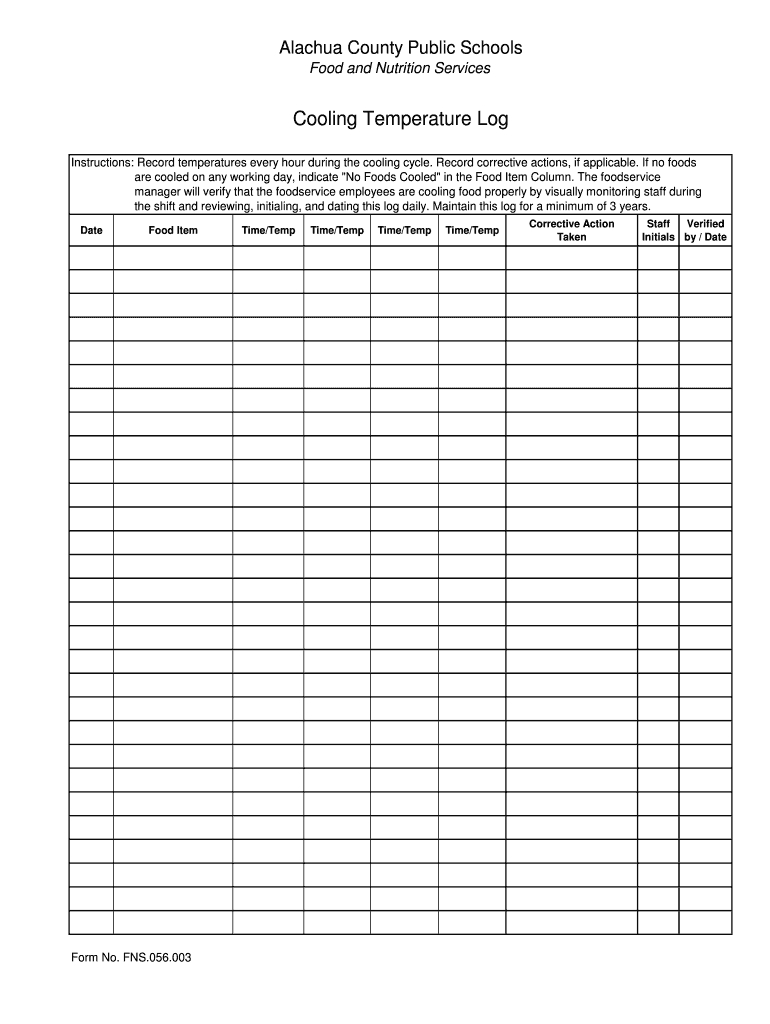
Cooling Log Template Form


What is the Cooling Log Template
The cooling log template is a structured document designed to help businesses and individuals track the temperature of food items during the cooling process. This log is crucial for maintaining food safety standards and ensuring compliance with health regulations. It typically includes fields for recording the date, time, temperature readings, and any necessary notes regarding the food items being monitored. By using a cooling log template, users can streamline their documentation process and enhance accountability in food handling practices.
How to use the Cooling Log Template
Using the cooling log template involves a few straightforward steps. First, download or access the template, which can be in digital or printable format. Next, fill in the required fields, including the date and time of temperature checks. Regularly monitor the temperature of the food items and record the readings in the log. It is important to ensure that the temperatures fall within safe ranges to prevent foodborne illnesses. After completing the log, store it securely for future reference and compliance verification.
Key elements of the Cooling Log Template
A comprehensive cooling log template should include several key elements to ensure effective tracking and compliance. These elements typically consist of:
- Date: The specific date when the temperature readings are taken.
- Time: The exact time of each temperature check.
- Food Item Description: A clear identification of the food items being logged.
- Temperature Readings: The recorded temperature of the food at each check.
- Initials or Signatures: Verification by the person conducting the checks.
- Notes: Any additional observations or comments related to the food items.
Steps to complete the Cooling Log Template
Completing the cooling log template involves a systematic approach to ensure accuracy and compliance. Follow these steps:
- Download the cooling log template from a reliable source.
- Fill in the date at the top of the log.
- Record the time of each temperature check as you monitor the food.
- Measure the temperature of the food items using a calibrated thermometer.
- Enter the temperature readings in the appropriate fields of the log.
- Sign or initial the log to confirm the accuracy of the entries.
- Store the completed log in a safe location for future reference.
Legal use of the Cooling Log Template
The cooling log template serves an essential role in legal compliance for food safety regulations. Properly maintained logs can demonstrate adherence to health codes and provide evidence in the event of an inspection. To ensure legal validity, it is important to follow state-specific guidelines regarding food safety documentation. This may include retaining logs for a specified period and ensuring that all entries are accurate and complete. Utilizing a digital solution, such as airSlate SignNow, can enhance the legal standing of the cooling log by providing secure storage and an audit trail.
Examples of using the Cooling Log Template
Examples of using the cooling log template can vary based on the specific food service operations. In a restaurant setting, staff may use the log to track the cooling temperatures of cooked meats or baked goods. In a catering business, the log can be used to ensure that large batches of food are cooled properly before service. Additionally, food manufacturers may implement the cooling log to monitor temperature compliance during production and storage. These examples highlight the versatility and importance of maintaining accurate cooling logs across different food handling environments.
Quick guide on how to complete cooling log template
Easily Prepare Cooling Log Template on Any Device
Managing documents online has gained popularity among businesses and individuals alike. It serves as an ideal eco-friendly alternative to traditional printed and signed documents, allowing you to locate the necessary form and securely store it online. airSlate SignNow provides you with all the tools required to create, edit, and electronically sign your documents swiftly and without delays. Manage Cooling Log Template on any device using airSlate SignNow's Android or iOS applications and simplify any document-oriented task today.
The Easiest Way to Modify and Electronically Sign Cooling Log Template
- Locate Cooling Log Template and click on Get Form to begin.
- Make use of the tools available to fill out your form.
- Highlight pertinent sections of your documents or obscure sensitive information with tools that airSlate SignNow provides specifically for this purpose.
- Create your signature using the Sign tool, which takes only seconds and holds the same legal validity as a conventional wet ink signature.
- Verify the details and click on the Done button to save your changes.
- Select your preferred method for delivering your form: via email, text message (SMS), invite link, or download it to your computer.
Eliminate the hassle of lost or misplaced documents, tedious form searches, or errors necessitating new printouts. airSlate SignNow meets all your document management needs in just a few clicks from any device you choose. Modify and electronically sign Cooling Log Template to ensure clear communication throughout the form preparation process with airSlate SignNow.
Create this form in 5 minutes or less
Create this form in 5 minutes!
How to create an eSignature for the cooling log template
How to create an electronic signature for a PDF online
How to create an electronic signature for a PDF in Google Chrome
How to create an e-signature for signing PDFs in Gmail
How to create an e-signature right from your smartphone
How to create an e-signature for a PDF on iOS
How to create an e-signature for a PDF on Android
People also ask
-
What is a cooling log and how does it work in airSlate SignNow?
A cooling log is a vital feature in airSlate SignNow that helps track and manage temperature-sensitive documents. By maintaining a detailed record of temperature variations, businesses can ensure compliance and preserve the integrity of their documents. This function is essential for industries that require meticulous documentation for sensitive materials.
-
How can airSlate SignNow improve my cooling log processes?
With airSlate SignNow, you can streamline your cooling log processes by automating the documentation workflow. This automation reduces the potential for human error and ensures accurate record-keeping, saving your team valuable time. Enhanced features like eSignatures also allow for quicker approvals of your cooling logs.
-
Is airSlate SignNow cost-effective for managing cooling logs?
Yes, airSlate SignNow offers a cost-effective solution for managing cooling logs without compromising on quality. With flexible pricing plans, businesses of all sizes can find an option that fits their budget and needs. The savings on time and resources further enhance the overall cost efficiency of using airSlate SignNow.
-
Can I integrate airSlate SignNow with other applications for my cooling log?
Absolutely! airSlate SignNow provides numerous integration options with leading applications, allowing you to seamlessly manage your cooling log alongside your existing tools. This interoperability enhances your workflow by ensuring that all relevant data is centrally accessible, increasing productivity.
-
What industries benefit the most from using a cooling log with airSlate SignNow?
Industries such as pharmaceuticals, food services, and logistics greatly benefit from using a cooling log with airSlate SignNow. These sectors often handle temperature-sensitive products, making accurate documentation critical. Utilizing our platform helps ensure compliance with industry regulations and enhances operational efficiency.
-
How secure is the data stored in my cooling log on airSlate SignNow?
Data security is a top priority for airSlate SignNow. With advanced encryption and robust security measures in place, your cooling log information is protected against unauthorized access. Our platform complies with industry standards, ensuring your sensitive data is always secure.
-
What features should I look for in a cooling log solution?
When evaluating a cooling log solution like airSlate SignNow, look for features such as automated tracking, real-time updates, and eSignature capabilities. These features enhance efficiency and compliance, making it easier to manage temperature-sensitive documents. Additionally, consider integration options to connect with your other tools.
Get more for Cooling Log Template
- Letter from landlord to tenant where tenant complaint was caused by the deliberate or negligent act of tenant or tenants guest 497295655 form
- Letter from landlord to tenant for failure to keep premises as clean and safe as condition of premises permits remedy or lease 497295657 form
- Al letter landlord 497295659 form
- Alabama landlord tenant form
- Alabama tenant in form
- Letter from landlord to tenant as notice to tenant of tenants disturbance of neighbors peaceful enjoyment to remedy or lease 497295666 form
- Letter tenant damage form
- Alabama about law form
Find out other Cooling Log Template
- Electronic signature Oklahoma Warranty Deed Myself
- Can I Electronic signature Texas Warranty Deed
- How To Electronic signature Arkansas Quitclaim Deed
- Electronic signature Washington Toll Manufacturing Agreement Simple
- Can I Electronic signature Delaware Quitclaim Deed
- Electronic signature Iowa Quitclaim Deed Easy
- Electronic signature Kentucky Quitclaim Deed Safe
- Electronic signature Maine Quitclaim Deed Easy
- How Can I Electronic signature Montana Quitclaim Deed
- How To Electronic signature Pennsylvania Quitclaim Deed
- Electronic signature Utah Quitclaim Deed Now
- How To Electronic signature West Virginia Quitclaim Deed
- Electronic signature Indiana Postnuptial Agreement Template Later
- Electronic signature New York Postnuptial Agreement Template Secure
- How Can I Electronic signature Colorado Prenuptial Agreement Template
- Electronic signature California Divorce Settlement Agreement Template Free
- Electronic signature Virginia Prenuptial Agreement Template Free
- How Do I Electronic signature Maryland Affidavit of Residence
- Electronic signature Florida Child Support Modification Simple
- Electronic signature North Dakota Child Support Modification Easy