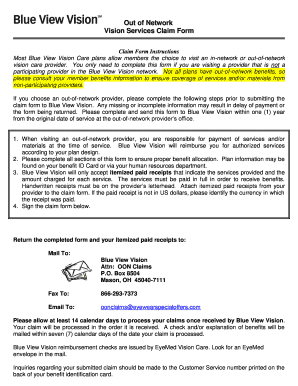
Eyemed Reimbursement Form


What is the Eyemed Reimbursement Form
The Eyemed reimbursement form is a crucial document that allows individuals to claim reimbursement for vision care services and products. This form is specifically designed for use with Eyemed, a vision benefits provider that offers coverage for eye exams, glasses, contact lenses, and other vision-related expenses. By submitting this form, members can receive compensation for out-of-pocket expenses incurred when using out-of-network providers or for services not directly billed to Eyemed.
How to Use the Eyemed Reimbursement Form
Using the Eyemed reimbursement form involves several straightforward steps. First, ensure that you have all necessary information and documentation, including receipts for vision care services. Next, download the form from the Eyemed website or obtain it through your Eyemed account. Fill out the required fields accurately, providing details such as your member ID, the type of service received, and the total amount paid. Finally, submit the completed form along with any supporting documents as directed, either online or via mail.
Steps to Complete the Eyemed Reimbursement Form
Completing the Eyemed reimbursement form requires careful attention to detail. Follow these steps for a successful submission:
- Gather all relevant receipts and documentation for vision care services.
- Download the Eyemed reimbursement form in PDF format.
- Fill in your personal information, including your Eyemed member ID and contact details.
- List the services received, including dates, providers, and amounts paid.
- Attach copies of receipts and any other required documents.
- Review the form for accuracy and completeness.
- Submit the form as per the instructions provided, either online or by mail.
Legal Use of the Eyemed Reimbursement Form
The Eyemed reimbursement form is legally binding when completed and submitted according to the established guidelines. To ensure compliance, it is essential to provide accurate information and maintain copies of all submitted documents. The form must also be signed, either electronically or physically, to validate the claim. Adhering to the legal requirements helps protect against potential disputes regarding reimbursement claims.
Required Documents for Submission
When submitting the Eyemed reimbursement form, certain documents are required to support your claim. These typically include:
- Receipts for all vision care services and products.
- A copy of your Eyemed member card or proof of membership.
- Any additional documentation requested on the form, such as referral letters or prior authorization.
Having these documents ready will facilitate a smoother reimbursement process.
Form Submission Methods
The Eyemed reimbursement form can be submitted through various methods, providing flexibility for members. Common submission methods include:
- Online submission via the Eyemed member portal, allowing for quick processing.
- Mailing the completed form and documents to the designated Eyemed address.
- In-person submission at select Eyemed locations, if available.
Choosing the right method can enhance the efficiency of your reimbursement request.
Quick guide on how to complete eyemed reimbursement form
Effortlessly Prepare Eyemed Reimbursement Form on Any Device
Managing documents online has gained traction among businesses and individuals alike. It offers an ideal eco-friendly substitute for traditional printed and signed paperwork, allowing you to obtain the necessary form and securely store it online. airSlate SignNow equips you with all the resources required to create, edit, and eSign your documents swiftly without obstacles. Manage Eyemed Reimbursement Form on any device using airSlate SignNow's Android or iOS applications and enhance any document-related procedure today.
The Easiest Method to Edit and eSign Eyemed Reimbursement Form Effortlessly
- Locate Eyemed Reimbursement Form and click on Get Form to begin.
- Make use of the tools we provide to fill out your form.
- Emphasize pertinent sections of your documents or conceal sensitive information using the tools specifically offered by airSlate SignNow for this purpose.
- Craft your signature with the Sign feature, which is done in seconds and carries the same legal validity as a conventional wet ink signature.
- Review all the details and click on the Done button to save your modifications.
- Choose how you prefer to send your form, whether through email, SMS, an invite link, or download it to your computer.
Say goodbye to lost or misplaced documents, tedious form hunts, or mistakes that require printing new copies. airSlate SignNow caters to your document management needs with just a few clicks from any device you choose. Edit and eSign Eyemed Reimbursement Form to ensure exceptional communication at every step of your form preparation process with airSlate SignNow.
Create this form in 5 minutes or less
Create this form in 5 minutes!
How to create an eSignature for the eyemed reimbursement form
How to create an electronic signature for a PDF online
How to create an electronic signature for a PDF in Google Chrome
How to create an e-signature for signing PDFs in Gmail
How to create an e-signature right from your smartphone
How to create an e-signature for a PDF on iOS
How to create an e-signature for a PDF on Android
People also ask
-
What is the Eyemed reimbursement form and how does it work?
The Eyemed reimbursement form is a document that allows members to request reimbursement for eligible vision care expenses. By submitting this form through airSlate SignNow, users can streamline the process of securing their benefits quickly and efficiently. Our platform ensures easy eSigning and document tracking, making the reimbursement process hassle-free.
-
How do I fill out the Eyemed reimbursement form using airSlate SignNow?
Filling out the Eyemed reimbursement form with airSlate SignNow is simple and intuitive. Users can easily upload their completed form and add any necessary signatures electronically. With our user-friendly interface, tracking your submissions becomes straightforward, ensuring you stay updated on the status of your claim.
-
Are there any fees associated with using airSlate SignNow for the Eyemed reimbursement form?
airSlate SignNow offers a cost-effective solution for managing documents, including the Eyemed reimbursement form. While there may be a subscription fee for premium features, basic services provide excellent value without breaking the bank. Our pricing plans are designed to accommodate businesses of all sizes, ensuring everyone can access this important feature.
-
What features does airSlate SignNow offer for processing the Eyemed reimbursement form?
AirSlate SignNow includes features such as electronic signatures, document templates, and real-time tracking specifically for the Eyemed reimbursement form. Users can customize forms to meet their specific needs, making it easy to gather necessary information from claimants. Plus, automated reminders help ensure timely submissions.
-
Can I integrate airSlate SignNow with other tools for managing the Eyemed reimbursement form?
Absolutely! AirSlate SignNow offers seamless integration with various apps and tools to help you manage the Eyemed reimbursement form efficiently. Whether it’s CRM systems or financial software, our platform is designed to streamline workflows and enhance productivity across different environments.
-
What are the benefits of using airSlate SignNow for the Eyemed reimbursement form?
Using airSlate SignNow for the Eyemed reimbursement form provides benefits such as reducing processing times, minimizing errors, and improving overall accuracy. The ability to eSign documents quickly means users can receive their reimbursements without unnecessary delays. Additionally, the secure environment promotes data integrity and compliance.
-
Is it secure to submit my Eyemed reimbursement form through airSlate SignNow?
Yes, submitting your Eyemed reimbursement form through airSlate SignNow is secure. We prioritize the protection of your personal information with advanced encryption and secure data storage. Our compliance with industry standards ensures that your data is handled safely throughout the entire process.
Get more for Eyemed Reimbursement Form
- Amendment to lease or rental agreement alabama form
- Warning notice due to complaint from neighbors alabama form
- Lease subordination agreement alabama form
- Apartment rules and regulations alabama form
- Alabama cancellation 497295855 form
- Alabama separation form
- Amendment of residential lease alabama form
- Complaint for divorce with children alabama form
Find out other Eyemed Reimbursement Form
- How Can I Electronic signature Iowa Car Dealer Promissory Note Template
- Electronic signature Iowa Car Dealer Limited Power Of Attorney Myself
- Electronic signature Iowa Car Dealer Limited Power Of Attorney Fast
- How Do I Electronic signature Iowa Car Dealer Limited Power Of Attorney
- Electronic signature Kentucky Car Dealer LLC Operating Agreement Safe
- Electronic signature Louisiana Car Dealer Lease Template Now
- Electronic signature Maine Car Dealer Promissory Note Template Later
- Electronic signature Maryland Car Dealer POA Now
- Electronic signature Oklahoma Banking Affidavit Of Heirship Mobile
- Electronic signature Oklahoma Banking Separation Agreement Myself
- Electronic signature Hawaii Business Operations Permission Slip Free
- How Do I Electronic signature Hawaii Business Operations Forbearance Agreement
- Electronic signature Massachusetts Car Dealer Operating Agreement Free
- How To Electronic signature Minnesota Car Dealer Credit Memo
- Electronic signature Mississippi Car Dealer IOU Now
- Electronic signature New Hampshire Car Dealer NDA Now
- Help Me With Electronic signature New Hampshire Car Dealer Warranty Deed
- Electronic signature New Hampshire Car Dealer IOU Simple
- Electronic signature Indiana Business Operations Limited Power Of Attorney Online
- Electronic signature Iowa Business Operations Resignation Letter Online