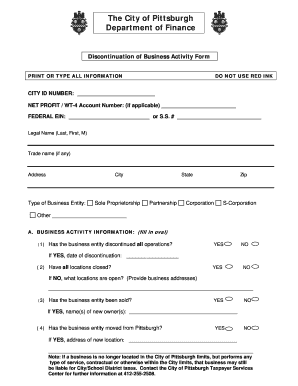
City of Pittsburgh Discontinuation Form


What is the City of Pittsburgh Discontinuation Form
The City of Pittsburgh Discontinuation Form is an official document used by residents or businesses to formally request the discontinuation of certain services or permits provided by the city. This form is essential for ensuring that the city is notified of any changes in service needs, which can include utility services, business licenses, or other municipal services. Properly completing this form helps maintain accurate records and ensures compliance with local regulations.
How to Obtain the City of Pittsburgh Discontinuation Form
The City of Pittsburgh Discontinuation Form can be obtained through several methods. Residents can visit the official city website, where the form is typically available for download in a printable format. Additionally, individuals can request a physical copy by visiting local government offices or contacting the relevant department directly. It is important to ensure that you are using the most current version of the form to avoid any issues during submission.
Steps to Complete the City of Pittsburgh Discontinuation Form
Completing the City of Pittsburgh Discontinuation Form involves several key steps to ensure accuracy and compliance:
- Begin by filling out your personal or business information accurately, including your name, address, and contact details.
- Clearly specify the services or permits you wish to discontinue.
- Provide any necessary identification numbers, such as account numbers or permit IDs, to assist the city in processing your request.
- Review the form for completeness and accuracy before signing and dating it.
- Submit the form according to the provided instructions, whether online, by mail, or in person.
Legal Use of the City of Pittsburgh Discontinuation Form
The City of Pittsburgh Discontinuation Form holds legal significance as it serves as a formal request to discontinue services. For the form to be considered legally binding, it must be completed accurately and submitted through the appropriate channels. Compliance with local regulations is crucial, as failure to properly submit this form may result in continued service charges or legal complications. It is advisable to keep a copy of the submitted form for your records.
Form Submission Methods
The City of Pittsburgh Discontinuation Form can be submitted through various methods, depending on the preferences of the individual or business:
- Online Submission: Many forms can be submitted electronically through the city’s official website.
- Mail: Completed forms can be sent to the designated city department via postal service.
- In-Person: Individuals may choose to deliver the form directly to the appropriate city office for immediate processing.
Key Elements of the City of Pittsburgh Discontinuation Form
Understanding the key elements of the City of Pittsburgh Discontinuation Form is essential for proper completion. Important components include:
- Contact Information: Personal or business details must be clearly provided.
- Service Details: A detailed description of the services or permits being discontinued.
- Signature: The form must be signed and dated to validate the request.
Quick guide on how to complete city pittsburgh discontinuation form
Effortlessly prepare city pittsburgh discontinuation form on any device
Digital document management has become increasingly favored by businesses and individuals alike. It offers an ideal eco-friendly option to traditional printed and signed documents, allowing you to access the correct form and securely store it online. airSlate SignNow equips you with all the resources necessary to create, modify, and electronically sign your documents swiftly without interruptions. Manage city of pittsburgh discontinuation form on any device using airSlate SignNow's Android or iOS applications and enhance any document-related process today.
The simplest way to modify and electronically sign city pittsburgh discontinuation form with ease
- Find city of pitsburgh discontinuatin form and click Get Form to begin.
- Utilize the tools we offer to fill out your document.
- Highlight important sections of your documents or obscure sensitive information using tools specifically provided by airSlate SignNow for that purpose.
- Create your electronic signature with the Sign tool, which takes mere seconds and holds the same legal authority as a conventional ink signature.
- Review the details and click on the Done button to save your modifications.
- Select your preferred method to send your form—via email, text message (SMS), invitation link, or download it to your computer.
Eliminate concerns about lost or misplaced files, tedious searches for forms, or mistakes that necessitate printing new document copies. airSlate SignNow addresses your document management needs in just a few clicks from any device of your choice. Modify and electronically sign city of pittsburgh discontinuation form to ensure excellent communication throughout every stage of your form preparation process with airSlate SignNow.
Create this form in 5 minutes or less
Related searches to city of pitsburgh discontinuatin form
Create this form in 5 minutes!
How to create an eSignature for the city of pittsburgh discontinuation form
How to create an electronic signature for a PDF online
How to create an electronic signature for a PDF in Google Chrome
How to create an e-signature for signing PDFs in Gmail
How to create an e-signature right from your smartphone
How to create an e-signature for a PDF on iOS
How to create an e-signature for a PDF on Android
People also ask city of pitsburgh discontinuatin form
-
What is the city of Pittsburgh discontinuation form?
The city of Pittsburgh discontinuation form is a specific document that allows residents to formally request the discontinuation of a service or account with city departments. This form is essential for ensuring that your request is processed efficiently and records are updated accordingly. With airSlate SignNow, you can easily fill out and eSign this form for a seamless experience.
-
How can I create a city of Pittsburgh discontinuation form using airSlate SignNow?
Creating a city of Pittsburgh discontinuation form using airSlate SignNow is straightforward. Simply log into your account, select the template for the discontinuation form, fill in the required details, and then eSign it. Our platform provides an intuitive interface that makes document preparation quick and easy.
-
What are the benefits of using airSlate SignNow for the city of Pittsburgh discontinuation form?
Using airSlate SignNow for the city of Pittsburgh discontinuation form streamlines the entire process, saving you time and hassle. You gain the ability to eSign documents securely, track their status in real-time, and access templates that can be reused for future submissions. Furthermore, our platform ensures compliance with legal standards for electronic signatures.
-
Is there a cost associated with submitting the city of Pittsburgh discontinuation form through airSlate SignNow?
airSlate SignNow offers a range of pricing plans that cater to different needs, including a free trial to prepare and sign your city of Pittsburgh discontinuation form. After the trial, you can choose the plan that best fits your requirements, ensuring you have access to all necessary features without unexpected costs.
-
Can I integrate airSlate SignNow with other applications for the city of Pittsburgh discontinuation form?
Yes, airSlate SignNow supports integrations with various applications to enhance your experience with the city of Pittsburgh discontinuation form. You can connect with tools such as Google Drive, Dropbox, and CRM systems to easily manage, store, and share your signed documents seamlessly.
-
How secure is the transaction when signing the city of Pittsburgh discontinuation form?
Security is a top priority at airSlate SignNow when handling documents like the city of Pittsburgh discontinuation form. Our platform is built with industry-leading encryption and compliance protocols, which ensure that your data and signed documents remain secure throughout the process.
-
What devices can I use to fill out the city of Pittsburgh discontinuation form on airSlate SignNow?
airSlate SignNow is designed to be accessible on multiple devices, allowing you to fill out the city of Pittsburgh discontinuation form on desktops, tablets, and smartphones. This flexibility means that you can manage your documents on the go, making the process even more convenient.
Get more for city of pittsburgh discontinuation form
Find out other city pittsburgh discontinuation form
- Electronic signature Arizona Real Estate Business Plan Template Free
- Electronic signature Washington Legal Contract Safe
- How To Electronic signature Arkansas Real Estate Contract
- Electronic signature Idaho Plumbing Claim Myself
- Electronic signature Kansas Plumbing Business Plan Template Secure
- Electronic signature Louisiana Plumbing Purchase Order Template Simple
- Can I Electronic signature Wyoming Legal Limited Power Of Attorney
- How Do I Electronic signature Wyoming Legal POA
- How To Electronic signature Florida Real Estate Contract
- Electronic signature Florida Real Estate NDA Secure
- Can I Electronic signature Florida Real Estate Cease And Desist Letter
- How Can I Electronic signature Hawaii Real Estate LLC Operating Agreement
- Electronic signature Georgia Real Estate Letter Of Intent Myself
- Can I Electronic signature Nevada Plumbing Agreement
- Electronic signature Illinois Real Estate Affidavit Of Heirship Easy
- How To Electronic signature Indiana Real Estate Quitclaim Deed
- Electronic signature North Carolina Plumbing Business Letter Template Easy
- Electronic signature Kansas Real Estate Residential Lease Agreement Simple
- How Can I Electronic signature North Carolina Plumbing Promissory Note Template
- Electronic signature North Dakota Plumbing Emergency Contact Form Mobile