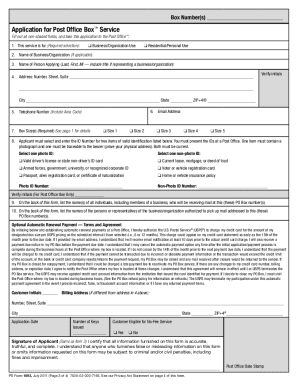
Usps Form 1093 Fillable


What is the USPS Form 1093 Fillable
The USPS Form 1093 is an essential document used for establishing a new Post Office Box (P.O. Box) with the United States Postal Service. This form is designed to collect necessary information from individuals or businesses wishing to rent a P.O. Box. The fillable version allows users to complete the form electronically, streamlining the process of obtaining a P.O. Box.
How to Use the USPS Form 1093 Fillable
Using the USPS Form 1093 fillable is straightforward. Users can download the form from the USPS website or access it through a digital platform that supports fillable forms. After opening the form, individuals can input their information directly into the designated fields. This includes personal details, address information, and payment options. Once completed, the form can be printed for submission or sent electronically if the platform allows.
Steps to Complete the USPS Form 1093 Fillable
Completing the USPS Form 1093 fillable involves several key steps:
- Download the form from the USPS website or access it through a digital service.
- Fill in your personal information, including your name, address, and contact details.
- Provide the requested details regarding the P.O. Box, such as size and location preferences.
- Review the form for accuracy to ensure all information is correct.
- Submit the form either by printing it and delivering it to your local post office or electronically, if applicable.
Legal Use of the USPS Form 1093 Fillable
The USPS Form 1093 fillable is legally valid when completed accurately and submitted according to USPS guidelines. It serves as a formal request for a P.O. Box and must include all required information. Ensuring compliance with USPS regulations is crucial for the successful acquisition of a P.O. Box.
Key Elements of the USPS Form 1093 Fillable
When filling out the USPS Form 1093, several key elements must be included:
- Name: The full name of the individual or business applying for the P.O. Box.
- Address: The physical address where the applicant resides or operates.
- Box Size: The desired size of the P.O. Box, which can vary based on individual needs.
- Payment Information: Details regarding how the rental fee will be paid.
Form Submission Methods
The USPS Form 1093 fillable can be submitted through various methods, depending on how it is completed:
- In-Person: Print the completed form and submit it at your local post office.
- Online: If using a digital platform, follow the instructions for electronic submission.
- By Mail: Mail the printed form to the designated address provided by the USPS.
Quick guide on how to complete usps form 1093 fillable
Prepare Usps Form 1093 Fillable with ease on any device
Digital document management has gained traction among businesses and individuals alike. It presents an ideal eco-friendly substitute for conventional printed and signed documents, allowing you to access the correct format and securely save it online. airSlate SignNow provides all the tools you need to create, modify, and eSign your documents swiftly without complications. Manage Usps Form 1093 Fillable on any device using airSlate SignNow's Android or iOS applications and enhance any document-related workflow today.
The easiest way to edit and eSign Usps Form 1093 Fillable effortlessly
- Obtain Usps Form 1093 Fillable and click Get Form to begin.
- Utilize the tools we offer to fill out your form.
- Emphasize important sections of the documents or redact sensitive information with tools that airSlate SignNow provides specifically for this purpose.
- Create your signature using the Sign tool, which takes seconds and carries the same legal validity as a traditional wet ink signature.
- Review the details and click the Done button to save your changes.
- Choose how you wish to send your form: via email, text message (SMS), invitation link, or download it to your computer.
Eliminate concerns about lost or misfiled documents, tedious form hunting, or mistakes that necessitate reprinting. airSlate SignNow meets all your document management needs in just a few clicks from any device you choose. Modify and eSign Usps Form 1093 Fillable and ensure excellent communication throughout the form preparation journey with airSlate SignNow.
Create this form in 5 minutes or less
Create this form in 5 minutes!
How to create an eSignature for the usps form 1093 fillable
How to create an electronic signature for a PDF online
How to create an electronic signature for a PDF in Google Chrome
How to create an e-signature for signing PDFs in Gmail
How to create an e-signature right from your smartphone
How to create an e-signature for a PDF on iOS
How to create an e-signature for a PDF on Android
People also ask
-
What is the USPS Form 1093 Fillable?
The USPS Form 1093 Fillable is a necessary document for businesses and individuals to register for a new mailing address with the United States Postal Service. With airSlate SignNow, you can easily fill out and eSign this form online, streamlining your postal services.
-
How can I access the USPS Form 1093 Fillable on airSlate SignNow?
To access the USPS Form 1093 Fillable, simply sign in to airSlate SignNow and navigate to our template library. You will find the form available for easy filling and signing, making it efficient to complete your mailing address registration.
-
Is there a cost associated with using the USPS Form 1093 Fillable on airSlate SignNow?
While airSlate SignNow offers various pricing plans, filling out the USPS Form 1093 Fillable is included in our cost-effective solutions. We provide plans suitable for individuals and businesses without hidden fees for document management.
-
What features does the airSlate SignNow provide for the USPS Form 1093 Fillable?
AirSlate SignNow offers a range of features for the USPS Form 1093 Fillable, including digital signatures, document storage, and secure sharing options. These functionalities enhance the ease of use and help ensure your forms are processed efficiently.
-
Can I save my progress when filling out the USPS Form 1093 Fillable?
Yes, with airSlate SignNow, you can save your progress when completing the USPS Form 1093 Fillable. This feature allows you to return to the form at any time, ensuring that you can complete it at your convenience.
-
Are there any integrations available for the USPS Form 1093 Fillable on airSlate SignNow?
Absolutely! AirSlate SignNow integrates seamlessly with popular business tools that enhance your ability to manage the USPS Form 1093 Fillable. This integration allows you to automate workflows and connect with your existing software solutions.
-
What are the benefits of using airSlate SignNow for the USPS Form 1093 Fillable?
Using airSlate SignNow for the USPS Form 1093 Fillable provides numerous benefits, including enhanced efficiency, reduced paper usage, and improved document security. You can conveniently manage your forms online, making the process quicker and more environmentally friendly.
Get more for Usps Form 1093 Fillable
- Commercial contract for contractor arkansas form
- Excavator contract for contractor arkansas form
- Renovation contract for contractor arkansas form
- Residential cleaning contract for contractor arkansas form
- Concrete mason contract for contractor arkansas form
- Demolition contract for contractor arkansas form
- Framing contract for contractor arkansas form
- Security contract for contractor arkansas form
Find out other Usps Form 1093 Fillable
- eSign North Dakota Charity Rental Lease Agreement Now
- eSign Arkansas Construction Permission Slip Easy
- eSign Rhode Island Charity Rental Lease Agreement Secure
- eSign California Construction Promissory Note Template Easy
- eSign Colorado Construction LLC Operating Agreement Simple
- Can I eSign Washington Charity LLC Operating Agreement
- eSign Wyoming Charity Living Will Simple
- eSign Florida Construction Memorandum Of Understanding Easy
- eSign Arkansas Doctors LLC Operating Agreement Free
- eSign Hawaii Construction Lease Agreement Mobile
- Help Me With eSign Hawaii Construction LLC Operating Agreement
- eSign Hawaii Construction Work Order Myself
- eSign Delaware Doctors Quitclaim Deed Free
- eSign Colorado Doctors Operating Agreement Computer
- Help Me With eSign Florida Doctors Lease Termination Letter
- eSign Florida Doctors Lease Termination Letter Myself
- eSign Hawaii Doctors Claim Later
- eSign Idaho Construction Arbitration Agreement Easy
- eSign Iowa Construction Quitclaim Deed Now
- How Do I eSign Iowa Construction Quitclaim Deed