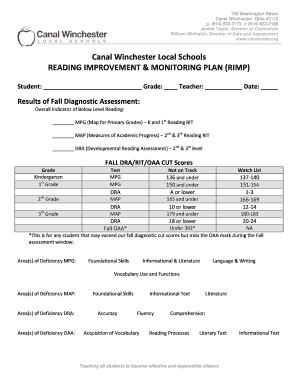
Rimp Examples Form


Understanding RIMP Examples
The Reading Improvement and Monitoring Plan (RIMP) is a structured document designed to assist educators in tracking and improving students' reading skills. RIMP examples serve as templates that illustrate how to effectively document a student's reading progress, set goals, and outline strategies for improvement. These examples can vary based on individual student needs and educational standards, making them versatile tools for educators.
How to Use RIMP Examples
Using RIMP examples involves several key steps. First, educators should review the specific needs of the student, including their current reading level and areas requiring improvement. Next, they can adapt the RIMP example to include personalized goals and strategies. It is essential to ensure that the plan aligns with state guidelines and educational best practices. By regularly updating the RIMP with new assessments and progress notes, educators can maintain an effective monitoring process.
Key Elements of RIMP Examples
RIMP examples typically include several critical components. These may consist of:
- Student Information: Basic details about the student, including name, grade, and specific reading challenges.
- Assessment Data: Results from reading assessments that provide a baseline for measuring progress.
- Goals: Clear, measurable objectives for the student's reading improvement.
- Strategies: Specific instructional methods and interventions to be employed.
- Monitoring Schedule: A timeline for regular check-ins and assessments to evaluate progress.
Steps to Complete RIMP Examples
Completing a RIMP example involves a systematic approach. Here are the steps to consider:
- Gather student assessment data to understand their reading level.
- Identify specific areas where the student needs improvement.
- Set realistic and achievable goals based on the assessment data.
- Outline instructional strategies that will be used to support the student.
- Establish a timeline for monitoring progress and adjusting the plan as necessary.
Legal Use of RIMP Examples
RIMP examples must comply with educational regulations and standards. In the United States, adherence to state-specific guidelines is crucial to ensure that the plans are legally sound and effective. Educators should familiarize themselves with the Individuals with Disabilities Education Act (IDEA) and other relevant federal and state laws that govern educational practices. This ensures that the RIMP is not only beneficial for the student but also compliant with legal requirements.
Obtaining RIMP Examples
RIMP examples can be obtained through various educational resources. Schools and districts often provide templates that align with state guidelines. Additionally, educators can access online platforms that specialize in educational resources. Collaborating with colleagues and participating in professional development workshops can also yield valuable RIMP examples tailored to specific educational contexts.
Quick guide on how to complete rimp examples
Complete Rimp Examples effortlessly on any device
Digital document management has become increasingly popular among companies and individuals. It provides an ideal eco-friendly alternative to traditional printed and signed documents, as you can easily access the right form and securely store it online. airSlate SignNow offers you all the resources you need to create, modify, and electronically sign your documents quickly without delays. Manage Rimp Examples on any device using airSlate SignNow's Android or iOS applications and simplify any document-related processes today.
The easiest way to modify and electronically sign Rimp Examples without hassle
- Obtain Rimp Examples and click Get Form to begin.
- Utilize the tools we provide to fill out your form.
- Emphasize pertinent sections of your documents or conceal sensitive information with tools that airSlate SignNow supplies specifically for that purpose.
- Create your eSignature with the Sign feature, which takes seconds and carries the same legal validity as a traditional wet ink signature.
- Review all the information and click on the Done button to save your changes.
- Choose how you want to share your form, whether by email, text message (SMS), invite link, or download it to your computer.
Say goodbye to lost or misplaced documents, exhausting form searches, or mistakes that necessitate printing new copies. airSlate SignNow meets your document management needs in just a few clicks from any device you prefer. Update and electronically sign Rimp Examples and ensure excellent communication at every stage of your form preparation process with airSlate SignNow.
Create this form in 5 minutes or less
Create this form in 5 minutes!
How to create an eSignature for the rimp examples
How to create an electronic signature for a PDF online
How to create an electronic signature for a PDF in Google Chrome
How to create an e-signature for signing PDFs in Gmail
How to create an e-signature right from your smartphone
How to create an e-signature for a PDF on iOS
How to create an e-signature for a PDF on Android
People also ask
-
What is the Ohio RIMP template offered by airSlate SignNow?
The Ohio RIMP template is a customizable document form designed specifically for businesses operating in Ohio. It allows organizations to generate and manage required documentation efficiently, ensuring compliance with state regulations. With airSlate SignNow, users can easily eSign and share the Ohio RIMP template, streamlining their workflow.
-
How much does the Ohio RIMP template cost with airSlate SignNow?
The Ohio RIMP template is available as part of the airSlate SignNow subscription plans, which are designed to be cost-effective for businesses of all sizes. Pricing varies based on the features included in each plan, but users can expect a range of options to fit their budget. For specific pricing details, it’s best to visit the airSlate SignNow website.
-
What features are included in the Ohio RIMP template?
The Ohio RIMP template includes essential features such as customizable fields, eSignature capabilities, and automated workflow integration. These features help users save time and reduce errors when completing necessary documents. Additionally, the template is designed to ensure compliance with Ohio regulations, making it an essential tool for local businesses.
-
Can the Ohio RIMP template be integrated with other software?
Yes, the Ohio RIMP template can seamlessly integrate with various software solutions, including CRM and project management tools. This integration enables users to streamline their processes and ensures that all documentation is easily accessible. airSlate SignNow supports multiple integrations to enhance workflow efficiency.
-
What are the benefits of using the Ohio RIMP template?
Using the Ohio RIMP template helps businesses ensure compliance with Ohio regulations while saving time and reducing administrative workload. The template simplifies the eSigning process, allowing users to complete documents from anywhere at any time. Additionally, it increases accuracy by minimizing manual entry and errors.
-
Is the Ohio RIMP template easy to customize?
Absolutely, the Ohio RIMP template is designed for easy customization to meet specific business needs. Users can add or modify fields, adjust formatting, and personalize the document to reflect their company branding. This flexibility ensures that the template serves the unique requirements of each organization.
-
Does airSlate SignNow offer support for the Ohio RIMP template?
Yes, airSlate SignNow provides comprehensive support for users of the Ohio RIMP template. This includes access to tutorials, customer service representatives, and a knowledge base to address any questions or technical issues. The goal is to ensure that users can maximize the benefits of their documentation solutions.
Get more for Rimp Examples
- Measuring the similarity between implicit www2009 eprints www2009 eprints form
- Untitled 644959011 form
- Mississippi ucc1 financing statement in lieu form
- Home renovation contract template form
- Home rent contract template form
- Home repair contract template form
- Home sale by owner contract template form
- Home sale contract template form
Find out other Rimp Examples
- Electronic signature Maine Banking Permission Slip Fast
- eSignature Wyoming Sports LLC Operating Agreement Later
- Electronic signature Banking Word Massachusetts Free
- eSignature Wyoming Courts Quitclaim Deed Later
- Electronic signature Michigan Banking Lease Agreement Computer
- Electronic signature Michigan Banking Affidavit Of Heirship Fast
- Electronic signature Arizona Business Operations Job Offer Free
- Electronic signature Nevada Banking NDA Online
- Electronic signature Nebraska Banking Confidentiality Agreement Myself
- Electronic signature Alaska Car Dealer Resignation Letter Myself
- Electronic signature Alaska Car Dealer NDA Mobile
- How Can I Electronic signature Arizona Car Dealer Agreement
- Electronic signature California Business Operations Promissory Note Template Fast
- How Do I Electronic signature Arkansas Car Dealer Claim
- Electronic signature Colorado Car Dealer Arbitration Agreement Mobile
- Electronic signature California Car Dealer Rental Lease Agreement Fast
- Electronic signature Connecticut Car Dealer Lease Agreement Now
- Electronic signature Connecticut Car Dealer Warranty Deed Computer
- Electronic signature New Mexico Banking Job Offer Online
- How Can I Electronic signature Delaware Car Dealer Purchase Order Template