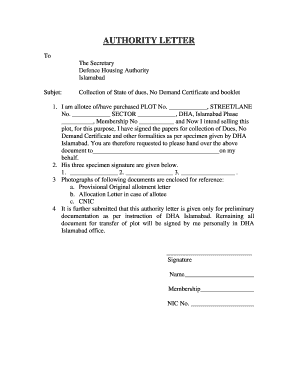
Authority Letter DHA Islamabad Form


Understanding the no demand certificate
A no demand certificate is a formal document that confirms that a party has no outstanding demands or claims against another party. This certificate is often utilized in various legal and business contexts, ensuring that all parties are clear about their obligations and that no further claims will be made. It serves as a protective measure, providing reassurance to the recipient that they are not liable for any undisclosed demands.
Key elements of the no demand certificate
When drafting a no demand certificate, certain key elements must be included to ensure its validity and effectiveness:
- Identification of parties: Clearly state the names and addresses of both the issuing party and the recipient.
- Statement of no demand: Include a clear statement that no demands or claims exist against the recipient.
- Date of issuance: The date on which the certificate is issued should be clearly indicated.
- Signature: The certificate must be signed by an authorized representative of the issuing party to validate its authenticity.
Steps to complete the no demand certificate
Completing a no demand certificate involves several straightforward steps:
- Gather necessary information: Collect all relevant details about the parties involved and any previous agreements or contracts.
- Draft the certificate: Use a clear and concise format to draft the certificate, ensuring all key elements are included.
- Review the document: Carefully review the certificate for accuracy and completeness before finalizing it.
- Obtain signatures: Ensure that the authorized representative of the issuing party signs the certificate.
- Distribute copies: Provide copies of the signed certificate to all relevant parties for their records.
Legal use of the no demand certificate
The no demand certificate holds legal significance and can be used in various situations, such as settling disputes or finalizing business transactions. It serves as a formal acknowledgment that one party has no further claims against another, which can be crucial in preventing future legal issues. In legal proceedings, this document can be presented as evidence to demonstrate that all parties have agreed to the terms outlined in the certificate.
Examples of using the no demand certificate
There are several scenarios where a no demand certificate may be utilized:
- Business transactions: When a business is sold or transferred, a no demand certificate can confirm that there are no outstanding claims against the business.
- Settlement agreements: In legal disputes, parties may agree to a no demand certificate as part of a settlement to avoid future claims.
- Loan agreements: Lenders may require a no demand certificate from borrowers to ensure that no other claims exist that could affect repayment.
Who issues the no demand certificate
The issuance of a no demand certificate typically falls to an authorized representative of the party that is confirming the absence of demands. This could be a business owner, a legal representative, or an appointed officer within an organization. It is important for the issuer to have the authority to make such declarations to ensure the certificate's validity.
Quick guide on how to complete authority letter dha islamabad
Complete Authority Letter DHA Islamabad effortlessly on any device
Managing documents online has gained popularity among businesses and individuals. It offers an ideal eco-friendly substitute to conventional printed and signed documents, as you can obtain the correct form and securely preserve it online. airSlate SignNow equips you with all the necessary tools to create, modify, and eSign your documents quickly without any delays. Handle Authority Letter DHA Islamabad on any device with the airSlate SignNow Android or iOS applications and enhance any document-centric workflow today.
Steps to alter and eSign Authority Letter DHA Islamabad easily
- Locate Authority Letter DHA Islamabad and click on Get Form to initiate.
- Utilize the tools we offer to fill out your form.
- Emphasize important sections of your documents or redact sensitive information using tools that airSlate SignNow provides specifically for this purpose.
- Create your signature using the Sign tool, which takes just seconds and holds the same legal validity as a conventional wet ink signature.
- Verify all the information and click on the Done button to save your modifications.
- Choose your preferred method of delivering your form, via email, text message (SMS), or invitation link, or download it to your computer.
Eliminate concerns about lost or missing files, tedious form searches, or errors that necessitate printing new document copies. airSlate SignNow meets your document management needs with just a few clicks from any device you choose. Modify and eSign Authority Letter DHA Islamabad and ensure excellent communication at every stage of the form preparation process with airSlate SignNow.
Create this form in 5 minutes or less
Create this form in 5 minutes!
How to create an eSignature for the authority letter dha islamabad
How to create an electronic signature for a PDF online
How to create an electronic signature for a PDF in Google Chrome
How to create an e-signature for signing PDFs in Gmail
How to create an e-signature right from your smartphone
How to create an e-signature for a PDF on iOS
How to create an e-signature for a PDF on Android
People also ask
-
What is a no demand certificate format?
A no demand certificate format is a document that certifies that a party does not currently have any demand for payment from another party. This format is crucial for businesses to establish financial clarity and transparency in their transactions.
-
How does airSlate SignNow support the no demand certificate format?
airSlate SignNow allows users to create, send, and electronically sign the no demand certificate format effortlessly. Our platform comes with customizable templates that enable users to quickly generate this certificate, enhancing document management efficiency.
-
Is there a cost associated with using the no demand certificate format in airSlate SignNow?
Using the no demand certificate format in airSlate SignNow comes with various subscription plans, ensuring affordability for every business size. You can choose a plan that best suits your needs, allowing for unlimited access to create and manage documents.
-
What features does airSlate SignNow offer for managing the no demand certificate format?
airSlate SignNow offers several features for managing the no demand certificate format, including templates, document storage, and eSigning capabilities. These features streamline the process, reduce paperwork, and enhance the overall user experience.
-
Can I integrate airSlate SignNow with other applications for the no demand certificate format?
Yes, airSlate SignNow seamlessly integrates with various applications, enhancing your workflow when creating and managing the no demand certificate format. Popular integrations include CRM systems, cloud storage, and project management tools, making document management simpler.
-
What benefits does using the no demand certificate format provide?
Employing the no demand certificate format offers businesses several benefits, including legal protection and maintains clear communication between parties. It helps prevent disputes and ensures that all parties are on the same page regarding financial matters.
-
Are there any specific requirements for using the no demand certificate format?
While there are no strict requirements for using the no demand certificate format with airSlate SignNow, it's advisable to include all necessary details, such as the names of the parties involved and a clear statement of non-demand. This ensures validity and serves its intended purpose effectively.
Get more for Authority Letter DHA Islamabad
- Technology induced atypical workforms fondation travail universit ftu namur
- Maximum wattage in ic bapplicationb 25w a19 in non ic bapplicationb 40w a19 form
- Nb form not for sale or distribution kenya wildli
- Volunteer application lynchburg city schools form
- It service provider contract template form
- It support contract template form
- It service management contract template form
- It support maintenance contract template form
Find out other Authority Letter DHA Islamabad
- eSign Hawaii High Tech Claim Later
- How To eSign Hawaii High Tech Confidentiality Agreement
- How Do I eSign Hawaii High Tech Business Letter Template
- Can I eSign Hawaii High Tech Memorandum Of Understanding
- Help Me With eSign Kentucky Government Job Offer
- eSign Kentucky Healthcare / Medical Living Will Secure
- eSign Maine Government LLC Operating Agreement Fast
- eSign Kentucky Healthcare / Medical Last Will And Testament Free
- eSign Maine Healthcare / Medical LLC Operating Agreement Now
- eSign Louisiana High Tech LLC Operating Agreement Safe
- eSign Massachusetts Government Quitclaim Deed Fast
- How Do I eSign Massachusetts Government Arbitration Agreement
- eSign Maryland High Tech Claim Fast
- eSign Maine High Tech Affidavit Of Heirship Now
- eSign Michigan Government LLC Operating Agreement Online
- eSign Minnesota High Tech Rental Lease Agreement Myself
- eSign Minnesota High Tech Rental Lease Agreement Free
- eSign Michigan Healthcare / Medical Permission Slip Now
- eSign Montana High Tech Lease Agreement Online
- eSign Mississippi Government LLC Operating Agreement Easy