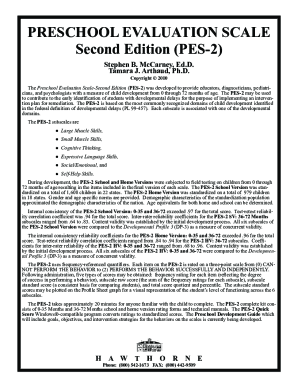
Preschool Evaluation Scale Form


What is the Preschool Evaluation Scale
The Preschool Evaluation Scale is a comprehensive assessment tool designed to evaluate the developmental progress of children aged three to five years. This scale focuses on various domains, including cognitive, social-emotional, physical, and language development. By using standardized scoring methods, educators and professionals can identify areas where a child may need additional support or resources. The results from this evaluation can inform individualized education plans and help guide interventions to foster a child's growth and learning.
How to use the Preschool Evaluation Scale
Using the Preschool Evaluation Scale involves several key steps. First, professionals should familiarize themselves with the scale's components and scoring criteria. Next, they should observe the child in various settings to gather accurate data. This may include structured activities, free play, and interactions with peers and adults. Once observations are completed, the evaluator will score the child based on the criteria outlined in the scale. Finally, the results should be discussed with parents or guardians to ensure a collaborative approach to the child's development.
Steps to complete the Preschool Evaluation Scale
Completing the Preschool Evaluation Scale requires a systematic approach. Begin by gathering necessary background information about the child, including developmental history and any previous assessments. Next, conduct observations in both structured and unstructured environments. After collecting data, score the child's performance according to the established guidelines. It is important to document any notable behaviors or skills during the evaluation process. Finally, compile the results and prepare a summary report to share with parents and other stakeholders involved in the child's education.
Legal use of the Preschool Evaluation Scale
The legal use of the Preschool Evaluation Scale is governed by specific regulations and guidelines that ensure the protection of children's rights and privacy. It is essential that evaluators adhere to the Family Educational Rights and Privacy Act (FERPA) and other relevant laws when handling sensitive information. Additionally, obtaining informed consent from parents or guardians before conducting the evaluation is crucial. This ensures that families understand the purpose of the assessment and how the results will be used in the child's educational planning.
Key elements of the Preschool Evaluation Scale
Several key elements define the Preschool Evaluation Scale and its effectiveness as an assessment tool. These include:
- Standardized scoring: Provides a consistent method for evaluating children's development.
- Multiple domains: Assesses various aspects of a child's growth, including cognitive, social-emotional, and physical development.
- Developmentally appropriate: Tailored to the specific age range of three to five years, ensuring relevance in assessments.
- Comprehensive reporting: Offers detailed feedback that can guide educational strategies and interventions.
Examples of using the Preschool Evaluation Scale
Examples of using the Preschool Evaluation Scale can illustrate its practical application in various settings. For instance, a preschool teacher may use the scale to assess a child's readiness for kindergarten by evaluating their social skills and language abilities. Similarly, a child psychologist might employ the scale to identify developmental delays in a child who exhibits challenges in communication. These examples highlight the scale's versatility in supporting children's educational and developmental needs.
Quick guide on how to complete preschool evaluation scale
Complete Preschool Evaluation Scale seamlessly on any device
Digital document management has gained traction among businesses and individuals alike. It offers an ideal environmentally friendly substitute to conventional printed and signed documents, allowing you to locate the appropriate form and securely store it online. airSlate SignNow equips you with all the tools necessary to create, edit, and eSign your documents swiftly without delays. Manage Preschool Evaluation Scale on any device using airSlate SignNow Android or iOS applications and enhance any document-related process today.
The easiest way to edit and eSign Preschool Evaluation Scale effortlessly
- Locate Preschool Evaluation Scale and click Get Form to begin.
- Utilize the tools we offer to finalize your document.
- Highlight important sections of the documents or redact sensitive information with tools specifically provided by airSlate SignNow for that purpose.
- Generate your signature using the Sign tool, which takes mere seconds and carries the same legal validity as a conventional wet ink signature.
- Review the details and then press the Done button to save your changes.
- Select your preferred method to send your form, whether by email, SMS, or invitation link, or download it to your computer.
Say goodbye to lost or misplaced documents, arduous form searching, or mistakes that necessitate printing new document copies. airSlate SignNow fulfills all your document management requirements in just a few clicks from your chosen device. Edit and eSign Preschool Evaluation Scale and ensure outstanding communication at every stage of the form preparation process with airSlate SignNow.
Create this form in 5 minutes or less
Create this form in 5 minutes!
How to create an eSignature for the preschool evaluation scale
How to create an electronic signature for a PDF online
How to create an electronic signature for a PDF in Google Chrome
How to create an e-signature for signing PDFs in Gmail
How to create an e-signature right from your smartphone
How to create an e-signature for a PDF on iOS
How to create an e-signature for a PDF on Android
People also ask
-
What is a preschool evaluation scale?
A preschool evaluation scale is a systematic tool used to assess children's development and readiness for school. It incorporates various metrics to evaluate cognitive, social, and emotional skills. This comprehensive assessment helps educators and parents identify areas of strength and areas needing support.
-
How can the preschool evaluation scale benefit my child?
Using a preschool evaluation scale can signNowly benefit your child by providing insights into their developmental milestones. This information can inform tailored educational strategies that promote growth in critical areas. Additionally, it helps parents and educators work collaboratively to support the child's unique learning journey.
-
Is the preschool evaluation scale easy to use?
Absolutely! The preschool evaluation scale is designed to be user-friendly, enabling educators to quickly implement assessments. With clear instructions and intuitive formats, it ensures that both experienced and novice users can easily interpret results and create effective educational plans.
-
What features does the preschool evaluation scale include?
The preschool evaluation scale includes a variety of features such as customizable assessment criteria, detailed reporting tools, and progress tracking. Additionally, it allows for the integration of feedback from multiple sources, ensuring a holistic view of a child's development. These features make it an invaluable resource for early childhood educators.
-
How do I access the preschool evaluation scale?
You can access the preschool evaluation scale through our easy-to-navigate online platform. Once you sign up, you'll receive immediate access to all necessary tools and resources for effective assessments. Our platform is cloud-based, providing flexibility and ease of access from any device.
-
What is the cost of the preschool evaluation scale?
The preschool evaluation scale is offered at competitive pricing designed to suit various budgets. We provide flexible subscription plans that cater to individual and organizational needs. Investing in the preschool evaluation scale ensures that you have the best resources for supporting children's early development.
-
Can the preschool evaluation scale be integrated with other educational tools?
Yes, the preschool evaluation scale can seamlessly integrate with other educational tools and platforms. This capability enhances its versatility, allowing educators to incorporate evaluation data into broader learning management systems. The integration promotes a streamlined workflow and consistent record-keeping.
Get more for Preschool Evaluation Scale
Find out other Preschool Evaluation Scale
- eSignature Ohio Education Purchase Order Template Easy
- eSignature South Dakota Education Confidentiality Agreement Later
- eSignature South Carolina Education Executive Summary Template Easy
- eSignature Michigan Doctors Living Will Simple
- How Do I eSignature Michigan Doctors LLC Operating Agreement
- How To eSignature Vermont Education Residential Lease Agreement
- eSignature Alabama Finance & Tax Accounting Quitclaim Deed Easy
- eSignature West Virginia Education Quitclaim Deed Fast
- eSignature Washington Education Lease Agreement Form Later
- eSignature Missouri Doctors Residential Lease Agreement Fast
- eSignature Wyoming Education Quitclaim Deed Easy
- eSignature Alaska Government Agreement Fast
- How Can I eSignature Arizona Government POA
- How Do I eSignature Nevada Doctors Lease Agreement Template
- Help Me With eSignature Nevada Doctors Lease Agreement Template
- How Can I eSignature Nevada Doctors Lease Agreement Template
- eSignature Finance & Tax Accounting Presentation Arkansas Secure
- eSignature Arkansas Government Affidavit Of Heirship Online
- eSignature New Jersey Doctors Permission Slip Mobile
- eSignature Colorado Government Residential Lease Agreement Free