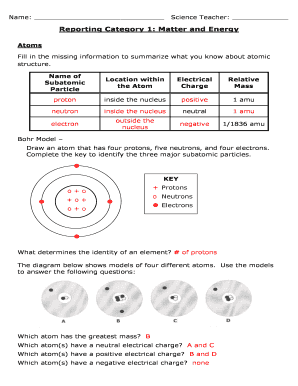
8th Grade Science Staar Review Reporting Category 1 Answer Key Form


What is the 8th Grade Science Staar Review Reporting Category 1 Answer Key
The 8th Grade Science Staar Review Reporting Category 1 Answer Key is a resource designed to assist students in preparing for the State of Texas Assessments of Academic Readiness (STAAR) exam. This answer key specifically addresses the first reporting category, which focuses on matter and energy. It provides correct answers to review questions, helping students understand key concepts related to physical science, including the properties of matter, changes in states, and energy transformations. By utilizing this answer key, students can assess their understanding and identify areas that may require further study.
How to Use the 8th Grade Science Staar Review Reporting Category 1 Answer Key
To effectively use the 8th Grade Science Staar Review Reporting Category 1 Answer Key, students should first complete the corresponding review packet. After answering the questions, they can reference the answer key to check their responses. It is beneficial for students to analyze any incorrect answers to understand their mistakes. This process not only reinforces learning but also builds confidence as they prepare for the STAAR exam. Additionally, discussing the concepts with peers or teachers can enhance comprehension and retention of the material.
How to Obtain the 8th Grade Science Staar Review Reporting Category 1 Answer Key
The answer key for the 8th Grade Science Staar Review Reporting Category 1 can typically be obtained through educational resources provided by schools or educational websites. Teachers often distribute it alongside the review materials. Furthermore, official state education websites may offer downloadable versions of the answer key. Students and parents are encouraged to check with their school districts for specific resources available to them, ensuring they have the most accurate and up-to-date information for their studies.
Key Elements of the 8th Grade Science Staar Review Reporting Category 1 Answer Key
Key elements of the 8th Grade Science Staar Review Reporting Category 1 Answer Key include:
- Correct Answers: Provides the correct responses to each question in the review packet.
- Concept Clarifications: May include explanations for why certain answers are correct, aiding in deeper understanding.
- Alignment with Standards: Ensures that the content aligns with Texas educational standards for 8th-grade science.
- Practice Questions: Often accompanies a set of practice questions that mirror the format and content of the STAAR exam.
Steps to Complete the 8th Grade Science Staar Review Reporting Category 1 Answer Key
Completing the 8th Grade Science Staar Review Reporting Category 1 Answer Key involves several steps:
- Review the Material: Begin by studying the relevant topics in the science curriculum.
- Complete the Review Packet: Answer all questions in the review packet to the best of your ability.
- Check Answers: Use the answer key to verify your responses.
- Analyze Mistakes: Identify any incorrect answers and revisit the material related to those questions.
- Seek Help if Needed: Discuss challenging concepts with teachers or classmates to enhance understanding.
Legal Use of the 8th Grade Science Staar Review Reporting Category 1 Answer Key
The legal use of the 8th Grade Science Staar Review Reporting Category 1 Answer Key involves adhering to copyright laws and educational guidelines. The answer key is intended for educational purposes, allowing students to prepare for assessments. It is important for users to ensure that they do not distribute the answer key without permission from the copyright holder. Schools and educational institutions typically have guidelines on how these materials can be shared and utilized within their programs.
Quick guide on how to complete 8th grade science staar review reporting category 1 answer key
Complete 8th Grade Science Staar Review Reporting Category 1 Answer Key seamlessly on any device
Web-based document management has gained popularity among businesses and individuals alike. It serves as a perfect environmentally friendly alternative to traditional printed and signed documents, as you can easily find the necessary form and securely keep it online. airSlate SignNow equips you with all the resources needed to create, modify, and eSign your documents swiftly and without complications. Handle 8th Grade Science Staar Review Reporting Category 1 Answer Key on any device using airSlate SignNow's Android or iOS applications and enhance any document-related process today.
How to adjust and eSign 8th Grade Science Staar Review Reporting Category 1 Answer Key effortlessly
- Find 8th Grade Science Staar Review Reporting Category 1 Answer Key and click Obtain Form to begin.
- Utilize the tools we provide to complete your document.
- Emphasize important sections of the documents or redact sensitive information with the tools available through airSlate SignNow specifically for that purpose.
- Create your eSignature using the Sign feature, which takes mere seconds and carries the same legal weight as a conventional wet ink signature.
- Review the details and then click the Finish button to save your changes.
- Select how you wish to send your form, whether by email, text message (SMS), invite link, or download it to your computer.
Eliminate issues related to lost or misplaced documents, tedious form searches, or mistakes that necessitate reprinting new document copies. airSlate SignNow accommodates all your document management needs in just a few clicks from any device of your choice. Edit and eSign 8th Grade Science Staar Review Reporting Category 1 Answer Key to ensure exceptional communication at every stage of the form preparation process with airSlate SignNow.
Create this form in 5 minutes or less
Create this form in 5 minutes!
How to create an eSignature for the 8th grade science staar review reporting category 1 answer key
How to create an electronic signature for a PDF online
How to create an electronic signature for a PDF in Google Chrome
How to create an e-signature for signing PDFs in Gmail
How to create an e-signature right from your smartphone
How to create an e-signature for a PDF on iOS
How to create an e-signature for a PDF on Android
People also ask
-
What is the 8th grade science staar review reporting category 1 answer key?
The 8th grade science staar review reporting category 1 answer key serves as a crucial resource for educators and students preparing for the STAAR exam. It provides detailed answers and explanations for questions relevant to the first reporting category, which focuses on scientific and engineering practices. This answer key is designed to help improve understanding and retention of key concepts needed for success.
-
How can I access the 8th grade science staar review reporting category 1 answer key?
You can easily access the 8th grade science staar review reporting category 1 answer key through our airSlate SignNow platform. Just sign up for an account, and you will find it as part of our comprehensive educational resources. Our platform is designed to make document access seamless and user-friendly.
-
Is there a cost associated with obtaining the 8th grade science staar review reporting category 1 answer key?
The 8th grade science staar review reporting category 1 answer key is available at a competitive price through our subscription model. By subscribing to our services, you gain access to this answer key along with additional resources that enhance the learning experience. We pride ourselves on offering cost-effective solutions for educational materials.
-
What benefits does the 8th grade science staar review reporting category 1 answer key offer?
The primary benefit of the 8th grade science staar review reporting category 1 answer key is its ability to help students and educators focus on the key concepts required for the STAAR exam. By providing accurate answers and explanations, it aids in effective study strategies and enables targeted revision. This resource ultimately aims to boost student performance and confidence.
-
Are any additional resources included with the 8th grade science staar review reporting category 1 answer key?
Yes, when you purchase the 8th grade science staar review reporting category 1 answer key, you also receive access to various supplementary materials. These include practice tests, interactive quizzes, and study guides designed to reinforce the concepts covered in the answer key. This holistic approach ensures comprehensive preparation for the STAAR exam.
-
Can the 8th grade science staar review reporting category 1 answer key be integrated with other educational tools?
Absolutely! Our 8th grade science staar review reporting category 1 answer key can be easily integrated with various educational tools and platforms. This allows for a seamless experience when planning lessons and assignments, helping educators to track student progress effectively. Integration enhances the usability of the answer key within your existing curriculum.
-
Who can benefit from the 8th grade science staar review reporting category 1 answer key?
The 8th grade science staar review reporting category 1 answer key is beneficial for teachers, students, and parents alike. Teachers can use it to prepare their lessons, students can use it for self-study, and parents can assist their children with targeted revisions. This resource serves as an all-encompassing tool for achieving academic success in 8th-grade science.
Get more for 8th Grade Science Staar Review Reporting Category 1 Answer Key
Find out other 8th Grade Science Staar Review Reporting Category 1 Answer Key
- eSign Texas Insurance Affidavit Of Heirship Myself
- Help Me With eSign Kentucky Legal Quitclaim Deed
- eSign Louisiana Legal Limited Power Of Attorney Online
- How Can I eSign Maine Legal NDA
- eSign Maryland Legal LLC Operating Agreement Safe
- Can I eSign Virginia Life Sciences Job Description Template
- eSign Massachusetts Legal Promissory Note Template Safe
- eSign West Virginia Life Sciences Agreement Later
- How To eSign Michigan Legal Living Will
- eSign Alabama Non-Profit Business Plan Template Easy
- eSign Mississippi Legal Last Will And Testament Secure
- eSign California Non-Profit Month To Month Lease Myself
- eSign Colorado Non-Profit POA Mobile
- How Can I eSign Missouri Legal RFP
- eSign Missouri Legal Living Will Computer
- eSign Connecticut Non-Profit Job Description Template Now
- eSign Montana Legal Bill Of Lading Free
- How Can I eSign Hawaii Non-Profit Cease And Desist Letter
- Can I eSign Florida Non-Profit Residential Lease Agreement
- eSign Idaho Non-Profit Business Plan Template Free