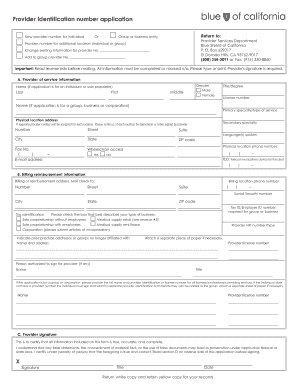
Blue Shield of California Provider Identification Number Application Form


What is the Blue Shield Of California Provider Identification Number Application Form
The Blue Shield Of California Provider Identification Number Application Form is a crucial document for healthcare providers seeking to enroll in the Blue Shield network. This form allows providers to obtain a unique identification number, which is essential for billing and claims processing. By completing this application, healthcare professionals can ensure they are recognized by Blue Shield Of California, enabling them to provide services to insured patients effectively.
Steps to complete the Blue Shield Of California Provider Identification Number Application Form
Filling out the Blue Shield Of California Provider Identification Number Application Form involves several key steps:
- Gather necessary information, including your National Provider Identifier (NPI), tax identification number, and practice details.
- Carefully read the instructions provided with the form to understand all requirements.
- Complete the form accurately, ensuring all sections are filled out correctly to avoid delays.
- Review the form for any errors or omissions before submission.
- Submit the completed form via the designated method, either online or by mail, as specified by Blue Shield Of California.
How to use the Blue Shield Of California Provider Identification Number Application Form
Using the Blue Shield Of California Provider Identification Number Application Form is straightforward. Once you have the form, follow these guidelines:
- Fill in your personal and practice information as required.
- Provide accurate details regarding your professional credentials and affiliations.
- Ensure that your contact information is up to date for any follow-up communications.
- Submit the form through the recommended channels to ensure timely processing.
Legal use of the Blue Shield Of California Provider Identification Number Application Form
The legal use of the Blue Shield Of California Provider Identification Number Application Form is governed by various regulations. To ensure compliance:
- Ensure that all information provided is truthful and accurate to avoid legal repercussions.
- Understand the implications of submitting false information, which can lead to penalties or denial of application.
- Retain a copy of the submitted form for your records, as it may be needed for future reference or audits.
Required Documents
When completing the Blue Shield Of California Provider Identification Number Application Form, certain documents are typically required:
- Proof of identity, such as a driver's license or state ID.
- National Provider Identifier (NPI) confirmation.
- Tax identification information, including your Employer Identification Number (EIN) or Social Security Number (SSN).
- Any relevant licenses or certifications that validate your practice.
Form Submission Methods
The Blue Shield Of California Provider Identification Number Application Form can be submitted through various methods. These include:
- Online submission via the Blue Shield provider portal, which is often the fastest option.
- Mailing the completed form to the designated address provided by Blue Shield Of California.
- In-person submission at a local Blue Shield office, if applicable.
Quick guide on how to complete blue shield of california provider identification number application form
Effortlessly Prepare Blue Shield Of California Provider Identification Number Application Form on Any Device
Digital document management has gained popularity among businesses and individuals. It serves as an ideal environmentally friendly alternative to traditional printed and signed documents, allowing you to find the right form and securely store it online. airSlate SignNow equips you with all the resources necessary to create, modify, and electronically sign your documents quickly and without holdups. Manage Blue Shield Of California Provider Identification Number Application Form on any device with airSlate SignNow's Android or iOS applications and streamline any document-related procedure today.
The Easiest Way to Edit and Electronically Sign Blue Shield Of California Provider Identification Number Application Form
- Find Blue Shield Of California Provider Identification Number Application Form and click Get Form to begin.
- Utilize the tools we offer to fill out your form.
- Highlight important sections of your documents or redact sensitive information with tools that airSlate SignNow specifically provides for those purposes.
- Create your signature using the Sign feature, requiring just seconds and holding the same legal validity as a conventional wet ink signature.
- Review the details and select the Done button to save your changes.
- Decide how you want to share your form, whether by email, text message (SMS), or invitation link, or download it to your computer.
Eliminate concerns about lost or disorganized files, tedious form searches, or mistakes that necessitate printing new document copies. airSlate SignNow meets your document management needs in just a few clicks from any device you prefer. Modify and electronically sign Blue Shield Of California Provider Identification Number Application Form while ensuring exceptional communication throughout the form preparation process with airSlate SignNow.
Create this form in 5 minutes or less
Create this form in 5 minutes!
How to create an eSignature for the blue shield of california provider identification number application form
How to create an electronic signature for a PDF online
How to create an electronic signature for a PDF in Google Chrome
How to create an e-signature for signing PDFs in Gmail
How to create an e-signature right from your smartphone
How to create an e-signature for a PDF on iOS
How to create an e-signature for a PDF on Android
People also ask
-
What is the Blue Shield Of California Provider Identification Number Application Form?
The Blue Shield Of California Provider Identification Number Application Form is a crucial document required for healthcare providers to enroll with Blue Shield. It serves to establish a provider's identity and allows them to receive reimbursement for services rendered. This form is essential for compliance and ensures that providers are recognized within the Blue Shield network.
-
How do I fill out the Blue Shield Of California Provider Identification Number Application Form?
Filling out the Blue Shield Of California Provider Identification Number Application Form involves entering your practice information, provider details, and any relevant credentials. It is important to ensure the accuracy of the information provided to avoid delays in processing. Additionally, consulting with a compliance officer or using resources like airSlate SignNow can streamline this process.
-
Is there a fee associated with the Blue Shield Of California Provider Identification Number Application Form?
No, there is typically no fee to submit the Blue Shield Of California Provider Identification Number Application Form. However, ensure you have all the necessary documents prepared, as some providers may incur costs related to credential verification or other administrative tasks. Always check the latest guidelines on the Blue Shield website for any updates.
-
What are the benefits of using the Blue Shield Of California Provider Identification Number Application Form?
The Blue Shield Of California Provider Identification Number Application Form facilitates a smoother enrollment process for healthcare providers. By completing this form, providers can gain quick access to a vast network of patients and secure timely reimbursements. Moreover, being part of the Blue Shield network enhances a provider's credibility and visibility.
-
How long does it take to process the Blue Shield Of California Provider Identification Number Application Form?
Processing times for the Blue Shield Of California Provider Identification Number Application Form can vary, but it typically takes 4 to 6 weeks. Factors like completeness of the application and any required background checks may affect the duration. Staying proactive and checking the status of your application can help you anticipate any delays.
-
Can I track my application status for the Blue Shield Of California Provider Identification Number Application Form?
Yes, once you've submitted your Blue Shield Of California Provider Identification Number Application Form, you can track its status online through the Blue Shield provider portal. This feature allows applicants to stay informed about any updates or additional information required. It's recommended to set up alerts for timely notifications.
-
Are there integrations available for the Blue Shield Of California Provider Identification Number Application Form?
While the Blue Shield Of California Provider Identification Number Application Form itself is a standalone document, it can be integrated with various document management solutions like airSlate SignNow. This integration allows for efficient eSignatures and streamlined workflows, making it easier to manage documents electronically throughout the application process.
Get more for Blue Shield Of California Provider Identification Number Application Form
- Grant deed from husband and wife or two individuals to a limited liability company north carolina form
- North carolina quitclaim deed 497316865 form
- North carolina llc form
- Quitclaim deed llc 497316867 form
- North carolina satisfaction 497316868 form
- North carolina renunciation and disclaimer of joint tenant or tenancy interest north carolina form
- North carolina claim form
- Quitclaim deed by two individuals to llc north carolina form
Find out other Blue Shield Of California Provider Identification Number Application Form
- Can I Electronic signature Nevada Government Stock Certificate
- Can I Electronic signature Massachusetts Education Quitclaim Deed
- Can I Electronic signature New Jersey Government LLC Operating Agreement
- Electronic signature New Jersey Government Promissory Note Template Online
- Electronic signature Michigan Education LLC Operating Agreement Myself
- How To Electronic signature Massachusetts Finance & Tax Accounting Quitclaim Deed
- Electronic signature Michigan Finance & Tax Accounting RFP Now
- Electronic signature Oklahoma Government RFP Later
- Electronic signature Nebraska Finance & Tax Accounting Business Plan Template Online
- Electronic signature Utah Government Resignation Letter Online
- Electronic signature Nebraska Finance & Tax Accounting Promissory Note Template Online
- Electronic signature Utah Government Quitclaim Deed Online
- Electronic signature Utah Government POA Online
- How To Electronic signature New Jersey Education Permission Slip
- Can I Electronic signature New York Education Medical History
- Electronic signature Oklahoma Finance & Tax Accounting Quitclaim Deed Later
- How To Electronic signature Oklahoma Finance & Tax Accounting Operating Agreement
- Electronic signature Arizona Healthcare / Medical NDA Mobile
- How To Electronic signature Arizona Healthcare / Medical Warranty Deed
- Electronic signature Oregon Finance & Tax Accounting Lease Agreement Online