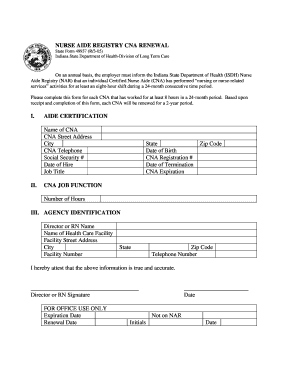
Indiana Cna License Renewal 2005-2026


What is the Indiana CNA License Renewal
The Indiana CNA license renewal is a process that allows certified nursing assistants to maintain their credentials and continue working in the healthcare field. This renewal is essential for ensuring that CNAs meet the ongoing training and competency requirements set by the state. In Indiana, the CNA license must be renewed every two years, and it involves verifying that the individual has completed the necessary continuing education hours and has not had any disqualifying offenses during that period.
Steps to Complete the Indiana CNA License Renewal
Renewing your CNA license in Indiana involves several key steps:
- Complete Continuing Education: Ensure you have completed the required training hours, which typically include at least 30 hours of continuing education.
- Gather Required Documents: Collect any necessary documentation, such as proof of completed training and identification.
- Submit Application: Fill out the CNA license renewal application form, which can be done online or via mail.
- Pay Fees: Include the appropriate renewal fee with your application, which can vary based on the specific requirements.
- Await Confirmation: After submission, monitor your email or mail for confirmation of your renewal status.
Legal Use of the Indiana CNA License Renewal
The legal framework surrounding the Indiana CNA license renewal ensures that all CNAs adhere to the standards of practice and ethical guidelines set forth by the Indiana State Department of Health. Renewing your license legally binds you to comply with state regulations, including maintaining patient confidentiality and providing competent care. Failure to renew your license can result in penalties, including the inability to work as a CNA in Indiana.
Required Documents for Indiana CNA License Renewal
When renewing your CNA license in Indiana, you will need to provide specific documents to support your application. These typically include:
- Proof of Continuing Education: Certificates or transcripts showing completion of required training hours.
- Identification: A valid form of ID, such as a driver's license or state ID.
- Application Form: The completed renewal application form, which can be obtained online or through the Indiana CNA registry.
Form Submission Methods for Indiana CNA License Renewal
You can submit your Indiana CNA license renewal application through various methods:
- Online: The most efficient method is to complete the renewal application online through the Indiana CNA registry website.
- Mail: You may also print the application, fill it out, and send it via postal mail to the appropriate address.
- In-Person: Some individuals may choose to submit their application in person at designated state offices, although this may vary by location.
Eligibility Criteria for Indiana CNA License Renewal
To be eligible for renewal of your CNA license in Indiana, you must meet certain criteria, including:
- Active Certification: Your current CNA license must be active and not expired.
- Continuing Education Requirements: You must have completed the required continuing education hours within the renewal period.
- No Disqualifying Offenses: You should not have any criminal convictions or other disqualifying offenses that would prevent you from working as a CNA.
Quick guide on how to complete indiana cna license renewal
Complete Indiana Cna License Renewal effortlessly on any device
Online document management has become increasingly popular among businesses and individuals. It offers an ideal eco-friendly substitute for traditional printed and signed documents, as you can access the necessary form and securely save it online. airSlate SignNow provides you with all the tools required to create, modify, and eSign your documents quickly without any hold-ups. Manage Indiana Cna License Renewal on any platform with airSlate SignNow's Android or iOS applications and simplify any document-related tasks today.
How to edit and eSign Indiana Cna License Renewal effortlessly
- Locate Indiana Cna License Renewal and then click Get Form to begin.
- Use the tools we offer to complete your document.
- Mark important sections of the documents or obscure sensitive information with tools that airSlate SignNow supplies specifically for that purpose.
- Create your signature with the Sign tool, which takes seconds and holds the same legal validity as a conventional wet ink signature.
- Review all the details and then click the Done button to save your changes.
- Choose how you want to send your form, via email, SMS, or invitation link, or download it to your computer.
Say goodbye to lost or misplaced records, cumbersome form navigation, or mistakes that require new copies of documents. airSlate SignNow meets your document management needs in just a few clicks from any device of your choice. Edit and eSign Indiana Cna License Renewal and ensure excellent communication at any stage of the form preparation process with airSlate SignNow.
Create this form in 5 minutes or less
Create this form in 5 minutes!
How to create an eSignature for the indiana cna license renewal
How to create an electronic signature for a PDF online
How to create an electronic signature for a PDF in Google Chrome
How to create an e-signature for signing PDFs in Gmail
How to create an e-signature right from your smartphone
How to create an e-signature for a PDF on iOS
How to create an e-signature for a PDF on Android
People also ask
-
What is the process for cna renewal online using airSlate SignNow?
The process for cna renewal online with airSlate SignNow is straightforward. Simply upload your documents, add the necessary e-signatures, and submit your completed forms. Our platform ensures that your cna renewal is handled efficiently and securely, streamlining the entire process.
-
What are the costs associated with cna renewal online using airSlate SignNow?
Using airSlate SignNow for cna renewal online is highly cost-effective. We offer flexible pricing plans that accommodate businesses of all sizes, ensuring you only pay for the features you need. Additionally, the savings from avoiding paper and mailing costs can signNowly reduce your overall expenses.
-
What features does airSlate SignNow offer for cna renewal online?
airSlate SignNow provides a range of features designed for seamless cna renewal online, including customizable templates, automated reminders, and advanced tracking capabilities. These features not only enhance the efficiency of document workflows but also ensure compliance with all necessary guidelines.
-
How does airSlate SignNow ensure the security of my cna renewal online documents?
Security is a top priority at airSlate SignNow. All your cna renewal online documents are encrypted and stored securely, ensuring that sensitive information remains confidential and protected from unauthorized access. In addition, we comply with industry standards to safeguard your data.
-
Can I integrate airSlate SignNow with other applications for cna renewal online?
Yes, airSlate SignNow seamlessly integrates with various applications for enhanced functionality related to cna renewal online. This includes popular tools like Google Drive, Salesforce, and Zapier, allowing you to automate workflows and improve overall efficiency within your business.
-
What are the advantages of choosing airSlate SignNow for cna renewal online?
The advantages of choosing airSlate SignNow for cna renewal online include its user-friendly interface, cost-effectiveness, and robust features. Our platform not only simplifies the renewal process but also enhances productivity by reducing the time and resources needed for document management.
-
Is customer support available if I need help with cna renewal online?
Absolutely! airSlate SignNow offers dedicated customer support for any queries regarding cna renewal online. Our team is available through various channels to assist you with any issues or questions that may arise during the renewal process.
Get more for Indiana Cna License Renewal
- North carolina husband wife 497316902 form
- Nc judgment form
- North carolina notice contract 497316904 form
- Nc lien 497316906 form
- North carolina landlord form
- Nc landlord 497316908 form
- Letter from tenant to landlord containing notice that premises in uninhabitable in violation of law and demand immediate repair 497316909 form
- Nc tenant notice form
Find out other Indiana Cna License Renewal
- How To Electronic signature Missouri High Tech Lease Termination Letter
- Electronic signature Montana High Tech Warranty Deed Mobile
- Electronic signature Florida Lawers Cease And Desist Letter Fast
- Electronic signature Lawers Form Idaho Fast
- Electronic signature Georgia Lawers Rental Lease Agreement Online
- How Do I Electronic signature Indiana Lawers Quitclaim Deed
- How To Electronic signature Maryland Lawers Month To Month Lease
- Electronic signature North Carolina High Tech IOU Fast
- How Do I Electronic signature Michigan Lawers Warranty Deed
- Help Me With Electronic signature Minnesota Lawers Moving Checklist
- Can I Electronic signature Michigan Lawers Last Will And Testament
- Electronic signature Minnesota Lawers Lease Termination Letter Free
- Electronic signature Michigan Lawers Stock Certificate Mobile
- How Can I Electronic signature Ohio High Tech Job Offer
- How To Electronic signature Missouri Lawers Job Description Template
- Electronic signature Lawers Word Nevada Computer
- Can I Electronic signature Alabama Legal LLC Operating Agreement
- How To Electronic signature North Dakota Lawers Job Description Template
- Electronic signature Alabama Legal Limited Power Of Attorney Safe
- How To Electronic signature Oklahoma Lawers Cease And Desist Letter