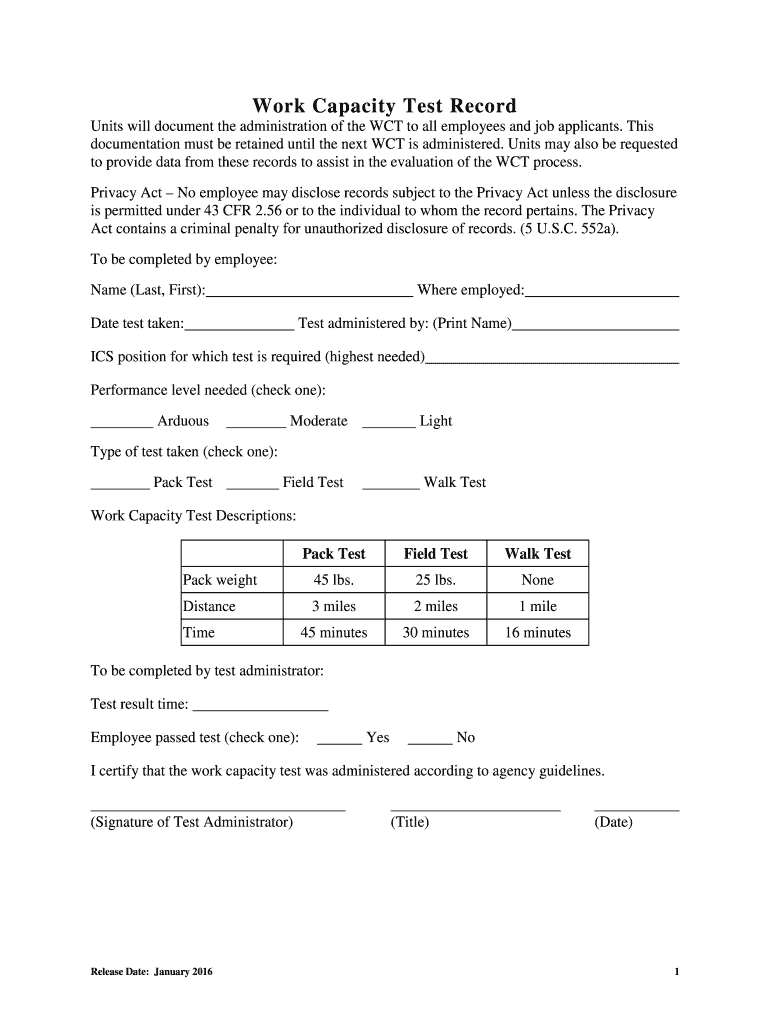
Work Capacity Test Forms 2016-2026


Understanding the Work Capacity Test Forms
The Work Capacity Test forms are essential documents used primarily by wildland firefighters and other emergency personnel to assess an individual's physical fitness for demanding tasks. These forms are designed to ensure that candidates meet the necessary physical requirements to perform their duties effectively. The NWCG pack test form is one of the most recognized among these documents, serving as a standard for evaluating endurance and strength. Proper understanding of these forms is crucial for compliance and successful completion of the testing process.
How to Use the Work Capacity Test Forms
Using the Work Capacity Test forms involves several steps to ensure they are completed accurately and effectively. First, candidates should familiarize themselves with the specific requirements outlined in the forms. This includes understanding the physical tasks they will be evaluated on, such as walking distances within a set time frame. Completing the forms accurately is vital, as incorrect information can lead to delays or disqualification from the testing process. It is recommended to keep a copy of the completed forms for personal records.
Steps to Complete the Work Capacity Test Forms
Completing the Work Capacity Test forms requires careful attention to detail. Here are the key steps:
- Gather necessary personal information, including name, contact details, and any relevant medical history.
- Review the specific requirements for the pack test, including the physical tasks involved.
- Fill out the form accurately, ensuring all sections are completed.
- Sign and date the form to validate it.
- Submit the form as instructed, whether online or in person.
Legal Use of the Work Capacity Test Forms
The legal use of the Work Capacity Test forms is governed by various regulations that ensure their validity and enforceability. Electronic signatures on these forms are recognized under the ESIGN and UETA acts, making them legally binding when completed through a compliant platform. It is important for users to understand that the forms must be filled out truthfully and accurately, as any discrepancies can lead to legal implications or disqualification from employment opportunities.
Key Elements of the Work Capacity Test Forms
Key elements of the Work Capacity Test forms include personal identification information, physical assessment details, and a declaration of fitness. Each form typically requires the candidate to provide their full name, contact information, and any pertinent medical history that may affect their ability to perform physical tasks. Additionally, the forms outline the specific criteria that will be evaluated during the pack test, ensuring candidates are aware of what to expect during the assessment.
Obtaining the Work Capacity Test Forms
Obtaining the Work Capacity Test forms is a straightforward process. These forms are generally available through official state or federal agency websites that oversee wildland firefighting and emergency services. Candidates can download the forms directly from these sites or request a physical copy if needed. It is advisable to ensure that the most current version of the form is used, as requirements may change over time.
Quick guide on how to complete work capacity test forms
Complete Work Capacity Test Forms effortlessly on any device
Online document management has become favored by both businesses and individuals. It offers an excellent eco-friendly substitute for traditional printed and signed paperwork, as you can easily find the right form and securely keep it online. airSlate SignNow equips you with all the tools necessary to create, modify, and eSign your documents promptly without delays. Handle Work Capacity Test Forms on any device using airSlate SignNow's Android or iOS applications and simplify any document-related task today.
The simplest way to modify and eSign Work Capacity Test Forms with ease
- Obtain Work Capacity Test Forms and then click Get Form to begin.
- Make use of the tools we offer to complete your document.
- Emphasize important sections of the documents or conceal sensitive information with tools that airSlate SignNow provides specifically for this purpose.
- Create your signature with the Sign tool, which takes just seconds and carries the same legal significance as a conventional wet ink signature.
- Review the information and then click on the Done button to save your modifications.
- Select how you wish to send your form, via email, text message (SMS), or invitation link, or download it to your computer.
Put an end to lost or missing files, tedious form searches, or errors that necessitate reprinting new document copies. airSlate SignNow addresses all your document management needs in just a few clicks from your chosen device. Edit and eSign Work Capacity Test Forms and ensure excellent communication at any stage of the form preparation process with airSlate SignNow.
Create this form in 5 minutes or less
Create this form in 5 minutes!
How to create an eSignature for the work capacity test forms
How to create an electronic signature for a PDF online
How to create an electronic signature for a PDF in Google Chrome
How to create an e-signature for signing PDFs in Gmail
How to create an e-signature right from your smartphone
How to create an e-signature for a PDF on iOS
How to create an e-signature for a PDF on Android
People also ask
-
What is a work capacity test form?
A work capacity test form is a document used to evaluate an individual's ability to perform specific job-related tasks. It typically includes assessments of physical and mental capabilities. By using the work capacity test form, employers can ensure that candidates meet the necessary criteria for job performance.
-
How can the airSlate SignNow platform help with work capacity test forms?
airSlate SignNow provides an efficient way to create, send, and eSign work capacity test forms with ease. Our user-friendly platform allows you to automate the process, ensuring quick turnaround times and compliance with legal requirements. This streamlines administrative tasks while enhancing the candidate experience.
-
Is there a cost associated with using airSlate SignNow for work capacity test forms?
Yes, there are various pricing plans available for using airSlate SignNow, which include features for handling work capacity test forms. Depending on your business's needs, you can choose a plan that fits your budget while ensuring full access to all necessary functionalities. Contact us for more detailed pricing information.
-
What features does airSlate SignNow offer for work capacity test forms?
AirSlate SignNow offers several features for managing work capacity test forms, including customizable templates, secure eSigning, and document tracking. You can also integrate with other applications to streamline your workflow. These features make it easier than ever to handle and evaluate test forms effectively.
-
Are work capacity test forms secure with airSlate SignNow?
Yes, security is a top priority at airSlate SignNow. All work capacity test forms are encrypted and stored securely, ensuring that sensitive information is protected. Our platform complies with industry standards for data protection, giving you peace of mind regarding confidentiality.
-
Can I integrate other software with airSlate SignNow to manage work capacity test forms?
Absolutely! AirSlate SignNow is designed to integrate seamlessly with various software applications. This means you can connect it with your HR systems or document management tools to streamline the flow of work capacity test forms and improve overall efficiency.
-
What are the benefits of using airSlate SignNow for work capacity test forms?
Using airSlate SignNow for work capacity test forms offers numerous benefits, including increased efficiency, improved accuracy, and enhanced compliance. The digital nature of the platform cuts down on paper usage and administrative delays. Additionally, you can easily track and manage submitted forms in one centralized location.
Get more for Work Capacity Test Forms
Find out other Work Capacity Test Forms
- How To Integrate Sign in Banking
- How To Use Sign in Banking
- Help Me With Use Sign in Banking
- Can I Use Sign in Banking
- How Do I Install Sign in Banking
- How To Add Sign in Banking
- How Do I Add Sign in Banking
- How Can I Add Sign in Banking
- Can I Add Sign in Banking
- Help Me With Set Up Sign in Government
- How To Integrate eSign in Banking
- How To Use eSign in Banking
- How To Install eSign in Banking
- How To Add eSign in Banking
- How To Set Up eSign in Banking
- How To Save eSign in Banking
- How To Implement eSign in Banking
- How To Set Up eSign in Construction
- How To Integrate eSign in Doctors
- How To Use eSign in Doctors