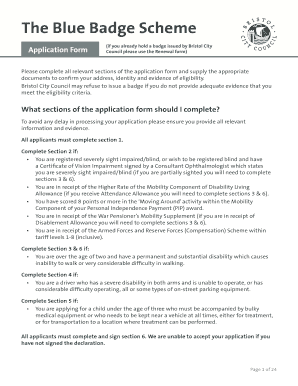
Blue Badge Bristol Form


What is the Blue Badge Bristol
The Blue Badge Bristol is a parking permit designed to assist individuals with disabilities in accessing parking spaces more easily. This program is part of a national initiative in the United Kingdom, aimed at providing greater mobility for those with physical disabilities. Holders of the Blue Badge are allowed to park in designated spaces, often closer to their destinations, and may also benefit from additional parking privileges, such as parking for longer periods in certain areas.
How to obtain the Blue Badge Bristol
To obtain the Blue Badge Bristol, individuals must complete an application process. This process typically involves filling out a Blue Badge application form, which can be done online or through a paper application. Applicants need to provide personal information, details about their disability, and any supporting documentation that verifies their eligibility. It is important to ensure that all required documents are included to avoid delays in processing.
Eligibility Criteria
Eligibility for the Blue Badge Bristol is generally based on specific criteria related to mobility and disability. Individuals who receive certain disability benefits, such as the Personal Independence Payment (PIP), may automatically qualify. Other factors include having a severe disability that affects mobility or being unable to walk without assistance. Each application is assessed on a case-by-case basis to determine eligibility.
Steps to complete the Blue Badge Bristol
Completing the Blue Badge Bristol application involves several key steps:
- Gather necessary documentation, including proof of identity and any medical evidence supporting your disability.
- Fill out the Blue Badge application form accurately, ensuring all required fields are completed.
- Submit the application online or via mail, along with any supporting documents.
- Await confirmation of your application status, which may take several weeks.
Legal use of the Blue Badge Bristol
The Blue Badge Bristol must be used in accordance with the legal guidelines set forth by the issuing authority. Misuse of the Blue Badge, such as using it when the holder is not present in the vehicle, can lead to penalties, including fines. It is crucial for holders to understand the regulations governing the use of the Blue Badge to ensure compliance and avoid legal issues.
Form Submission Methods (Online / Mail / In-Person)
Applicants for the Blue Badge Bristol have multiple options for submitting their application. The form can be submitted online through the Bristol City Council website, which is often the quickest method. Alternatively, individuals can choose to print the application form and send it via mail. In some cases, in-person submissions may be accepted at designated council offices, though this option may vary based on local policies.
Quick guide on how to complete blue badge bristol
Effortlessly Prepare Blue Badge Bristol on Any Device
The management of online documents has gained traction among both businesses and individuals. It offers an excellent eco-friendly substitute for traditional printed and signed documents, as you can locate the correct form and securely store it online. airSlate SignNow equips you with all the necessary tools to create, edit, and eSign your documents swiftly without delays. Manage Blue Badge Bristol on any device using airSlate SignNow's Android or iOS applications and simplify any document-driven process today.
Easily Modify and eSign Blue Badge Bristol
- Locate Blue Badge Bristol and then press Get Form to begin.
- Utilize the tools we provide to fill out your form.
- Emphasize crucial sections of the documents or redact sensitive information with tools designed specifically for that purpose by airSlate SignNow.
- Generate your eSignature with the Sign feature, which takes mere seconds and carries the same legal validity as a conventional wet ink signature.
- Review the details and then click the Done button to save your changes.
- Select your preferred method to share your form, be it via email, SMS, or invitation link, or download it to your computer.
Eliminate concerns about lost or misplaced documents, the hassle of searching for forms, or mistakes that necessitate printing new copies. airSlate SignNow addresses all your document management requirements in just a few clicks from any device you prefer. Modify and eSign Blue Badge Bristol to maintain exceptional communication throughout the document preparation process with airSlate SignNow.
Create this form in 5 minutes or less
Create this form in 5 minutes!
How to create an eSignature for the blue badge bristol
How to create an electronic signature for a PDF online
How to create an electronic signature for a PDF in Google Chrome
How to create an e-signature for signing PDFs in Gmail
How to create an e-signature right from your smartphone
How to create an e-signature for a PDF on iOS
How to create an e-signature for a PDF on Android
People also ask
-
What is the Bristol Blue Badge and how does it work?
The Bristol Blue Badge is a special permit that allows individuals with disabilities to park in designated areas. This badge provides easier access to essential services and amenities, ensuring a better quality of life. By using airSlate SignNow, you can quickly and securely manage applications for a Bristol Blue Badge.
-
How can I apply for a Bristol Blue Badge using airSlate SignNow?
Applying for a Bristol Blue Badge through airSlate SignNow is a straightforward process. Simply upload your necessary documentation, fill out the application form, and eSign it for quick submission. Our platform streamlines the process, saving you time and ensuring your application is handled securely.
-
What are the benefits of using airSlate SignNow for my Bristol Blue Badge application?
Using airSlate SignNow offers numerous benefits for your Bristol Blue Badge application, including a user-friendly interface, fast processing times, and enhanced security features. You can easily track the status of your application and receive notifications, making the entire process hassle-free. Additionally, eSigning reduces the need for physical paperwork.
-
Is there a cost associated with acquiring a Bristol Blue Badge?
Yes, there may be a fee associated with acquiring a Bristol Blue Badge, which can vary based on your location and circumstances. However, using airSlate SignNow to handle administrative tasks can help minimize your overall costs. We offer various pricing plans tailored to your needs, ensuring an effective solution for managing your badge application.
-
Can I integrate airSlate SignNow with other applications for managing my Bristol Blue Badge?
Absolutely! airSlate SignNow easily integrates with various applications and platforms, allowing you to manage your Bristol Blue Badge application alongside other essential tools. This integration streamlines your workflow and keeps your documents organized and accessible. Enhance your experience by connecting with CRM systems or document management tools.
-
What features does airSlate SignNow offer for my Bristol Blue Badge paperwork?
airSlate SignNow provides several features to assist with Bristol Blue Badge paperwork, including customizable templates, audit trails, and multi-device access. These features ensure your documents are filled out accurately and remain secure throughout the process. The ability to collaborate in real-time also enhances communication with your support team.
-
What should I do if my Bristol Blue Badge application is denied?
If your Bristol Blue Badge application is denied, it’s important to review the feedback provided in the rejection notice. airSlate SignNow can help you correct any issues in your application and facilitate re-submission efficiently. Our platform offers support resources to help you understand the next steps and improve your chances of approval.
Get more for Blue Badge Bristol
- Colorado property 497299747 form
- Amendment to postnuptial property agreement colorado colorado form
- Colorado final form
- Unconditional waiver and release upon progress payment colorado form
- Colorado conditional waiver form
- Conditional waiver and release upon progress payment colorado form
- Transfer death colorado form
- Deed tod 497299755 form
Find out other Blue Badge Bristol
- How Can I Sign Indiana Government POA
- Sign Maryland Government Quitclaim Deed Safe
- Sign Louisiana Government Warranty Deed Easy
- Sign Government Presentation Massachusetts Secure
- How Can I Sign Louisiana Government Quitclaim Deed
- Help Me With Sign Michigan Government LLC Operating Agreement
- How Do I Sign Minnesota Government Quitclaim Deed
- Sign Minnesota Government Affidavit Of Heirship Simple
- Sign Missouri Government Promissory Note Template Fast
- Can I Sign Missouri Government Promissory Note Template
- Sign Nevada Government Promissory Note Template Simple
- How To Sign New Mexico Government Warranty Deed
- Help Me With Sign North Dakota Government Quitclaim Deed
- Sign Oregon Government Last Will And Testament Mobile
- Sign South Carolina Government Purchase Order Template Simple
- Help Me With Sign Pennsylvania Government Notice To Quit
- Sign Tennessee Government Residential Lease Agreement Fast
- Sign Texas Government Job Offer Free
- Sign Alabama Healthcare / Medical LLC Operating Agreement Online
- Sign Alabama Healthcare / Medical Quitclaim Deed Mobile