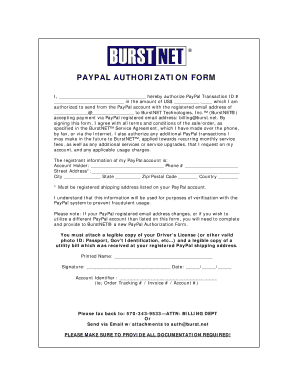
Letter of Authorisation Paypal Form


What is the PayPal Letter of Authorisation?
The PayPal letter of authorisation is a formal document that grants permission to a third party to act on behalf of the account holder regarding their PayPal account. This letter is essential for situations where an individual or business needs to delegate authority for transactions, account management, or other related activities. It serves as a legal instrument that outlines the scope of authority given to the designated individual or entity, ensuring that all parties involved are aware of the permissions granted.
How to Use the PayPal Letter of Authorisation
To effectively use the PayPal letter of authorisation, follow these steps:
- Clearly identify the account holder and the authorized party in the document.
- Specify the exact permissions being granted, such as access to account information or the ability to make transactions.
- Include the date of authorization and any expiration date if applicable.
- Sign and date the letter to validate it.
- Provide a copy of the letter to the authorized party and retain one for your records.
Steps to Complete the PayPal Letter of Authorisation
Completing the PayPal letter of authorisation involves several key steps:
- Gather necessary information, including the PayPal account number and the details of the authorized individual.
- Draft the letter, ensuring that it includes all required elements such as names, permissions, and dates.
- Review the letter for accuracy and completeness.
- Sign the document to confirm your consent.
- Send the letter to PayPal if required, or provide it directly to the authorized person.
Key Elements of the PayPal Letter of Authorisation
When drafting a PayPal letter of authorisation, it is crucial to include specific elements to ensure its effectiveness:
- Account Holder Information: Full name, address, and PayPal account number.
- Authorized Party Information: Name and contact details of the individual or entity being authorized.
- Scope of Authority: Detailed description of the permissions granted.
- Effective Date: The date the authorization begins and any expiration date if applicable.
- Signature: The account holder's signature to validate the document.
Legal Use of the PayPal Letter of Authorisation
The legal use of the PayPal letter of authorisation hinges on its compliance with relevant laws and regulations. It must be clear, concise, and accurately reflect the intentions of the account holder. When properly executed, this document can serve as a legally binding agreement that protects both the account holder and the authorized party. It is advisable to consult legal counsel if there are any uncertainties regarding its contents or implications.
Examples of Using the PayPal Letter of Authorisation
There are various scenarios in which a PayPal letter of authorisation may be utilized:
- A business owner authorizing an employee to manage transactions on behalf of the company.
- An individual granting permission to a family member to access their account for payment purposes.
- A financial advisor being authorized to handle the account for investment transactions.
Quick guide on how to complete letter of authorisation paypal
Complete Letter Of Authorisation Paypal effortlessly on any gadget
Digital document management has gained signNow traction among companies and individuals alike. It offers an ideal environmentally-friendly substitute for traditional printed and signed paperwork, allowing you to obtain the necessary form and securely save it online. airSlate SignNow supplies you with all the tools required to create, modify, and electronically sign your documents quickly without holdups. Tackle Letter Of Authorisation Paypal on any device using airSlate SignNow's Android or iOS applications and streamline any document-related process today.
The simplest way to modify and electronically sign Letter Of Authorisation Paypal with ease
- Locate Letter Of Authorisation Paypal and click Get Form to initiate the process.
- Employ the tools we provide to fill out your form.
- Mark pertinent sections of the documents or obscure confidential details with the tools that airSlate SignNow offers specifically for that purpose.
- Create your electronic signature using the Sign feature, which takes moments and carries the same legal validity as a conventional wet ink signature.
- Review the information carefully and click on the Done button to save your modifications.
- Select your preferred method for sending your form, via email, SMS, or a shared link, or download it to your computer.
Say goodbye to lost or mislaid files, exhausting form searches, or errors that necessitate reprinting document copies. airSlate SignNow meets your document management needs in just a few clicks from any device of your choosing. Modify and electronically sign Letter Of Authorisation Paypal and ensure effective communication at every stage of the form completion process with airSlate SignNow.
Create this form in 5 minutes or less
Create this form in 5 minutes!
How to create an eSignature for the letter of authorisation paypal
How to create an electronic signature for a PDF online
How to create an electronic signature for a PDF in Google Chrome
How to create an e-signature for signing PDFs in Gmail
How to create an e-signature right from your smartphone
How to create an e-signature for a PDF on iOS
How to create an e-signature for a PDF on Android
People also ask
-
What is a PayPal letter of authorisation?
A PayPal letter of authorisation is a document that allows a third party to manage your PayPal account on your behalf. This letter ensures that the necessary permissions are granted for the designated individual or entity to access and handle transactions. Using airSlate SignNow, you can easily create and eSign such documents securely.
-
How can I create a PayPal letter of authorisation using airSlate SignNow?
Creating a PayPal letter of authorisation with airSlate SignNow is straightforward. Simply select a template or start from scratch, fill in the required details, and then use our eSignature feature to sign the document electronically. This streamlines the process, making it efficient and hassle-free.
-
Is there a cost associated with using airSlate SignNow for my PayPal letter of authorisation?
Yes, airSlate SignNow offers various pricing plans tailored to different business needs. While the exact cost may vary depending on the plan you choose, the platform is known for its cost-effective solutions for eSigning documents, including your PayPal letter of authorisation.
-
What features does airSlate SignNow offer for managing documents like the PayPal letter of authorisation?
airSlate SignNow offers a range of features including customizable templates, secure eSigning, document tracking, and collaboration tools. These features enhance the management of your PayPal letter of authorisation and ensure that you have a reliable process for all your document needs.
-
Can I track the status of my PayPal letter of authorisation once sent for signing?
Absolutely! airSlate SignNow allows you to track the status of your PayPal letter of authorisation in real-time. You will receive notifications when the document is viewed and signed, giving you complete visibility and peace of mind throughout the process.
-
Are there integrations available to streamline my PayPal letter of authorisation process?
Yes, airSlate SignNow offers integrations with various applications that can help streamline your PayPal letter of authorisation process. Connect with tools such as Google Drive, Dropbox, and CRM systems to enhance your workflow and improve efficiency when handling documents.
-
What benefits does using airSlate SignNow provide for eSigning documents like the PayPal letter of authorisation?
Using airSlate SignNow for eSigning provides several benefits, including enhanced security, reduced turnaround time, and increased efficiency. It ensures your PayPal letter of authorisation is handled securely and swiftly, allowing you to focus on other important tasks.
Get more for Letter Of Authorisation Paypal
- Notice of dishonored check civil keywords bad check bounced check north dakota form
- Mutual wills containing last will and testaments for man and woman living together not married with no children north dakota form
- Mutual wills package of last wills and testaments for man and woman living together not married with adult children north dakota form
- Mutual wills or last will and testaments for man and woman living together not married with minor children north dakota form
- Non marital cohabitation living together agreement north dakota form
- Paternity law and procedure handbook north dakota form
- Bill of sale in connection with sale of business by individual or corporate seller north dakota form
- Office lease agreement north dakota form
Find out other Letter Of Authorisation Paypal
- Can I eSign Wisconsin Legal Warranty Deed
- eSign New Hampshire Orthodontists Medical History Online
- eSign Massachusetts Plumbing Job Offer Mobile
- How To eSign Pennsylvania Orthodontists Letter Of Intent
- eSign Rhode Island Orthodontists Last Will And Testament Secure
- eSign Nevada Plumbing Business Letter Template Later
- eSign Nevada Plumbing Lease Agreement Form Myself
- eSign Plumbing PPT New Jersey Later
- eSign New York Plumbing Rental Lease Agreement Simple
- eSign North Dakota Plumbing Emergency Contact Form Mobile
- How To eSign North Dakota Plumbing Emergency Contact Form
- eSign Utah Orthodontists Credit Memo Easy
- How To eSign Oklahoma Plumbing Business Plan Template
- eSign Vermont Orthodontists Rental Application Now
- Help Me With eSign Oregon Plumbing Business Plan Template
- eSign Pennsylvania Plumbing RFP Easy
- Can I eSign Pennsylvania Plumbing RFP
- eSign Pennsylvania Plumbing Work Order Free
- Can I eSign Pennsylvania Plumbing Purchase Order Template
- Help Me With eSign South Carolina Plumbing Promissory Note Template