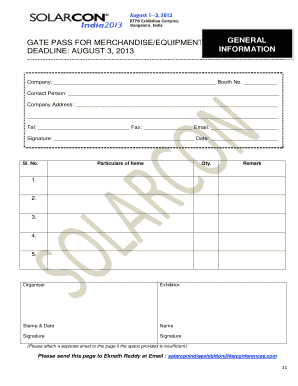
Sample Gate Pass for Equipment Form


What is the Sample Gate Pass for Equipment
The sample gate pass for equipment is a formal document that grants permission for specific items to enter or exit a designated area, such as a construction site or a warehouse. This document is essential for maintaining security and tracking the movement of valuable assets. It typically includes details such as the name of the person requesting the pass, the description of the equipment, the purpose of the entry or exit, and the time frame during which the pass is valid. By using a standardized format, businesses can streamline the process and ensure compliance with internal policies.
How to Use the Sample Gate Pass for Equipment
Utilizing the sample gate pass for equipment involves several straightforward steps. First, the individual responsible for the equipment must fill out the form with accurate information regarding the items being moved. Next, the completed pass should be reviewed and signed by an authorized personnel member to validate the request. Once approved, the pass should accompany the equipment during transport, serving as proof of authorization. This process not only enhances security but also helps in maintaining an organized record of equipment movement.
Key Elements of the Sample Gate Pass for Equipment
Several key elements must be included in the sample gate pass for equipment to ensure its effectiveness and legality. These elements typically encompass:
- Pass Number: A unique identifier for tracking purposes.
- Requester Information: Name and contact details of the individual requesting the pass.
- Equipment Details: Description, serial number, and quantity of the equipment.
- Purpose: Clear explanation of why the equipment is being moved.
- Date and Time: Specific dates and times for the validity of the pass.
- Authorized Signature: Signature of the person approving the pass.
Steps to Complete the Sample Gate Pass for Equipment
Completing the sample gate pass for equipment involves a series of systematic steps to ensure accuracy and compliance. The process typically includes:
- Gather necessary information about the equipment and the requestor.
- Fill out the sample gate pass form with all required details.
- Review the information for accuracy and completeness.
- Obtain the necessary signatures from authorized personnel.
- Distribute copies of the pass to relevant parties, including the individual transporting the equipment.
Legal Use of the Sample Gate Pass for Equipment
The legal use of the sample gate pass for equipment is crucial for maintaining accountability and compliance with regulations. It serves as a formal record that can be referenced in case of disputes or audits. To ensure legal validity, the pass must be filled out correctly, signed by authorized individuals, and retained for a specified period according to company policy. Additionally, it is important to comply with any relevant local or federal laws regarding asset management and security.
Examples of Using the Sample Gate Pass for Equipment
There are various scenarios where a sample gate pass for equipment may be utilized. For instance:
- A construction company may require a gate pass to move heavy machinery from one site to another.
- A warehouse may issue a gate pass for the temporary removal of tools for maintenance purposes.
- A film production may use a gate pass to transport lighting equipment to different shooting locations.
These examples illustrate the versatility and importance of having a standardized gate pass in place to facilitate equipment movement while ensuring security and compliance.
Quick guide on how to complete sample gate pass for equipment
Prepare Sample Gate Pass For Equipment easily on any gadget
Digital document management has gained traction among companies and individuals. It serves as an excellent environmentally friendly alternative to conventional printed and signed documents, allowing you to access the right form and securely store it online. airSlate SignNow equips you with all the necessary tools to create, modify, and eSign your documents quickly and efficiently. Handle Sample Gate Pass For Equipment on any gadget using airSlate SignNow apps for Android or iOS and enhance any document-oriented workflow today.
How to change and eSign Sample Gate Pass For Equipment effortlessly
- Locate Sample Gate Pass For Equipment and click on Get Form to begin.
- Make use of the tools we provide to complete your document.
- Highlight important sections of your documents or obscure sensitive information with tools specifically designed by airSlate SignNow for that purpose.
- Generate your eSignature using the Sign tool, which takes mere seconds and holds the same legal validity as a conventional wet ink signature.
- Review all the details and click on the Done button to save your modifications.
- Choose how you wish to send your form, whether by email, SMS, or invitation link, or download it to your computer.
Eliminate concerns about lost or misplaced documents, tedious form searching, or mistakes that require printing additional copies. airSlate SignNow addresses your document management needs in just a few clicks from any device you prefer. Edit and eSign Sample Gate Pass For Equipment to ensure exceptional communication at every step of the form preparation process with airSlate SignNow.
Create this form in 5 minutes or less
Create this form in 5 minutes!
How to create an eSignature for the sample gate pass for equipment
How to create an electronic signature for a PDF online
How to create an electronic signature for a PDF in Google Chrome
How to create an e-signature for signing PDFs in Gmail
How to create an e-signature right from your smartphone
How to create an e-signature for a PDF on iOS
How to create an e-signature for a PDF on Android
People also ask
-
What is a gate pass sample used for?
A gate pass sample is used to authorize the entry of personnel or goods into a secured area. It serves as a formal document indicating that the bearer has permission to access specific premises. With airSlate SignNow, you can easily create customizable gate pass samples that enhance security and streamline operations.
-
How can I create a gate pass sample using airSlate SignNow?
Creating a gate pass sample with airSlate SignNow is simple and efficient. You can start by selecting a template and then customizing it to meet your specific requirements. Our platform allows you to add fields for signatures, dates, and additional attributes, ensuring a personalized and professional gate pass sample.
-
Is airSlate SignNow user-friendly for designing a gate pass sample?
Yes, airSlate SignNow is designed with user-friendliness in mind. Our intuitive drag-and-drop interface allows users without technical expertise to design and customize a gate pass sample easily. You can quickly generate your documents without any hassle.
-
What features does airSlate SignNow offer for gate pass samples?
airSlate SignNow provides various features for gate pass samples, including customizable templates, secure eSignature options, and automated workflows. Additionally, our platform enables you to track document statuses and send reminders, ensuring that all parties complete the approval process promptly.
-
Can I integrate airSlate SignNow with other applications for gate pass samples?
Absolutely! airSlate SignNow offers seamless integrations with numerous applications, such as Google Drive, Dropbox, and CRM systems. These integrations allow you to easily manage your gate pass samples alongside other essential business processes, enhancing efficiency.
-
What are the benefits of using airSlate SignNow for gate pass samples?
Using airSlate SignNow for gate pass samples brings numerous benefits, including time-saving automation and enhanced security through encrypted signatures. Additionally, it streamlines the documentation process, reducing the risk of errors and improving overall compliance with access policies.
-
How much does it cost to create gate pass samples with airSlate SignNow?
The pricing for creating gate pass samples with airSlate SignNow varies based on the subscription plan selected. Our competitive pricing structure is tailored to meet different business sizes and needs, ensuring that you have access to an affordable solution for your document signing requirements.
Get more for Sample Gate Pass For Equipment
- Filing enforcement form
- Instructions for completing an income assignment based on child support andor maintenance orders colorado form
- Income assignment colorado form
- Advance notice sample form
- Colorado affidavit printable form
- Colorado objection form
- Notice to employer to deduct for health insurance colorado form
- Co court ordered form
Find out other Sample Gate Pass For Equipment
- Electronic signature Texas Police Lease Termination Letter Safe
- How To Electronic signature Texas Police Stock Certificate
- How Can I Electronic signature Wyoming Real Estate Quitclaim Deed
- Electronic signature Virginia Police Quitclaim Deed Secure
- How Can I Electronic signature West Virginia Police Letter Of Intent
- How Do I Electronic signature Washington Police Promissory Note Template
- Electronic signature Wisconsin Police Permission Slip Free
- Electronic signature Minnesota Sports Limited Power Of Attorney Fast
- Electronic signature Alabama Courts Quitclaim Deed Safe
- How To Electronic signature Alabama Courts Stock Certificate
- Can I Electronic signature Arkansas Courts Operating Agreement
- How Do I Electronic signature Georgia Courts Agreement
- Electronic signature Georgia Courts Rental Application Fast
- How Can I Electronic signature Hawaii Courts Purchase Order Template
- How To Electronic signature Indiana Courts Cease And Desist Letter
- How Can I Electronic signature New Jersey Sports Purchase Order Template
- How Can I Electronic signature Louisiana Courts LLC Operating Agreement
- How To Electronic signature Massachusetts Courts Stock Certificate
- Electronic signature Mississippi Courts Promissory Note Template Online
- Electronic signature Montana Courts Promissory Note Template Now