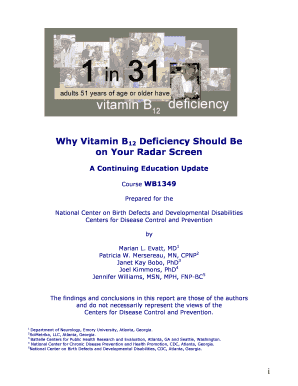
Cdc B12 Form


What is the Cdc B12
The CDC B12 form is a document that addresses the importance of vitamin B12 in maintaining overall health. This form is associated with the Centers for Disease Control and Prevention (CDC) and highlights the potential risks of vitamin B12 deficiency. It provides essential information regarding the symptoms, causes, and implications of low vitamin B12 levels, making it a critical resource for individuals and healthcare providers alike.
How to use the Cdc B12
Using the CDC B12 form involves understanding its content and implications for health. Individuals can utilize this form to assess their own vitamin B12 levels or to discuss concerns with healthcare professionals. It serves as a guide for evaluating dietary intake and identifying symptoms of deficiency. The form can also facilitate discussions about supplementation or dietary adjustments necessary to maintain adequate vitamin B12 levels.
Steps to complete the Cdc B12
Completing the CDC B12 form requires a systematic approach to ensure all relevant information is accurately captured. Follow these steps:
- Gather personal health information, including dietary habits and any symptoms experienced.
- Review the sections of the form that outline the importance of vitamin B12 and its deficiency.
- Fill in the required fields with accurate data regarding your health and dietary intake.
- Consult with a healthcare provider if necessary to clarify any points or seek advice on vitamin B12 supplementation.
- Submit the completed form as directed, whether electronically or through traditional mail.
Legal use of the Cdc B12
The legal use of the CDC B12 form is grounded in its role as an informational document rather than a legally binding contract. While it provides valuable health information, it does not require notarization or formal signatures. However, it is essential to ensure that any health-related claims made in conjunction with the form are accurate and supported by scientific evidence to avoid potential legal implications.
Key elements of the Cdc B12
Key elements of the CDC B12 form include:
- Information on the recommended dietary allowance (RDA) for vitamin B12.
- Details on the symptoms associated with vitamin B12 deficiency.
- Guidance on dietary sources of vitamin B12 and recommendations for supplementation.
- Instructions for discussing the findings with healthcare professionals.
Examples of using the Cdc B12
Examples of using the CDC B12 form can vary based on individual circumstances. For instance:
- A person experiencing fatigue may use the form to evaluate their vitamin B12 intake and discuss it with their doctor.
- A nutritionist may utilize the form as a resource when advising clients on dietary choices that include sufficient vitamin B12.
- Healthcare providers may reference the form when diagnosing potential deficiencies in patients presenting with related symptoms.
Quick guide on how to complete cdc b12
Effortlessly set up Cdc B12 on any device
Managing documents online has become increasingly popular among businesses and individuals. It offers an excellent eco-friendly substitute for traditional printed and signed paperwork, allowing you to obtain the necessary form and securely store it online. airSlate SignNow equips you with all the tools required to create, modify, and eSign your documents swiftly without delays. Handle Cdc B12 on any platform using airSlate SignNow's Android or iOS applications and streamline any document-related process today.
How to modify and eSign Cdc B12 with ease
- Obtain Cdc B12 and then click Get Form to initiate.
- Utilize the tools available to complete your document.
- Emphasize important sections of the documents or conceal sensitive information with tools specifically offered by airSlate SignNow for that purpose.
- Create your signature with the Sign tool, which takes mere seconds and carries the same legal validity as a conventional wet ink signature.
- Verify all the details and then click on the Done button to save your changes.
- Choose your preferred method for sending your form, whether by email, SMS, invitation link, or download it to your computer.
Eliminate the worry of lost or misplaced documents, the hassle of searching for forms, or errors that necessitate printing new document copies. airSlate SignNow fulfills your document management needs in just a few clicks from your chosen device. Modify and eSign Cdc B12 and ensure exceptional communication at every step of the form preparation process with airSlate SignNow.
Create this form in 5 minutes or less
Create this form in 5 minutes!
How to create an eSignature for the cdc b12
How to create an electronic signature for a PDF online
How to create an electronic signature for a PDF in Google Chrome
How to create an e-signature for signing PDFs in Gmail
How to create an e-signature right from your smartphone
How to create an e-signature for a PDF on iOS
How to create an e-signature for a PDF on Android
People also ask
-
What is cdc b12 and how does it work with airSlate SignNow?
CDC B12 is an essential tool that enhances the document management process by integrating eSigning capabilities. With airSlate SignNow, users can easily send, sign, and manage documents securely online, making it an efficient solution for businesses. The cdc b12 feature streamlines workflows and improves collaboration across teams.
-
How much does airSlate SignNow with cdc b12 cost?
AirSlate SignNow offers competitive pricing plans to suit different business needs, including access to features like cdc b12. Pricing is typically based on the number of users and the features required. Visit our pricing page for the most up-to-date information and options.
-
What features does cdc b12 include in airSlate SignNow?
The cdc b12 feature in airSlate SignNow includes customizable templates, advanced security options, and mobile accessibility. Users can track document status in real-time and receive notifications when documents are signed. These features ensure a comprehensive eSigning experience.
-
What are the benefits of using cdc b12 in airSlate SignNow?
Using cdc b12 in airSlate SignNow provides numerous benefits, including enhanced efficiency, cost savings, and improved user experience. It reduces the time spent on document management and mitigates the risks associated with manual processes. Businesses can focus more on their core activities while enjoying secure eSigning.
-
Can I integrate cdc b12 with other tools in airSlate SignNow?
Yes, cdc b12 can seamlessly integrate with various tools and applications within airSlate SignNow. This allows for enhanced functionality, such as automated workflows with third-party software. Check our integration options to see how cdc b12 can complement your existing systems.
-
Is cdc b12 compliant with legal standards for eSigning?
CDC B12 in airSlate SignNow is designed to comply with all major legal standards for electronic signatures. This includes adherence to laws such as the ESIGN Act and UETA in the United States. Users can trust that their electronically signed documents are legally binding.
-
How can cdc b12 improve my team's productivity?
Integrating cdc b12 with airSlate SignNow can signNowly improve your team's productivity by simplifying the eSigning process. Teams can quickly send and receive signed documents without the delays typical of traditional methods. This leads to quicker turnaround times and a more agile workflow.
Get more for Cdc B12
Find out other Cdc B12
- Sign North Carolina Construction Affidavit Of Heirship Later
- Sign Oregon Construction Emergency Contact Form Easy
- Sign Rhode Island Construction Business Plan Template Myself
- Sign Vermont Construction Rental Lease Agreement Safe
- Sign Utah Construction Cease And Desist Letter Computer
- Help Me With Sign Utah Construction Cease And Desist Letter
- Sign Wisconsin Construction Purchase Order Template Simple
- Sign Arkansas Doctors LLC Operating Agreement Free
- Sign California Doctors Lease Termination Letter Online
- Sign Iowa Doctors LLC Operating Agreement Online
- Sign Illinois Doctors Affidavit Of Heirship Secure
- Sign Maryland Doctors Quitclaim Deed Later
- How Can I Sign Maryland Doctors Quitclaim Deed
- Can I Sign Missouri Doctors Last Will And Testament
- Sign New Mexico Doctors Living Will Free
- Sign New York Doctors Executive Summary Template Mobile
- Sign New York Doctors Residential Lease Agreement Safe
- Sign New York Doctors Executive Summary Template Fast
- How Can I Sign New York Doctors Residential Lease Agreement
- Sign New York Doctors Purchase Order Template Online