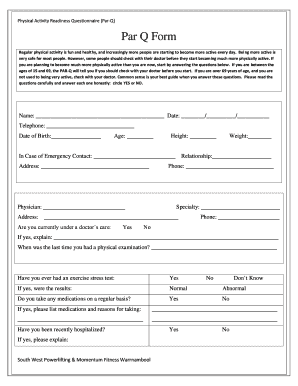
PAR Q Sport Singapore Form


Understanding the PAR Q Form
The PAR Q form, or Physical Activity Readiness Questionnaire, is a screening tool designed to help individuals assess their readiness for physical activity. It is particularly useful for those who are considering starting a new exercise program or increasing their current activity levels. The form includes a series of questions related to health history, physical conditions, and lifestyle factors that may affect one's ability to engage in physical activities safely.
Steps to Complete the PAR Q Form
Completing the PAR Q form involves several straightforward steps:
- Read the Instructions: Familiarize yourself with the instructions provided at the beginning of the form.
- Answer the Questions: Respond to each question honestly, considering your current health status and any medical conditions.
- Review Your Answers: Check your responses to ensure accuracy and completeness.
- Submit the Form: Depending on the requirements, submit the form electronically or in print to the appropriate entity, such as a gym or healthcare provider.
Legal Use of the PAR Q Form
The PAR Q form serves as a legal document that can protect both the individual and the organization conducting the physical activity program. By completing and submitting the form, individuals acknowledge their health status and assume responsibility for any risks associated with exercise. It is important for organizations to keep the completed forms confidential and secure, in compliance with privacy regulations.
Key Elements of the PAR Q Form
The PAR Q form contains several key elements that are essential for assessing readiness for physical activity:
- Personal Information: Basic details such as name, age, and contact information.
- Health History: Questions regarding past medical conditions, surgeries, and current medications.
- Physical Activity Questions: Inquiries about previous exercise habits and any symptoms experienced during physical activity.
- Signature: A section for the individual to sign, indicating that they understand the information provided and agree to participate in physical activities.
Examples of Using the PAR Q Form
The PAR Q form can be utilized in various scenarios, including:
- Fitness Centers: Gyms often require new members to complete the form before starting any exercise programs.
- Rehabilitation Programs: Patients may need to fill out the form before engaging in physical therapy or rehabilitation exercises.
- Sports Teams: Coaches may request the form from athletes to ensure they are fit for participation in practices and games.
Obtaining the PAR Q Form
The PAR Q form is widely available and can typically be obtained through:
- Fitness Facilities: Many gyms and fitness centers provide the form during the registration process.
- Healthcare Providers: Physicians and physical therapists may offer the form to patients considering exercise programs.
- Online Resources: Various health and fitness websites provide downloadable versions of the PAR Q form.
Quick guide on how to complete par q sport singapore
Complete PAR Q Sport Singapore with ease on any device
Online document management has become increasingly popular among businesses and individuals. It serves as an ideal eco-friendly alternative to traditional printed and signed documents, as you can access the necessary form and securely store it online. airSlate SignNow provides all the tools you need to create, modify, and electronically sign your documents quickly and without delays. Manage PAR Q Sport Singapore on any device with the airSlate SignNow Android or iOS applications and simplify your document-centric tasks today.
The simplest way to modify and eSign PAR Q Sport Singapore effortlessly
- Obtain PAR Q Sport Singapore and click Get Form to begin.
- Utilize the tools we provide to complete your document.
- Highlight important sections of the documents or obscure sensitive information with tools that airSlate SignNow provides specifically for that purpose.
- Create your signature using the Sign tool, which takes seconds and holds the same legal validity as a traditional wet ink signature.
- Review the details and click on the Done button to save your changes.
- Choose how you would like to send your form, via email, SMS, or invitation link, or download it to your computer.
Eliminate issues with lost or misplaced documents, laborious form searches, or mistakes that require printing new document copies. airSlate SignNow addresses your document management needs in just a few clicks from your preferred device. Edit and eSign PAR Q Sport Singapore and ensure exceptional communication throughout your document preparation process with airSlate SignNow.
Create this form in 5 minutes or less
Create this form in 5 minutes!
How to create an eSignature for the par q sport singapore
How to create an electronic signature for a PDF online
How to create an electronic signature for a PDF in Google Chrome
How to create an e-signature for signing PDFs in Gmail
How to create an e-signature right from your smartphone
How to create an e-signature for a PDF on iOS
How to create an e-signature for a PDF on Android
People also ask
-
What is a PAR Q form template and why is it important?
A PAR Q form template is designed to assess physical readiness for individuals before engaging in physical activities or programs. It helps ensure safety by identifying health risks. This template is crucial for organizations focused on health and fitness, aiding in the proper management of participant wellbeing.
-
How can I customize my PAR Q form template using airSlate SignNow?
With airSlate SignNow, you can easily customize your PAR Q form template according to your organization’s specific needs. Our user-friendly interface allows you to add your branding, modify questions, and adjust fields to gather the necessary information effectively. This ensures your template is perfectly aligned with your goals.
-
What pricing options are available for the PAR Q form template?
AirSlate SignNow offers various pricing plans that include access to our PAR Q form template. You can choose a plan that suits your budget and document signing needs, with options ranging from basic to advanced features to ensure you only pay for what you require.
-
Can I integrate the PAR Q form template with other applications?
Yes, airSlate SignNow provides seamless integrations with various applications, enhancing your workflow. You can easily connect your PAR Q form template with tools like Google Drive, Salesforce, and others to streamline data management and eSigning processes. This integration capability helps improve your operational efficiency.
-
What are the benefits of using an online PAR Q form template?
Using an online PAR Q form template through airSlate SignNow offers numerous benefits, including improved accessibility and quicker turnaround times. Prospective clients can fill out forms remotely, which saves time and reduces the paperwork burden. Additionally, the digital format ensures better data organization and storage.
-
Is it secure to use the PAR Q form template on airSlate SignNow?
Absolutely! AirSlate SignNow prioritizes the security of your documents. Using encryption and secure storage methods, we ensure that the information collected through your PAR Q form template is protected against unauthorized access, providing peace of mind for both your organization and users.
-
How does the PAR Q form template improve client experience?
The PAR Q form template enhances client experience by offering a streamlined, user-friendly interface. Clients can complete the necessary assessments quickly and efficiently, enabling organizations to act on their data without delays. This enhances trust and satisfaction in your services.
Get more for PAR Q Sport Singapore
- Essential documents for the organized traveler package with personal organizer nebraska form
- Postnuptial agreements package nebraska form
- Letters of recommendation package nebraska form
- Ne lien 497318399 form
- Nebraska mechanics form
- Storage business package nebraska form
- Child care services package nebraska form
- Special or limited power of attorney for real estate sales transaction by seller nebraska form
Find out other PAR Q Sport Singapore
- eSign Maryland Legal LLC Operating Agreement Safe
- Can I eSign Virginia Life Sciences Job Description Template
- eSign Massachusetts Legal Promissory Note Template Safe
- eSign West Virginia Life Sciences Agreement Later
- How To eSign Michigan Legal Living Will
- eSign Alabama Non-Profit Business Plan Template Easy
- eSign Mississippi Legal Last Will And Testament Secure
- eSign California Non-Profit Month To Month Lease Myself
- eSign Colorado Non-Profit POA Mobile
- How Can I eSign Missouri Legal RFP
- eSign Missouri Legal Living Will Computer
- eSign Connecticut Non-Profit Job Description Template Now
- eSign Montana Legal Bill Of Lading Free
- How Can I eSign Hawaii Non-Profit Cease And Desist Letter
- Can I eSign Florida Non-Profit Residential Lease Agreement
- eSign Idaho Non-Profit Business Plan Template Free
- eSign Indiana Non-Profit Business Plan Template Fast
- How To eSign Kansas Non-Profit Business Plan Template
- eSign Indiana Non-Profit Cease And Desist Letter Free
- eSign Louisiana Non-Profit Quitclaim Deed Safe