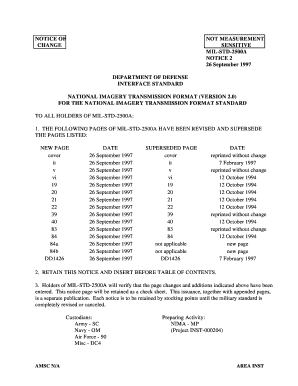
De 2500a Form


What is the De 2500a
The De 2500a form, also known as the claim for continued disability benefits, is a crucial document used by individuals seeking to maintain their disability benefits in the United States. This form is primarily associated with the California Employment Development Department (EDD) and is essential for those receiving State Disability Insurance (SDI). It serves as a certification that the individual continues to be unable to work due to a medical condition, thereby justifying the ongoing receipt of benefits. Understanding the purpose and requirements of the De 2500a is vital for ensuring that benefits are not interrupted.
How to obtain the De 2500a
To obtain the De 2500a form, individuals can access it through the California EDD's official website. The form is available for download in PDF format, allowing users to print it for completion. Additionally, individuals may request a physical copy through their healthcare provider or the EDD office if they prefer not to download it online. It is important to ensure that the most current version of the form is used to avoid any processing delays.
Steps to complete the De 2500a
Completing the De 2500a form requires careful attention to detail to ensure that all information is accurate and complete. Here are the steps to follow:
- Begin by filling out your personal information, including your name, address, and Social Security number.
- Provide details regarding your medical condition, including the diagnosis and any relevant treatment information.
- Have your healthcare provider complete the certification section, confirming your ongoing disability and inability to work.
- Review the form for accuracy and completeness before submitting it.
Once completed, the form can be submitted online or mailed to the appropriate EDD office for processing.
Legal use of the De 2500a
The De 2500a form holds legal significance as it is used to certify an individual's ongoing eligibility for disability benefits. For the form to be considered legally binding, it must be filled out accurately and submitted in accordance with EDD guidelines. Compliance with regulations such as the Electronic Signatures in Global and National Commerce (ESIGN) Act ensures that electronic submissions are valid. It is essential to maintain records of the submitted form and any correspondence with the EDD for future reference.
Eligibility Criteria
To qualify for benefits under the De 2500a form, applicants must meet specific eligibility criteria set by the EDD. These criteria typically include:
- Being unable to work due to a non-work-related illness or injury.
- Having a medical certification from a licensed healthcare provider.
- Meeting the minimum work credit requirements established by the EDD.
Understanding these criteria is essential for individuals applying for continued benefits to ensure they meet all necessary qualifications.
Form Submission Methods
The De 2500a form can be submitted through various methods to accommodate different preferences. Individuals may choose to:
- Submit the form online through the EDD's secure portal, which allows for faster processing.
- Mail the completed form to the designated EDD office, ensuring it is sent via a traceable method.
- In some cases, deliver the form in person to an EDD office, although this may vary by location.
Each submission method has its advantages, and individuals should select the one that best fits their needs.
Quick guide on how to complete de 2500a 10492246
Effortlessly Prepare De 2500a on Any Device
Managing documents online has increasingly become a favored choice for companies and individuals. It offers an ideal environmentally-friendly substitute for traditional printed and signed documents, allowing you to access the right form and securely store it online. airSlate SignNow provides you with all the tools necessary to create, modify, and eSign your documents swiftly without delays. Handle De 2500a on any device with airSlate SignNow's Android or iOS applications and enhance any document-related process today.
How to Modify and eSign De 2500a with Ease
- Obtain De 2500a and click Get Form to begin.
- Make use of the tools we provide to complete your document.
- Select signNow sections of the documents or redact sensitive information with tools specifically offered by airSlate SignNow.
- Generate your eSignature using the Sign tool, which takes seconds and carries the same legal validity as a conventional wet ink signature.
- Review all the details and click on the Done button to save your changes.
- Choose your preferred delivery method for your form, whether by email, SMS, or invitation link, or download it to your computer.
Eliminate the worry of lost or misplaced documents, tedious form searching, or mistakes that necessitate printing new document copies. airSlate SignNow meets your document management needs in just a few clicks from any device of your preference. Edit and eSign De 2500a while ensuring outstanding communication at every stage of the form preparation process with airSlate SignNow.
Create this form in 5 minutes or less
Create this form in 5 minutes!
How to create an eSignature for the de 2500a 10492246
How to create an electronic signature for a PDF online
How to create an electronic signature for a PDF in Google Chrome
How to create an e-signature for signing PDFs in Gmail
How to create an e-signature right from your smartphone
How to create an e-signature for a PDF on iOS
How to create an e-signature for a PDF on Android
People also ask
-
What is a 2500a cert for continued benefits?
A 2500a cert for continued benefits is an essential document that certifies your ongoing eligibility for certain benefits. This certification is crucial for maintaining your access to various programs and services. Understanding how to obtain and renew this cert is key for your benefits continuity.
-
How can airSlate SignNow help with obtaining a 2500a cert for continued benefits?
AirSlate SignNow simplifies the process of obtaining a 2500a cert for continued benefits by providing a seamless eSigning platform. Users can easily complete, sign, and submit required forms electronically. This not only speeds up the process but also ensures that documents are securely stored and accessible.
-
What are the pricing options for airSlate SignNow?
AirSlate SignNow offers a variety of pricing plans that cater to different business needs. Each plan is designed to provide the best value for features, including those that facilitate easy management of a 2500a cert for continued benefits. You can choose a plan that fits your budget while gaining access to powerful eSigning tools.
-
What features does airSlate SignNow offer for document management?
AirSlate SignNow includes features like customizable templates, audit trails, and cloud storage, all of which enhance document management. These features are particularly helpful for managing essential documents, such as a 2500a cert for continued benefits. The platform streamlines workflow, ensuring that all necessary steps are followed efficiently.
-
Can airSlate SignNow integrate with other software?
Yes, airSlate SignNow offers integrations with popular business tools such as Google Drive, Dropbox, and Salesforce. This allows for a seamless experience when managing documents, including your 2500a cert for continued benefits. These integrations enhance productivity by keeping all your essential tools in one ecosystem.
-
Is airSlate SignNow suitable for small businesses?
Absolutely! AirSlate SignNow is designed with businesses of all sizes in mind, offering affordable pricing and easy-to-use features. Small businesses can benefit signNowly from using the platform to manage documents like a 2500a cert for continued benefits, helping them stay organized and compliant with regulations.
-
What are the benefits of using airSlate SignNow for eSigning?
Using airSlate SignNow for eSigning offers many benefits, including faster turnaround times, improved security, and enhanced document tracking. This is particularly important for documents like your 2500a cert for continued benefits, as ensuring timely signing can affect your eligibility for services. The platform simplifies the eSigning process, making it more efficient.
Get more for De 2500a
- Concrete mason contract for contractor new hampshire form
- Demolition contract for contractor new hampshire form
- Framing contract for contractor new hampshire form
- New hampshire contract form
- New hampshire contract 497318483 form
- Paving contract for contractor new hampshire form
- Site work contract for contractor new hampshire form
- Siding contract for contractor new hampshire form
Find out other De 2500a
- How Do I Electronic signature California Banking Form
- How Do I eSignature Michigan Courts Document
- Can I eSignature Missouri Courts Document
- How Can I Electronic signature Delaware Banking PDF
- Can I Electronic signature Hawaii Banking Document
- Can I eSignature North Carolina Courts Presentation
- Can I eSignature Oklahoma Courts Word
- How To Electronic signature Alabama Business Operations Form
- Help Me With Electronic signature Alabama Car Dealer Presentation
- How Can I Electronic signature California Car Dealer PDF
- How Can I Electronic signature California Car Dealer Document
- How Can I Electronic signature Colorado Car Dealer Form
- How To Electronic signature Florida Car Dealer Word
- How Do I Electronic signature Florida Car Dealer Document
- Help Me With Electronic signature Florida Car Dealer Presentation
- Can I Electronic signature Georgia Car Dealer PDF
- How Do I Electronic signature Georgia Car Dealer Document
- Can I Electronic signature Georgia Car Dealer Form
- Can I Electronic signature Idaho Car Dealer Document
- How Can I Electronic signature Illinois Car Dealer Document