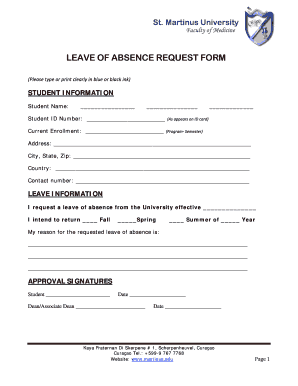
Student Leave of Absence Form


What is the Student Leave of Absence Form
The Student Leave of Absence Form is a formal document that students submit to their educational institution when they need to take a break from their studies for a specified period. This form serves as an official request for a leave of absence, allowing students to temporarily step away from academic responsibilities without jeopardizing their enrollment status. The reasons for requesting a leave can vary, including personal issues, medical conditions, or family emergencies. The form typically requires details such as the student's name, identification number, the duration of the leave, and the reason for the absence.
How to Use the Student Leave of Absence Form
Using the Student Leave of Absence Form involves several steps to ensure that the request is properly submitted and processed. First, students should obtain the form from their school's website or administrative office. Next, they need to fill out the required fields accurately, providing all necessary information. After completing the form, students should review it to ensure accuracy before submitting it to the appropriate department, usually the registrar or student affairs office. It is crucial to keep a copy of the submitted form for personal records and to follow up with the institution to confirm receipt and approval of the leave.
Steps to Complete the Student Leave of Absence Form
Completing the Student Leave of Absence Form involves a few essential steps:
- Gather necessary information, including your student ID, contact details, and the reason for your leave.
- Access the form through your school's official website or request a physical copy from the administrative office.
- Fill out the form, ensuring all sections are completed accurately.
- Attach any required documentation, such as medical certificates or letters of support, if applicable.
- Review the form for completeness and accuracy before submission.
- Submit the form to the designated office, either online or in person, as per your institution's guidelines.
Legal Use of the Student Leave of Absence Form
The legal use of the Student Leave of Absence Form is vital for ensuring that the request is recognized by the educational institution. For the form to be legally binding, it must be completed in accordance with the institution's policies and relevant state laws. This includes providing accurate information, obtaining necessary signatures, and submitting the form within specified deadlines. Institutions may have their own regulations regarding the duration and conditions of leaves, making it essential for students to familiarize themselves with these guidelines to avoid complications.
Required Documents
When submitting the Student Leave of Absence Form, students may need to provide additional documentation to support their request. Commonly required documents include:
- Medical certificates for health-related leaves.
- Letters from guardians or family members for personal reasons.
- Any relevant academic records that may support the leave request.
It is important to check with the specific institution for any additional requirements that may apply.
Form Submission Methods
Students can typically submit the Student Leave of Absence Form through various methods, depending on their institution's policies. Common submission methods include:
- Online submission via the school's portal, which may require logging in with student credentials.
- Mailing the completed form to the designated office, ensuring it is sent well before any deadlines.
- In-person submission at the administrative office, allowing students to confirm receipt immediately.
Students should choose the method that best fits their circumstances and ensure that they keep a record of their submission.
Quick guide on how to complete student leave of absence form
Effortlessly handle Student Leave Of Absence Form on any device
Digital document management has gained traction among businesses and individuals alike. It offers an ideal environmentally friendly substitute for traditional printed and signed documents, allowing you to obtain the necessary forms and securely store them online. airSlate SignNow equips you with all the tools required to create, modify, and eSign your documents swiftly without delays. Manage Student Leave Of Absence Form on any device with airSlate SignNow's Android or iOS applications and enhance any document-related process today.
The simplest way to modify and eSign Student Leave Of Absence Form effortlessly
- Find Student Leave Of Absence Form and click Get Form to begin.
- Make use of the tools we offer to fill out your document.
- Highlight important sections of the documents or redact sensitive information with tools specifically designed for that purpose by airSlate SignNow.
- Create your electronic signature using the Sign tool, which takes mere seconds and holds the same legal validity as a conventional wet ink signature.
- Review all the details then click on the Done button to save your changes.
- Select your preferred method to send your form via email, SMS, or invite link, or download it to your computer.
No more concerns about lost or misdirected documents, tedious form searches, or errors that necessitate printing new copies. airSlate SignNow fulfills your document management needs in just a few clicks from any device of your choice. Edit and eSign Student Leave Of Absence Form and ensure outstanding communication throughout the form preparation process with airSlate SignNow.
Create this form in 5 minutes or less
Create this form in 5 minutes!
How to create an eSignature for the student leave of absence form
How to create an electronic signature for a PDF online
How to create an electronic signature for a PDF in Google Chrome
How to create an e-signature for signing PDFs in Gmail
How to create an e-signature right from your smartphone
How to create an e-signature for a PDF on iOS
How to create an e-signature for a PDF on Android
People also ask
-
What is a leave of absence form school?
A leave of absence form school is a formal document that allows students to request time away from school for various reasons, such as medical issues or personal matters. This form typically requires specific information about the student's reason for absence and the expected duration of the leave. Completing this form ensures that schools can adequately plan for the student's absence.
-
How can I create a leave of absence form school using airSlate SignNow?
With airSlate SignNow, you can easily create a leave of absence form school by using our customizable templates. Simply select a template, fill in the necessary details, and personalize it to meet your specific requirements. This process enables you to create a professional-looking form in a matter of minutes.
-
Is there a cost associated with using airSlate SignNow for a leave of absence form school?
Yes, airSlate SignNow offers various pricing plans suited for different needs when creating and managing documents like a leave of absence form school. Our plans are tailored to ensure that you get the best value, whether you are a single user or part of a larger organization. Explore our pricing options to find the one that fits your budget.
-
What features does airSlate SignNow offer for managing leave of absence forms?
airSlate SignNow provides features such as customizable templates, electronic signatures, real-time tracking, and document management to streamline the process of handling leave of absence forms school. You can automatically send reminders, collect signatures, and organize forms efficiently, enhancing the overall experience for students and educators alike.
-
How does airSlate SignNow ensure the security of my leave of absence form school?
Security is a top priority for airSlate SignNow, and we implement several measures to keep your leave of absence form school secure. Our platform uses advanced encryption standards for data protection and complies with global regulations to ensure that your information remains confidential. You can confidently manage sensitive documents knowing they are protected.
-
Can I integrate airSlate SignNow with other platforms for managing leave of absence forms?
Absolutely! airSlate SignNow supports integration with various platforms, including CRMs and educational management systems, which enhances your ability to manage leave of absence forms school seamlessly. These integrations allow for a more streamlined workflow, ensuring that data flows smoothly between systems, thus saving you time and effort.
-
What are the benefits of using airSlate SignNow for leave of absence forms over paper forms?
Using airSlate SignNow for leave of absence forms school offers numerous benefits compared to traditional paper forms. It simplifies the submission process, reduces the risk of lost documents, and accelerates the approval timeline. Additionally, digital forms are more environmentally friendly and easier to track, making them a modern solution for managing absences.
Get more for Student Leave Of Absence Form
- Name change notification form connecticut
- Connecticut conveyance form
- Notice to dependants connecticut form
- Commercial building or space lease connecticut form
- Connecticut relative caretaker legal documents package connecticut form
- Ct standby form
- Connecticut bankruptcy guide and forms package for chapters 7 or 13 connecticut
- Bill of sale with warranty by individual seller connecticut form
Find out other Student Leave Of Absence Form
- How To Integrate Sign in Banking
- How To Use Sign in Banking
- Help Me With Use Sign in Banking
- Can I Use Sign in Banking
- How Do I Install Sign in Banking
- How To Add Sign in Banking
- How Do I Add Sign in Banking
- How Can I Add Sign in Banking
- Can I Add Sign in Banking
- Help Me With Set Up Sign in Government
- How To Integrate eSign in Banking
- How To Use eSign in Banking
- How To Install eSign in Banking
- How To Add eSign in Banking
- How To Set Up eSign in Banking
- How To Save eSign in Banking
- How To Implement eSign in Banking
- How To Set Up eSign in Construction
- How To Integrate eSign in Doctors
- How To Use eSign in Doctors