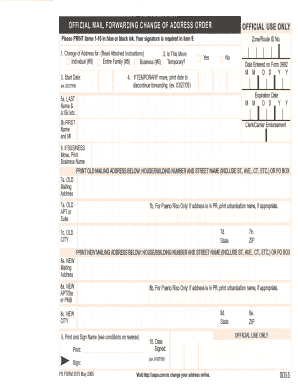
Notify Post Office of Address Change Form


What is the Notify Post Office Of Address Change
The Notify Post Office Of Address Change is an official process that allows individuals to inform the United States Postal Service (USPS) of their new address. This is essential for ensuring that mail is forwarded correctly to the new location. The official mail forwarding change of address order form, often referred to as the PS Form 3575, is used for this purpose. By completing this form, individuals can maintain continuity in receiving important correspondence, packages, and other mail items.
Steps to complete the Notify Post Office Of Address Change
Completing the Notify Post Office Of Address Change involves several straightforward steps:
- Obtain the official mail forwarding change of address order form (PS Form 3575) either online or at your local post office.
- Fill out the form with your current address and the new address where you want your mail forwarded.
- Provide the necessary identification details as required by USPS.
- Submit the completed form either online, by mail, or in person at your local post office.
- Keep a copy of the confirmation for your records.
Legal use of the Notify Post Office Of Address Change
The Notify Post Office Of Address Change is legally binding, meaning that it must be completed accurately to ensure that mail forwarding is effective. The form must be filled out truthfully, as providing false information can lead to penalties or issues with mail delivery. Compliance with USPS regulations is essential to maintain the integrity of the mail forwarding process.
Key elements of the Notify Post Office Of Address Change
When filling out the mail forwarding form PDF, several key elements must be included:
- Current Address: Your existing address from which mail will be forwarded.
- New Address: The address to which you want your mail sent.
- Effective Date: The date when you want the mail forwarding to begin.
- Signature: Your signature is required to validate the request.
Form Submission Methods
The Notify Post Office Of Address Change can be submitted through various methods:
- Online: Fill out and submit the form via the USPS website for convenience.
- By Mail: Send the completed form to the designated USPS address.
- In-Person: Deliver the form directly to your local post office for immediate processing.
Examples of using the Notify Post Office Of Address Change
There are various scenarios where the Notify Post Office Of Address Change is applicable:
- Individuals moving to a new home and wanting to ensure they receive all mail.
- Students relocating for college and needing to forward mail to their campus address.
- Businesses changing locations and requiring uninterrupted mail service during the transition.
Quick guide on how to complete notify post office of address change
Accomplish Notify Post Office Of Address Change effortlessly on any gadget
Digital document administration has gained traction among businesses and individuals. It offers a commendable environmentally friendly alternative to conventional printed and signed paperwork, allowing you to find the suitable form and securely save it online. airSlate SignNow provides all the resources necessary to create, alter, and electronically sign your documents quickly and efficiently. Handle Notify Post Office Of Address Change across any platform with airSlate SignNow Android or iOS applications and streamline any document-related process today.
How to modify and electronically sign Notify Post Office Of Address Change effortlessly
- Find Notify Post Office Of Address Change and then click Access Form to begin.
- Make use of the tools available to complete your form.
- Highlight pertinent sections of the documents or blackout confidential information using the tools that airSlate SignNow offers specifically for that task.
- Generate your signature with the Sign feature, which takes mere seconds and carries the same legal significance as a conventional wet ink signature.
- Verify all the details and then click on the Finish button to store your modifications.
- Choose how you prefer to send your form, via email, text message (SMS), an invitation link, or download it to your computer.
Eliminate concerns about lost or misplaced documents, tedious form searches, or mistakes that necessitate printing new copies. airSlate SignNow fulfills all your document management needs in just a few clicks from your preferred device. Modify and electronically sign Notify Post Office Of Address Change and ensure excellent communication at every stage of the form preparation process with airSlate SignNow.
Create this form in 5 minutes or less
Create this form in 5 minutes!
How to create an eSignature for the notify post office of address change
How to create an electronic signature for a PDF online
How to create an electronic signature for a PDF in Google Chrome
How to create an e-signature for signing PDFs in Gmail
How to create an e-signature right from your smartphone
How to create an e-signature for a PDF on iOS
How to create an e-signature for a PDF on Android
People also ask
-
What is a mail forwarding form PDF?
A mail forwarding form PDF is a document that allows you to specify where you want your mail sent when you change addresses. This PDF form is easy to fill out and ensures that all your important correspondence signNowes you at your new location.
-
How can I create a mail forwarding form PDF with airSlate SignNow?
Creating a mail forwarding form PDF with airSlate SignNow is simple. You can upload your existing document, customize it as needed, and utilize our user-friendly tools to complete the form, sign it, and send it to the relevant parties.
-
Is airSlate SignNow secure for handling mail forwarding form PDFs?
Yes, airSlate SignNow provides top-notch security features for handling mail forwarding form PDFs. With encrypted data transfer and secure cloud storage, you can be assured that your personal information is protected throughout the signing process.
-
Are there any fees associated with sending a mail forwarding form PDF?
airSlate SignNow offers a cost-effective solution with flexible pricing plans. You can send a mail forwarding form PDF as part of your subscription, which provides you access to unlimited document signing and sending capabilities.
-
Can I integrate airSlate SignNow with other tools for my mail forwarding form PDF?
Absolutely! airSlate SignNow seamlessly integrates with various applications like Google Drive, Dropbox, and CRM systems, making it easy to import and export your mail forwarding form PDF alongside other essential documents.
-
What features does airSlate SignNow offer for mail forwarding form PDFs?
With airSlate SignNow, you get features like customizable templates, easy eSignature capabilities, and tracking options for your mail forwarding form PDF. These functionalities streamline the process, ensuring that your documents are signed and returned rapidly.
-
How can I track the status of my mail forwarding form PDF?
You can easily track the status of your mail forwarding form PDF using airSlate SignNow’s intuitive dashboard. It provides real-time notifications and updates so that you know when your document has been viewed, signed, or completed.
Get more for Notify Post Office Of Address Change
- Ct poa form
- Revised uniform anatomical gift act donation connecticut
- Employment hiring process package connecticut form
- Revocation of anatomical gift donation connecticut form
- Employment or job termination package connecticut form
- Newly widowed individuals package connecticut form
- Employment interview package connecticut form
- Employment employee personnel file package connecticut form
Find out other Notify Post Office Of Address Change
- eSignature Maryland Legal Quitclaim Deed Free
- eSignature Maryland Legal Lease Agreement Template Simple
- eSignature North Carolina Legal Cease And Desist Letter Safe
- How Can I eSignature Ohio Legal Stock Certificate
- How To eSignature Pennsylvania Legal Cease And Desist Letter
- eSignature Oregon Legal Lease Agreement Template Later
- Can I eSignature Oregon Legal Limited Power Of Attorney
- eSignature South Dakota Legal Limited Power Of Attorney Now
- eSignature Texas Legal Affidavit Of Heirship Easy
- eSignature Utah Legal Promissory Note Template Free
- eSignature Louisiana Lawers Living Will Free
- eSignature Louisiana Lawers Last Will And Testament Now
- How To eSignature West Virginia Legal Quitclaim Deed
- eSignature West Virginia Legal Lease Agreement Template Online
- eSignature West Virginia Legal Medical History Online
- eSignature Maine Lawers Last Will And Testament Free
- eSignature Alabama Non-Profit Living Will Free
- eSignature Wyoming Legal Executive Summary Template Myself
- eSignature Alabama Non-Profit Lease Agreement Template Computer
- eSignature Arkansas Life Sciences LLC Operating Agreement Mobile