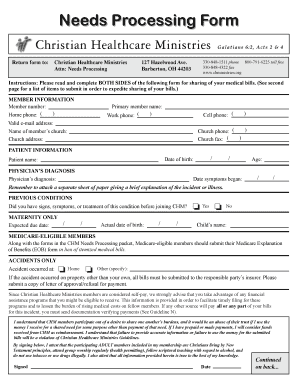
Chministries Form


What is the Chministries?
The Chministries, officially known as Christian Healthcare Ministries, is a healthcare cost-sharing program designed to assist members with medical expenses. This program operates on the principle of community support, where members share each other's medical costs. Unlike traditional health insurance, Chministries emphasizes a faith-based approach, allowing members to contribute to one another's healthcare needs. This system is particularly beneficial for individuals seeking an alternative to conventional insurance models.
How to use the Chministries
Using the Chministries involves several straightforward steps. First, individuals must become members by completing the application process, which includes providing necessary personal information and agreeing to the program's guidelines. Once enrolled, members can submit medical bills for sharing. It is essential to ensure that the submitted expenses meet the guidelines set forth by Chministries. Members can utilize the online portal to manage their accounts, track submissions, and communicate with the organization for assistance.
Steps to complete the Chministries
Completing the Chministries process requires careful attention to detail. Here are the key steps:
- Join the Program: Fill out the application form available on the Chministries website.
- Submit Medical Bills: Gather all relevant medical documentation and submit your bills through the online portal.
- Follow Up: Monitor the status of your submissions and respond to any requests for additional information.
- Receive Assistance: Once approved, you will receive guidance on how costs will be shared among members.
Legal use of the Chministries
The Chministries operates within the legal framework established for healthcare sharing ministries. To be considered legally compliant, the program must adhere to specific guidelines outlined in the Affordable Care Act. Members are encouraged to familiarize themselves with these regulations to ensure that their participation aligns with legal standards. This understanding helps in navigating any potential legal implications associated with medical cost-sharing.
Eligibility Criteria
Eligibility for the Chministries is generally open to individuals who adhere to the Christian faith and agree to the program's guidelines. Applicants must provide proof of their faith and demonstrate a commitment to the principles of the ministry. Additionally, individuals with pre-existing conditions may have specific requirements to meet before they can participate in the program. It is advisable to review the eligibility criteria thoroughly during the application process.
Required Documents
To successfully join and utilize the Chministries, members must prepare several key documents. These typically include:
- Proof of identity (such as a driver's license or passport).
- Medical bills and related documentation for any expenses to be shared.
- Completed application form with personal and financial information.
Having these documents ready can streamline the application and submission process, ensuring a smoother experience.
Quick guide on how to complete chministries
Complete Chministries seamlessly on any device
Digital document management has become increasingly popular among businesses and individuals. It serves as an excellent eco-friendly alternative to conventional printed and signed documents, allowing you to access the necessary form and securely store it online. airSlate SignNow provides you with all the tools required to create, modify, and eSign your documents quickly without any delays. Handle Chministries on any platform using airSlate SignNow's Android or iOS applications and enhance any document-centric process today.
How to modify and eSign Chministries effortlessly
- Locate Chministries and click on Get Form to begin.
- Utilize the tools at your disposal to complete your document.
- Emphasize important sections of your documents or obscure sensitive data using tools that airSlate SignNow offers specifically for that purpose.
- Generate your signature with the Sign tool, which takes mere seconds and holds the same legal validity as a traditional wet ink signature.
- Review the information and click on the Done button to save your modifications.
- Choose your preferred delivery method for your form, whether by email, SMS, invitation link, or download it to your computer.
Say goodbye to lost or misplaced files, cumbersome form searching, or errors that require printing new document copies. airSlate SignNow addresses all your document management requirements in just a few clicks from any device of your choice. Modify and eSign Chministries and guarantee excellent communication at every stage of your form preparation process with airSlate SignNow.
Create this form in 5 minutes or less
Create this form in 5 minutes!
How to create an eSignature for the chministries
How to create an electronic signature for a PDF online
How to create an electronic signature for a PDF in Google Chrome
How to create an e-signature for signing PDFs in Gmail
How to create an e-signature right from your smartphone
How to create an e-signature for a PDF on iOS
How to create an e-signature for a PDF on Android
People also ask
-
What is airSlate SignNow and how can it benefit chministries?
airSlate SignNow is a user-friendly eSignature solution that can greatly benefit chministries by simplifying the process of sending and signing documents. With its intuitive interface, chministries can streamline administrative tasks, save time, and reduce paper waste. This digital solution enhances operational efficiency and supports a greener approach to documentation.
-
What features does airSlate SignNow offer for chministries?
airSlate SignNow offers a variety of features tailored to meet the needs of chministries, including customizable templates, document collaboration, and secure cloud storage. These features enable chministries to efficiently manage their documents while ensuring security and compliance. Additionally, the platform allows for real-time tracking and notifications, enhancing overall communication.
-
How does pricing work for chministries using airSlate SignNow?
airSlate SignNow offers flexible pricing plans suitable for chministries of all sizes. Whether you choose a monthly or annual subscription, the platform provides cost-effective solutions that fit within budget constraints. Each plan includes a comprehensive set of features, ensuring that chministries have the tools they need without overspending.
-
Is airSlate SignNow secure for chministries?
Yes, airSlate SignNow is designed with security in mind, ensuring that chministries can handle sensitive documents safely. The platform employs advanced encryption technology and complies with industry standards, protecting user data and signatures. Chministries can trust that their information is secure while using the service.
-
Can airSlate SignNow integrate with other tools used by chministries?
Absolutely! airSlate SignNow offers seamless integrations with various applications that chministries may already be using. This includes popular platforms like Google Drive, Salesforce, and Microsoft Office, allowing chministries to work within their preferred ecosystems while maximizing productivity and efficiency.
-
How easy is it to get started with airSlate SignNow for chministries?
Getting started with airSlate SignNow is quick and straightforward for chministries. The platform offers an intuitive onboarding process, allowing users to create an account and start sending documents for eSignature within minutes. With helpful tutorials and support resources, chministries can easily navigate the initial setup.
-
What customer support options are available for chministries using airSlate SignNow?
airSlate SignNow provides robust customer support options for chministries, including email, live chat, and phone assistance. The dedicated support team is ready to help address any issues or questions that may arise. Additionally, chministries can access a wealth of online resources, including FAQs and community forums.
Get more for Chministries
- Connecticut warranty deed form
- Legal last will and testament form for single person with no children connecticut
- Legal last will and testament form for a single person with minor children connecticut
- Legal last will and testament form for single person with adult and minor children connecticut
- Legal last will and testament form for single person with adult children connecticut
- Legal last will and testament for married person with minor children from prior marriage connecticut form
- Legal last will and testament for civil union partner with minor children from prior marriage connecticut form
- Legal last will and testament form for married person with adult children from prior marriage connecticut
Find out other Chministries
- eSignature Louisiana Car Dealer Profit And Loss Statement Easy
- How To eSignature Maryland Business Operations Business Letter Template
- How Do I eSignature Arizona Charity Rental Application
- How To eSignature Minnesota Car Dealer Bill Of Lading
- eSignature Delaware Charity Quitclaim Deed Computer
- eSignature Colorado Charity LLC Operating Agreement Now
- eSignature Missouri Car Dealer Purchase Order Template Easy
- eSignature Indiana Charity Residential Lease Agreement Simple
- How Can I eSignature Maine Charity Quitclaim Deed
- How Do I eSignature Michigan Charity LLC Operating Agreement
- eSignature North Carolina Car Dealer NDA Now
- eSignature Missouri Charity Living Will Mobile
- eSignature New Jersey Business Operations Memorandum Of Understanding Computer
- eSignature North Dakota Car Dealer Lease Agreement Safe
- eSignature Oklahoma Car Dealer Warranty Deed Easy
- eSignature Oregon Car Dealer Rental Lease Agreement Safe
- eSignature South Carolina Charity Confidentiality Agreement Easy
- Can I eSignature Tennessee Car Dealer Limited Power Of Attorney
- eSignature Utah Car Dealer Cease And Desist Letter Secure
- eSignature Virginia Car Dealer Cease And Desist Letter Online