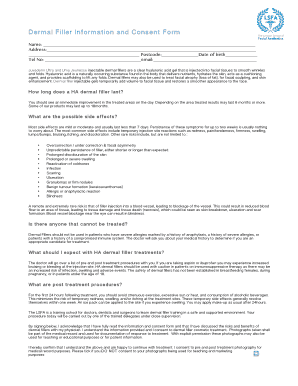
Juvederm Consent Form Allergan


What is the Juvederm Consent Form Allergan
The Juvederm consent form Allergan is a legal document designed to inform patients about the risks, benefits, and procedures associated with Juvederm treatments. This form ensures that patients understand what the treatment entails and provides their consent to proceed. It typically includes details about the product, potential side effects, and post-treatment care instructions. By signing this document, patients acknowledge that they have received adequate information and have had the opportunity to ask questions regarding the treatment.
How to Use the Juvederm Consent Form Allergan
Using the Juvederm consent form Allergan involves several key steps. First, the healthcare provider presents the form to the patient prior to the treatment. It is essential for the patient to read through the entire document carefully. Patients should take their time to understand all sections, including the risks and benefits outlined. After reviewing the form, the patient can ask any questions or express concerns to the provider. Once the patient feels informed, they may proceed to sign the form, indicating their consent to the treatment.
Key Elements of the Juvederm Consent Form Allergan
The Juvederm consent form Allergan contains several critical elements that ensure patient safety and informed consent. Key components typically include:
- Patient Information: Basic details about the patient, including name and contact information.
- Treatment Description: An overview of the Juvederm procedure and what it involves.
- Risks and Benefits: A clear outline of potential side effects and the advantages of receiving the treatment.
- Post-Treatment Care: Instructions on how to care for the treated area after the procedure.
- Consent Statement: A declaration where the patient acknowledges understanding the information provided and consents to the treatment.
Steps to Complete the Juvederm Consent Form Allergan
Completing the Juvederm consent form Allergan involves a straightforward process. Here are the steps to follow:
- Read the Form: Carefully review all sections of the consent form.
- Ask Questions: Discuss any uncertainties with your healthcare provider.
- Provide Information: Fill out any required personal information accurately.
- Sign the Form: Once you are comfortable with the information, sign the document to indicate your consent.
- Keep a Copy: Request a copy of the signed form for your records.
Legal Use of the Juvederm Consent Form Allergan
The legal use of the Juvederm consent form Allergan is crucial for protecting both the patient and the provider. For the form to be legally binding, it must comply with applicable eSignature laws, such as the ESIGN Act and UETA. These laws ensure that electronic signatures are recognized as valid in the United States. Additionally, the form should be stored securely to maintain confidentiality and comply with privacy regulations such as HIPAA. This legal framework supports the legitimacy of the consent process and protects the rights of all parties involved.
How to Obtain the Juvederm Consent Form Allergan
Obtaining the Juvederm consent form Allergan is a straightforward process. Patients can typically acquire the form directly from their healthcare provider's office. Many clinics offer the form in both paper and digital formats. For those seeking a digital version, it may be available on the provider's website or through electronic health record systems. It is important to ensure that the version received is up-to-date and compliant with current regulations to ensure the validity of the consent process.
Quick guide on how to complete juvederm consent form allergan
Complete Juvederm Consent Form Allergan effortlessly on any device
Online document management has become increasingly popular among businesses and individuals. It offers an ideal eco-friendly substitute for traditional printed and signed papers, allowing you to find the needed form and securely store it online. airSlate SignNow provides all the tools required to create, edit, and eSign your documents swiftly without delays. Manage Juvederm Consent Form Allergan on any platform with airSlate SignNow's Android or iOS applications and enhance any document-oriented process today.
How to modify and eSign Juvederm Consent Form Allergan effortlessly
- Locate Juvederm Consent Form Allergan and click Get Form to begin.
- Utilize the tools we offer to complete your form.
- Highlight pertinent sections of your documents or redact sensitive information using tools that airSlate SignNow specifically provides for this purpose.
- Create your signature with the Sign tool, which takes seconds and carries the same legal validity as a conventional handwritten signature.
- Review the data and click on the Done button to save your changes.
- Choose how you'd like to submit your form, via email, text message (SMS), invitation link, or download it to your computer.
Eliminate concerns about lost or misplaced files, tedious form searches, or errors that require printing new copies of documents. airSlate SignNow meets all your document management needs in just a few clicks from any device of your choice. Modify and eSign Juvederm Consent Form Allergan and ensure stellar communication at every stage of your form preparation process with airSlate SignNow.
Create this form in 5 minutes or less
Create this form in 5 minutes!
How to create an eSignature for the juvederm consent form allergan
How to create an electronic signature for a PDF online
How to create an electronic signature for a PDF in Google Chrome
How to create an e-signature for signing PDFs in Gmail
How to create an e-signature right from your smartphone
How to create an e-signature for a PDF on iOS
How to create an e-signature for a PDF on Android
People also ask
-
What is a Juvederm consent form, and why is it important?
A Juvederm consent form is a legal document that ensures patients are informed about the Juvederm treatment, its risks, benefits, and alternatives. It is important as it protects both the patient and the practitioner by documenting consent and understanding prior to the procedure.
-
How can airSlate SignNow help me manage my Juvederm consent forms?
airSlate SignNow provides an easy-to-use platform for creating, sending, and eSigning Juvederm consent forms. This streamlines the process, ensures compliance, and allows you to manage documents efficiently from any device.
-
Is there a cost associated with using airSlate SignNow for Juvederm consent forms?
Yes, airSlate SignNow offers various pricing plans tailored to your needs, allowing you to securely manage Juvederm consent forms at an affordable cost. These plans often include features like unlimited templates and user accounts.
-
What features does airSlate SignNow offer for Juvederm consent forms?
airSlate SignNow offers features like document templates, real-time tracking, and customizable eSign capabilities for Juvederm consent forms. These features enhance efficiency and ensure that all necessary information is captured securely.
-
Can I integrate airSlate SignNow with my existing practice management software for Juvederm consent forms?
Yes, airSlate SignNow offers seamless integrations with various practice management software systems. This allows you to easily incorporate Juvederm consent forms into your existing workflow without any disruptions.
-
How does airSlate SignNow ensure the security of Juvederm consent forms?
AirSlate SignNow employs advanced security measures, such as SSL encryption and data authentication, to protect the confidentiality and integrity of your Juvederm consent forms. This ensures that sensitive patient information is secure.
-
Can I customize my Juvederm consent forms with airSlate SignNow?
Absolutely! airSlate SignNow allows users to customize their Juvederm consent forms according to specific requirements or branding. This flexibility ensures that your forms align with your practice's image and patient communication.
Get more for Juvederm Consent Form Allergan
- Cases claims form
- Writ attachment sample form
- Subcontractors demand for statement notice to owner by corporation or llc district of columbia form
- Owners statement individual district of columbia form
- Quitclaim deed from husband and wife to husband wife and an individual district of columbia form
- Springing general and durable power of attorney district of columbia form
- District of columbia company search form
- Dc notice 497301526 form
Find out other Juvederm Consent Form Allergan
- Electronic signature North Carolina Insurance Profit And Loss Statement Secure
- Help Me With Electronic signature Oklahoma Insurance Contract
- Electronic signature Pennsylvania Insurance Letter Of Intent Later
- Electronic signature Pennsylvania Insurance Quitclaim Deed Now
- Electronic signature Maine High Tech Living Will Later
- Electronic signature Maine High Tech Quitclaim Deed Online
- Can I Electronic signature Maryland High Tech RFP
- Electronic signature Vermont Insurance Arbitration Agreement Safe
- Electronic signature Massachusetts High Tech Quitclaim Deed Fast
- Electronic signature Vermont Insurance Limited Power Of Attorney Easy
- Electronic signature Washington Insurance Last Will And Testament Later
- Electronic signature Washington Insurance Last Will And Testament Secure
- Electronic signature Wyoming Insurance LLC Operating Agreement Computer
- How To Electronic signature Missouri High Tech Lease Termination Letter
- Electronic signature Montana High Tech Warranty Deed Mobile
- Electronic signature Florida Lawers Cease And Desist Letter Fast
- Electronic signature Lawers Form Idaho Fast
- Electronic signature Georgia Lawers Rental Lease Agreement Online
- How Do I Electronic signature Indiana Lawers Quitclaim Deed
- How To Electronic signature Maryland Lawers Month To Month Lease