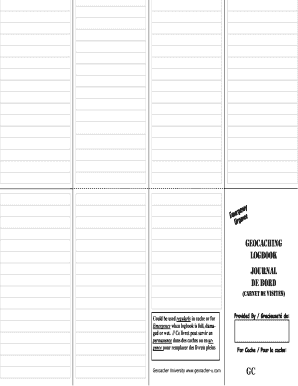
Geocaching Logbook PDF Form


What is the Geocaching Logbook Pdf
The Geocaching Logbook PDF is a digital document designed for geocachers to record their finds during outdoor treasure hunts. This form serves as a log for participants to note their experiences, including the date of the find, their name, and any comments about the location or the cache itself. The logbook is essential for maintaining a record of participation and can enhance the community aspect of geocaching by allowing others to read about different finds.
How to use the Geocaching Logbook Pdf
Using the Geocaching Logbook PDF is straightforward. First, download the form from a reliable source. Once you have the PDF, open it using a PDF reader that allows for editing. Fill in the required fields, such as your name, the date of your find, and any personal notes or reflections. After completing the log, save your changes. You can then print the logbook or share it digitally with fellow geocachers, ensuring that your adventures are documented and shared within the community.
Steps to complete the Geocaching Logbook Pdf
Completing the Geocaching Logbook PDF involves several simple steps:
- Download the Geocaching Logbook PDF from a trusted source.
- Open the PDF in a compatible PDF reader.
- Fill in your name and the date of your find.
- Add any comments or notes about your experience.
- Save the completed document to your device.
- Print the logbook if necessary or share it digitally.
Legal use of the Geocaching Logbook Pdf
The legal use of the Geocaching Logbook PDF is important for maintaining the integrity of the geocaching community. When properly filled out, the logbook serves as a record of your finds, which can be important for cache owners and other participants. It is advisable to ensure that all entries are made honestly and accurately to uphold the trust within the community. Additionally, respecting any specific rules set by cache owners regarding logbooks is crucial for legal compliance and community standards.
Key elements of the Geocaching Logbook Pdf
Key elements of the Geocaching Logbook PDF typically include:
- Name: The name of the geocacher who found the cache.
- Date: The date when the cache was discovered.
- Comments: Space for personal reflections or notes about the experience.
- Cache Name: The specific name or identifier of the cache.
Examples of using the Geocaching Logbook Pdf
Examples of using the Geocaching Logbook PDF include:
- Logging a successful find during a group geocaching event.
- Documenting unique experiences at different cache locations.
- Sharing insights and tips with other geocachers through the logbook.
Quick guide on how to complete geocaching logbook pdf
Effortlessly prepare Geocaching Logbook Pdf on any device
Managing documents online has become increasingly popular among businesses and individuals. It serves as an ideal environmentally friendly alternative to traditional printed and signed documents, as you can access the appropriate form and securely store it online. airSlate SignNow equips you with all the necessary tools to create, modify, and electronically sign your documents swiftly without delays. Manage Geocaching Logbook Pdf on any device with airSlate SignNow's Android or iOS applications and streamline any document-related process today.
How to modify and electronically sign Geocaching Logbook Pdf with ease
- Obtain Geocaching Logbook Pdf and click Retrieve Form to begin.
- Utilize the tools we provide to fill out your document.
- Emphasize important sections of the documents or obscure sensitive information with tools that airSlate SignNow specifically offers for that purpose.
- Create your electronic signature with the Sign feature, which takes mere seconds and holds the same legal validity as a conventional wet ink signature.
- Review the details and click the Complete button to save your changes.
- Choose how you wish to send your form, via email, SMS, or invitation link, or download it to your computer.
Eliminate concerns about lost or misplaced files, tedious form searching, or mistakes that necessitate printing new copies of documents. airSlate SignNow meets your document management needs in just a few clicks from any device of your choice. Modify and electronically sign Geocaching Logbook Pdf and ensure effective communication at every stage of the form preparation process with airSlate SignNow.
Create this form in 5 minutes or less
Create this form in 5 minutes!
How to create an eSignature for the geocaching logbook pdf
How to create an electronic signature for a PDF online
How to create an electronic signature for a PDF in Google Chrome
How to create an e-signature for signing PDFs in Gmail
How to create an e-signature right from your smartphone
How to create an e-signature for a PDF on iOS
How to create an e-signature for a PDF on Android
People also ask
-
What is 1d 4 5t cache and how does it work with airSlate SignNow?
1d 4 5t cache is a feature that helps optimize document processing within airSlate SignNow. By utilizing this advanced caching system, your documents load faster, improving efficiency while eSigning. It ensures that commonly accessed data is readily available, reducing wait times and enhancing user experience.
-
What are the key features of airSlate SignNow related to 1d 4 5t cache?
Key features related to 1d 4 5t cache in airSlate SignNow include faster document retrieval, seamless user experience, and improved performance metrics. This caching mechanism allows users to quickly access frequently used templates and documents, saving valuable time. Additionally, it promotes a smoother workflow during the signing process.
-
How does 1d 4 5t cache improve the eSigning process?
1d 4 5t cache signNowly speeds up the eSigning process by maintaining quick access to frequently utilized documents. This enhancement allows users to focus on their tasks without delays, making for a more efficient signing experience. Ultimately, it reduces frustration and helps in maintaining productivity during document handling.
-
Is there a cost associated with 1d 4 5t cache in airSlate SignNow?
1d 4 5t cache is integrated into all airSlate SignNow plans, meaning there’s no additional cost for this feature. Users can take advantage of optimized document processing without incurring extra fees. The overall pricing of airSlate SignNow remains competitive while offering robust features, including 1d 4 5t cache.
-
Can I integrate 1d 4 5t cache with other applications?
Yes, 1d 4 5t cache seamlessly integrates with various applications and third-party tools within the airSlate SignNow ecosystem. This capability allows for enhanced workflows, letting users utilize their existing tools alongside airSlate’s efficient eSigning feature. With these integrations, you can further optimize your document management processes.
-
What are the benefits of using airSlate SignNow with 1d 4 5t cache?
Using airSlate SignNow with 1d 4 5t cache provides numerous benefits, such as faster document processing and an enhanced user experience. This feature enables quicker access to documents, reducing downtime and facilitating timely transactions. The overall productivity within your organization can signNowly improve with this efficient caching solution.
-
How secure is my data when using 1d 4 5t cache with airSlate SignNow?
Security is a top priority at airSlate SignNow, and the 1d 4 5t cache feature is designed to maintain high security standards. Data encrypted in the cache is protected using the latest security measures, ensuring that your documents remain safe during processing. This level of security provides peace of mind while you handle sensitive information.
Get more for Geocaching Logbook Pdf
- Office lease agreement district of columbia form
- Marital legal separation and property settlement agreement adult children district of columbia form
- Financial statement district of columbia form
- Commercial sublease district of columbia form
- Residential lease renewal agreement district of columbia form
- Praecipe form
- Instructions for completing a consent answer in an uncontested divorce district of columbia form
- Notice to lessor exercising option to purchase district of columbia form
Find out other Geocaching Logbook Pdf
- How To Integrate Sign in Banking
- How To Use Sign in Banking
- Help Me With Use Sign in Banking
- Can I Use Sign in Banking
- How Do I Install Sign in Banking
- How To Add Sign in Banking
- How Do I Add Sign in Banking
- How Can I Add Sign in Banking
- Can I Add Sign in Banking
- Help Me With Set Up Sign in Government
- How To Integrate eSign in Banking
- How To Use eSign in Banking
- How To Install eSign in Banking
- How To Add eSign in Banking
- How To Set Up eSign in Banking
- How To Save eSign in Banking
- How To Implement eSign in Banking
- How To Set Up eSign in Construction
- How To Integrate eSign in Doctors
- How To Use eSign in Doctors