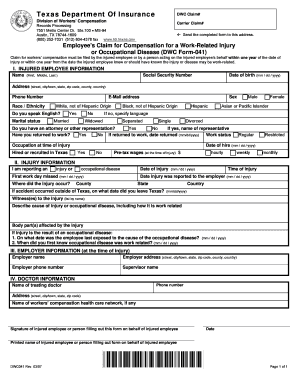
Dwc Form 041


What is the DWC Form 041?
The DWC Form 041 is a crucial document used in the Texas workers' compensation system. Officially known as the "Employee's Claim for Compensation," it allows employees to report injuries sustained at work and initiate claims for benefits. This form is essential for ensuring that employees receive the necessary medical treatment and wage loss benefits due to work-related injuries. Understanding the purpose of this form is vital for both employees and employers navigating the claims process.
How to Use the DWC Form 041
Using the DWC Form 041 involves several key steps. First, the injured employee must fill out the form accurately, providing details about the injury, including the date, time, and nature of the incident. Once completed, the form must be submitted to the employer and the Texas Department of Insurance, Division of Workers' Compensation. It is important to keep a copy of the submitted form for personal records. Proper usage of this form can significantly impact the outcome of a workers' compensation claim.
Steps to Complete the DWC Form 041
Completing the DWC Form 041 requires careful attention to detail. Here are the steps to follow:
- Begin by entering your personal information, including your name, address, and contact details.
- Provide information about your employer, including the company name and address.
- Detail the circumstances of your injury, including how it occurred and any witnesses present.
- Include information about medical treatment received, if applicable.
- Sign and date the form to certify that the information provided is accurate.
After completing these steps, submit the form to your employer and the appropriate state agency to initiate your claim.
Legal Use of the DWC Form 041
The DWC Form 041 is legally recognized within the Texas workers' compensation framework. To ensure its legal validity, it must be filled out completely and accurately. The form serves as an official record of the employee's claim and is crucial for establishing eligibility for benefits. Compliance with state regulations regarding the submission of this form is essential to avoid delays or denials of claims.
Key Elements of the DWC Form 041
The DWC Form 041 contains several key elements that are vital for processing a workers' compensation claim. These include:
- Employee Information: Personal details of the injured employee.
- Employer Information: Details about the employer and the workplace.
- Incident Description: A thorough account of how the injury occurred.
- Medical Treatment: Information on any medical care received post-injury.
- Signature: The employee's signature certifying the accuracy of the information.
Each of these elements plays a critical role in the assessment and approval of the claim.
Form Submission Methods
The DWC Form 041 can be submitted through various methods, including:
- Online Submission: Many employers and employees prefer to submit the form electronically for quicker processing.
- Mail: The completed form can be mailed to the employer and the Texas Department of Insurance.
- In-Person: Employees may also choose to deliver the form in person to ensure it is received.
Choosing the right submission method can help facilitate a smoother claims process.
Quick guide on how to complete dwc form 041
Effortlessly Prepare Dwc Form 041 on Any Device
Managing documents online has gained signNow traction among businesses and individuals alike. It offers a fantastic eco-friendly substitute for conventional printed and signed documents, as you can easily locate the right form and securely save it online. airSlate SignNow equips you with all the tools necessary to create, edit, and electronically sign your documents quickly and without hassles. Handle Dwc Form 041 on any device with the airSlate SignNow applications for Android or iOS and enhance any document-related procedure today.
The simplest method to edit and electronically sign Dwc Form 041 effortlessly
- Obtain Dwc Form 041 and click on Get Form to begin.
- Utilize the tools we offer to complete your form.
- Emphasize important sections of your documents or obscure sensitive information with tools that airSlate SignNow specifically provides for this purpose.
- Create your electronic signature using the Sign feature, which takes mere seconds and carries the same legal validity as a traditional handwritten signature.
- Review the details and click on the Done button to save your modifications.
- Choose your preferred method to send your form, whether by email, text message (SMS), invitation link, or download it onto your computer.
Eliminate the worry of lost or misfiled documents, tedious form hunting, or mistakes that necessitate printing new copies. airSlate SignNow meets your document management needs in just a few clicks from your device of choice. Modify and electronically sign Dwc Form 041 to ensure outstanding communication at every step of the form preparation journey with airSlate SignNow.
Create this form in 5 minutes or less
Create this form in 5 minutes!
How to create an eSignature for the dwc form 041
How to create an electronic signature for a PDF online
How to create an electronic signature for a PDF in Google Chrome
How to create an e-signature for signing PDFs in Gmail
How to create an e-signature right from your smartphone
How to create an e-signature for a PDF on iOS
How to create an e-signature for a PDF on Android
People also ask
-
What are Texas DWC forms and why are they important?
Texas DWC forms are essential documents used in the workers' compensation process in Texas. They facilitate communication between injured employees, employers, and the Division of Workers' Compensation. Having the correct Texas DWC forms can streamline your claims process and ensure compliance with state regulations.
-
How can airSlate SignNow help with Texas DWC forms?
airSlate SignNow simplifies the process of filling out and signing Texas DWC forms electronically. With our user-friendly platform, you can easily send, sign, and manage these essential documents, reducing paperwork and increasing efficiency. Our solution helps ensure that your Texas DWC forms are handled promptly and securely.
-
What features does airSlate SignNow offer for managing Texas DWC forms?
airSlate SignNow provides features such as document templates, e-signature capabilities, and secure cloud storage for managing Texas DWC forms. You can customize templates specific to Texas regulations, track document status, and collaborate with multiple stakeholders seamlessly. These features enhance the overall efficiency of handling Texas DWC forms.
-
Are there any costs associated with using airSlate SignNow for Texas DWC forms?
Yes, airSlate SignNow offers various pricing plans to suit different business needs. Our cost-effective solutions allow you to manage Texas DWC forms without breaking your budget. Check our website for detailed pricing information and choose a plan that best fits your company's requirements.
-
Can I integrate airSlate SignNow with other software for handling Texas DWC forms?
Absolutely! airSlate SignNow supports integrations with various software applications, enabling you to connect your existing systems for a seamless experience. This allows for better management of Texas DWC forms and improves overall communication between departments.
-
Is it easy to get started with airSlate SignNow for Texas DWC forms?
Yes, getting started with airSlate SignNow is straightforward. Sign up for an account, and you'll have access to customizable templates for Texas DWC forms. Our intuitive interface ensures that you can begin managing your documents efficiently in no time.
-
How secure is my data when using airSlate SignNow for Texas DWC forms?
Your data security is our priority at airSlate SignNow. We employ encryption, secure data storage, and robust access controls to protect your information while handling Texas DWC forms. You can trust that your sensitive documents are safeguarded within our platform.
Get more for Dwc Form 041
- Residential rental lease application district of columbia form
- Salary verification form for potential lease district of columbia
- District of columbia landlord tenant form
- Notice of default on residential lease district of columbia form
- Landlord tenant lease co signer agreement district of columbia form
- Application for sublease district of columbia form
- Inventory and condition of leased premises for pre lease and post lease district of columbia form
- Move out form
Find out other Dwc Form 041
- How To Integrate Sign in Banking
- How To Use Sign in Banking
- Help Me With Use Sign in Banking
- Can I Use Sign in Banking
- How Do I Install Sign in Banking
- How To Add Sign in Banking
- How Do I Add Sign in Banking
- How Can I Add Sign in Banking
- Can I Add Sign in Banking
- Help Me With Set Up Sign in Government
- How To Integrate eSign in Banking
- How To Use eSign in Banking
- How To Install eSign in Banking
- How To Add eSign in Banking
- How To Set Up eSign in Banking
- How To Save eSign in Banking
- How To Implement eSign in Banking
- How To Set Up eSign in Construction
- How To Integrate eSign in Doctors
- How To Use eSign in Doctors