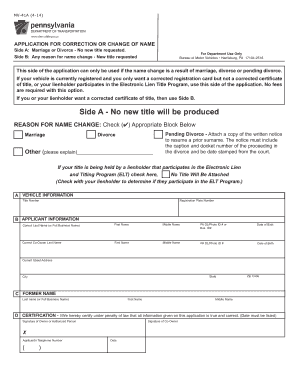
41a Form


What is the 41a Form
The 41a form, often referred to as the mv 41a form, is a document used primarily in the context of vehicle registration and title transfer in the United States. This form is essential for individuals or businesses looking to register a vehicle or make changes to an existing registration. It typically includes information about the vehicle, the owner, and any relevant transactions associated with the vehicle's title. Understanding the purpose and requirements of the 41a form is crucial for ensuring compliance with state regulations.
How to use the 41a Form
Using the 41a form involves several steps to ensure that all necessary information is accurately provided. First, gather all required documents, such as proof of identity and ownership. Next, fill out the form with details including the vehicle's make, model, year, and VIN. Ensure that the information matches the supporting documents to avoid discrepancies. After completing the form, review it for accuracy and completeness before submitting it to the appropriate state agency, either online or in person.
Steps to complete the 41a Form
Completing the 41a form requires careful attention to detail. Follow these steps:
- Collect necessary documents, including identification and proof of ownership.
- Fill out the form, providing accurate information about the vehicle and owner.
- Double-check all entries for accuracy, ensuring they match supporting documents.
- Sign and date the form where required.
- Submit the completed form to the relevant state agency, either online or by mail.
Legal use of the 41a Form
The legal use of the 41a form is governed by state laws regarding vehicle registration and title transfer. To ensure that the form is legally binding, it must be completed accurately and submitted to the appropriate authorities. Compliance with state regulations is essential, as improper use of the form can lead to penalties or delays in the registration process. By using a reliable platform for electronic signatures, users can enhance the legal validity of their submissions.
Key elements of the 41a Form
Several key elements must be included in the 41a form for it to be valid. These include:
- Vehicle identification number (VIN)
- Owner's name and address
- Details about the vehicle's make, model, and year
- Signature of the owner or authorized representative
- Date of submission
Required Documents
To successfully complete the 41a form, certain documents are typically required. These may include:
- Proof of identity, such as a driver's license or state ID
- Title of the vehicle, if applicable
- Bill of sale or purchase agreement
- Any previous registration documents
Form Submission Methods
The 41a form can be submitted through various methods, depending on state regulations. Common submission methods include:
- Online submission through the state’s vehicle registration portal
- Mailing the completed form to the designated state agency
- In-person submission at local DMV offices or authorized agencies
Quick guide on how to complete 41a form
Prepare 41a Form seamlessly on any device
Digital document management has become increasingly prevalent among businesses and individuals. It offers an ideal environmentally friendly substitute for conventional printed and signed documents, as you can easily locate the right form and securely store it online. airSlate SignNow provides all the resources you require to develop, revise, and electronically sign your documents swiftly without any delays. Manage 41a Form on any platform with the airSlate SignNow applications for Android or iOS and simplify any document-related process today.
The easiest way to alter and electronically sign 41a Form effortlessly
- Locate 41a Form and click Get Form to begin.
- Utilize the tools we offer to fill out your document.
- Highlight pertinent sections of the documents or obscure confidential information using tools specifically provided by airSlate SignNow for that purpose.
- Create your electronic signature with the Sign tool, which takes only seconds and has the same legal validity as a conventional ink signature.
- Review all the details and click on the Done button to save your modifications.
- Select how you prefer to share your form, whether by email, SMS, or invitation link, or download it to your computer.
Forget about lost or misplaced documents, tedious form searching, or errors that necessitate printing new document copies. airSlate SignNow meets all your document management needs in just a few clicks from a device of your choosing. Alter and electronically sign 41a Form and ensure excellent communication at any stage of the document preparation process with airSlate SignNow.
Create this form in 5 minutes or less
Create this form in 5 minutes!
How to create an eSignature for the 41a form
How to create an electronic signature for a PDF online
How to create an electronic signature for a PDF in Google Chrome
How to create an e-signature for signing PDFs in Gmail
How to create an e-signature right from your smartphone
How to create an e-signature for a PDF on iOS
How to create an e-signature for a PDF on Android
People also ask
-
What is the 41a form used for?
The 41a form is typically utilized for reporting specific financial information to tax authorities. It helps ensure compliance with tax regulations, making it crucial for businesses and individuals to file accurately. Understanding the purpose of the 41a form can aid in the proper submission of necessary documents.
-
How can airSlate SignNow assist with filling out the 41a form?
airSlate SignNow streamlines the process of filling out the 41a form by providing easy-to-use digital tools. With our eSigning capabilities, users can quickly input information, sign documents, and share them securely. This enhances efficiency and reduces the risk of errors when submitting the 41a form.
-
Is there a cost associated with using airSlate SignNow for the 41a form?
Yes, while airSlate SignNow offers a range of pricing plans to fit different needs, the cost of using our services primarily depends on the features you choose. Our affordable pricing makes it an economical choice for effectively managing and eSigning important documents like the 41a form.
-
Can I integrate airSlate SignNow with my existing software to manage the 41a form?
Absolutely! airSlate SignNow offers seamless integrations with numerous software platforms, allowing you to manage your 41a form more efficiently. This flexibility ensures your workflow remains uninterrupted, and all your documents are organized in one place.
-
What are the advantages of using airSlate SignNow for the 41a form?
Using airSlate SignNow for the 41a form comes with several advantages, including a user-friendly interface that simplifies document handling. The platform also provides robust security features to protect sensitive information and ensures compliance with eSignature laws.
-
How secure is the airSlate SignNow system for submitting the 41a form?
The security of the airSlate SignNow system is top-notch, employing advanced encryption and compliance protocols to safeguard your data. When submitting the 41a form electronically, you can trust that your information remains confidential and secure throughout the process.
-
Can I track the status of my 41a form using airSlate SignNow?
Yes, airSlate SignNow offers tracking capabilities so you can monitor the progress of your 41a form. You will receive notifications when the document is viewed, signed, or completed, giving you full control and visibility over your submissions.
Get more for 41a Form
- Residential or rental lease extension agreement new mexico form
- Commercial rental lease application questionnaire new mexico form
- Apartment lease rental application questionnaire new mexico form
- Residential rental lease application new mexico form
- Salary verification form for potential lease new mexico
- Nm landlord tenant form
- Notice of default on residential lease new mexico form
- Landlord tenant lease co signer agreement new mexico form
Find out other 41a Form
- eSignature Tennessee Construction Contract Safe
- eSignature West Virginia Construction Lease Agreement Myself
- How To eSignature Alabama Education POA
- How To eSignature California Education Separation Agreement
- eSignature Arizona Education POA Simple
- eSignature Idaho Education Lease Termination Letter Secure
- eSignature Colorado Doctors Business Letter Template Now
- eSignature Iowa Education Last Will And Testament Computer
- How To eSignature Iowa Doctors Business Letter Template
- Help Me With eSignature Indiana Doctors Notice To Quit
- eSignature Ohio Education Purchase Order Template Easy
- eSignature South Dakota Education Confidentiality Agreement Later
- eSignature South Carolina Education Executive Summary Template Easy
- eSignature Michigan Doctors Living Will Simple
- How Do I eSignature Michigan Doctors LLC Operating Agreement
- How To eSignature Vermont Education Residential Lease Agreement
- eSignature Alabama Finance & Tax Accounting Quitclaim Deed Easy
- eSignature West Virginia Education Quitclaim Deed Fast
- eSignature Washington Education Lease Agreement Form Later
- eSignature Missouri Doctors Residential Lease Agreement Fast