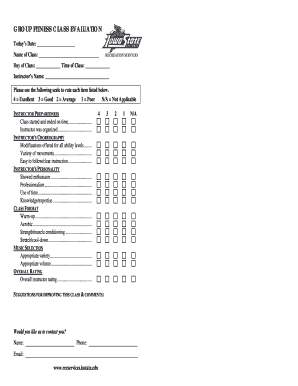
Group Fitness Instructor Evaluation Form


What is the group fitness feedback form?
The group fitness feedback form is a structured document designed to gather insights and evaluations from participants in group fitness classes. This form helps instructors and fitness centers understand the effectiveness of their classes, identify areas for improvement, and enhance the overall experience for attendees. By collecting feedback on various aspects such as class structure, instructor performance, and participant satisfaction, fitness facilities can make informed decisions to improve their offerings.
How to use the group fitness feedback form
Using the group fitness feedback form is straightforward. Participants typically fill out the form after completing a class. The form may include sections for rating different components, such as the instructor's teaching style, the class environment, and the overall satisfaction with the session. Instructors and fitness managers can analyze the collected data to pinpoint strengths and weaknesses, allowing for targeted enhancements in future classes.
Steps to complete the group fitness feedback form
Completing the group fitness feedback form involves several simple steps:
- Access the form, which may be available online or in print.
- Provide personal information, if required, to help instructors follow up on feedback.
- Rate various aspects of the class, such as the instructor's effectiveness and class content.
- Offer additional comments or suggestions in the designated section.
- Submit the form electronically or return it to the instructor, depending on the format.
Legal use of the group fitness feedback form
The group fitness feedback form can be considered legally binding when it meets specific requirements, especially regarding signatures and consent. Utilizing a trusted electronic signature platform ensures that the feedback is securely collected and stored. Compliance with relevant regulations, such as the ESIGN Act and UETA, is crucial to validate the authenticity of the feedback provided. This legal framework protects both the participants and the fitness facility, ensuring that the feedback process is legitimate.
Key elements of the group fitness feedback form
A well-structured group fitness feedback form typically includes several key elements:
- Participant Information: Basic details such as name and contact information.
- Class Details: Information about the class attended, including date, time, and instructor.
- Rating Scale: A system for participants to rate various aspects of the class, often on a scale from one to five.
- Open-Ended Questions: Sections for participants to provide comments or suggestions.
- Signature Section: An area for participants to sign, confirming their feedback.
Examples of using the group fitness feedback form
Fitness centers can use the group fitness feedback form in various ways, such as:
- Conducting regular evaluations after each class to gather immediate feedback.
- Implementing changes based on participant suggestions to improve class offerings.
- Tracking trends over time to assess the overall satisfaction of participants.
- Using feedback to recognize and reward outstanding instructors based on participant ratings.
Quick guide on how to complete group fitness instructor evaluation form
Effortlessly Prepare Group Fitness Instructor Evaluation Form on Any Device
Digital document management has gained popularity among businesses and individuals. It serves as an ideal eco-friendly alternative to traditional printed and signed documents, allowing you to easily locate the appropriate form and securely store it online. airSlate SignNow provides you with all the tools needed to create, edit, and electronically sign your documents swiftly without any delays. Manage Group Fitness Instructor Evaluation Form on any device using the airSlate SignNow Android or iOS applications and enhance any document-centric process today.
How to Edit and Electronically Sign Group Fitness Instructor Evaluation Form with Ease
- Obtain Group Fitness Instructor Evaluation Form and click Get Form to commence.
- Utilize the tools we offer to fill out your form.
- Emphasize important sections of your documents or obscure sensitive details with tools that airSlate SignNow provides specifically for that purpose.
- Create your electronic signature using the Sign feature, which takes seconds and carries the same legal validity as a conventional wet ink signature.
- Review the information and then click on the Done button to save your modifications.
- Choose how you want to submit your form, via email, text message (SMS), or invite link, or download it to your computer.
Forget about lost or misplaced documents, tedious form searching, or mistakes that necessitate printing new copies. airSlate SignNow fulfills your document management requirements in just a few clicks from any device you prefer. Edit and electronically sign Group Fitness Instructor Evaluation Form to ensure outstanding communication at every step of your form preparation process with airSlate SignNow.
Create this form in 5 minutes or less
Create this form in 5 minutes!
How to create an eSignature for the group fitness instructor evaluation form
How to create an electronic signature for a PDF online
How to create an electronic signature for a PDF in Google Chrome
How to create an e-signature for signing PDFs in Gmail
How to create an e-signature right from your smartphone
How to create an e-signature for a PDF on iOS
How to create an e-signature for a PDF on Android
People also ask
-
What is a group fitness instructor evaluation form?
A group fitness instructor evaluation form is a tool used to assess the performance and effectiveness of fitness instructors in a group setting. This form allows gyms and fitness centers to gather feedback on teaching style, engagement, and participant satisfaction. By using a structured evaluation form, organizations can ensure their instructors meet the desired standards.
-
How can the group fitness instructor evaluation form benefit my organization?
Utilizing a group fitness instructor evaluation form offers numerous benefits, including enhanced performance feedback, streamlined instructor assessments, and improved customer satisfaction. By regularly evaluating instructors, your organization can identify strengths and areas for improvement, ultimately fostering a better experience for class participants. This leads to higher retention rates and a more engaged fitness community.
-
Is the group fitness instructor evaluation form customizable?
Yes, the group fitness instructor evaluation form provided by airSlate SignNow is fully customizable. You can easily modify the form to include specific criteria relevant to your organization's fitness programs and goals. This adaptability ensures that you can tailor the evaluation process to suit your unique needs.
-
What features does the group fitness instructor evaluation form offer?
The group fitness instructor evaluation form includes features such as easy digital signing, real-time feedback collection, and data analytics. These features help streamline the evaluation process while providing valuable insights into instructor performance. With airSlate SignNow, you can manage evaluations efficiently and track improvement over time.
-
How does airSlate SignNow ensure the security of my group fitness instructor evaluation forms?
Security is a top priority at airSlate SignNow. The platform uses advanced encryption methods to protect your group fitness instructor evaluation forms and sensitive data. Furthermore, you can manage access controls and ensure that only authorized individuals can view or modify the evaluations.
-
Can I integrate the group fitness instructor evaluation form with other tools?
Absolutely! airSlate SignNow allows integration with various business tools, including CRM systems and marketing platforms. This seamless integration ensures that your group fitness instructor evaluation forms can easily connect with existing workflows, promoting efficiency and collaboration within your organization.
-
What is the pricing structure for using the group fitness instructor evaluation form?
AirSlate SignNow offers a flexible pricing structure that suits businesses of all sizes. You can choose from various plans based on your needs, whether you require basic features or advanced functionalities for the group fitness instructor evaluation form. Explore our pricing options to find the best fit for your organization.
Get more for Group Fitness Instructor Evaluation Form
Find out other Group Fitness Instructor Evaluation Form
- Can I eSign Hawaii Reference Checking Form
- Help Me With eSign Hawaii Acknowledgement Letter
- eSign Rhode Island Deed of Indemnity Template Secure
- eSign Illinois Car Lease Agreement Template Fast
- eSign Delaware Retainer Agreement Template Later
- eSign Arkansas Attorney Approval Simple
- eSign Maine Car Lease Agreement Template Later
- eSign Oregon Limited Power of Attorney Secure
- How Can I eSign Arizona Assignment of Shares
- How To eSign Hawaii Unlimited Power of Attorney
- How To eSign Louisiana Unlimited Power of Attorney
- eSign Oklahoma Unlimited Power of Attorney Now
- How To eSign Oregon Unlimited Power of Attorney
- eSign Hawaii Retainer for Attorney Easy
- How To eSign Texas Retainer for Attorney
- eSign Hawaii Standstill Agreement Computer
- How Can I eSign Texas Standstill Agreement
- How To eSign Hawaii Lease Renewal
- How Can I eSign Florida Lease Amendment
- eSign Georgia Lease Amendment Free