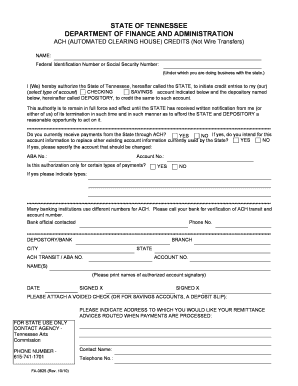
State of Tn Ach Form


What is the State Of Tn Ach Form
The State Of Tn ACH Form is a document used for authorizing electronic payments directly from a bank account. This form is essential for individuals and businesses in Tennessee who wish to facilitate automatic withdrawals or deposits. By completing this form, users grant permission to a designated entity to access their bank account for specified transactions, ensuring a streamlined payment process.
How to use the State Of Tn Ach Form
Using the State Of Tn ACH Form involves several straightforward steps. First, download the form from an official source or obtain it from the organization requesting it. Next, fill in the required information, including your bank account details, the name of the entity authorized to withdraw funds, and the type of transaction. After completing the form, review it for accuracy before submitting it to the designated organization, either electronically or via mail.
Key elements of the State Of Tn Ach Form
Several key elements must be included in the State Of Tn ACH Form to ensure its validity. These elements typically consist of:
- Account Holder Information: Name, address, and contact details of the individual or business.
- Bank Account Details: Bank name, account number, and routing number.
- Authorization Statement: A clear statement granting permission for electronic transactions.
- Signature: The account holder's signature, which confirms their consent.
- Date: The date when the form is signed, which is crucial for record-keeping.
Steps to complete the State Of Tn Ach Form
Completing the State Of Tn ACH Form requires careful attention to detail. Follow these steps to ensure accuracy:
- Obtain the form from an official source.
- Fill in your personal or business information accurately.
- Provide your bank account details, ensuring they match your bank records.
- Read and understand the authorization statement before signing.
- Sign and date the form to validate your authorization.
- Submit the form to the requesting organization through the specified method.
Legal use of the State Of Tn Ach Form
The legal use of the State Of Tn ACH Form is governed by various regulations that ensure electronic transactions are secure and authorized. To be legally binding, the form must be completed accurately and signed by the account holder. Compliance with federal and state laws regarding electronic payments is crucial. This includes adherence to the Electronic Fund Transfer Act and relevant state regulations that protect consumer rights.
Form Submission Methods
The State Of Tn ACH Form can be submitted through multiple methods, depending on the requirements of the organization requesting it. Common submission methods include:
- Online Submission: Many organizations allow users to submit the form electronically through their websites.
- Mail: Users can print the completed form and send it via postal service to the designated address.
- In-Person Submission: Some organizations may require or allow users to deliver the form in person.
Quick guide on how to complete state of tn ach form
Effortlessly finalize State Of Tn Ach Form on any device
Digital document handling has gained traction among both businesses and individuals. It serves as an ideal eco-friendly substitute for traditional printed and signed paperwork, allowing you to obtain the necessary form and securely store it online. airSlate SignNow provides you with all the tools required to create, modify, and eSign your documents quickly and without delays. Manage State Of Tn Ach Form on any device using airSlate SignNow's Android or iOS applications and enhance any document-related process right now.
How to edit and eSign State Of Tn Ach Form with ease
- Locate State Of Tn Ach Form and click on Get Form to begin.
- Utilize the tools we offer to fill out your form.
- Emphasize important sections of your documents or conceal confidential information with tools that airSlate SignNow specifically provides for that purpose.
- Create your eSignature using the Sign tool, which takes a few seconds and holds the same legal validity as a conventional wet ink signature.
- Review all the details and click on the Done button to save your changes.
- Choose how you want to send your form, whether by email, text message (SMS), or invite link, or download it to your computer.
Eliminate concerns about lost or misplaced documents, tedious form searching, or errors that require new document prints. airSlate SignNow meets your document management requirements in a few clicks from any device you prefer. Edit and eSign State Of Tn Ach Form to ensure excellent communication throughout your form preparation process with airSlate SignNow.
Create this form in 5 minutes or less
Create this form in 5 minutes!
How to create an eSignature for the state of tn ach form
How to create an electronic signature for a PDF online
How to create an electronic signature for a PDF in Google Chrome
How to create an e-signature for signing PDFs in Gmail
How to create an e-signature right from your smartphone
How to create an e-signature for a PDF on iOS
How to create an e-signature for a PDF on Android
People also ask
-
What is the State Of Tn Ach Form and how does it work?
The State Of Tn Ach Form is a document used for setting up automated bank transfers in Tennessee. It allows businesses and individuals to authorize payments directly from their bank accounts, simplifying the payment process. By utilizing this form, users can streamline transactions and reduce paperwork.
-
How can airSlate SignNow help me manage the State Of Tn Ach Form?
With airSlate SignNow, managing the State Of Tn Ach Form becomes seamless. Our platform allows you to create, send, and eSign the form electronically, which saves time and enhances efficiency. Plus, its user-friendly interface ensures that even those without tech expertise can handle the process effortlessly.
-
What are the benefits of using the State Of Tn Ach Form with airSlate SignNow?
Using the State Of Tn Ach Form with airSlate SignNow has numerous benefits. It not only facilitates quicker payment authorizations but also provides a secure environment for handling sensitive financial information. Additionally, you can track document status and access a full audit trail for transparency.
-
Are there any costs associated with using the State Of Tn Ach Form through airSlate SignNow?
airSlate SignNow offers competitive pricing plans that cater to various business needs, including the use of the State Of Tn Ach Form. While the specific cost can vary based on features selected, investing in our service is cost-effective compared to traditional methods. You can contact our sales team for detailed pricing information.
-
Can I integrate the State Of Tn Ach Form with other software applications?
Yes, airSlate SignNow allows seamless integration with a variety of software applications, making it easier to work with the State Of Tn Ach Form. This feature enables users to sync the form with accounting, payroll, and other systems, ensuring that your workflow remains uninterrupted. Explore our integrations to find out more.
-
Is the State Of Tn Ach Form secure when using airSlate SignNow?
Absolutely, security is a top priority at airSlate SignNow. The State Of Tn Ach Form transmitted through our platform is encrypted and complies with industry standards for data protection. You can trust that your information and transactions are safe and confidential.
-
How can I get assistance with the State Of Tn Ach Form on airSlate SignNow?
If you need help with the State Of Tn Ach Form, airSlate SignNow offers a robust support system. Users can access online resources, including guides and tutorials, or signNow out to our customer support team for personalized assistance. We’re here to help ensure you get the most out of our services.
Get more for State Of Tn Ach Form
Find out other State Of Tn Ach Form
- Can I eSignature Massachusetts Real Estate PDF
- How Can I eSignature New Jersey Police Document
- How Can I eSignature New Jersey Real Estate Word
- Can I eSignature Tennessee Police Form
- How Can I eSignature Vermont Police Presentation
- How Do I eSignature Pennsylvania Real Estate Document
- How Do I eSignature Texas Real Estate Document
- How Can I eSignature Colorado Courts PDF
- Can I eSignature Louisiana Courts Document
- How To Electronic signature Arkansas Banking Document
- How Do I Electronic signature California Banking Form
- How Do I eSignature Michigan Courts Document
- Can I eSignature Missouri Courts Document
- How Can I Electronic signature Delaware Banking PDF
- Can I Electronic signature Hawaii Banking Document
- Can I eSignature North Carolina Courts Presentation
- Can I eSignature Oklahoma Courts Word
- How To Electronic signature Alabama Business Operations Form
- Help Me With Electronic signature Alabama Car Dealer Presentation
- How Can I Electronic signature California Car Dealer PDF