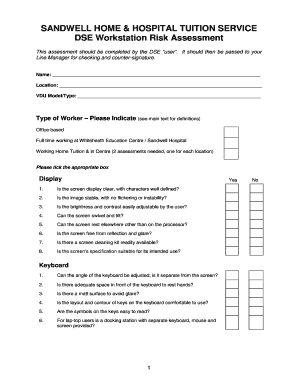
Dse Eye Test Form


What is the Dse Eye Test Form
The Dse Eye Test Form is a specific document used to assess an individual's vision and eye health. It is often required by employers, educational institutions, or for legal purposes, ensuring that individuals meet specific visual standards. This form typically includes sections for personal information, medical history, and results from various eye tests. It serves as an official record of an individual's eye examination and is crucial for compliance with health and safety regulations.
How to use the Dse Eye Test Form
Using the Dse Eye Test Form involves several key steps. First, gather all necessary personal information, including your name, date of birth, and contact details. Next, ensure that you have access to a qualified eye care professional who can perform the required tests. After the examination, the professional will fill out the form with the results and any recommendations. Finally, submit the completed form to the requesting organization, whether it be an employer, school, or other authority.
Steps to complete the Dse Eye Test Form
Completing the Dse Eye Test Form requires careful attention to detail. Follow these steps to ensure accuracy:
- Provide personal information, including your full name and contact details.
- List any relevant medical history, particularly related to eye conditions.
- Ensure that the eye care professional conducts all necessary tests, such as visual acuity and color vision tests.
- Have the professional document the results clearly on the form.
- Review the completed form for any errors or omissions before submission.
Legal use of the Dse Eye Test Form
The Dse Eye Test Form holds legal significance, particularly in contexts where visual acuity is critical for safety and compliance. For instance, employers may require this form to ensure that employees meet vision standards for specific roles, such as driving or operating machinery. To be legally binding, the form must be filled out accurately and signed by both the individual and the eye care professional. Compliance with relevant regulations, such as those set forth by the Occupational Safety and Health Administration (OSHA), is essential for its legal validity.
Key elements of the Dse Eye Test Form
Several key elements are essential for the Dse Eye Test Form to be complete and effective:
- Personal Information: Includes the individual's name, address, and contact details.
- Medical History: A section to document any previous eye conditions or treatments.
- Test Results: Detailed results from various eye examinations, including visual acuity and peripheral vision tests.
- Professional Signature: The eye care professional must sign the form to validate the results.
- Date of Examination: The date when the eye test was conducted, which is crucial for record-keeping.
How to obtain the Dse Eye Test Form
The Dse Eye Test Form can typically be obtained from several sources. Many eye care clinics provide the form directly during appointments. Additionally, some employers or educational institutions may have their own versions of the form available for download on their websites. If you need a specific version, contacting the organization requesting the form is advisable to ensure you have the correct document.
Quick guide on how to complete dse eye test form
Effortlessly Prepare Dse Eye Test Form on Any Device
Digital document management has become increasingly favored by businesses and individuals alike. It serves as a remarkable eco-friendly substitute for traditional printed and signed documents, allowing you to retrieve the necessary form and securely keep it online. airSlate SignNow equips you with all the tools required to create, modify, and eSign your documents swiftly without any delays. Manage Dse Eye Test Form on any device using the airSlate SignNow apps for Android or iOS and streamline any document-driven process today.
How to Alter and eSign Dse Eye Test Form with Ease
- Obtain Dse Eye Test Form and then click Get Form to begin.
- Utilize the tools we offer to complete your document.
- Emphasize pertinent sections of your documents or obscure sensitive information with tools that airSlate SignNow specially provides for such purposes.
- Generate your signature using the Sign tool, which takes mere seconds and carries the same legal significance as a conventional wet ink signature.
- Verify all details and then click the Done button to save your changes.
- Select your preferred delivery method for your form, whether by email, SMS, invite link, or download it to your PC.
Eliminate the worry of lost or mislaid documents, tedious form searching, or errors that necessitate printing new document copies. airSlate SignNow addresses your document management needs in just a few clicks from your chosen device. Modify and eSign Dse Eye Test Form to ensure excellent communication at every stage of the document preparation process with airSlate SignNow.
Create this form in 5 minutes or less
Create this form in 5 minutes!
How to create an eSignature for the dse eye test form
How to create an electronic signature for a PDF online
How to create an electronic signature for a PDF in Google Chrome
How to create an e-signature for signing PDFs in Gmail
How to create an e-signature right from your smartphone
How to create an e-signature for a PDF on iOS
How to create an e-signature for a PDF on Android
People also ask
-
What is the dse eye test form?
The dse eye test form is a crucial document used to assess the suitability of students for the Designated Schools for the Environment (DSE) program. This form ensures that all health criteria are met before enrolling in the program, highlighting the importance of proper eye health evaluation.
-
How can I create a dse eye test form using airSlate SignNow?
Creating a dse eye test form with airSlate SignNow is simple. Just log into your account, select the document creation feature, and customize the template to include all necessary fields. This user-friendly process allows educators to generate compliant forms efficiently.
-
Are there any costs associated with using the dse eye test form on airSlate SignNow?
Yes, while airSlate SignNow offers a free trial, using the dse eye test form will require a subscription post-trial. The pricing plans are designed to be cost-effective for organizations of all sizes, ensuring you get the best value for your document management needs.
-
What features does airSlate SignNow offer for the dse eye test form?
airSlate SignNow provides features like eSigning, real-time collaboration, and document tracking for the dse eye test form. These capabilities enhance the efficiency of managing documents while ensuring compliance and security throughout the signing process.
-
Can I integrate the dse eye test form with other applications?
Yes, airSlate SignNow allows for seamless integration with various applications, including CRM systems, cloud storage, and project management tools. This means you can easily manage the dse eye test form alongside other essential business workflows, enhancing overall productivity.
-
How does using the dse eye test form benefit my organization?
Using the dse eye test form via airSlate SignNow streamlines the document signing process, signNowly reducing paperwork and administrative time. This not only improves operational efficiency but also ensures that all student health evaluations are documented and stored securely.
-
Is the dse eye test form compliant with legal regulations?
Absolutely! The dse eye test form created with airSlate SignNow complies with relevant legal and industry standards. This adherence to compliance guarantees that your documents are legally binding and accepted across educational institutions.
Get more for Dse Eye Test Form
Find out other Dse Eye Test Form
- How To eSignature Iowa Doctors Business Letter Template
- Help Me With eSignature Indiana Doctors Notice To Quit
- eSignature Ohio Education Purchase Order Template Easy
- eSignature South Dakota Education Confidentiality Agreement Later
- eSignature South Carolina Education Executive Summary Template Easy
- eSignature Michigan Doctors Living Will Simple
- How Do I eSignature Michigan Doctors LLC Operating Agreement
- How To eSignature Vermont Education Residential Lease Agreement
- eSignature Alabama Finance & Tax Accounting Quitclaim Deed Easy
- eSignature West Virginia Education Quitclaim Deed Fast
- eSignature Washington Education Lease Agreement Form Later
- eSignature Missouri Doctors Residential Lease Agreement Fast
- eSignature Wyoming Education Quitclaim Deed Easy
- eSignature Alaska Government Agreement Fast
- How Can I eSignature Arizona Government POA
- How Do I eSignature Nevada Doctors Lease Agreement Template
- Help Me With eSignature Nevada Doctors Lease Agreement Template
- How Can I eSignature Nevada Doctors Lease Agreement Template
- eSignature Finance & Tax Accounting Presentation Arkansas Secure
- eSignature Arkansas Government Affidavit Of Heirship Online