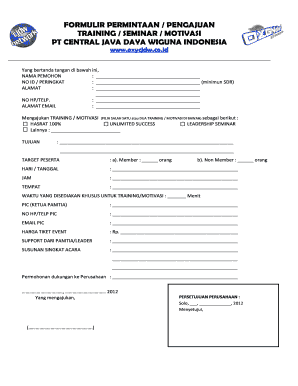
Indian Hotel Bill Format in Word Download


What is the Indian Hotel Bill Format In Word Download
The Indian hotel bill format in Word download is a standardized template used by hotels to generate invoices for guests. This format typically includes essential details such as the hotel name, address, contact information, guest name, room number, duration of stay, itemized charges, taxes, and the total amount due. It serves as an official document that can be used for record-keeping, expense reporting, and reimbursement purposes. The Word format allows for easy editing and customization, making it suitable for various hotel types and billing scenarios.
How to use the Indian Hotel Bill Format In Word Download
Using the Indian hotel bill format in Word is straightforward. First, download the template from a reliable source. Open the document in Microsoft Word or a compatible word processor. Fill in the necessary information, including guest details, stay duration, and charges. Ensure that all calculations are accurate, reflecting the correct total amount due. Once completed, save the document and print it for the guest or send it electronically as a PDF. This process streamlines billing and enhances professionalism in hotel management.
Key elements of the Indian Hotel Bill Format In Word Download
The key elements of the Indian hotel bill format include:
- Hotel Information: Name, address, and contact details.
- Guest Information: Name, contact number, and room number.
- Stay Details: Check-in and check-out dates, duration of stay.
- Itemized Charges: Breakdown of room charges, taxes, and additional fees (e.g., room service, amenities).
- Total Amount Due: The final amount payable by the guest.
- Payment Method: Information on how the guest can settle the bill.
Steps to complete the Indian Hotel Bill Format In Word Download
To complete the Indian hotel bill format, follow these steps:
- Download the hotel bill format in Word.
- Open the document in Microsoft Word.
- Enter the hotel’s name and contact information at the top.
- Fill in the guest’s details, including their name and room number.
- Input check-in and check-out dates, along with the total duration of the stay.
- List all charges, including room rates, taxes, and any additional services used.
- Calculate the total amount due and ensure accuracy.
- Save the completed bill and prepare it for delivery to the guest.
Legal use of the Indian Hotel Bill Format In Word Download
The Indian hotel bill format in Word download can be legally binding when it meets specific requirements. It should include accurate details of the transaction and be signed by authorized personnel. The document should comply with local regulations regarding invoicing and taxation. Additionally, maintaining a digital copy of the bill can aid in record-keeping and serve as proof of transaction for both the hotel and the guest. Ensuring that the format adheres to legal standards is crucial for its validity.
Examples of using the Indian Hotel Bill Format In Word Download
Examples of using the Indian hotel bill format include:
- Issuing invoices to guests upon check-out for their stay.
- Providing detailed billing for corporate clients who require itemized expenses for reimbursement.
- Facilitating online bookings where guests receive a digital copy of their invoice via email.
- Using the format for event bookings, such as conferences or weddings held at the hotel.
Quick guide on how to complete indian hotel bill format in word download
Complete Indian Hotel Bill Format In Word Download effortlessly on any device
Online document management has gained popularity among businesses and individuals. It serves as a perfect eco-friendly alternative to traditional printed and signed documents, allowing you to locate the right form and securely store it online. airSlate SignNow provides all the tools you need to create, modify, and eSign your documents quickly without delays. Manage Indian Hotel Bill Format In Word Download on any platform with airSlate SignNow's Android or iOS applications and enhance any document-related process today.
How to modify and eSign Indian Hotel Bill Format In Word Download with ease
- Obtain Indian Hotel Bill Format In Word Download and click on Get Form to begin.
- Utilize the tools we provide to complete your document.
- Highlight pertinent sections of your documents or redact sensitive information with tools specifically designed by airSlate SignNow for that purpose.
- Create your eSignature using the Sign tool, which takes mere seconds and carries the same legal validity as a traditional wet ink signature.
- Verify all the details and click on the Done button to save your changes.
- Select your preferred method of sending your form, whether by email, text message (SMS), invitation link, or download it to your computer.
Eliminate the hassle of lost or misplaced documents, tedious form searching, or mistakes that require reprinting new document copies. airSlate SignNow meets all your document management needs in just a few clicks from any device you choose. Edit and eSign Indian Hotel Bill Format In Word Download and ensure outstanding communication at every stage of the form preparation process with airSlate SignNow.
Create this form in 5 minutes or less
Create this form in 5 minutes!
How to create an eSignature for the indian hotel bill format in word download
How to create an electronic signature for a PDF online
How to create an electronic signature for a PDF in Google Chrome
How to create an e-signature for signing PDFs in Gmail
How to create an e-signature right from your smartphone
How to create an e-signature for a PDF on iOS
How to create an e-signature for a PDF on Android
People also ask
-
What is a hotel bill format?
A hotel bill format is a structured template used by hotels to itemize charges incurred by guests, including room rates, taxes, and additional services. Utilizing an efficient hotel bill format ensures clarity in billing, enhancing guest satisfaction and transparency. Implementing a standardized hotel bill format can save time and reduce errors in billing processes.
-
How can airSlate SignNow help with hotel bill formats?
airSlate SignNow allows hotels to easily create, customize, and send hotel bill formats digitally. With its user-friendly interface, you can quickly integrate essential details and ensure that your billing documents are professionally presented. This streamlines the payment process for guests and enhances overall operational efficiency.
-
Is there a specific pricing model for using airSlate SignNow's hotel bill format features?
airSlate SignNow offers various pricing plans that cater to all business sizes, ensuring that you can find one that fits your budget while utilizing hotel bill format functionalities. Each plan provides essential features including document creation, electronic signing, and cloud storage. You can request a custom quote if your hotel has unique needs.
-
What features are included in the airSlate SignNow solution for hotel bill formats?
The airSlate SignNow solution encompasses features such as document templates for hotel bill formats, customizable workflows, and electronic signatures. Additionally, it provides integration with popular payment gateways, allowing hotels to process payments directly through the document. These features enhance the overall guest experience by making billing swift and effortless.
-
Can airSlate SignNow integrate with other hotel management systems for better hotel bill formats?
Yes, airSlate SignNow offers integrations with various hotel management systems, allowing for seamless data transfer and improved hotel bill format management. This integration helps in automatically populating guest information and charges, ensuring accuracy in billing. By connecting your systems, you can provide a better guest experience and streamline your operations.
-
What are the benefits of using an electronic hotel bill format?
Using an electronic hotel bill format greatly reduces paper usage and speeds up the billing process. It allows for easy storage and retrieval of billing records, which enhances efficiency and reduces clutter. Additionally, electronic hotel bill formats are more secure and can feature digital signatures, ensuring authenticity and compliance.
-
How does airSlate SignNow ensure the security of documents with hotel bill formats?
AirSlate SignNow uses advanced encryption and security measures to protect all documents, including hotel bill formats. Every document is stored in secure cloud storage, ensuring that sensitive data remains safe and accessible only to authorized personnel. Compliance with industry standards also guarantees your hotel’s billing documents are secure against unauthorized access.
Get more for Indian Hotel Bill Format In Word Download
- Drainage contract for contractor ohio form
- Foundation contract for contractor ohio form
- Plumbing contract for contractor ohio form
- Brick mason contract for contractor ohio form
- Roofing contract for contractor ohio form
- Electrical contract for contractor ohio form
- Sheetrock drywall contract for contractor ohio form
- Flooring contract for contractor ohio form
Find out other Indian Hotel Bill Format In Word Download
- How To Integrate Sign in Banking
- How To Use Sign in Banking
- Help Me With Use Sign in Banking
- Can I Use Sign in Banking
- How Do I Install Sign in Banking
- How To Add Sign in Banking
- How Do I Add Sign in Banking
- How Can I Add Sign in Banking
- Can I Add Sign in Banking
- Help Me With Set Up Sign in Government
- How To Integrate eSign in Banking
- How To Use eSign in Banking
- How To Install eSign in Banking
- How To Add eSign in Banking
- How To Set Up eSign in Banking
- How To Save eSign in Banking
- How To Implement eSign in Banking
- How To Set Up eSign in Construction
- How To Integrate eSign in Doctors
- How To Use eSign in Doctors