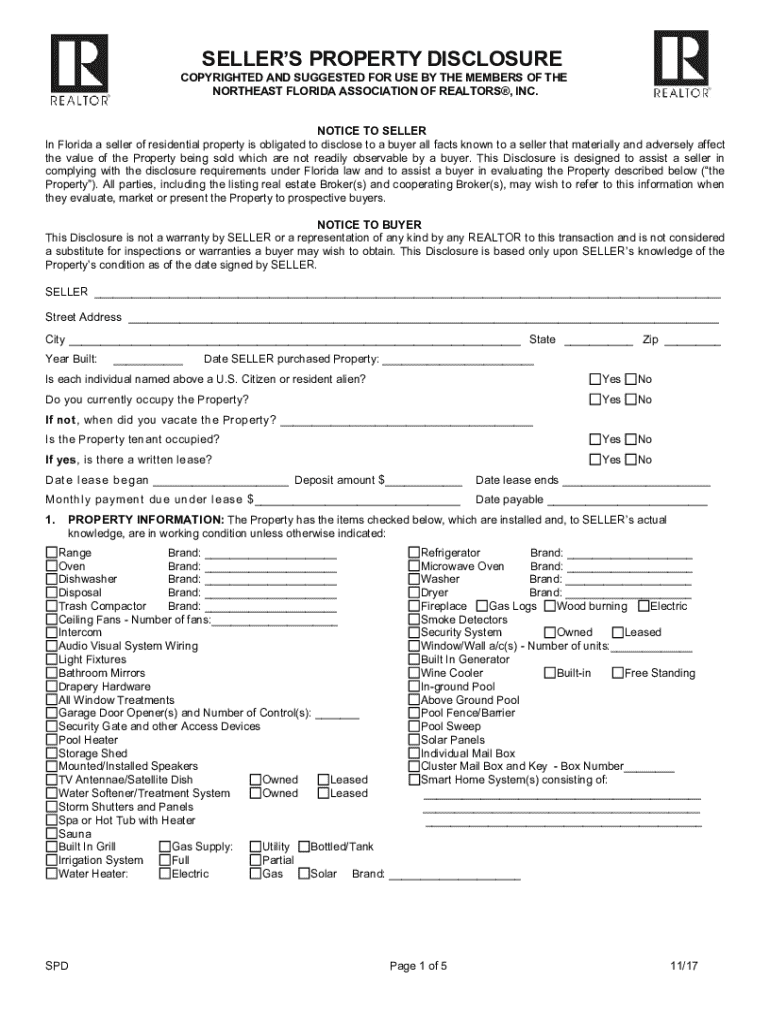
Sellers Disclosure Form


What is the Sellers Disclosure Form
The Sellers Disclosure Form is a crucial document in real estate transactions, primarily used to inform potential buyers about the condition of a property. This form provides detailed information about the property's history, including any known issues or defects. By disclosing this information, sellers aim to create transparency and build trust with buyers. The form typically covers aspects such as structural integrity, plumbing, electrical systems, and any previous repairs or renovations. Understanding the contents of this form is essential for both sellers and buyers, as it can significantly impact the sale process.
How to use the Sellers Disclosure Form
Using the Sellers Disclosure Form involves several key steps to ensure that it serves its purpose effectively. First, sellers should thoroughly review the form to understand the information required. It is important to answer all questions honestly and accurately to avoid potential legal issues later. Once completed, the form should be provided to potential buyers during the selling process. This allows buyers to make informed decisions based on the disclosed information. Additionally, sellers may want to keep a copy of the completed form for their records, as it may be referenced in future transactions or disputes.
Steps to complete the Sellers Disclosure Form
Completing the Sellers Disclosure Form requires careful attention to detail. Here are the steps to follow:
- Gather relevant information about the property, including maintenance records and any known issues.
- Fill out the form, ensuring all sections are completed accurately.
- Review the completed form for any omissions or inaccuracies.
- Sign and date the form to validate it.
- Provide the form to potential buyers during the selling process.
By following these steps, sellers can ensure that they provide a comprehensive and truthful disclosure, which is vital for a smooth transaction.
Legal use of the Sellers Disclosure Form
The legal use of the Sellers Disclosure Form is governed by state laws, which may vary significantly. In many states, sellers are legally required to complete and provide this form to buyers before finalizing a sale. Failure to do so can result in legal consequences, including potential lawsuits for nondisclosure. It is essential for sellers to understand their obligations under local laws to ensure compliance. Additionally, having a properly completed Sellers Disclosure Form can protect sellers from future claims related to undisclosed property issues.
Key elements of the Sellers Disclosure Form
Key elements of the Sellers Disclosure Form typically include:
- Property details, such as address and type of dwelling.
- Disclosure of known defects or issues, including structural, plumbing, and electrical problems.
- Information about past repairs or renovations.
- Details regarding environmental hazards, such as lead paint or mold.
- Any homeowner association (HOA) rules or fees, if applicable.
These elements are designed to provide buyers with a comprehensive overview of the property's condition, enabling informed decision-making.
State-specific rules for the Sellers Disclosure Form
State-specific rules regarding the Sellers Disclosure Form can greatly influence how it is used in real estate transactions. Some states mandate that sellers provide a disclosure form, while others may not have such requirements. Additionally, the content and format of the form can vary by state. Sellers should familiarize themselves with their state's regulations to ensure compliance. Consulting with a real estate professional or legal advisor can also provide valuable guidance on state-specific disclosure requirements.
Digital vs. Paper Version
The choice between a digital or paper version of the Sellers Disclosure Form can impact the efficiency of the transaction. Digital forms offer advantages such as easier editing, storage, and sharing capabilities. They can be filled out and signed electronically, streamlining the process for both sellers and buyers. Conversely, paper forms may be preferred by those who are more comfortable with traditional methods. Regardless of the format, it is important to ensure that the form is completed accurately and legally binding, especially when using digital signatures.
Quick guide on how to complete sellers disclosure form 100095803
Complete Sellers Disclosure Form effortlessly on any device
Web-based document administration has become increasingly favored by businesses and individuals. It offers an ideal environmentally friendly alternative to traditional printed and signed paperwork, allowing you to acquire the necessary form and securely keep it online. airSlate SignNow provides you with all the tools required to create, modify, and eSign your documents rapidly without delays. Manage Sellers Disclosure Form on any platform using the airSlate SignNow applications for Android or iOS and simplify any document-related process today.
The easiest approach to modify and eSign Sellers Disclosure Form seamlessly
- Locate Sellers Disclosure Form and then click Get Form to initiate.
- Use the tools we offer to fill out your form.
- Emphasize important sections of the documents or redact confidential information with tools specifically provided by airSlate SignNow for that purpose.
- Generate your signature using the Sign feature, which takes mere seconds and carries the same legal validity as a conventional ink signature.
- Review all the details and then click on the Done button to save your changes.
- Select your preferred method to share your form, whether by email, text message (SMS), invitation link, or download it to your computer.
Eliminate the worry of lost or misplaced files, tedious form searches, or errors that necessitate printing new copies. airSlate SignNow meets all your document management needs in just a few clicks from any device of your preference. Modify and eSign Sellers Disclosure Form and guarantee excellent communication at every stage of the form completion process with airSlate SignNow.
Create this form in 5 minutes or less
Create this form in 5 minutes!
How to create an eSignature for the sellers disclosure form 100095803
How to create an electronic signature for a PDF online
How to create an electronic signature for a PDF in Google Chrome
How to create an e-signature for signing PDFs in Gmail
How to create an e-signature right from your smartphone
How to create an e-signature for a PDF on iOS
How to create an e-signature for a PDF on Android
People also ask
-
What is a Sellers Disclosure Form?
A Sellers Disclosure Form is a legal document that provides potential buyers with information about the condition of a property. It typically includes details about repairs, renovations, and any known issues. Using airSlate SignNow, you can easily create, send, and eSign your Sellers Disclosure Form to ensure complete transparency during the real estate transaction.
-
How does airSlate SignNow simplify the Sellers Disclosure Form process?
airSlate SignNow streamlines the process of managing Sellers Disclosure Forms by allowing you to create, edit, and distribute documents online. With a user-friendly interface, you can quickly customize your Sellers Disclosure Form with essential details and share it with buyers for electronic signatures. This not only saves time but also enhances the overall efficiency of your transactions.
-
Is there a cost associated with using airSlate SignNow for Sellers Disclosure Forms?
Yes, airSlate SignNow offers various pricing plans that suit different business needs, including tools for managing Sellers Disclosure Forms. The pricing is competitive and reflects the value of the comprehensive features provided, such as cloud storage and advanced integrations. Sign up today to explore the best plan for your needs and budget.
-
Can I integrate airSlate SignNow with other real estate software for my Sellers Disclosure Form?
Absolutely! airSlate SignNow seamlessly integrates with a variety of real estate software applications, making it easy to manage your Sellers Disclosure Form alongside your other tools. This integration helps maintain a streamlined workflow and ensures all your important documents are connected and accessible.
-
What are the benefits of using airSlate SignNow for electronic signing of Sellers Disclosure Forms?
Using airSlate SignNow for your Sellers Disclosure Form offers numerous benefits, including faster turnaround times and enhanced security. Electronic signatures are legally binding and convenient, enabling a smoother transaction process. Additionally, you can track the status of your Sellers Disclosure Form in real-time, ensuring you stay informed throughout.
-
How secure is my Sellers Disclosure Form when using airSlate SignNow?
airSlate SignNow takes security very seriously. All Sellers Disclosure Forms are protected with advanced encryption and comply with industry standards for data protection. You can confidently send and store your documents knowing that sensitive information remains safe throughout the signing process.
-
Can I customize my Sellers Disclosure Form in airSlate SignNow?
Yes, airSlate SignNow allows you to fully customize your Sellers Disclosure Form according to your specific needs. You can add fields, modify templates, and include any additional information relevant to your property. This flexibility ensures that your document meets all necessary legal requirements while reflecting your brand.
Get more for Sellers Disclosure Form
- Assumption agreement of mortgage and release of original mortgagors hawaii form
- Hawaii foreign judgment enrollment hawaii form
- Hawaii estate 497304583 form
- Hawaii eviction form
- Real estate home sales package with offer to purchase contract of sale disclosure statements and more for residential house 497304585 form
- Hawaii annual file form
- Sample notices resolutions stock ledger and certificate hawaii form
- Minutes for organizational meeting hawaii hawaii form
Find out other Sellers Disclosure Form
- eSign Delaware Courts Operating Agreement Easy
- eSign Georgia Courts Bill Of Lading Online
- eSign Hawaii Courts Contract Mobile
- eSign Hawaii Courts RFP Online
- How To eSign Hawaii Courts RFP
- eSign Hawaii Courts Letter Of Intent Later
- eSign Hawaii Courts IOU Myself
- eSign Hawaii Courts IOU Safe
- Help Me With eSign Hawaii Courts Cease And Desist Letter
- How To eSign Massachusetts Police Letter Of Intent
- eSign Police Document Michigan Secure
- eSign Iowa Courts Emergency Contact Form Online
- eSign Kentucky Courts Quitclaim Deed Easy
- How To eSign Maryland Courts Medical History
- eSign Michigan Courts Lease Agreement Template Online
- eSign Minnesota Courts Cease And Desist Letter Free
- Can I eSign Montana Courts NDA
- eSign Montana Courts LLC Operating Agreement Mobile
- eSign Oklahoma Sports Rental Application Simple
- eSign Oklahoma Sports Rental Application Easy