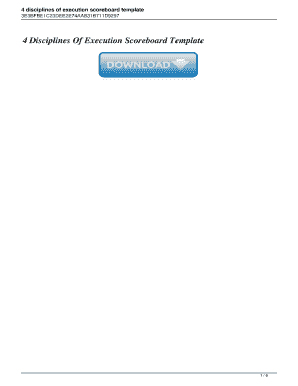
4dx Scoreboard Template Excel Form


What is the 4dx Scoreboard Template Excel
The 4dx scoreboard template excel is a structured tool designed to help organizations implement the Four Disciplines of Execution (4DX) framework. This framework focuses on executing strategic goals effectively by tracking progress and accountability. The template allows users to visualize key performance indicators, ensuring that teams remain aligned with their objectives. By utilizing this template, businesses can enhance their focus on critical goals and measure their performance over time.
How to Use the 4dx Scoreboard Template Excel
Using the 4dx scoreboard template excel involves several steps to ensure effective tracking of goals. First, download the template and open it in Excel. Next, identify your organization's wildly important goals (WIGs) and input them into the designated sections of the template. Each goal should have specific metrics associated with it. Regularly update the metrics based on team performance and progress. This ongoing input helps visualize success and areas needing improvement, fostering accountability among team members.
Key Elements of the 4dx Scoreboard Template Excel
The 4dx scoreboard template excel includes several key elements that contribute to its effectiveness. These elements often consist of:
- Wildly Important Goals (WIGs): Clearly defined objectives that guide focus.
- Lead Measures: Metrics that influence the achievement of WIGs.
- Lag Measures: Outcome metrics that reflect the success of lead measures.
- Accountability Assignments: Designated team members responsible for each goal.
- Progress Tracking: Visual indicators that show the current status of each goal.
Steps to Complete the 4dx Scoreboard Template Excel
Completing the 4dx scoreboard template excel requires a systematic approach. Begin by defining your WIGs and entering them into the template. Next, establish lead and lag measures for each goal, ensuring they are measurable and relevant. Assign accountability to team members for each goal, fostering ownership and responsibility. Regularly update the template with progress data, allowing for real-time tracking and adjustments as necessary. This ongoing process helps maintain focus and drive results.
Legal Use of the 4dx Scoreboard Template Excel
The legal use of the 4dx scoreboard template excel hinges on ensuring compliance with relevant regulations. As organizations increasingly adopt digital tools for tracking and reporting, it is vital to maintain data security and privacy. Utilizing a platform like airSlate SignNow can enhance the legal standing of documents associated with the template. This platform provides eSignature capabilities that comply with laws such as ESIGN and UETA, ensuring that the documentation is legally binding and secure.
Examples of Using the 4dx Scoreboard Template Excel
Examples of using the 4dx scoreboard template excel can vary across different industries. For instance, a marketing team may use the template to track campaign performance against set goals, while a sales team could monitor lead conversion rates. In a project management context, teams can utilize the template to ensure project milestones are met. These examples demonstrate the versatility of the template in achieving organizational objectives and improving accountability.
Quick guide on how to complete 4dx scoreboard template excel
Effortlessly prepare 4dx Scoreboard Template Excel on any device
Digital document management has become increasingly favored by businesses and individuals alike. It offers a perfect environmentally friendly alternative to conventional printed and signed paperwork, as you can obtain the correct version and securely store it online. airSlate SignNow equips you with all the resources needed to create, edit, and eSign your documents promptly without any delays. Manage 4dx Scoreboard Template Excel across any platform with airSlate SignNow's Android or iOS applications and streamline any document-related process today.
The easiest way to edit and eSign 4dx Scoreboard Template Excel effortlessly
- Obtain 4dx Scoreboard Template Excel and then click Get Form to begin.
- Utilize the tools we provide to finalize your document.
- Emphasize pertinent sections of your documents or redact confidential information with tools that airSlate SignNow offers specifically for that purpose.
- Generate your eSignature using the Sign tool, which takes mere seconds and holds the same legal validity as a traditional handwritten signature.
- Verify the details and then hit the Done button to save your changes.
- Choose how you wish to send your form, whether by email, SMS, or invitation link, or download it to your computer.
Say goodbye to lost or misplaced files, tedious form searching, or errors that necessitate printing new document copies. airSlate SignNow addresses your document management needs in just a few clicks from any device of your choosing. Edit and eSign 4dx Scoreboard Template Excel and ensure excellent communication at every stage of your document preparation process with airSlate SignNow.
Create this form in 5 minutes or less
Create this form in 5 minutes!
How to create an eSignature for the 4dx scoreboard template excel
How to create an electronic signature for a PDF online
How to create an electronic signature for a PDF in Google Chrome
How to create an e-signature for signing PDFs in Gmail
How to create an e-signature right from your smartphone
How to create an e-signature for a PDF on iOS
How to create an e-signature for a PDF on Android
People also ask
-
What is a 4dx scoreboard template excel?
A 4dx scoreboard template excel is an organized tool designed to track and visualize key metrics and goals based on the 4 Disciplines of Execution (4DX) framework. It provides a structured approach for businesses to monitor their performance effectively. Utilizing this template in Excel allows for easy customization and data manipulation.
-
How can I benefit from using a 4dx scoreboard template excel?
Using a 4dx scoreboard template excel helps streamline goal tracking and enhances accountability within teams. It allows users to visualize progress on various objectives, making it easier to identify areas needing improvement. This clarity can lead to better decision-making and improved business outcomes.
-
Is the 4dx scoreboard template excel compatible with other software?
Yes, the 4dx scoreboard template excel is compatible with various software programs. You can easily integrate data from different sources into the template, enhancing its utility. This makes it a versatile choice for businesses looking to combine multiple data points for more comprehensive analysis.
-
What features should I look for in a 4dx scoreboard template excel?
Key features to look for in a 4dx scoreboard template excel include clear visualizations, easy data entry options, and customizable metrics. Additionally, the template should allow for tracking of lead and lag measures, ensuring comprehensive goal monitoring. These features enhance usability and effectiveness in performance tracking.
-
How much does a 4dx scoreboard template excel cost?
The cost of a 4dx scoreboard template excel can vary signNowly based on the complexity and design of the template. While some may be available for free, premium versions with advanced features typically range in price. It's advisable to assess your business needs to determine which option provides the best value.
-
Can I customize the 4dx scoreboard template excel for my specific needs?
Absolutely! One of the major advantages of a 4dx scoreboard template excel is its customizable nature. You can modify existing metrics, add new ones, and tailor the layout to suit your business requirements. This flexibility allows for a personalized approach to goal tracking.
-
How do I implement the 4dx scoreboard template excel in my business?
To implement the 4dx scoreboard template excel in your business, start by identifying your key goals and metrics. Download or create the template, customize it to reflect your objectives, and share it with your team. Regularly update the template to track progress and hold team members accountable.
Get more for 4dx Scoreboard Template Excel
- Renovation contractor package hawaii form
- Concrete mason contractor package hawaii form
- Demolition contractor package hawaii form
- Security contractor package hawaii form
- Insulation contractor package hawaii form
- Paving contractor package hawaii form
- Site work contractor package hawaii form
- Siding contractor package hawaii form
Find out other 4dx Scoreboard Template Excel
- Sign South Dakota Banking Limited Power Of Attorney Mobile
- How Do I Sign Texas Banking Memorandum Of Understanding
- Sign Virginia Banking Profit And Loss Statement Mobile
- Sign Alabama Business Operations LLC Operating Agreement Now
- Sign Colorado Business Operations LLC Operating Agreement Online
- Sign Colorado Business Operations LLC Operating Agreement Myself
- Sign Hawaii Business Operations Warranty Deed Easy
- Sign Idaho Business Operations Resignation Letter Online
- Sign Illinois Business Operations Affidavit Of Heirship Later
- How Do I Sign Kansas Business Operations LLC Operating Agreement
- Sign Kansas Business Operations Emergency Contact Form Easy
- How To Sign Montana Business Operations Warranty Deed
- Sign Nevada Business Operations Emergency Contact Form Simple
- Sign New Hampshire Business Operations Month To Month Lease Later
- Can I Sign New York Business Operations Promissory Note Template
- Sign Oklahoma Business Operations Contract Safe
- Sign Oregon Business Operations LLC Operating Agreement Now
- Sign Utah Business Operations LLC Operating Agreement Computer
- Sign West Virginia Business Operations Rental Lease Agreement Now
- How To Sign Colorado Car Dealer Arbitration Agreement