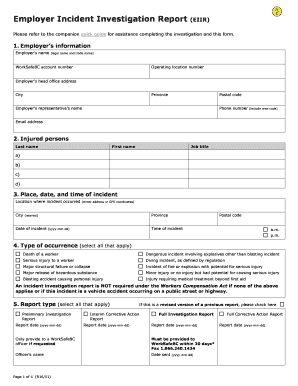
Employer Incident Investigation Report EIIR Form Refer to the Companion Quick Guide for Assistance Completing the Investigation


Understanding the Employer Incident Investigation Report EIIR Form
The Employer Incident Investigation Report EIIR form is a critical document used to record details surrounding workplace incidents. This form serves as a structured way to capture the facts, circumstances, and potential causes of an incident. It is essential for ensuring compliance with workplace safety regulations and for facilitating a thorough investigation. By documenting incidents accurately, organizations can identify trends, implement corrective actions, and enhance overall workplace safety. The EIIR form is often accompanied by a companion quick guide, which provides detailed instructions for completing the form correctly.
Steps to Complete the Employer Incident Investigation Report EIIR Form
Completing the Employer Incident Investigation Report EIIR form involves several key steps to ensure accuracy and compliance. Begin by gathering all relevant information about the incident, including the date, time, location, and individuals involved. Next, describe the incident in detail, outlining the sequence of events leading up to it. Be sure to include any witnesses and their statements. After documenting the facts, analyze the causes of the incident, identifying any contributing factors. Finally, review the completed form for clarity and completeness before submission. This thorough approach helps ensure the form is legally valid and useful for future reference.
Legal Use of the Employer Incident Investigation Report EIIR Form
The legal use of the Employer Incident Investigation Report EIIR form is paramount in protecting both the employer and employees. This form can serve as evidence in legal proceedings, making it essential that it is filled out accurately and comprehensively. Compliance with relevant laws, such as OSHA regulations, is necessary to ensure that the form meets legal standards. Additionally, the form must be stored securely to protect sensitive information. Utilizing a reliable electronic signature solution can enhance the legal validity of the document, providing a digital certificate that verifies the authenticity of the signatures involved.
Key Elements of the Employer Incident Investigation Report EIIR Form
The Employer Incident Investigation Report EIIR form contains several key elements that are vital for effective incident documentation. These elements typically include:
- Date and Time: When the incident occurred.
- Location: Where the incident took place.
- Individuals Involved: Names and roles of those affected.
- Description of the Incident: A detailed account of what happened.
- Witness Statements: Accounts from individuals who observed the incident.
- Root Cause Analysis: Identification of underlying causes and contributing factors.
- Corrective Actions: Recommendations for preventing future incidents.
Including these elements ensures a comprehensive report that can be used for analysis and improvement of workplace safety practices.
How to Obtain the Employer Incident Investigation Report EIIR Form
Obtaining the Employer Incident Investigation Report EIIR form is a straightforward process. Organizations can typically access the form through their internal human resources or safety departments. Additionally, many companies provide the form on their internal websites or document management systems. If the form is not readily available, it can also be requested from regulatory agencies or industry associations that focus on workplace safety. Ensuring that the latest version of the form is used is crucial for compliance and accuracy.
Examples of Using the Employer Incident Investigation Report EIIR Form
The Employer Incident Investigation Report EIIR form can be utilized in various workplace scenarios. For instance, if an employee slips and falls in a warehouse, the form can document the incident details, including the conditions that led to the fall and any immediate actions taken. Another example is when a machine malfunction causes an injury; the form can capture the sequence of events, maintenance records, and any safety protocols that were in place. These examples illustrate how the EIIR form serves as a vital tool for improving workplace safety and preventing future incidents.
Quick guide on how to complete employer incident investigation report eiir form refer to the companion quick guide for assistance completing the investigation
Finish Employer Incident Investigation Report EIIR Form Refer To The Companion Quick Guide For Assistance Completing The Investigation effortlessly on any gadget
Digital document management has become widely embraced by businesses and individuals alike. It serves as an ideal eco-friendly alternative to traditional printed and signed paperwork, allowing you to access the right form and securely store it online. airSlate SignNow equips you with all the necessary tools to formulate, modify, and eSign your documents quickly and without complications. Manage Employer Incident Investigation Report EIIR Form Refer To The Companion Quick Guide For Assistance Completing The Investigation on any gadget using the airSlate SignNow Android or iOS applications and enhance any document-related task today.
The most effective method to adjust and eSign Employer Incident Investigation Report EIIR Form Refer To The Companion Quick Guide For Assistance Completing The Investigation effortlessly
- Find Employer Incident Investigation Report EIIR Form Refer To The Companion Quick Guide For Assistance Completing The Investigation and click on Get Form to begin.
- Utilize the features we provide to fill out your form.
- Emphasize important sections of your documents or conceal sensitive information with tools that airSlate SignNow specifically offers for this purpose.
- Create your signature using the Sign tool, which takes just seconds and carries the same legal validity as a conventional wet ink signature.
- Verify the details and click on the Done button to save your modifications.
- Choose how you want to share your form—via email, SMS, or invite link, or download it to your computer.
Stop worrying about lost or misplaced documents, tedious form searches, or errors that necessitate printing new document copies. airSlate SignNow addresses all your document management needs in a few clicks from any device of your choice. Modify and eSign Employer Incident Investigation Report EIIR Form Refer To The Companion Quick Guide For Assistance Completing The Investigation and ensure excellent communication at every phase of the form preparation process with airSlate SignNow.
Create this form in 5 minutes or less
Create this form in 5 minutes!
How to create an eSignature for the employer incident investigation report eiir form refer to the companion quick guide for assistance completing the investigation
How to create an electronic signature for a PDF online
How to create an electronic signature for a PDF in Google Chrome
How to create an e-signature for signing PDFs in Gmail
How to create an e-signature right from your smartphone
How to create an e-signature for a PDF on iOS
How to create an e-signature for a PDF on Android
People also ask
-
What is an EIIR form and how does airSlate SignNow help with it?
The EIIR form, or Electronic Initial Information Report, is crucial for filing certain financial documents. airSlate SignNow simplifies the process of completing and signing the EIIR form, allowing you to manage and send your documents quickly and securely.
-
What features does airSlate SignNow offer for managing EIIR forms?
airSlate SignNow includes features such as templates, customizable fields, and electronic signatures to simplify the completion of your EIIR forms. These tools streamline your workflow, ensuring that your documents are filled out accurately and efficiently.
-
Is there a cost associated with using airSlate SignNow for EIIR forms?
Yes, airSlate SignNow offers various pricing plans that accommodate different business needs. Whether you're a small business or an enterprise, you can choose a plan that provides the best value for managing your EIIR forms.
-
Can I integrate airSlate SignNow with other applications when using the EIIR form?
Absolutely! airSlate SignNow integrates seamlessly with a wide array of applications, such as Google Drive, Salesforce, and Slack. This makes it easy to import and manage your EIIR forms alongside other business tools.
-
How secure is my data when using airSlate SignNow for EIIR forms?
Your data's security is paramount at airSlate SignNow. We employ industry-leading security protocols, including encryption and secure data storage, to protect your sensitive information when handling EIIR forms.
-
What are the benefits of using airSlate SignNow for EIIR forms compared to traditional methods?
Using airSlate SignNow for EIIR forms offers signNow advantages over traditional paper-based methods. You'll experience faster processing times, reduced human error, and the convenience of accessing your documents from any device.
-
Can multiple users collaborate on an EIIR form in airSlate SignNow?
Yes, airSlate SignNow allows multiple users to collaborate on EIIR forms in real-time. This collaborative feature enhances communication and makes it easier for teams to work together efficiently on document approvals and signatures.
Get more for Employer Incident Investigation Report EIIR Form Refer To The Companion Quick Guide For Assistance Completing The Investigation
- Self certification of italian language form
- Training sign off sheet disco corporation disco co form
- Merchandise release form magic
- 169 spl camp packetdoc form
- General release and hold harmless agreement i form
- Final wishes and requests final expense champions form
- Cash order form
- Us customs proforma invoice printable form
Find out other Employer Incident Investigation Report EIIR Form Refer To The Companion Quick Guide For Assistance Completing The Investigation
- Can I Electronic signature Mississippi Rental property lease agreement
- Can I Electronic signature New York Residential lease agreement form
- eSignature Pennsylvania Letter Bankruptcy Inquiry Computer
- Electronic signature Virginia Residential lease form Free
- eSignature North Dakota Guarantee Agreement Easy
- Can I Electronic signature Indiana Simple confidentiality agreement
- Can I eSignature Iowa Standstill Agreement
- How To Electronic signature Tennessee Standard residential lease agreement
- How To Electronic signature Alabama Tenant lease agreement
- Electronic signature Maine Contract for work Secure
- Electronic signature Utah Contract Myself
- How Can I Electronic signature Texas Electronic Contract
- How Do I Electronic signature Michigan General contract template
- Electronic signature Maine Email Contracts Later
- Electronic signature New Mexico General contract template Free
- Can I Electronic signature Rhode Island Email Contracts
- How Do I Electronic signature California Personal loan contract template
- Electronic signature Hawaii Personal loan contract template Free
- How To Electronic signature Hawaii Personal loan contract template
- Electronic signature New Hampshire Managed services contract template Computer