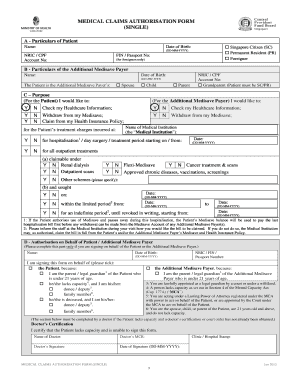
Medical Claim Authorisation Form


What is the Medical Claim Authorisation Form
The medical claims authorisation form is a crucial document used in the healthcare industry to grant permission for the release of medical information necessary for processing insurance claims. This form allows healthcare providers to share patient information with insurance companies, ensuring that claims can be accurately assessed and processed. It is essential for patients to complete this form to facilitate timely reimbursement for medical services rendered.
How to Use the Medical Claim Authorisation Form
Using the medical claims authorisation form involves several steps to ensure that all necessary information is accurately provided. First, patients should obtain the correct version of the form, which may vary depending on the healthcare provider or insurance company. Next, fill out the required fields, including personal details and specific authorisations for the release of medical records. Once completed, the form should be submitted to the healthcare provider or directly to the insurance company, depending on the instructions provided.
Key Elements of the Medical Claim Authorisation Form
Several key elements must be included in the medical claims authorisation form to ensure its effectiveness. These elements typically include:
- Patient Information: Full name, date of birth, and contact details.
- Provider Information: Name and contact details of the healthcare provider.
- Insurance Details: Information about the patient's insurance policy, including the policy number.
- Specific Authorisations: Clear indications of what information can be shared and with whom.
- Signature: The patient's signature and date to validate the authorisation.
Steps to Complete the Medical Claim Authorisation Form
Completing the medical claims authorisation form involves a systematic approach to ensure accuracy and compliance. Follow these steps:
- Obtain the correct form from your healthcare provider or insurance company.
- Fill in your personal information accurately, ensuring all details match your insurance records.
- Provide the necessary provider and insurance information.
- Clearly specify the medical information you authorise to be shared.
- Sign and date the form to confirm your consent.
- Submit the completed form as directed, either online or via mail.
Legal Use of the Medical Claim Authorisation Form
The medical claims authorisation form is legally binding when completed correctly. It complies with various regulations, including the Health Insurance Portability and Accountability Act (HIPAA), which protects patient privacy. For the form to be valid, it must include all necessary signatures and authorisations. Failure to comply with legal standards can result in delays in claim processing or potential legal issues regarding the release of medical information.
Form Submission Methods
Submitting the medical claims authorisation form can be done through various methods, depending on the preferences of the healthcare provider or insurance company. Common submission methods include:
- Online Submission: Many providers offer secure online portals for direct submission.
- Mail: The form can be printed and mailed to the appropriate address.
- In-Person: Patients may also submit the form in person at their healthcare provider's office.
Quick guide on how to complete medical claim authorisation form
Effortlessly prepare Medical Claim Authorisation Form on any device
Managing documents online has gained traction among businesses and individuals alike. It offers a superb eco-friendly substitute for traditional printed and signed documents, allowing you to access the necessary forms and securely keep them online. airSlate SignNow provides all the tools required to create, modify, and electronically sign your papers swiftly without delays. Handle Medical Claim Authorisation Form on any platform using the airSlate SignNow Android or iOS applications and simplify any document-related process today.
How to modify and electronically sign Medical Claim Authorisation Form with ease
- Find Medical Claim Authorisation Form and click on Get Form to begin.
- Use the tools available to fill in your document.
- Emphasize important sections of the documents or obscure sensitive information using tools offered by airSlate SignNow specifically for that purpose.
- Create your electronic signature using the Sign feature, which takes mere seconds and holds the same legal validity as a traditional wet ink signature.
- Verify the information and click on the Done button to save your changes.
- Decide how you wish to send your form: via email, SMS, or invite link, or download it to your computer.
Say goodbye to lost or misplaced documents, tedious form searches, or errors that necessitate printing new copies. airSlate SignNow meets all your document management requirements with just a few clicks from your selected device. Modify and electronically sign Medical Claim Authorisation Form and ensure outstanding communication at any stage of the form preparation process with airSlate SignNow.
Create this form in 5 minutes or less
Create this form in 5 minutes!
How to create an eSignature for the medical claim authorisation form
How to create an electronic signature for a PDF online
How to create an electronic signature for a PDF in Google Chrome
How to create an e-signature for signing PDFs in Gmail
How to create an e-signature right from your smartphone
How to create an e-signature for a PDF on iOS
How to create an e-signature for a PDF on Android
People also ask
-
What is a medical claims authorisation form?
A medical claims authorisation form is a document that healthcare providers use to obtain permission from insurance companies to process medical claims. This form ensures that the services rendered are covered under the patient's insurance policy. airSlate SignNow streamlines this process, allowing providers to quickly send and eSign forms for faster claim approvals.
-
How can airSlate SignNow help with the medical claims authorisation form process?
airSlate SignNow simplifies the creation, sharing, and signing of medical claims authorisation forms. Our platform enables you to automate workflows, reducing the time spent on manual paperwork. With electronic signatures, you can enhance the turnaround time for these essential documents.
-
Is there a cost associated with using airSlate SignNow for medical claims authorisation forms?
Yes, airSlate SignNow offers various pricing plans to suit different business needs. Each plan provides access to essential features for managing medical claims authorisation forms, including eSigning and document sharing. Check our pricing page for more details on the options available.
-
What features does airSlate SignNow offer for managing medical claims authorisation forms?
airSlate SignNow offers robust features such as customizable templates, automated workflows, and secure cloud storage for medical claims authorisation forms. Additionally, it supports integrations with popular medical and billing software, making it easier to streamline your claim processes.
-
How does airSlate SignNow ensure the security of medical claims authorisation forms?
Security is a top priority at airSlate SignNow. We utilize advanced encryption methods to protect medical claims authorisation forms and ensure compliance with privacy regulations like HIPAA. Your sensitive data remains safe throughout the entire signing and processing workflow.
-
Can I integrate airSlate SignNow with other healthcare software for medical claims authorisation forms?
Yes, airSlate SignNow supports integrations with various healthcare software solutions to streamline the handling of medical claims authorisation forms. This integration allows for seamless data transfer, reducing the likelihood of errors and improving overall efficiency in your workflows.
-
What benefits can I expect from using airSlate SignNow for medical claims authorisation forms?
Using airSlate SignNow for medical claims authorisation forms provides numerous benefits, including time savings, increased accuracy, and enhanced compliance. Additionally, the ability to eSign documents electronically helps expedite the claims process, leading to faster reimbursements.
Get more for Medical Claim Authorisation Form
- Idaho intestate succession form
- Quitclaim deed by two individuals to llc idaho form
- Warranty deed from two individuals to llc idaho form
- Quitclaim deed by two individuals to corporation idaho form
- Warranty deed from two individuals to corporation idaho form
- Quitclaim deed from individual to corporation idaho form
- Warranty deed from individual to corporation idaho form
- Quitclaim deed from individual to llc idaho form
Find out other Medical Claim Authorisation Form
- Sign Alabama Business Operations LLC Operating Agreement Now
- Sign Colorado Business Operations LLC Operating Agreement Online
- Sign Colorado Business Operations LLC Operating Agreement Myself
- Sign Hawaii Business Operations Warranty Deed Easy
- Sign Idaho Business Operations Resignation Letter Online
- Sign Illinois Business Operations Affidavit Of Heirship Later
- How Do I Sign Kansas Business Operations LLC Operating Agreement
- Sign Kansas Business Operations Emergency Contact Form Easy
- How To Sign Montana Business Operations Warranty Deed
- Sign Nevada Business Operations Emergency Contact Form Simple
- Sign New Hampshire Business Operations Month To Month Lease Later
- Can I Sign New York Business Operations Promissory Note Template
- Sign Oklahoma Business Operations Contract Safe
- Sign Oregon Business Operations LLC Operating Agreement Now
- Sign Utah Business Operations LLC Operating Agreement Computer
- Sign West Virginia Business Operations Rental Lease Agreement Now
- How To Sign Colorado Car Dealer Arbitration Agreement
- Sign Florida Car Dealer Resignation Letter Now
- Sign Georgia Car Dealer Cease And Desist Letter Fast
- Sign Georgia Car Dealer Purchase Order Template Mobile