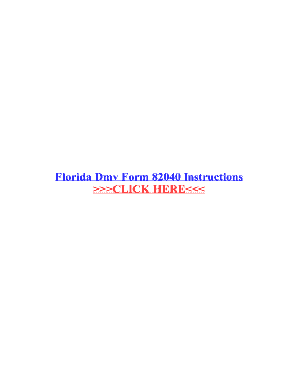
Hsmv 82040 Instructions Form


What is the Hsmv 82040 Instructions
The Hsmv 82040 instructions provide essential guidance for completing the Florida DMV form 82040, which is used for various vehicle-related transactions. This form is crucial for individuals seeking to register a vehicle, obtain a title, or complete other related processes in Florida. Understanding the instructions is vital to ensure compliance with state regulations and to facilitate a smooth transaction.
Steps to Complete the Hsmv 82040 Instructions
Completing the Hsmv 82040 requires careful attention to detail. Here are the steps to follow:
- Gather necessary documents, including proof of identity, vehicle identification number (VIN), and any prior registration documents.
- Fill out the form accurately, ensuring all required fields are completed.
- Review the form for any errors or omissions before submission.
- Submit the completed form to the appropriate Florida DMV office either in person or via mail.
Legal Use of the Hsmv 82040 Instructions
The legal use of the Hsmv 82040 instructions ensures that the form is completed in accordance with Florida state law. Adhering to these instructions helps to avoid potential legal issues related to vehicle registration and title transfers. It is important to understand that any inaccuracies or incomplete submissions may result in delays or rejections from the DMV.
Key Elements of the Hsmv 82040 Instructions
Several key elements are essential when following the Hsmv 82040 instructions:
- Identification Requirements: Ensure you have valid identification and any necessary documentation.
- Form Sections: Familiarize yourself with each section of the form and what information is required.
- Submission Guidelines: Understand how and where to submit the completed form for processing.
How to Obtain the Hsmv 82040 Instructions
The Hsmv 82040 instructions can be obtained directly from the Florida DMV website or by visiting a local DMV office. It is advisable to ensure you have the most current version of the instructions to avoid any discrepancies during the form completion process.
Form Submission Methods
The Hsmv 82040 can be submitted through various methods, including:
- In-Person: Visit a local Florida DMV office to submit the form directly.
- By Mail: Send the completed form to the designated DMV address provided in the instructions.
Choosing the right submission method can help expedite the processing of your request.
Quick guide on how to complete hsmv 82040 instructions
Complete Hsmv 82040 Instructions effortlessly across any device
Digital document management has gained popularity among businesses and individuals alike. It serves as an ideal eco-friendly alternative to traditional printed and signed paperwork, allowing you to obtain the necessary form and securely store it online. airSlate SignNow equips you with all the tools required to create, modify, and electronically sign your documents quickly and without delays. Manage Hsmv 82040 Instructions on any device using airSlate SignNow's Android or iOS applications and enhance any document-related process today.
The easiest way to modify and electronically sign Hsmv 82040 Instructions without any hassle
- Locate Hsmv 82040 Instructions and click on Get Form to begin.
- Utilize the tools available to complete your form.
- Emphasize important sections of your documents or redact sensitive information using the tools that airSlate SignNow specifically provides for this purpose.
- Create your signature with the Sign tool, which takes mere seconds and holds the same legal validity as a conventional wet ink signature.
- Review the information and click on the Done button to save your modifications.
- Choose how you wish to share your form, whether by email, SMS, or invitation link, or download it to your computer.
Eliminate concerns about lost or misplaced documents, tedious form searches, or errors that necessitate printing new document copies. airSlate SignNow addresses all your document management needs in just a few clicks from your preferred device. Edit and electronically sign Hsmv 82040 Instructions and ensure outstanding communication at every stage of your form preparation process with airSlate SignNow.
Create this form in 5 minutes or less
Create this form in 5 minutes!
How to create an eSignature for the hsmv 82040 instructions
How to create an electronic signature for a PDF online
How to create an electronic signature for a PDF in Google Chrome
How to create an e-signature for signing PDFs in Gmail
How to create an e-signature right from your smartphone
How to create an e-signature for a PDF on iOS
How to create an e-signature for a PDF on Android
People also ask
-
What is the hsmv 82040 form?
The hsmv 82040 form is a crucial document used for vehicle registration in Florida. It is required for various transactions, including the transfer of ownership and obtaining a title for your vehicle. Completing the hsmv 82040 accurately ensures compliance with state regulations.
-
How does airSlate SignNow facilitate the hsmv 82040 process?
airSlate SignNow simplifies the completion and signing of the hsmv 82040 form by providing an intuitive platform for eSigning and document sharing. Users can quickly fill in the required details and send the form for electronic signatures, reducing the time spent on paperwork. This streamlining process enhances efficiency for both businesses and individuals.
-
What are the pricing options for airSlate SignNow when handling hsmv 82040 forms?
airSlate SignNow offers flexible pricing plans tailored to various needs when processing hsmv 82040 forms. You can choose from monthly or annual subscriptions, ensuring that you find a plan that fits your budget and usage. Detailed pricing information is available on our website, allowing you to select the best option for your requirements.
-
Can airSlate SignNow integrate with my existing systems for managing hsmv 82040 forms?
Yes, airSlate SignNow provides seamless integrations with popular CRM and document management systems, making it easier to manage the hsmv 82040 forms within your existing workflow. This integration facilitates better organization and tracking of your documents, ensuring that you stay compliant with all requirements.
-
What features does airSlate SignNow offer for hsmv 82040 compliance?
airSlate SignNow includes various features that support compliance with the hsmv 82040 requirements, such as secure eSigning, audit trails, and customizable templates. These tools ensure that your documents are valid and legally binding, giving you peace of mind throughout the signing process.
-
Is airSlate SignNow suitable for both individuals and businesses handling hsmv 82040 forms?
Absolutely! airSlate SignNow is designed to cater to both individuals and businesses when it comes to handling hsmv 82040 forms. Whether you are a small business owner or an individual registering a vehicle, our platform provides the tools you need for an efficient eSigning experience.
-
How secure is the signing process for hsmv 82040 forms with airSlate SignNow?
The security of your documents is a top priority at airSlate SignNow. When handling hsmv 82040 forms, we use advanced encryption protocols to protect your data and ensure safe eSigning. You can trust that your sensitive information remains secure throughout the entire process.
Get more for Hsmv 82040 Instructions
- Il letter landlord form
- Illinois tenant in form
- Letter from landlord to tenant as notice to tenant of tenants disturbance of neighbors peaceful enjoyment to remedy or lease 497306153 form
- Il landlord tenant notice form
- Letter landlord tenant 497306155 form
- Letter from tenant to landlord containing notice to landlord to withdraw improper rent increase due to violation of rent 497306156 form
- Letter tenant landlord rent 497306157 form
- Letter tenant landlord notice template form
Find out other Hsmv 82040 Instructions
- How Do I Electronic signature Iowa Construction Document
- How Can I Electronic signature South Carolina Charity PDF
- How Can I Electronic signature Oklahoma Doctors Document
- How Can I Electronic signature Alabama Finance & Tax Accounting Document
- How To Electronic signature Delaware Government Document
- Help Me With Electronic signature Indiana Education PDF
- How To Electronic signature Connecticut Government Document
- How To Electronic signature Georgia Government PDF
- Can I Electronic signature Iowa Education Form
- How To Electronic signature Idaho Government Presentation
- Help Me With Electronic signature Hawaii Finance & Tax Accounting Document
- How Can I Electronic signature Indiana Government PDF
- How Can I Electronic signature Illinois Finance & Tax Accounting PPT
- How To Electronic signature Maine Government Document
- How To Electronic signature Louisiana Education Presentation
- How Can I Electronic signature Massachusetts Government PDF
- How Do I Electronic signature Montana Government Document
- Help Me With Electronic signature Louisiana Finance & Tax Accounting Word
- How To Electronic signature Pennsylvania Government Document
- Can I Electronic signature Texas Government PPT