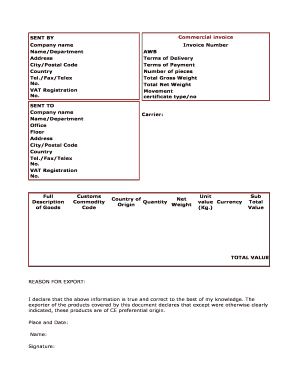
Fattura Proforma Online


What is the Fattura Proforma Online
The fattura proforma online is a preliminary invoice that outlines the details of a transaction before the final invoice is issued. It serves as a quotation or estimate, providing potential buyers with a clear understanding of the costs involved. This document is particularly useful in international trade, where it can facilitate customs clearance and provide a basis for payment. Unlike a traditional invoice, a fattura proforma does not demand immediate payment, making it a flexible tool for businesses to negotiate terms and conditions with clients.
How to use the Fattura Proforma Online
Using the fattura proforma online involves several straightforward steps. First, access a reliable digital platform that allows for the creation and management of proforma invoices. After logging in, select the option to create a new fattura proforma. Input essential details such as the buyer's information, item descriptions, quantities, prices, and any applicable taxes. Once all information is entered, review the document for accuracy. Finally, save or download the document in a preferred format, such as PDF or Word, for sharing with clients.
Key elements of the Fattura Proforma Online
A well-structured fattura proforma online should include several key elements to ensure clarity and completeness. These elements are:
- Seller's Information: Name, address, and contact details of the seller.
- Buyer's Information: Name, address, and contact details of the buyer.
- Invoice Number: A unique identifier for the proforma invoice.
- Date of Issue: The date when the proforma invoice is generated.
- Item Descriptions: Detailed descriptions of the goods or services provided.
- Quantities and Prices: The number of items and their respective costs.
- Payment Terms: Conditions under which payment is expected.
- Validity Period: The duration for which the proforma invoice is valid.
Steps to complete the Fattura Proforma Online
Completing a fattura proforma online can be done in a few simple steps:
- Select a Template: Choose a suitable template that meets your business needs.
- Enter Seller Information: Fill in your business details accurately.
- Input Buyer Information: Provide the buyer's details to ensure proper identification.
- Add Item Details: List the products or services, including descriptions, quantities, and prices.
- Specify Payment Terms: Clearly outline any payment conditions or deadlines.
- Review and Save: Double-check all information for accuracy before saving the document.
Legal use of the Fattura Proforma Online
The legal use of a fattura proforma online is recognized in various business transactions, particularly in international trade. While it does not serve as a legally binding invoice, it can be used to establish an agreement between the buyer and seller regarding the terms of sale. To ensure compliance with legal standards, it is essential to include all necessary details and follow applicable regulations. Additionally, using a reputable electronic signature solution can enhance the document's validity and security.
Examples of using the Fattura Proforma Online
There are numerous scenarios where a fattura proforma online can be beneficial:
- International Sales: When exporting goods, a proforma invoice can help facilitate customs processes.
- Service Estimates: Businesses can provide clients with a cost estimate for services before work begins.
- Project Proposals: A proforma can outline costs associated with a proposed project, aiding in negotiations.
Quick guide on how to complete fattura proforma online
Finalize Fattura Proforma Online effortlessly on any device
Digital document management has gained signNow traction among businesses and individuals alike. It serves as an ideal environmentally friendly alternative to conventional printed and signed documents, allowing you to locate the necessary form and securely keep it online. airSlate SignNow equips you with all the resources needed to create, modify, and electronically sign your documents swiftly without hold-ups. Handle Fattura Proforma Online on any device using the airSlate SignNow Android or iOS applications and simplify any document-related process today.
The easiest method to modify and electronically sign Fattura Proforma Online seamlessly
- Find Fattura Proforma Online and click on Get Form to initiate the process.
- Utilize the tools we offer to fill out your form.
- Emphasize pertinent sections of the documents or obscure sensitive data with the tools that airSlate SignNow specifically provides for this purpose.
- Generate your eSignature using the Sign tool, which takes seconds and carries the same legal validity as a conventional wet ink signature.
- Review the details and then click on the Done button to save your modifications.
- Choose how you prefer to send your form—via email, SMS, invite link, or download it to your computer.
Eliminate concerns about lost or misplaced documents, frustrating form searches, or mistakes that necessitate reprinting new document copies. airSlate SignNow caters to your document management needs in just a few clicks from any device you prefer. Modify and electronically sign Fattura Proforma Online and ensure efficient communication at any stage of your form preparation process with airSlate SignNow.
Create this form in 5 minutes or less
Create this form in 5 minutes!
How to create an eSignature for the fattura proforma online
How to create an electronic signature for a PDF online
How to create an electronic signature for a PDF in Google Chrome
How to create an e-signature for signing PDFs in Gmail
How to create an e-signature right from your smartphone
How to create an e-signature for a PDF on iOS
How to create an e-signature for a PDF on Android
People also ask
-
What is a 'fattura proforma esempio' and why is it important?
A 'fattura proforma esempio' is a preliminary invoice that outlines the details of a transaction before the final invoicing occurs. It is signNow as it helps both sellers and buyers agree on the terms of a sale, reducing misunderstandings and ensuring clarity in transactions.
-
How can airSlate SignNow help in creating a 'fattura proforma esempio'?
AirSlate SignNow simplifies the creation of a 'fattura proforma esempio' by providing customizable templates that can be filled in quickly. Users can easily edit and finalize documents, ensuring that all necessary information is included and correctly formatted.
-
What features does airSlate SignNow offer for managing 'fattura proforma esempio' documents?
AirSlate SignNow offers features like electronic signatures, document tracking, and template customization, making it easy to manage your 'fattura proforma esempio'. These features enhance efficiency, ensure compliance, and facilitate smooth transaction processing.
-
Is airSlate SignNow a cost-effective option for generating 'fattura proforma esempio'?
Yes, airSlate SignNow provides a cost-effective solution for generating 'fattura proforma esempio' without compromising on quality. With flexible pricing plans, users can select an option that best suits their business needs, ensuring they get value for their investment.
-
Can I integrate airSlate SignNow with other software for my 'fattura proforma esempio'?
Absolutely! airSlate SignNow supports integration with various software applications, streamlining your workflow when dealing with 'fattura proforma esempio'. This includes accounting software, CRM systems, and other business tools, making document management seamless.
-
What are the benefits of using airSlate SignNow for 'fattura proforma esempio'?
Using airSlate SignNow for 'fattura proforma esempio' provides quick creation, easy sharing, and secure signing of documents. It saves time, reduces paperwork, and ensures that your transactions are processed efficiently, enhancing overall business productivity.
-
Is it easy to use airSlate SignNow for someone unfamiliar with digital invoicing?
Yes, airSlate SignNow is designed to be user-friendly, even for those unfamiliar with digital invoicing processes like 'fattura proforma esempio'. With its intuitive interface and helpful tutorials, users can quickly learn how to create and manage their documents effortlessly.
Get more for Fattura Proforma Online
- Marital legal separation and property settlement agreement for persons with no children no joint property or debts effective 497306337 form
- Marital legal separation and property settlement agreement no children parties may have joint property or debts where divorce 497306338 form
- Illinois agreement joint form
- Marital legal separation and property settlement agreement adult children parties may have joint property or debts where 497306340 form
- Il settlement 497306341 form
- Il corporation 497306342 form
- Illinois company form
- Living trust for husband and wife with no children illinois form
Find out other Fattura Proforma Online
- Electronic signature South Carolina Amendment to an LLC Operating Agreement Safe
- Can I Electronic signature Delaware Stock Certificate
- Electronic signature Massachusetts Stock Certificate Simple
- eSignature West Virginia Sale of Shares Agreement Later
- Electronic signature Kentucky Affidavit of Service Mobile
- How To Electronic signature Connecticut Affidavit of Identity
- Can I Electronic signature Florida Affidavit of Title
- How Can I Electronic signature Ohio Affidavit of Service
- Can I Electronic signature New Jersey Affidavit of Identity
- How Can I Electronic signature Rhode Island Affidavit of Service
- Electronic signature Tennessee Affidavit of Service Myself
- Electronic signature Indiana Cease and Desist Letter Free
- Electronic signature Arkansas Hold Harmless (Indemnity) Agreement Fast
- Electronic signature Kentucky Hold Harmless (Indemnity) Agreement Online
- How To Electronic signature Arkansas End User License Agreement (EULA)
- Help Me With Electronic signature Connecticut End User License Agreement (EULA)
- Electronic signature Massachusetts Hold Harmless (Indemnity) Agreement Myself
- Electronic signature Oklahoma Hold Harmless (Indemnity) Agreement Free
- Electronic signature Rhode Island Hold Harmless (Indemnity) Agreement Myself
- Electronic signature California Toll Manufacturing Agreement Now