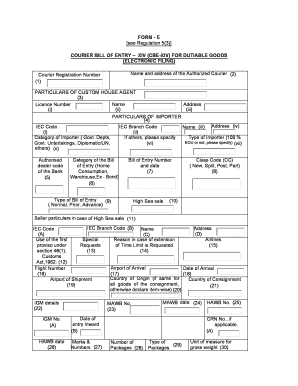
Bill of Entry Format PDF


What is the Bill of Entry Format PDF
The bill of entry format PDF is a crucial document used in international trade, specifically for the importation of goods into the United States. This form serves as a declaration to customs authorities, detailing the nature, quantity, and value of goods being imported. It is essential for ensuring compliance with U.S. customs regulations and for calculating duties and taxes owed on imported items. The bill of entry format typically includes sections for the importer’s information, a description of the goods, their classification under the Harmonized Tariff Schedule, and the applicable duties.
How to Use the Bill of Entry Format PDF
Using the bill of entry format PDF involves several steps to ensure accurate completion and submission. First, download the form from a reliable source. Once you have the document, fill in the required fields with accurate information regarding the shipment. This includes details about the importer, the consignee, and the goods being imported. After filling out the form, review it for accuracy before submitting it to the appropriate customs office. It is advisable to keep a copy of the completed form for your records, as it may be needed for future reference or audits.
Steps to Complete the Bill of Entry Format PDF
Completing the bill of entry format PDF requires careful attention to detail. Follow these steps:
- Download the latest version of the bill of entry format PDF.
- Provide the importer's name, address, and contact information.
- Enter the consignee's details, if different from the importer.
- List the goods being imported, including their classification codes and descriptions.
- Indicate the value of the goods and calculate the applicable duties.
- Sign and date the form to certify that the information provided is accurate.
After completing these steps, ensure that the form is submitted to customs along with any required supporting documents.
Key Elements of the Bill of Entry Format PDF
The key elements of the bill of entry format PDF include:
- Importer Information: Name, address, and contact details.
- Consignee Details: Information about the recipient of the goods.
- Description of Goods: Detailed descriptions, including quantity and value.
- Classification Codes: Harmonized Tariff Schedule codes for each item.
- Duties and Taxes: Calculated amounts based on the value and classification of goods.
- Signature: Required to validate the information provided.
Legal Use of the Bill of Entry Format PDF
The legal use of the bill of entry format PDF is governed by U.S. customs laws and regulations. This document must be completed accurately to avoid penalties or delays in the clearance of goods. It serves as a formal declaration to customs authorities, and any discrepancies or omissions can lead to legal repercussions, including fines or confiscation of goods. Ensuring compliance with all relevant regulations is crucial for businesses engaged in importing goods.
Examples of Using the Bill of Entry Format PDF
Examples of using the bill of entry format PDF can vary based on the type of goods being imported. For instance:
- A company importing electronics must provide detailed descriptions and classification codes for each item, along with their respective values.
- A business importing textiles may need to include information about the country of origin and any applicable trade agreements.
- Importers of food products must comply with additional regulations regarding health and safety standards.
Each example highlights the importance of accurately completing the bill of entry format to ensure compliance with customs regulations.
Quick guide on how to complete bill of entry format pdf
Complete Bill Of Entry Format Pdf effortlessly on any device
Online document management has become increasingly popular among businesses and individuals. It serves as an ideal eco-friendly alternative to traditional printed and signed documents, allowing you to access the necessary forms and securely store them online. airSlate SignNow offers all the features you require to create, modify, and electronically sign your documents promptly without delays. Manage Bill Of Entry Format Pdf on any device using airSlate SignNow's Android or iOS applications and streamline your document-related tasks today.
How to update and eSign Bill Of Entry Format Pdf effortlessly
- Find Bill Of Entry Format Pdf and click on Get Form to begin.
- Utilize the available tools to fill in your document.
- Highlight important sections of your documents or obscure sensitive data with tools that airSlate SignNow specifically offers for that purpose.
- Create your signature using the Sign tool, which takes just seconds and holds the same legal validity as a traditional ink signature.
- Review the information and click on the Done button to save your changes.
- Select how you would like to send your form, via email, text message (SMS), or invitation link, or download it to your computer.
No more concerns about lost or misplaced documents, tedious form searches, or errors that necessitate reprinting new copies. airSlate SignNow fulfills all your document management needs in just a few clicks from any device of your choice. Update and eSign Bill Of Entry Format Pdf and ensure effective communication at every stage of your form preparation process with airSlate SignNow.
Create this form in 5 minutes or less
Create this form in 5 minutes!
How to create an eSignature for the bill of entry format pdf
How to create an electronic signature for a PDF online
How to create an electronic signature for a PDF in Google Chrome
How to create an e-signature for signing PDFs in Gmail
How to create an e-signature right from your smartphone
How to create an e-signature for a PDF on iOS
How to create an e-signature for a PDF on Android
People also ask
-
What is a bill of entry format?
A bill of entry format is a standardized document used for the importation and exportation of goods. It provides detailed information about the shipment, including the type of goods, their value, and the applicable customs duties. Using an efficient bill of entry format ensures compliance with customs regulations and streamlines the clearance process.
-
How can airSlate SignNow help with creating a bill of entry format?
airSlate SignNow provides customizable templates that allow users to easily create a bill of entry format tailored to their specific needs. With our user-friendly interface, you can input all necessary details quickly and accurately. This streamlines the document preparation process and reduces the likelihood of errors.
-
Is there a cost associated with using airSlate SignNow for bill of entry format?
Yes, airSlate SignNow offers competitive pricing plans that cater to various business needs. You can select a plan based on the number of documents or users, ensuring an affordable rate while utilizing the bill of entry format feature. Additionally, a free trial is available to explore the platform's functionality.
-
What features does airSlate SignNow offer for managing bill of entry formats?
airSlate SignNow offers a suite of features for managing bill of entry formats, including electronic signatures, automated workflows, and cloud storage. This ensures that your documents are secure, easily accessible, and can be sent for eSignature efficiently. The platform also allows for real-time tracking of document status.
-
Can I integrate airSlate SignNow with other tools for handling the bill of entry format?
Absolutely! airSlate SignNow integrates seamlessly with various applications, such as CRM systems, accounting software, and cloud storage services. This integration enhances your workflow, allowing you to manage the bill of entry format alongside other essential business functions without any hassle.
-
What benefits does using airSlate SignNow for bill of entry formats provide?
Using airSlate SignNow for your bill of entry formats offers many benefits, including increased efficiency, reduced paperwork, and improved document accuracy. The platform ensures that you have a reliable and secure method for managing your important documents, making the process quick and hassle-free.
-
How does eSigning a bill of entry format work with airSlate SignNow?
eSigning a bill of entry format with airSlate SignNow is straightforward; simply upload your document and select the areas that need a signature. You can then invite signers via email, who will receive a secure link to sign the document electronically. This enhances the speed of processing and reduces delays associated with traditional signing methods.
Get more for Bill Of Entry Format Pdf
Find out other Bill Of Entry Format Pdf
- eSign Alabama Non-Profit Business Plan Template Easy
- eSign Mississippi Legal Last Will And Testament Secure
- eSign California Non-Profit Month To Month Lease Myself
- eSign Colorado Non-Profit POA Mobile
- How Can I eSign Missouri Legal RFP
- eSign Missouri Legal Living Will Computer
- eSign Connecticut Non-Profit Job Description Template Now
- eSign Montana Legal Bill Of Lading Free
- How Can I eSign Hawaii Non-Profit Cease And Desist Letter
- Can I eSign Florida Non-Profit Residential Lease Agreement
- eSign Idaho Non-Profit Business Plan Template Free
- eSign Indiana Non-Profit Business Plan Template Fast
- How To eSign Kansas Non-Profit Business Plan Template
- eSign Indiana Non-Profit Cease And Desist Letter Free
- eSign Louisiana Non-Profit Quitclaim Deed Safe
- How Can I eSign Maryland Non-Profit Credit Memo
- eSign Maryland Non-Profit Separation Agreement Computer
- eSign Legal PDF New Jersey Free
- eSign Non-Profit Document Michigan Safe
- eSign New Mexico Legal Living Will Now