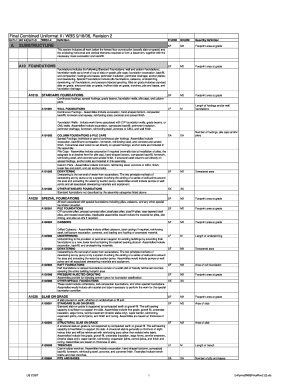
Tri Service Uniformat


What is the Tri Service Uniformat
The Tri Service Uniformat is a standardized system used by the U.S. military to classify and organize construction and facility management information. This system provides a consistent framework for categorizing building components, systems, and assemblies, making it easier for stakeholders to communicate and manage project data. The Uniformat divisions are structured to facilitate the planning, design, and execution of construction projects, ensuring that all parties involved have a clear understanding of the project scope and requirements.
How to use the Tri Service Uniformat
Using the Tri Service Uniformat involves identifying the relevant divisions and sections that pertain to your specific project. Each division corresponds to a particular aspect of construction, such as site work, foundations, or mechanical systems. Users should reference the Uniformat divisions when preparing project documentation, such as cost estimates, specifications, and project schedules. This approach promotes clarity and efficiency, allowing for better collaboration among architects, engineers, and contractors.
Key elements of the Tri Service Uniformat
The key elements of the Tri Service Uniformat include a hierarchical classification system that organizes building components into divisions and sections. Each division is further broken down into specific categories that detail the materials, systems, and assemblies involved in construction. Understanding these elements is essential for accurate project planning and execution. The Uniformat also includes guidelines for documenting project information, ensuring consistency and compliance across various military branches.
Steps to complete the Tri Service Uniformat
Completing the Tri Service Uniformat requires several steps to ensure accuracy and compliance. First, identify the project scope and objectives to determine which divisions apply. Next, gather relevant data on materials, systems, and costs associated with each division. Then, organize this information according to the Uniformat structure, ensuring that all required sections are filled out. Finally, review the completed document for accuracy and completeness before submission to relevant stakeholders.
Legal use of the Tri Service Uniformat
The legal use of the Tri Service Uniformat is governed by various regulations and standards set forth by the military and federal agencies. Proper adherence to these guidelines ensures that projects comply with legal and safety requirements. Additionally, using the Uniformat can help mitigate risks associated with non-compliance, as it provides a clear framework for documentation and reporting. Stakeholders should familiarize themselves with these legal aspects to ensure that their use of the Uniformat aligns with applicable laws and regulations.
Examples of using the Tri Service Uniformat
Examples of using the Tri Service Uniformat can be found in various military construction projects, where it serves as a reference for project planning and execution. For instance, when constructing a new facility, project managers may utilize the Uniformat to create detailed cost estimates and specifications that align with military standards. This ensures that all components are accounted for and that the project meets both budgetary and regulatory requirements. Real-world applications of the Uniformat demonstrate its effectiveness in streamlining project workflows and enhancing communication among team members.
Quick guide on how to complete tri service uniformat
Complete Tri Service Uniformat seamlessly on any device
Digital document management has gained traction among organizations and individuals. It serves as an excellent eco-friendly alternative to traditional printed and signed paperwork, allowing you to acquire the appropriate form and securely store it online. airSlate SignNow equips you with all the resources needed to create, modify, and eSign your documents swiftly without delays. Manage Tri Service Uniformat on any device with airSlate SignNow's Android or iOS applications and streamline any document-related process today.
The easiest way to modify and eSign Tri Service Uniformat effortlessly
- Locate Tri Service Uniformat and click Get Form to begin.
- Utilize the tools we provide to complete your document.
- Emphasize key sections of your documents or blackout confidential information with tools that airSlate SignNow offers specifically for that purpose.
- Generate your eSignature using the Sign tool, which takes mere seconds and carries the same legal validity as a conventional handwritten signature.
- Verify the details and then click the Done button to store your modifications.
- Choose your preferred method of delivering your form, whether by email, text message (SMS), invitation link, or download it to your computer.
Eliminate concerns over lost or misfiled documents, tedious form searching, or mistakes that necessitate printing new document copies. airSlate SignNow fulfills your requirements in document management in just a few clicks from any device you choose. Alter and eSign Tri Service Uniformat to ensure outstanding communication at every stage of the form preparation process with airSlate SignNow.
Create this form in 5 minutes or less
Create this form in 5 minutes!
How to create an eSignature for the tri service uniformat
How to create an electronic signature for a PDF online
How to create an electronic signature for a PDF in Google Chrome
How to create an e-signature for signing PDFs in Gmail
How to create an e-signature right from your smartphone
How to create an e-signature for a PDF on iOS
How to create an e-signature for a PDF on Android
People also ask
-
What are the key features of airSlate SignNow related to uniformat divisions?
airSlate SignNow offers various features tailored for managing uniformat divisions, including customizable templates for documents, secure eSignature options, and integration capabilities with other tools. This allows organizations to streamline their workflows while ensuring compliance with industry standards. With easy access to document history, tracking changes, and collaboration options, teams can work efficiently and effectively.
-
How does airSlate SignNow improve document management in uniformat divisions?
By utilizing airSlate SignNow, uniformat divisions can signNowly enhance their document management processes. The platform allows for easy editing, sharing, and signing of documents in one centralized location. Additionally, the automation of repetitive tasks helps save time, reducing the likelihood of errors and ensuring that all parties are properly informed throughout the process.
-
What is the pricing structure for airSlate SignNow in relation to uniformat divisions?
airSlate SignNow offers various pricing plans designed to fit the needs of uniformat divisions of all sizes. Customers can choose from individual, business, and enterprise plans that provide scalable access to essential features. Each plan includes a transparent pricing structure, ensuring that organizations can find an option that aligns with their budgetary requirements.
-
Can airSlate SignNow integrate with other tools commonly used by uniformat divisions?
Yes, airSlate SignNow seamlessly integrates with numerous productivity tools and platforms that uniformat divisions may already be using. This includes project management software, CRMs, and cloud storage services. Such integrations help streamline workflows, allowing teams to work more efficiently without switching between multiple applications.
-
What benefits do uniformat divisions gain from using airSlate SignNow?
Uniformat divisions benefit from increased efficiency, cost savings, and improved collaboration by implementing airSlate SignNow. The platform simplifies the process of sending and signing documents, reducing turnaround time signNowly. Additionally, the user-friendly interface ensures that team members can adapt quickly, maximizing productivity across the board.
-
Is airSlate SignNow secure for handling documents in uniformat divisions?
Absolutely, airSlate SignNow prioritizes security in managing documents for uniformat divisions. The platform employs advanced encryption and secure cloud storage to protect sensitive information. Furthermore, it complies with regulatory standards, ensuring that all documents are handled with the utmost care and confidentiality.
-
How user-friendly is airSlate SignNow for teams in uniformat divisions?
airSlate SignNow is designed with ease of use in mind, making it highly user-friendly for teams in uniformat divisions. The intuitive interface allows users to navigate the platform with minimal training, ensuring quick adoption. This reduces the learning curve and enables teams to start benefiting from the solution almost immediately.
Get more for Tri Service Uniformat
- Notice of furnishing alteration or repair corporation or llc indiana form
- Indiana renunciation and disclaimer of property from life insurance or annuity contract indiana form
- Notice of furnishing original construction individual indiana form
- Indiana quitclaim deed 497306733 form
- Warranty deed from individual to individual indiana form
- Quitclaim deed individual grantor acting through an attorney in fact to husband and wife or two individuals as grantees indiana form
- Warranty deed individual grantor acting through an attorney in fact to husband and wife or two individuals as grantees indiana form
- Indiana 2 1 497306737 form
Find out other Tri Service Uniformat
- Sign Delaware Real Estate Quitclaim Deed Secure
- Sign Georgia Real Estate Business Plan Template Computer
- Sign Georgia Real Estate Last Will And Testament Computer
- How To Sign Georgia Real Estate LLC Operating Agreement
- Sign Georgia Real Estate Residential Lease Agreement Simple
- Sign Colorado Sports Lease Agreement Form Simple
- How To Sign Iowa Real Estate LLC Operating Agreement
- Sign Iowa Real Estate Quitclaim Deed Free
- How To Sign Iowa Real Estate Quitclaim Deed
- Sign Mississippi Orthodontists LLC Operating Agreement Safe
- Sign Delaware Sports Letter Of Intent Online
- How Can I Sign Kansas Real Estate Job Offer
- Sign Florida Sports Arbitration Agreement Secure
- How Can I Sign Kansas Real Estate Residential Lease Agreement
- Sign Hawaii Sports LLC Operating Agreement Free
- Sign Georgia Sports Lease Termination Letter Safe
- Sign Kentucky Real Estate Warranty Deed Myself
- Sign Louisiana Real Estate LLC Operating Agreement Myself
- Help Me With Sign Louisiana Real Estate Quitclaim Deed
- Sign Indiana Sports Rental Application Free