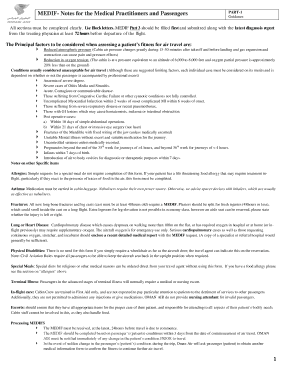
Oman Air Medical Form


What is the Oman Air Medical Form
The Oman Air Medical Form is a document required by Oman Air for passengers who need to provide medical information related to their travel. This form is essential for individuals with specific health conditions or disabilities that may affect their flight experience. It ensures that the airline can accommodate the needs of these passengers effectively. The form collects vital information, including medical history, current medications, and any special requirements for assistance during the flight.
How to use the Oman Air Medical Form
Using the Oman Air Medical Form involves several straightforward steps. First, download the form from the Oman Air website or request it from the airline directly. After obtaining the form, fill it out completely, ensuring all necessary medical details are accurately provided. Once completed, submit the form to Oman Air before your travel date, allowing sufficient time for processing. This can often be done online, ensuring a smooth travel experience.
Steps to complete the Oman Air Medical Form
Completing the Oman Air Medical Form requires careful attention to detail. Follow these steps:
- Download the form from the official Oman Air website.
- Fill in your personal information, including name, contact details, and flight information.
- Provide accurate medical history, including any pre-existing conditions.
- List all medications you are currently taking.
- Indicate any special assistance you may require during the flight.
- Review the form for accuracy before submission.
Legal use of the Oman Air Medical Form
The Oman Air Medical Form is legally recognized as a crucial document for ensuring passenger safety and compliance with health regulations. It is important to complete the form truthfully and accurately, as providing false information can lead to legal repercussions and may affect your travel plans. The form also helps the airline to meet its obligations under aviation safety laws and regulations.
Key elements of the Oman Air Medical Form
Several key elements are essential in the Oman Air Medical Form. These include:
- Passenger Information: Full name, contact details, and flight itinerary.
- Medical History: Detailed account of any existing health conditions.
- Current Medications: List of all medications being taken.
- Special Requirements: Any assistance needed during the flight.
- Emergency Contact: Information for a person to contact in case of an emergency.
How to obtain the Oman Air Medical Form
The Oman Air Medical Form can be obtained through several methods. Passengers can visit the official Oman Air website to download the form directly. Alternatively, you can contact Oman Air customer service for assistance in acquiring the form. It is advisable to obtain the form well in advance of your travel date to ensure ample time for completion and submission.
Quick guide on how to complete oman air medical form
Complete Oman Air Medical Form effortlessly on any device
Web-based document management has become increasingly favored by companies and individuals alike. It offers an ideal environmentally friendly alternative to traditional printed and signed paperwork, enabling you to access the necessary form and securely store it online. airSlate SignNow provides all the tools required to create, modify, and electronically sign your documents swiftly without any interruptions. Manage Oman Air Medical Form on any device with the airSlate SignNow applications for Android or iOS and simplify any document-related tasks today.
Effortlessly alter and electronically sign Oman Air Medical Form
- Find Oman Air Medical Form and select Get Form to begin.
- Utilize the tools we provide to complete your form.
- Emphasize important sections of the documents or redact confidential details with tools specifically designed for that purpose by airSlate SignNow.
- Create your signature using the Sign feature, which only takes moments and has the same legal validity as a conventional wet ink signature.
- Review the information and click on the Done button to preserve your changes.
- Decide how you wish to send your form, via email, SMS, or invite link, or download it to your PC.
Eliminate the hassle of missing or lost documents, tedious form searching, or mistakes that necessitate printing new document copies. airSlate SignNow fulfills your document management needs in just a few clicks from any device you prefer. Modify and electronically sign Oman Air Medical Form and ensure seamless communication throughout your form preparation journey with airSlate SignNow.
Create this form in 5 minutes or less
Create this form in 5 minutes!
How to create an eSignature for the oman air medical form
How to create an electronic signature for a PDF online
How to create an electronic signature for a PDF in Google Chrome
How to create an e-signature for signing PDFs in Gmail
How to create an e-signature right from your smartphone
How to create an e-signature for a PDF on iOS
How to create an e-signature for a PDF on Android
People also ask
-
What is the Oman Air Meda Form?
The Oman Air Meda Form is an essential document required for travel to Oman, which includes your medical history and travel details. Using airSlate SignNow, you can easily fill out and eSign this form online, ensuring your information is securely submitted.
-
How does airSlate SignNow help with the Oman Air Meda Form?
airSlate SignNow streamlines the process of completing the Oman Air Meda Form by allowing users to fill in and eSign the document electronically. With a user-friendly interface, you can complete the form quickly and efficiently, making travel preparations less stressful.
-
Is there a cost associated with using airSlate SignNow for the Oman Air Meda Form?
Yes, airSlate SignNow offers various pricing plans that cater to different business needs. While basic features may be available for free, premium options include advanced features for managing your Oman Air Meda Form and other documents at a reasonable cost.
-
Can I track the status of my Oman Air Meda Form sent through airSlate SignNow?
Absolutely! airSlate SignNow provides real-time tracking for all documents, including the Oman Air Meda Form. This feature allows you to see when the form has been delivered, viewed, and signed by the recipient, ensuring transparency in your documentation process.
-
Are there templates available for the Oman Air Meda Form in airSlate SignNow?
airSlate SignNow offers customizable templates for the Oman Air Meda Form, making it easier for users to ensure all required fields are filled correctly. This feature helps save time and reduces errors, providing a distinctly user-friendly experience for travelers.
-
What security measures are in place when using airSlate SignNow for the Oman Air Meda Form?
Security is a top priority at airSlate SignNow. When submitting the Oman Air Meda Form, your data is protected with encryption, and access controls are in place to ensure that sensitive information remains confidential and secure throughout the signing process.
-
Can I integrate airSlate SignNow with other applications while completing the Oman Air Meda Form?
Yes, airSlate SignNow supports integrations with various applications, allowing you to connect your workflow while you complete the Oman Air Meda Form. This integration enhances productivity by enabling seamless transfer of information between different platforms.
Get more for Oman Air Medical Form
- Buyers notice of intent to vacate and surrender property to seller under contract for deed kansas form
- General notice of default for contract for deed kansas form
- Seller disclosure rights form
- Seller disclosure property 497307317 form
- Ks seller form
- Notice of default for past due payments in connection with contract for deed kansas form
- Final notice of default for past due payments in connection with contract for deed kansas form
- Assignment of contract for deed by seller kansas form
Find out other Oman Air Medical Form
- eSign California Business Operations LLC Operating Agreement Myself
- Sign Courts Form Mississippi Secure
- eSign Alabama Car Dealer Executive Summary Template Fast
- eSign Arizona Car Dealer Bill Of Lading Now
- How Can I eSign Alabama Car Dealer Executive Summary Template
- eSign California Car Dealer LLC Operating Agreement Online
- eSign California Car Dealer Lease Agreement Template Fast
- eSign Arkansas Car Dealer Agreement Online
- Sign Montana Courts Contract Safe
- eSign Colorado Car Dealer Affidavit Of Heirship Simple
- eSign Car Dealer Form Georgia Simple
- eSign Florida Car Dealer Profit And Loss Statement Myself
- eSign Georgia Car Dealer POA Mobile
- Sign Nebraska Courts Warranty Deed Online
- Sign Nebraska Courts Limited Power Of Attorney Now
- eSign Car Dealer Form Idaho Online
- How To eSign Hawaii Car Dealer Contract
- How To eSign Hawaii Car Dealer Living Will
- How Do I eSign Hawaii Car Dealer Living Will
- eSign Hawaii Business Operations Contract Online