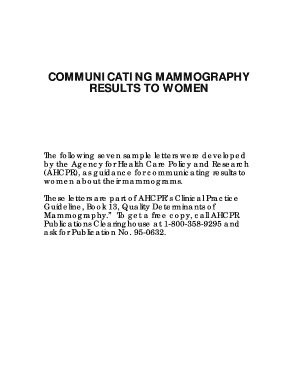
How to Complain About Exam Results Form


Understanding How to Complain About Exam Results
When students receive exam results that do not meet their expectations, it is essential to understand the process of lodging a complaint. A student complaint letter about exam results serves as a formal communication to the educational institution, expressing dissatisfaction and seeking resolution. This letter should clearly outline the specific issues related to the exam results, including any discrepancies or concerns regarding grading. It is important to remain factual and professional in tone, ensuring that the complaint is taken seriously.
Key Elements of a Student Complaint Letter
A well-structured complaint letter should include several key elements to be effective. Start with your contact information, followed by the date and the recipient's details. Clearly state the purpose of your letter in the introduction, mentioning the specific exam and the results in question. Provide a detailed account of your concerns, including any relevant facts or evidence that support your case. Conclude with a request for a review or reconsideration of the exam results, and express your willingness to discuss the matter further.
Steps to Complete a Complaint Letter About Exam Results
Writing a complaint letter involves several steps to ensure clarity and effectiveness. Begin by gathering all relevant information, such as your exam results, grading criteria, and any correspondence with instructors. Draft your letter, ensuring that it follows a logical structure. After writing, review the letter for clarity and professionalism, correcting any grammatical errors. Finally, consider using an electronic signature tool to sign the letter digitally, providing a secure and formal submission method.
Examples of Student Complaint Letters
Having examples can be beneficial when drafting your own complaint letter. A sample letter for missing result may include specific details about the exam, such as the date, course name, and the nature of the complaint. For instance, if a student believes their exam was graded incorrectly, the letter should reference the grading rubric and any discrepancies noted. These examples can serve as templates, guiding the structure and tone of your own letter.
Legal Use of a Complaint Letter
It is important to understand the legal implications of a student complaint letter about exam results. While the letter itself is not a legal document, it can serve as a formal record of your concerns. If the situation escalates, this letter may be referenced in any further discussions or disputes. Therefore, it is crucial to maintain a professional tone and provide accurate information, as this document may be reviewed by school administrators or legal representatives.
Form Submission Methods for Complaints
When submitting your complaint letter, consider the various methods available. Many institutions allow for electronic submissions, which can be completed through email or an online portal. Alternatively, you may choose to submit your letter via traditional mail. Ensure that you keep a copy of your complaint letter and any correspondence for your records. If submitting electronically, using a secure eSignature tool can enhance the legitimacy of your submission.
Quick guide on how to complete how to complain about exam results
Effortlessly prepare How To Complain About Exam Results on any device
Managing documents online has gained signNow traction among businesses and individuals. It offers an optimal eco-friendly substitute to conventional printed and signed documents, allowing you to locate the necessary form and securely store it online. airSlate SignNow equips you with all the tools required to create, edit, and electronically sign your papers swiftly without delays. Handle How To Complain About Exam Results on any device with airSlate SignNow's Android or iOS applications and enhance any document-driven procedure today.
How to modify and electronically sign How To Complain About Exam Results with ease
- Obtain How To Complain About Exam Results and then click Get Form to commence.
- Utilize the tools we offer to complete your document.
- Highlight pertinent sections of your documents or redact sensitive information with tools specifically provided by airSlate SignNow for that purpose.
- Generate your eSignature using the Sign feature, which takes moments and holds the same legal validity as a traditional handwritten signature.
- Review all the details and then click on the Done button to save your modifications.
- Choose how you want to submit your form: by email, SMS, or invite link, or download it to your computer.
Eliminate concerns about lost or mislaid files, tedious form navigation, or errors necessitating the printing of new document copies. airSlate SignNow addresses all your document management needs in just a few clicks from your chosen device. Modify and electronically sign How To Complain About Exam Results to guarantee exceptional communication at any stage of the form preparation process with airSlate SignNow.
Create this form in 5 minutes or less
Create this form in 5 minutes!
How to create an eSignature for the how to complain about exam results
How to create an electronic signature for a PDF online
How to create an electronic signature for a PDF in Google Chrome
How to create an e-signature for signing PDFs in Gmail
How to create an e-signature right from your smartphone
How to create an e-signature for a PDF on iOS
How to create an e-signature for a PDF on Android
People also ask
-
What is a student complaint letter about exam results?
A student complaint letter about exam results is a formal document written by a student to express dissatisfaction with their examination grades or assessment outcomes. This letter typically outlines the reasons for the complaint, including any discrepancies or issues encountered during the exam process. It is essential for students to articulate their concerns clearly to facilitate a proper review of their case.
-
How can airSlate SignNow help with a student complaint letter about exam results?
airSlate SignNow provides a user-friendly platform that allows students to draft, send, and eSign their complaint letters efficiently. By utilizing our service, students can easily manage their documents and ensure that their complaints are sent securely and promptly to the relevant academic authorities. This simplifies the process of addressing grievances regarding exam results.
-
Is airSlate SignNow a cost-effective solution for students?
Yes, airSlate SignNow offers affordable pricing plans suitable for students looking to manage documents like a student complaint letter about exam results. With a range of options, users can choose a plan that fits their budget without sacrificing quality. This makes it an ideal solution for students needing reliable document management.
-
What features does airSlate SignNow provide for drafting a student complaint letter?
airSlate SignNow offers several features to assist in drafting a student complaint letter about exam results. Users can access customizable templates, text fields for easy input, and signature options for increased authenticity. These features enhance the overall experience of creating a formal complaint letter.
-
Can I integrate airSlate SignNow with other tools for my student complaint process?
Absolutely! airSlate SignNow seamlessly integrates with various applications and services, allowing students to streamline their complaint process. For instance, you can connect it with cloud storage solutions to easily retrieve documents related to a student complaint letter about exam results, or integrate with email platforms to send your letter directly.
-
How long does it take to process a student complaint letter about exam results?
The processing time for a student complaint letter about exam results can vary depending on the institution's policies. Typically, once submitted through a service like airSlate SignNow, responses may take a few weeks as the institution reviews the letter. However, using an efficient tool ensures that your complaint is submitted quickly and accurately.
-
What advantages does eSigning provide for a student complaint letter?
Using eSigning for a student complaint letter about exam results offers several advantages, including enhanced security and faster turnaround times. With airSlate SignNow, students can sign and send their letters digitally, eliminating the need for physical copies and postal delays. This modern approach increases the likelihood that your complaint is addressed promptly.
Get more for How To Complain About Exam Results
- Beating common sense into interactive applications web media mit form
- Antrag auf nachentrichtung der maut selbstanzeige form
- Recommended onsite sewage disposal system osds inspection form recommended onsite sewage disposal system osds inspection form
- Donation request bformb capital wheel
- Conditional power application holly springs nc form
- Title transfer application seaside heights seaside heightsnj form
- Motor vehicle lease agreement template form
- Movables lease agreement template form
Find out other How To Complain About Exam Results
- How To Sign Alabama Legal LLC Operating Agreement
- Sign Alabama Legal Cease And Desist Letter Now
- Sign Alabama Legal Cease And Desist Letter Later
- Sign California Legal Living Will Online
- How Do I Sign Colorado Legal LLC Operating Agreement
- How Can I Sign California Legal Promissory Note Template
- How Do I Sign North Dakota Insurance Quitclaim Deed
- How To Sign Connecticut Legal Quitclaim Deed
- How Do I Sign Delaware Legal Warranty Deed
- Sign Delaware Legal LLC Operating Agreement Mobile
- Sign Florida Legal Job Offer Now
- Sign Insurance Word Ohio Safe
- How Do I Sign Hawaii Legal Business Letter Template
- How To Sign Georgia Legal Cease And Desist Letter
- Sign Georgia Legal Residential Lease Agreement Now
- Sign Idaho Legal Living Will Online
- Sign Oklahoma Insurance Limited Power Of Attorney Now
- Sign Idaho Legal Separation Agreement Online
- Sign Illinois Legal IOU Later
- Sign Illinois Legal Cease And Desist Letter Fast