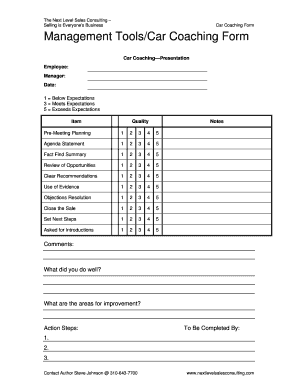
Sales Coaching Templates Form


What is the Sales Coaching Template
The sales coaching template is a structured document designed to facilitate the coaching process for sales professionals. It serves as a guideline for coaches to assess the skills, performance, and development needs of their sales team members. This template typically includes sections for setting goals, tracking progress, and documenting feedback. By using a sales coaching template, organizations can create a consistent approach to coaching that aligns with their sales strategies and objectives.
How to Use the Sales Coaching Template
To effectively use the sales coaching template, begin by identifying the specific areas of focus for each coaching session. This may include skills such as prospecting, closing techniques, or customer relationship management. Fill out the template with relevant information, including the sales representative's current performance metrics and areas for improvement. During coaching sessions, use the template to guide discussions, set actionable goals, and record feedback. Regularly review and update the template to reflect progress and adjust coaching strategies as needed.
Key Elements of the Sales Coaching Template
A well-structured sales coaching template should include several key elements to ensure comprehensive coaching. These elements typically consist of:
- Goal Setting: Clearly defined objectives for the sales representative.
- Performance Metrics: Current performance data to assess strengths and weaknesses.
- Action Plans: Specific steps to achieve the set goals.
- Feedback Section: Space for coaches to provide constructive feedback.
- Follow-Up Schedule: Dates for subsequent coaching sessions to monitor progress.
Steps to Complete the Sales Coaching Template
Completing the sales coaching template involves several straightforward steps:
- Identify the sales representative's current performance level.
- Set clear, measurable goals for improvement.
- Document specific skills or areas that require development.
- Outline an action plan with timelines and milestones.
- Schedule regular check-ins to review progress and adjust the plan as necessary.
Legal Use of the Sales Coaching Template
When utilizing a sales coaching template, it is essential to ensure compliance with relevant legal standards. This includes ensuring that any personal data collected during the coaching process adheres to privacy regulations such as the CCPA and GDPR. Additionally, the template should not include any discriminatory practices or biases, promoting an inclusive coaching environment. By following these legal guidelines, organizations can protect themselves while fostering a supportive coaching culture.
Examples of Using the Sales Coaching Template
There are various scenarios in which a sales coaching template can be applied effectively. For instance:
- A new sales representative may use the template to establish a baseline for their skills and set initial goals.
- Experienced sales professionals can leverage the template for ongoing development and to refine their techniques.
- Coaches can utilize the template during team meetings to provide collective feedback and share best practices.
Quick guide on how to complete sales coaching templates
Effortlessly Prepare Sales Coaching Templates on Any Device
Managing documents online has become increasingly favored by businesses and individuals alike. It offers an ideal eco-friendly alternative to conventional printed and signed paperwork, allowing you to access the necessary forms and securely store them online. airSlate SignNow equips you with all the tools required to create, modify, and eSign your documents swiftly without delays. Handle Sales Coaching Templates on any platform using airSlate SignNow's Android or iOS applications and enhance any document-focused process today.
How to Easily Modify and eSign Sales Coaching Templates
- Find Sales Coaching Templates and click Get Form to initiate the process.
- Utilize the available tools to fill out your form.
- Mark important sections of the documents or redact sensitive information with tools that airSlate SignNow offers specifically for that purpose.
- Create your eSignature using the Sign feature, which takes mere seconds and holds the same legal validity as a traditional wet ink signature.
- Review all the details and click on the Done button to save your modifications.
- Choose your preferred method of sending your form—via email, text message (SMS), invitation link, or download it to your computer.
Say goodbye to lost or misplaced documents, tedious form searching, or inaccuracies that necessitate printing new copies. airSlate SignNow meets your document management needs in just a few clicks from any device. Modify and eSign Sales Coaching Templates to ensure outstanding communication at every phase of your form preparation journey with airSlate SignNow.
Create this form in 5 minutes or less
Create this form in 5 minutes!
How to create an eSignature for the sales coaching templates
How to create an electronic signature for a PDF online
How to create an electronic signature for a PDF in Google Chrome
How to create an e-signature for signing PDFs in Gmail
How to create an e-signature right from your smartphone
How to create an e-signature for a PDF on iOS
How to create an e-signature for a PDF on Android
People also ask
-
What is a sales coaching template?
A sales coaching template is a structured framework designed to enhance the effectiveness of sales training and coaching sessions. It helps managers outline key objectives, performance metrics, and coaching techniques to ensure consistent and impactful learning. With a sales coaching template, organizations can streamline their coaching processes and drive better sales results.
-
How can I use a sales coaching template in my business?
You can use a sales coaching template by customizing it to fit the specific needs of your sales team. Start by defining core competencies and sales goals, then incorporate tailored coaching strategies that align with your business objectives. This structured approach will make your coaching sessions more focused and productive.
-
What are the benefits of using a sales coaching template?
Using a sales coaching template provides several benefits, including improved clarity in coaching sessions, consistent messaging, and measurable progress tracking. It allows sales managers to deliver targeted training that addresses individual team member needs. Ultimately, a sales coaching template can enhance team performance and contribute to overall sales growth.
-
Is there a pricing model for using sales coaching templates with airSlate SignNow?
airSlate SignNow offers flexible pricing models that can accommodate businesses of every size. While the exact pricing for using sales coaching templates can vary, the platform is known for being cost-effective. You can find a plan that includes the features necessary for implementing your sales coaching strategies, ensuring a valuable return on investment.
-
Can I integrate other tools with my sales coaching template?
Yes, airSlate SignNow allows for seamless integration with various CRM and sales management tools, enhancing the functionality of your sales coaching template. By integrating these tools, you can pull relevant data directly into your coaching sessions and create a more informed coaching experience. This means better tracking, analysis, and outcomes for your coaching efforts.
-
What features should I look for in a sales coaching template?
When choosing a sales coaching template, look for features such as customizable coaching frameworks, performance tracking metrics, and collaborative tools. A user-friendly interface is also important to ensure that your team can easily adopt and utilize the template. Finding a template that aligns with your sales strategy and goals will maximize its effectiveness.
-
How often should I update my sales coaching template?
Your sales coaching template should be reviewed and updated regularly to stay aligned with evolving sales techniques and market conditions. It is advisable to assess its effectiveness at least quarterly or after signNow changes in team performance. By keeping your sales coaching template current, you can ensure continued relevance and impact in your coaching efforts.
Get more for Sales Coaching Templates
- Deed individual trust 497307397 form
- Kansas subcontractor form
- Ks intestate form
- Warning to residential owner individual kansas form
- Quitclaim deed by two individuals to llc kansas form
- Warranty deed from two individuals to llc kansas form
- Kansas llc 497307404 form
- Owners statement of receipt of warning individual kansas form
Find out other Sales Coaching Templates
- Help Me With eSign Hawaii Doctors Word
- How Can I eSign Hawaii Doctors Word
- Help Me With eSign New York Doctors PPT
- Can I eSign Hawaii Education PDF
- How To eSign Hawaii Education Document
- Can I eSign Hawaii Education Document
- How Can I eSign South Carolina Doctors PPT
- How Can I eSign Kansas Education Word
- How To eSign Kansas Education Document
- How Do I eSign Maine Education PPT
- Can I eSign Maine Education PPT
- How To eSign Massachusetts Education PDF
- How To eSign Minnesota Education PDF
- Can I eSign New Jersey Education Form
- How Can I eSign Oregon Construction Word
- How Do I eSign Rhode Island Construction PPT
- How Do I eSign Idaho Finance & Tax Accounting Form
- Can I eSign Illinois Finance & Tax Accounting Presentation
- How To eSign Wisconsin Education PDF
- Help Me With eSign Nebraska Finance & Tax Accounting PDF