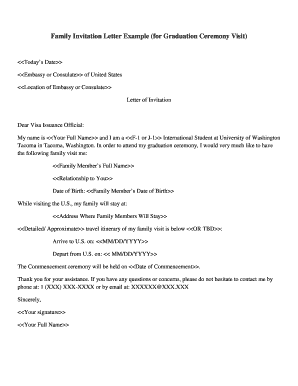
Invitation Letter for Visa to Usa for Graduation Ceremony Form


What is the invitation letter for visa to USA for graduation ceremony
The invitation letter for visa to the USA for a graduation ceremony serves as a formal document that invites family members or friends to attend a graduation event. This letter is crucial for those applying for a visitor visa to the United States, as it provides essential details about the event and the relationship between the host and the invitee. It typically includes information such as the date, time, and location of the graduation ceremony, along with the name and details of the graduating student. This letter helps demonstrate the purpose of the visit, which is essential for visa approval.
Key elements of the invitation letter for visa to USA for graduation ceremony
When drafting an invitation letter for a visa to attend a graduation ceremony, certain key elements must be included to ensure clarity and effectiveness. These elements are:
- Sender's Information: Include the full name, address, and contact details of the person inviting the guests.
- Recipient's Information: Provide the full name and address of the invitee.
- Event Details: Clearly state the date, time, and location of the graduation ceremony.
- Relationship: Describe the relationship between the sender and the recipient to establish the reason for the invitation.
- Visa Purpose: Explicitly mention that the purpose of the visit is to attend the graduation ceremony.
- Signature: The letter should be signed by the sender to validate its authenticity.
How to obtain the invitation letter for visa to USA for graduation ceremony
Obtaining an invitation letter for a visa to attend a graduation ceremony involves a straightforward process. The graduating student typically drafts the letter, ensuring it includes all necessary details. Once the letter is prepared, it should be printed on official letterhead if available, which adds to its credibility. The student can then sign the letter and send it to the invitee via email or postal service. It is advisable for the invitee to keep a copy of the letter for their visa application.
Steps to complete the invitation letter for visa to USA for graduation ceremony
Completing the invitation letter requires careful attention to detail. Here are the steps to follow:
- Begin with the sender's information, including name, address, and contact details.
- Include the date of writing the letter.
- Address the letter to the invitee, including their full name and address.
- State the purpose of the letter, specifically inviting the recipient to the graduation ceremony.
- Provide detailed information about the graduation event, including date, time, and venue.
- Describe the relationship between the sender and the invitee.
- Conclude with a polite closing and the sender's signature.
Legal use of the invitation letter for visa to USA for graduation ceremony
The invitation letter for a visa is a legal document that can support the visa application process. To ensure its legal validity, it must be accurate and truthful. The letter should not contain misleading information, as this can lead to visa denial. It is also important to comply with any specific requirements set by the U.S. embassy or consulate where the visa application is submitted. Following these guidelines helps reinforce the legitimacy of the invitation and the purpose of the visit.
Examples of using the invitation letter for visa to USA for graduation ceremony
Examples of how the invitation letter can be utilized include:
- A parent inviting their child to attend their graduation ceremony, highlighting the emotional significance of the event.
- A friend inviting another friend to celebrate their achievement, emphasizing the shared experiences during their academic journey.
- A family member inviting relatives from abroad, showcasing the importance of family support during milestone events.
Quick guide on how to complete invitation letter for visa to usa for graduation ceremony
Complete Invitation Letter For Visa To Usa For Graduation Ceremony effortlessly on any device
Online file administration has gained popularity among businesses and individuals. It offers an excellent eco-friendly substitute to conventional printed and signed documents, allowing you to obtain the necessary form and securely store it online. airSlate SignNow equips you with all the tools required to create, modify, and electronically sign your documents swiftly without delays. Manage Invitation Letter For Visa To Usa For Graduation Ceremony on any platform using the airSlate SignNow Android or iOS applications and simplify any document-related process today.
The easiest way to modify and eSign Invitation Letter For Visa To Usa For Graduation Ceremony with ease
- Obtain Invitation Letter For Visa To Usa For Graduation Ceremony and click Get Form to begin.
- Utilize the tools we offer to fill out your form.
- Highlight pertinent sections of the documents or conceal sensitive information using tools that airSlate SignNow specifically provides for that purpose.
- Create your signature with the Sign tool, which takes mere seconds and carries the same legal validity as a traditional handwritten signature.
- Review the information and click on the Done button to save your modifications.
- Choose your preferred method of sending your form, via email, SMS, invite link, or download it to your computer.
Eliminate worries about lost or misplaced documents, tedious form searching, or mistakes that necessitate reprinting new document copies. airSlate SignNow meets all your document management needs in just a few clicks from any device of your selection. Modify and eSign Invitation Letter For Visa To Usa For Graduation Ceremony to ensure outstanding communication throughout your form preparation process with airSlate SignNow.
Create this form in 5 minutes or less
Create this form in 5 minutes!
How to create an eSignature for the invitation letter for visa to usa for graduation ceremony
How to create an electronic signature for a PDF online
How to create an electronic signature for a PDF in Google Chrome
How to create an e-signature for signing PDFs in Gmail
How to create an e-signature right from your smartphone
How to create an e-signature for a PDF on iOS
How to create an e-signature for a PDF on Android
People also ask
-
What is an invitation letter for US visa?
An invitation letter for US visa is a formal document written by a US resident or citizen inviting a foreign national to visit them in the United States. This letter can be beneficial in supporting a visa application by demonstrating the purpose of the visit. It typically includes details about the host, the guest, and the nature of the visit.
-
How can airSlate SignNow assist with creating an invitation letter for US visa?
airSlate SignNow provides an intuitive platform that allows you to draft, edit, and eSign your invitation letter for US visa effortlessly. Users can access templates and customize them to meet their needs, ensuring that all essential details are included. The eSigning feature streamlines the process, making it more efficient and convenient.
-
Are there any costs associated with using airSlate SignNow for invitation letters?
Yes, airSlate SignNow offers various pricing plans tailored to meet the needs of individuals and businesses. The cost will depend on the specific features and volume of documents you wish to process, including creating invitation letters for US visas. Exploring the pricing options on our website can help you find the best fit for your requirements.
-
What features does airSlate SignNow offer that are beneficial for sending invitation letters for US visa?
airSlate SignNow includes features such as document templates, eSignature capabilities, and secure cloud storage, which are all advantageous when creating invitation letters for US visa. Additionally, users can track the document's status, send reminders, and access it from any device, ensuring a smooth process.
-
Can I collaborate with others while drafting my invitation letter for US visa?
Absolutely! airSlate SignNow allows you to collaborate in real-time with others when drafting your invitation letter for US visa. This feature ensures that all parties can provide input and make necessary adjustments easily, streamlining the preparation of the document before sending it for eSignature.
-
Is airSlate SignNow compliant with legal standards for invitation letters?
Yes, airSlate SignNow is compliant with all relevant legal standards for eSignature and document management. This means that your invitation letter for US visa can be legally binding, provided it meets the necessary requirements of the jurisdiction. You can trust that your documents are handled with the utmost security and legality.
-
How do I integrate airSlate SignNow with other software for managing invitation letters for US visa?
airSlate SignNow offers various integrations with software that can help you manage your documents effectively. By connecting with tools like CRM systems and cloud storage platforms, you can streamline your workflow when creating and processing invitation letters for US visa. The user-friendly interface makes integration straightforward and efficient.
Get more for Invitation Letter For Visa To Usa For Graduation Ceremony
- Estate planning questionnaire and worksheets rhode island form
- Document locator and personal information package including burial information form rhode island
- Demand to produce copy of will from heir to executor or person in possession of will rhode island form
- No fault uncontested agreed divorce package for dissolution of marriage with adult children and with or without property and 497325471 form
- Bill of sale of automobile and odometer statement south carolina form
- Sc odometer form
- Promissory note in connection with sale of vehicle or automobile south carolina form
- Bill of sale for watercraft or boat south carolina form
Find out other Invitation Letter For Visa To Usa For Graduation Ceremony
- Sign South Dakota Car Dealer Limited Power Of Attorney Now
- Sign Wisconsin Car Dealer Quitclaim Deed Myself
- Sign Wisconsin Car Dealer Quitclaim Deed Free
- Sign Virginia Car Dealer POA Safe
- Sign Wisconsin Car Dealer Quitclaim Deed Fast
- How To Sign Wisconsin Car Dealer Rental Lease Agreement
- How To Sign Wisconsin Car Dealer Quitclaim Deed
- How Do I Sign Wisconsin Car Dealer Quitclaim Deed
- Sign Wyoming Car Dealer Purchase Order Template Mobile
- Sign Arizona Charity Business Plan Template Easy
- Can I Sign Georgia Charity Warranty Deed
- How To Sign Iowa Charity LLC Operating Agreement
- Sign Kentucky Charity Quitclaim Deed Myself
- Sign Michigan Charity Rental Application Later
- How To Sign Minnesota Charity Purchase Order Template
- Sign Mississippi Charity Affidavit Of Heirship Now
- Can I Sign Nevada Charity Bill Of Lading
- How Do I Sign Nebraska Charity Limited Power Of Attorney
- Sign New Hampshire Charity Residential Lease Agreement Online
- Sign New Jersey Charity Promissory Note Template Secure