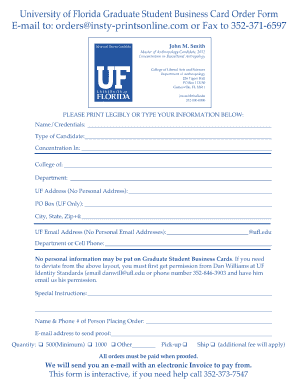
Uf Business Card Form


What is the Popple Business Card?
The Popple business card is a modern digital solution designed to facilitate networking and information sharing. Unlike traditional business cards, it leverages technology to allow users to share their contact details, social media profiles, and other relevant information seamlessly. This digital format is especially beneficial for individuals and businesses looking to make a memorable impression while minimizing the environmental impact associated with paper cards.
How to Use the Popple Business Card
Using the Popple business card is straightforward. Users can create a personalized digital card that includes essential information such as name, title, company, phone number, email address, and links to social media. Once created, the card can be shared via QR code, NFC technology, or through a simple link. Recipients can access the information on their smartphones, making it easy to save and connect without the need for physical cards.
Legal Use of the Popple Business Card
The legal use of a Popple business card aligns with the same principles that govern traditional business cards. It is essential to ensure that the information shared is accurate and complies with privacy regulations. In the United States, users should be aware of laws regarding data protection and electronic communications to ensure their digital business card is used responsibly and ethically.
Key Elements of the Popple Business Card
Several key elements make the Popple business card effective:
- Contact Information: Essential details such as name, phone number, and email address.
- Social Media Links: Direct links to professional social media profiles enhance networking opportunities.
- Customizable Design: Users can personalize the card's appearance to reflect their brand or personal style.
- Easy Sharing Options: The ability to share through QR codes or links simplifies the process of connecting with others.
Steps to Complete the Popple Business Card
Creating a Popple business card involves several simple steps:
- Sign Up: Create an account on the Popple platform.
- Customize Your Card: Input your contact details and select a design template.
- Preview: Review your card to ensure all information is accurate.
- Save and Share: Save your card and choose your preferred sharing method.
Examples of Using the Popple Business Card
The Popple business card can be utilized in various scenarios:
- Networking Events: Share your card with potential clients or partners effortlessly.
- Job Fairs: Connect with recruiters and showcase your professional profile.
- Conferences: Exchange information with industry peers without the hassle of paper cards.
Quick guide on how to complete uf business card
Effortlessly Prepare Uf Business Card on Any Device
Digital document management has gained signNow traction among businesses and individuals. It serves as an ideal eco-friendly alternative to conventional printed and signed documents, allowing you to obtain the required form and securely store it online. airSlate SignNow equips you with all the tools necessary to create, edit, and electronically sign your documents swiftly without delays. Manage Uf Business Card on any platform using the airSlate SignNow apps for Android or iOS and enhance any document-based procedure today.
The Easiest Way to Edit and eSign Uf Business Card Seamlessly
- Find Uf Business Card and click Get Form to begin.
- Utilize the tools we offer to complete your document.
- Emphasize pertinent sections of your documents or conceal sensitive information using tools specifically provided by airSlate SignNow for that purpose.
- Create your signature with the Sign tool, which takes seconds and holds the same legal significance as a conventional wet ink signature.
- Review all the details and click the Done button to save your changes.
- Choose your preferred method for delivering your form, whether by email, text message (SMS), invitation link, or download it to your computer.
Eliminate concerns about lost or misplaced documents, tedious form searching, or errors that necessitate printing new document copies. airSlate SignNow addresses all your document management needs in just a few clicks from any device of your choice. Modify and eSign Uf Business Card while ensuring exceptional communication at every stage of your form preparation process with airSlate SignNow.
Create this form in 5 minutes or less
Create this form in 5 minutes!
How to create an eSignature for the uf business card
How to create an electronic signature for a PDF online
How to create an electronic signature for a PDF in Google Chrome
How to create an e-signature for signing PDFs in Gmail
How to create an e-signature right from your smartphone
How to create an e-signature for a PDF on iOS
How to create an e-signature for a PDF on Android
People also ask
-
What is a popple business card?
A popple business card is a modern digital card designed to share your contact information easily. This innovative solution allows you to connect with others quickly, making networking more efficient and engaging. With the popple business card, you can include links to your social media, website, and other essential information.
-
How does the popple business card work?
The popple business card functions using NFC technology or QR codes, allowing users to share their information simply by tapping or scanning. When someone interacts with your card, they instantly receive your contact details without the need for physical cards. This ensures you always stay connected with potential clients or partners.
-
What features does the popple business card offer?
The popple business card includes features like customizable templates, analytics for tracking engagement, and the ability to update your information in real-time. You can also integrate it with various applications to streamline your business connections. These features make the popple business card versatile for professional networking.
-
Is the popple business card cost-effective?
Yes, the popple business card is a cost-effective solution compared to traditional printed cards. It eliminates the need for frequent reprinting and offers a one-time purchase model with no recurring costs. This makes it a budget-friendly choice for individuals and businesses looking to enhance their networking strategy.
-
Can I customize my popple business card?
Absolutely! The popple business card allows for signNow customization to reflect your personal or brand identity. You can select colors, designs, and even add your logo, ensuring your digital card stands out and leaves a lasting impression on potential contacts.
-
How can businesses integrate the popple business card with their existing tools?
The popple business card can easily integrate with various platforms and tools, such as CRM systems and marketing applications. This integration ensures that your contact information is automatically updated and accessible across all platforms. It streamlines your workflow and enhances your business communication.
-
What are the benefits of using a popple business card?
Using a popple business card increases your networking capabilities and enhances your professional image. It reduces the hassle of carrying physical cards and ensures your information is always up-to-date. Additionally, it supports sustainable practices by minimizing paper waste.
Get more for Uf Business Card
- Kansas construction or mechanics lien package individual kansas form
- Kansas construction or mechanics lien package corporation or llc kansas form
- Storage business package kansas form
- Child care services package kansas form
- Special or limited power of attorney for real estate sales transaction by seller kansas form
- Special or limited power of attorney for real estate purchase transaction by purchaser kansas form
- Limited power of attorney where you specify powers with sample powers included kansas form
- Limited power of attorney for stock transactions and corporate powers kansas form
Find out other Uf Business Card
- Can I Sign Ohio Startup Costs Budget Worksheet
- How Do I Sign Maryland 12 Month Sales Forecast
- How Do I Sign Maine Profit and Loss Statement
- How To Sign Wisconsin Operational Budget Template
- Sign North Carolina Profit and Loss Statement Computer
- Sign Florida Non-Compete Agreement Fast
- How Can I Sign Hawaii Non-Compete Agreement
- Sign Oklahoma General Partnership Agreement Online
- Sign Tennessee Non-Compete Agreement Computer
- Sign Tennessee Non-Compete Agreement Mobile
- Sign Utah Non-Compete Agreement Secure
- Sign Texas General Partnership Agreement Easy
- Sign Alabama LLC Operating Agreement Online
- Sign Colorado LLC Operating Agreement Myself
- Sign Colorado LLC Operating Agreement Easy
- Can I Sign Colorado LLC Operating Agreement
- Sign Kentucky LLC Operating Agreement Later
- Sign Louisiana LLC Operating Agreement Computer
- How Do I Sign Massachusetts LLC Operating Agreement
- Sign Michigan LLC Operating Agreement Later