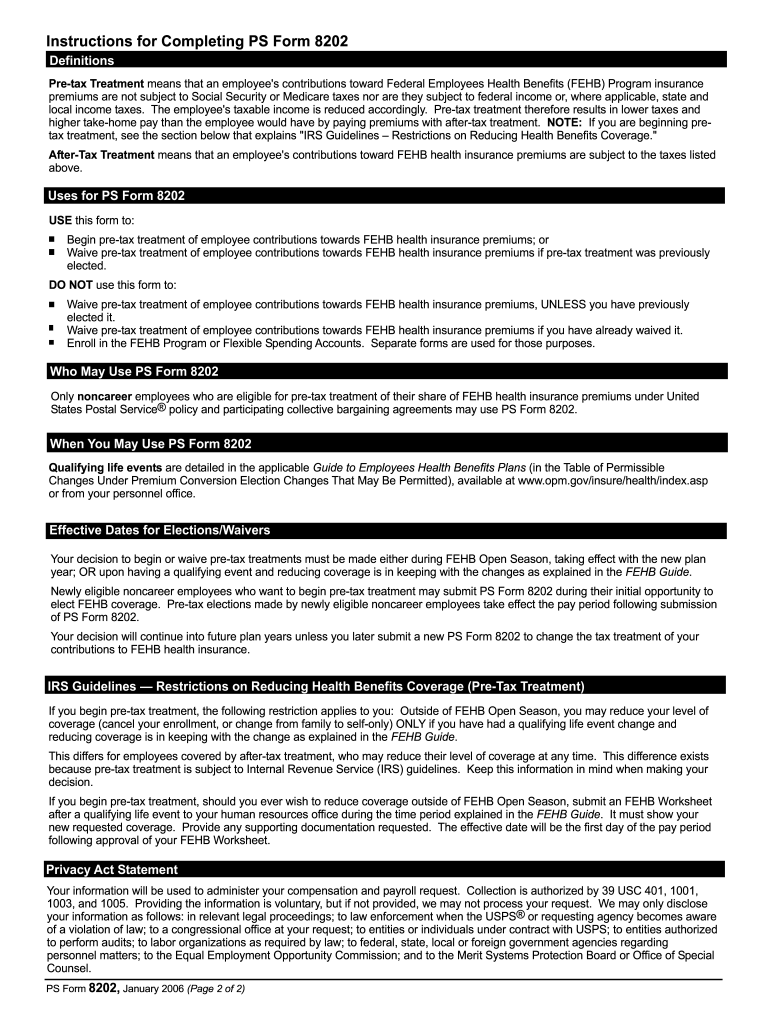
Form 8202


What is the Form 8202
The Form 8202, officially known as the USPS Form PS 8202, is a document used primarily for the purpose of requesting a change of address for mail delivery with the United States Postal Service. This form is essential for individuals and businesses looking to ensure that their mail is redirected to a new location. It is particularly important for those who are moving or temporarily relocating, as it helps maintain consistent communication and prevents mail loss.
How to use the Form 8202
To use the Form 8202 effectively, you must fill it out with accurate and complete information. This includes providing your current address, the new address where you want your mail sent, and the dates for the change. It is important to ensure that all details are correct to avoid any disruptions in mail delivery. Once completed, the form can be submitted online or in person at your local post office.
Steps to complete the Form 8202
Completing the Form 8202 involves several straightforward steps:
- Begin by entering your current address, including the city, state, and ZIP code.
- Next, provide the new address where you want your mail to be forwarded.
- Specify the start date for the mail forwarding service, ensuring it aligns with your moving schedule.
- Review all the information for accuracy before submitting the form.
After filling out the form, you can submit it online through the USPS website or print it out and deliver it to your local post office.
Legal use of the Form 8202
The legal use of the Form 8202 is governed by the regulations set forth by the United States Postal Service. To ensure that the form is processed correctly, it must be filled out accurately and submitted through the appropriate channels. The form serves as a binding request for mail forwarding, and any fraudulent use can lead to penalties or denial of service. It is crucial to provide truthful information to maintain the integrity of the mail forwarding process.
Key elements of the Form 8202
Key elements of the Form 8202 include:
- Current Address: The address from which you are moving.
- New Address: The address to which your mail will be forwarded.
- Effective Date: The date when the mail forwarding should begin.
- Signature: Your signature is required to authorize the change.
These elements are essential for ensuring that your request is processed smoothly and that your mail is redirected without issues.
Form Submission Methods
The Form 8202 can be submitted through multiple methods, providing flexibility for users. You can complete and submit the form online via the USPS website, which is often the quickest method. Alternatively, you may print the form and submit it in person at your local post office or send it via mail. Each method has its advantages, and choosing the one that fits your needs best is important for a successful mail forwarding request.
Quick guide on how to complete form 8202
Complete Form 8202 effortlessly on any device
Managing documents online has gained traction among businesses and individuals alike. It offers an ideal environmentally friendly substitute to traditional printed and signed forms, enabling you to obtain the necessary document and securely store it online. airSlate SignNow equips you with all the tools required to create, modify, and eSign your documents swiftly without interruptions. Handle Form 8202 on any device with airSlate SignNow's Android or iOS applications and streamline any document-related process today.
The easiest method to alter and eSign Form 8202 effortlessly
- Locate Form 8202 and click Get Form to begin.
- Utilize the tools we provide to complete your form.
- Emphasize pertinent sections of your documents or redact sensitive details with tools that airSlate SignNow specifically offers for that task.
- Create your eSignature using the Sign tool, which takes just seconds and carries the same legal validity as a conventional handwritten signature.
- Review the information and click on the Done button to save your modifications.
- Select your preferred method to deliver your form, whether by email, text message (SMS), invite link, or download it to your computer.
Eliminate worries about lost or misplaced documents, tedious form searching, or errors that necessitate printing new copies. airSlate SignNow addresses your document management needs in just a few clicks from your chosen device. Modify and eSign Form 8202 and guarantee outstanding communication at every stage of your document preparation process with airSlate SignNow.
Create this form in 5 minutes or less
Create this form in 5 minutes!
How to create an eSignature for the form 8202
How to create an electronic signature for a PDF online
How to create an electronic signature for a PDF in Google Chrome
How to create an e-signature for signing PDFs in Gmail
How to create an e-signature right from your smartphone
How to create an e-signature for a PDF on iOS
How to create an e-signature for a PDF on Android
People also ask
-
What is the form 8202 used for?
The form 8202 is a critical document used for specific business processes, particularly in the context of electronic signatures and document management. With airSlate SignNow, you can easily create, send, and manage your form 8202 digitally, streamlining your operations and ensuring compliance.
-
How can I fill out form 8202 with airSlate SignNow?
Filling out form 8202 using airSlate SignNow is simple and efficient. You can upload the form, add the necessary fields, and then share it with your team or clients for electronic signatures, all within a secure platform designed for convenience.
-
What features does airSlate SignNow offer for form 8202?
airSlate SignNow provides various features tailored for managing form 8202, such as customizable templates, real-time tracking, and advanced security options. These features help ensure that your documents are signed promptly and efficiently, enhancing your workflow.
-
Is there a cost associated with using form 8202 in airSlate SignNow?
Yes, there may be costs associated with using form 8202 in airSlate SignNow, depending on the plan you select. However, airSlate SignNow offers a cost-effective solution with different pricing tiers to fit various business needs, making it accessible for all.
-
Can form 8202 be integrated with other software?
Absolutely! airSlate SignNow allows seamless integration of form 8202 with numerous third-party applications such as CRM systems and cloud storage solutions. This feature enables you to sync your documents across platforms and streamline your processes.
-
What are the benefits of using airSlate SignNow for form 8202?
Using airSlate SignNow for form 8202 comes with numerous benefits, including faster turnaround times, reduced paper waste, and enhanced security. These advantages allow businesses to operate more efficiently and focus on their core objectives, rather than getting bogged down with paperwork.
-
How secure is the sharing of form 8202 through airSlate SignNow?
The security of your form 8202 is a top priority at airSlate SignNow. The platform uses advanced encryption and security protocols to protect your documents, ensuring that sensitive information remains confidential during sharing and signing.
Get more for Form 8202
- Refrigeration contract for contractor kentucky form
- Drainage contract for contractor kentucky form
- Foundation contract for contractor kentucky form
- Plumbing contract for contractor kentucky form
- Brick mason contract for contractor kentucky form
- Roofing contract for contractor kentucky form
- Electrical contract for contractor kentucky form
- Sheetrock drywall contract for contractor kentucky form
Find out other Form 8202
- How Do I Sign Hawaii Sports Presentation
- How Do I Sign Kentucky Sports Presentation
- Can I Sign North Carolina Orthodontists Presentation
- How Do I Sign Rhode Island Real Estate Form
- Can I Sign Vermont Real Estate Document
- How To Sign Wyoming Orthodontists Document
- Help Me With Sign Alabama Courts Form
- Help Me With Sign Virginia Police PPT
- How To Sign Colorado Courts Document
- Can I eSign Alabama Banking PPT
- How Can I eSign California Banking PDF
- How To eSign Hawaii Banking PDF
- How Can I eSign Hawaii Banking Document
- How Do I eSign Hawaii Banking Document
- How Do I eSign Hawaii Banking Document
- Help Me With eSign Hawaii Banking Document
- How To eSign Hawaii Banking Document
- Can I eSign Hawaii Banking Presentation
- Can I Sign Iowa Courts Form
- Help Me With eSign Montana Banking Form