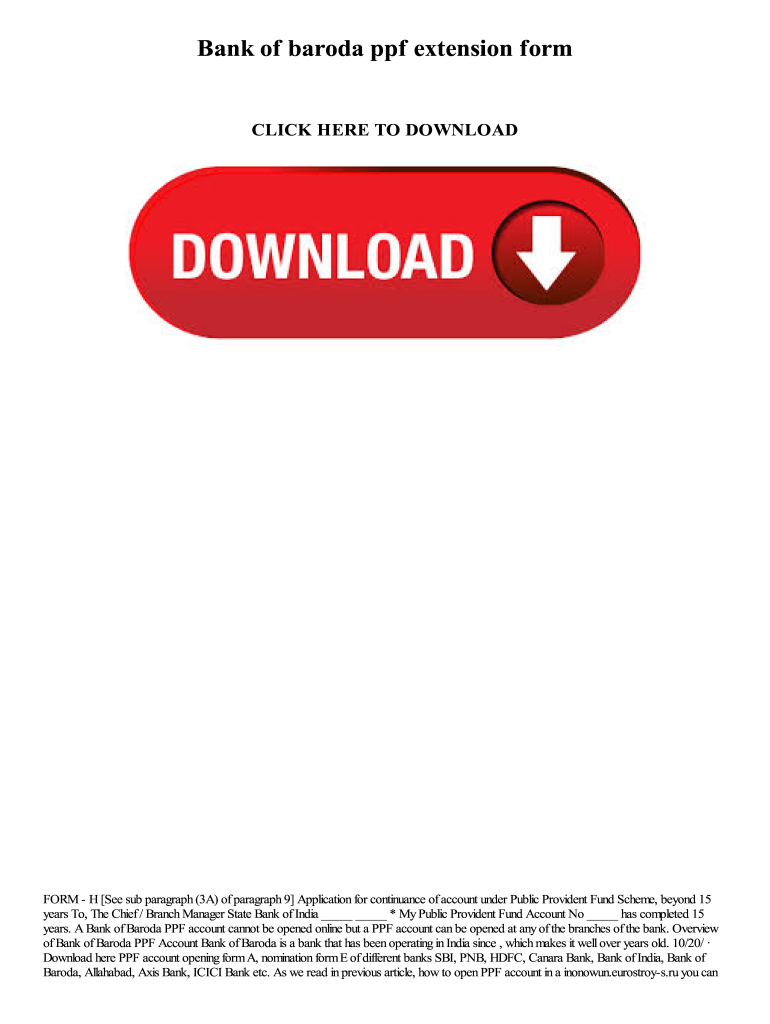
Bank of Baroda Ppf Form Download


What is the Bank of Baroda PPF Form Download
The Bank of Baroda PPF extension form is a crucial document for individuals looking to extend their Public Provident Fund (PPF) accounts with the bank. This form enables account holders to formally request an extension of their PPF account tenure beyond the initial maturity period. The PPF account is a long-term savings scheme backed by the Government of India, allowing individuals to save for retirement while earning tax-free interest. Understanding the purpose of this form is essential for ensuring compliance and maintaining the benefits associated with the PPF account.
Steps to Complete the Bank of Baroda PPF Form Download
Completing the Bank of Baroda PPF extension form involves several key steps to ensure accuracy and compliance. First, download the form from the official Bank of Baroda website or obtain a physical copy from a local branch. Next, fill out personal details such as your name, account number, and the desired extension period. It is important to review the information for accuracy. After completing the form, sign it and submit it to the bank either online or in person, depending on the submission methods available.
Legal Use of the Bank of Baroda PPF Form Download
The Bank of Baroda PPF extension form is legally binding once it is duly filled and submitted according to the bank's guidelines. This form must adhere to the regulations set forth by the Reserve Bank of India regarding PPF accounts. It is essential to ensure that all details provided are accurate and complete, as any discrepancies could lead to delays or rejection of the extension request. Utilizing a reliable electronic signature solution can enhance the legal standing of the submitted form, ensuring compliance with eSignature laws.
Required Documents for the Bank of Baroda PPF Form Download
When submitting the Bank of Baroda PPF extension form, certain documents are typically required to support your application. These may include:
- A copy of your identity proof, such as a driver's license or passport.
- Proof of address, which could be a utility bill or bank statement.
- Your PPF account passbook or statement.
- Any additional documents as specified by the bank.
Having these documents ready can facilitate a smoother application process and help in the timely approval of your extension request.
Form Submission Methods for the Bank of Baroda PPF Form Download
The Bank of Baroda offers multiple methods for submitting the PPF extension form. Customers can choose to submit the form online through the bank's official website, ensuring a quick and efficient process. Alternatively, individuals may visit their nearest Bank of Baroda branch to submit the form in person. It is advisable to check the specific submission requirements and procedures, as they may vary by location.
Eligibility Criteria for the Bank of Baroda PPF Form Download
To be eligible for extending a PPF account using the Bank of Baroda PPF extension form, account holders must meet certain criteria. These typically include:
- Having an active PPF account with the Bank of Baroda.
- Submitting the extension request before the maturity date of the account.
- Adhering to the maximum extension limit as prescribed by the bank's policies.
Understanding these criteria is vital for ensuring that your extension request is processed without complications.
Quick guide on how to complete bank of baroda ppf form download
Easily Prepare Bank Of Baroda Ppf Form Download on Any Device
Managing documents online has become increasingly popular among organizations and individuals. It offers a perfect environmentally-friendly replacement for traditional printed and signed documents, as you can easily locate the necessary form and securely store it online. airSlate SignNow provides all the tools required to swiftly create, modify, and electronically sign your documents without any holdups. Handle Bank Of Baroda Ppf Form Download on any platform using airSlate SignNow's Android or iOS applications and streamline any document-related tasks today.
How to Edit and Electronically Sign Bank Of Baroda Ppf Form Download Effortlessly
- Find Bank Of Baroda Ppf Form Download and click on Get Form to begin.
- Utilize the features we provide to complete your document.
- Select key sections of the documents or redact sensitive information with tools specifically offered by airSlate SignNow for that purpose.
- Generate your electronic signature using the Sign tool, which takes moments and holds the same legal validity as a conventional wet signature.
- Review all the details and click on the Done button to save your changes.
- Choose how you would like to send your form, via email, text (SMS), invitation link, or download it to your computer.
Eliminate the hassle of lost or misfiled documents, tedious form searches, and mistakes that necessitate printing new copies. airSlate SignNow meets your document management requirements in just a few clicks from any device you prefer. Modify and electronically sign Bank Of Baroda Ppf Form Download while ensuring excellent communication at every step of your document preparation journey with airSlate SignNow.
Create this form in 5 minutes or less
Create this form in 5 minutes!
How to create an eSignature for the bank of baroda ppf form download
How to create an electronic signature for a PDF online
How to create an electronic signature for a PDF in Google Chrome
How to create an e-signature for signing PDFs in Gmail
How to create an e-signature right from your smartphone
How to create an e-signature for a PDF on iOS
How to create an e-signature for a PDF on Android
People also ask
-
What is the bob ppf extension form?
The bob ppf extension form is a document that allows individuals to request an extension on their Public Provident Fund (PPF) accounts. By using this form, you can easily manage your savings and ensure you maximize your investments. It's essential for anyone looking to secure additional funding over the standard PPF term.
-
How do I complete the bob ppf extension form?
Filling out the bob ppf extension form is straightforward. You will need to provide personal information, such as your account details and the duration for which you wish to extend your PPF account. Once filled, you can submit the form through the airSlate SignNow platform for a hassle-free signing experience.
-
Is there a fee associated with the bob ppf extension form?
Generally, there is no fee for submitting the bob ppf extension form. However, it's wise to check with your financial institution for any specific charges that may apply. Using airSlate SignNow's platform to handle your form will ensure you have a transparent process without hidden fees.
-
Can I use airSlate SignNow to submit my bob ppf extension form online?
Absolutely! airSlate SignNow is designed to empower users to send and eSign documents efficiently. You can upload your completed bob ppf extension form and securely send it to your financial institution without leaving your home.
-
What features does airSlate SignNow offer for managing the bob ppf extension form?
With airSlate SignNow, you can seamlessly fill out, sign, and send your bob ppf extension form. Features include easy document sharing, real-time collaboration, and secure cloud storage, ensuring that your important documents are always within signNow and protected.
-
What are the benefits of using airSlate SignNow for the bob ppf extension form?
Using airSlate SignNow for the bob ppf extension form offers convenience and efficiency. You save time by avoiding paperwork and can complete the process from anywhere. Additionally, the secure eSigning feature protects your sensitive information.
-
Are there any integrations available with airSlate SignNow for using the bob ppf extension form?
Yes, airSlate SignNow offers various integrations with popular applications to enhance your workflow. Whether you're using CRM systems or cloud storage solutions, you can easily incorporate the bob ppf extension form into your existing processes for improved efficiency.
Get more for Bank Of Baroda Ppf Form Download
- South carolina property search form
- Mutual wills containing last will and testaments for man and woman living together not married with no children south carolina form
- Mutual wills package of last wills and testaments for man and woman living together not married with adult children south form
- Mutual wills or last will and testaments for man and woman living together not married with minor children south carolina form
- Non marital cohabitation living together agreement south carolina form
- Sc paternity form
- Bill of sale in connection with sale of business by individual or corporate seller south carolina form
- South carolina divorce form
Find out other Bank Of Baroda Ppf Form Download
- Can I eSignature New Mexico Courts Business Letter Template
- eSignature New Mexico Courts Lease Agreement Template Mobile
- eSignature Courts Word Oregon Secure
- Electronic signature Indiana Banking Contract Safe
- Electronic signature Banking Document Iowa Online
- Can I eSignature West Virginia Sports Warranty Deed
- eSignature Utah Courts Contract Safe
- Electronic signature Maine Banking Permission Slip Fast
- eSignature Wyoming Sports LLC Operating Agreement Later
- Electronic signature Banking Word Massachusetts Free
- eSignature Wyoming Courts Quitclaim Deed Later
- Electronic signature Michigan Banking Lease Agreement Computer
- Electronic signature Michigan Banking Affidavit Of Heirship Fast
- Electronic signature Arizona Business Operations Job Offer Free
- Electronic signature Nevada Banking NDA Online
- Electronic signature Nebraska Banking Confidentiality Agreement Myself
- Electronic signature Alaska Car Dealer Resignation Letter Myself
- Electronic signature Alaska Car Dealer NDA Mobile
- How Can I Electronic signature Arizona Car Dealer Agreement
- Electronic signature California Business Operations Promissory Note Template Fast