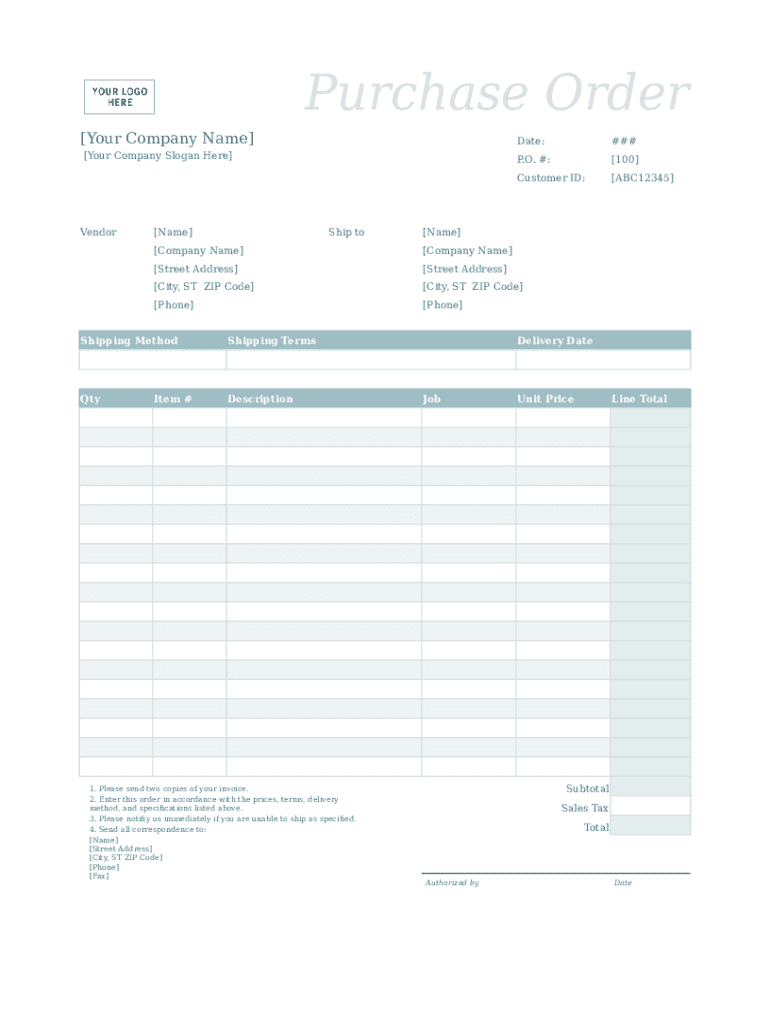
Purchase Order Template Excel Form


What is the Purchase Order Template Excel
The purchase order template in Excel is a structured document used by businesses to request goods or services from suppliers. This template streamlines the purchasing process by providing a standardized format that includes essential details such as item descriptions, quantities, prices, and total costs. Utilizing an Excel purchase order template allows for easy editing, calculation, and tracking of orders, making it an effective tool for managing procurement efficiently.
How to use the Purchase Order Template Excel
Using a purchase order template in Excel involves several straightforward steps. First, download the template and open it in Excel. Next, fill in the necessary fields, including your company name, supplier information, and order details. Ensure that you specify the items being ordered, their quantities, and unit prices. After entering all relevant information, review the document for accuracy. Finally, save the completed purchase order as an Excel file or convert it to a PDF for sharing with suppliers.
Steps to complete the Purchase Order Template Excel
Completing a purchase order template in Excel requires careful attention to detail. Follow these steps:
- Open the Excel purchase order template.
- Enter your company's name and address at the top of the document.
- Add the supplier's name and contact information.
- List the items being ordered, including descriptions, quantities, and unit prices.
- Calculate the total cost for each item and the overall total.
- Include any additional terms or conditions relevant to the order.
- Review the completed document for accuracy.
- Save the file in your preferred format.
Key elements of the Purchase Order Template Excel
A well-structured purchase order template in Excel includes several key elements that ensure clarity and completeness. These elements typically consist of:
- Header Information: Company name, address, and contact details.
- Supplier Information: Name, address, and contact details of the supplier.
- Order Details: Item descriptions, quantities, unit prices, and total costs.
- Order Number: A unique identifier for tracking purposes.
- Terms and Conditions: Payment terms, delivery instructions, and any other relevant stipulations.
Legal use of the Purchase Order Template Excel
The legal use of a purchase order template in Excel hinges on its compliance with relevant laws and regulations. A purchase order serves as a formal agreement between the buyer and supplier, outlining the specifics of the transaction. For it to be legally binding, both parties must agree to the terms specified in the document. Additionally, the use of electronic signatures can enhance the document's legality, provided they comply with the ESIGN Act and UETA regulations, ensuring that the purchase order is recognized in a court of law.
Examples of using the Purchase Order Template Excel
Examples of using a purchase order template in Excel can vary across industries. For instance:
- A retail business may use the template to order inventory from a wholesaler, specifying product types and quantities.
- A construction company might utilize the template to request materials from suppliers, detailing specifications and delivery dates.
- A service provider could employ the template to order equipment necessary for project completion, ensuring all costs are documented.
Quick guide on how to complete purchase order template excel
Effortlessly Complete Purchase Order Template Excel on Any Device
Digital document management has gained traction among businesses and individuals alike. It serves as an ideal sustainable alternative to traditional printed and signed documents, allowing you to access the necessary form and securely maintain it online. airSlate SignNow equips you with all the tools required to create, modify, and electronically sign your documents swiftly without delays. Manage Purchase Order Template Excel on any device using airSlate SignNow's Android or iOS applications and enhance any document-oriented procedure today.
How to Modify and Electronically Sign Purchase Order Template Excel with Ease
- Find Purchase Order Template Excel and click Get Form to initiate.
- Utilize the tools we offer to fill out your form.
- Emphasize relevant sections of your documents or obscure sensitive details with tools that airSlate SignNow provides specifically for this purpose.
- Create your eSignature using the Sign tool, which takes just seconds and holds the same legal validity as a traditional handwritten signature.
- Review all the details and click the Done button to save your modifications.
- Select how you wish to send your form, whether by email, text message (SMS), or invitation link, or download it to your computer.
Say goodbye to lost or misplaced documents, tedious form searches, or mistakes that require new document copies. airSlate SignNow meets all your document management needs in just a few clicks from any device you choose. Edit and electronically sign Purchase Order Template Excel and guarantee exceptional communication at every stage of your form preparation journey with airSlate SignNow.
Create this form in 5 minutes or less
Create this form in 5 minutes!
How to create an eSignature for the purchase order template excel
How to create an electronic signature for a PDF online
How to create an electronic signature for a PDF in Google Chrome
How to create an e-signature for signing PDFs in Gmail
How to create an e-signature right from your smartphone
How to create an e-signature for a PDF on iOS
How to create an e-signature for a PDF on Android
People also ask
-
What is a purchase order template Excel?
A purchase order template Excel is a pre-designed document used by businesses to create purchase orders easily. This template allows users to input relevant details such as item descriptions, quantities, and prices, streamlining the purchasing process.
-
How can airSlate SignNow help with purchase order template Excel?
airSlate SignNow allows users to upload and eSign their purchase order template Excel documents directly online. This helps businesses save time and ensure that their purchase orders are processed quickly and securely.
-
What are the benefits of using a purchase order template Excel?
Using a purchase order template Excel helps businesses maintain organization and clarity in their ordering processes. It reduces the chances of errors and offers a consistent format that can be easily shared among team members.
-
Are there any costs associated with using the purchase order template Excel?
While the purchase order template itself can often be free, using airSlate SignNow for document eSigning may have associated costs. However, the investment in a reliable eSigning solution can greatly enhance your purchasing workflow's productivity.
-
Can the purchase order template Excel be customized?
Yes, the purchase order template Excel can be easily customized to fit your business needs. Users can modify fields, add branding elements, and adjust layouts to create a personalized purchasing document.
-
Is a purchase order template Excel compatible with other software tools?
Yes, a purchase order template Excel can generally be integrated with various accounting and inventory management software. This integration allows for seamless data transfer and minimizes manual entries, enhancing overall efficiency.
-
What features should I look for in a good purchase order template Excel?
When choosing a purchase order template Excel, look for features like easy data entry fields, automated calculations for totals, and a user-friendly interface. Ensuring the template includes sections for terms and conditions can also enhance its functionality.
Get more for Purchase Order Template Excel
- Letter from tenant to landlord containing notice of wrongful deductions from security deposit and demand for return kentucky form
- Letter from tenant to landlord containing request for permission to sublease kentucky form
- Kentucky paid form
- Letter from landlord to tenant that sublease granted rent paid by subtenant old tenant released from liability for rent kentucky form
- Ky tenant about form
- Kentucky report injury form
- Report psychological template form
- Letter from landlord to tenant with 30 day notice of expiration of lease and nonrenewal by landlord vacate by expiration 497307977 form
Find out other Purchase Order Template Excel
- Can I eSignature Oregon Orthodontists LLC Operating Agreement
- How To eSignature Rhode Island Orthodontists LLC Operating Agreement
- Can I eSignature West Virginia Lawers Cease And Desist Letter
- eSignature Alabama Plumbing Confidentiality Agreement Later
- How Can I eSignature Wyoming Lawers Quitclaim Deed
- eSignature California Plumbing Profit And Loss Statement Easy
- How To eSignature California Plumbing Business Letter Template
- eSignature Kansas Plumbing Lease Agreement Template Myself
- eSignature Louisiana Plumbing Rental Application Secure
- eSignature Maine Plumbing Business Plan Template Simple
- Can I eSignature Massachusetts Plumbing Business Plan Template
- eSignature Mississippi Plumbing Emergency Contact Form Later
- eSignature Plumbing Form Nebraska Free
- How Do I eSignature Alaska Real Estate Last Will And Testament
- Can I eSignature Alaska Real Estate Rental Lease Agreement
- eSignature New Jersey Plumbing Business Plan Template Fast
- Can I eSignature California Real Estate Contract
- eSignature Oklahoma Plumbing Rental Application Secure
- How Can I eSignature Connecticut Real Estate Quitclaim Deed
- eSignature Pennsylvania Plumbing Business Plan Template Safe