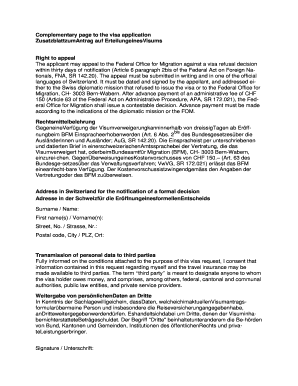
Complementary Page to the Visa Application Form


What is the complementary page to the visa application?
The complementary page to the visa application serves as an essential document that provides additional information required by immigration authorities. This page is often necessary to support the main visa application, ensuring that all relevant details are included for a thorough review. It may include personal information, travel history, and specific reasons for the visa request, tailored to meet the requirements of the U.S. immigration process.
Steps to complete the complementary page to the visa application
Completing the complementary page to the visa application involves several key steps to ensure accuracy and compliance. First, gather all necessary personal documents, including identification and previous visa records. Next, carefully fill out the form, ensuring that all information is complete and truthful. Double-check for any errors or omissions before submission. Finally, sign the document electronically using a secure platform to ensure its legal validity.
Legal use of the complementary page to the visa application
The legal use of the complementary page to the visa application hinges on its proper completion and submission. To be considered legally binding, the document must meet specific requirements, including the use of an electronic signature that complies with U.S. regulations. Utilizing a trusted eSignature service ensures that the document adheres to legal frameworks such as ESIGN and UETA, which govern electronic transactions and signatures.
How to use the complementary page to the visa application
Using the complementary page to the visa application effectively requires understanding its role in the overall application process. After completing the form, it should be attached to the main visa application package. Ensure that the complementary page is submitted in the correct format, whether electronically or via mail, depending on the instructions provided by the immigration authority. This ensures that all necessary information is available for review, facilitating a smoother application process.
Key elements of the complementary page to the visa application
The key elements of the complementary page to the visa application include personal identification details, purpose of travel, and any relevant supporting documentation. It may also require information about financial stability, accommodation plans, and ties to the home country to demonstrate intent to return. Each element plays a critical role in providing a comprehensive picture to the immigration authorities, aiding in the decision-making process.
Who issues the complementary page to the visa application?
The complementary page to the visa application is typically issued by the U.S. Department of State or the specific consulate or embassy where the visa application is being processed. It is essential to obtain the correct version of this document, as requirements may vary based on the type of visa being applied for and the applicant's specific circumstances.
Quick guide on how to complete complementary page to the visa application
Prepare Complementary Page To The Visa Application effortlessly on any device
Managing documents online has gained popularity among businesses and individuals. It offers an ideal eco-friendly substitute for conventional printed and signed paperwork, as you can locate the correct form and securely save it online. airSlate SignNow equips you with all the resources necessary to create, modify, and eSign your documents promptly without delays. Manage Complementary Page To The Visa Application on any device utilizing airSlate SignNow's Android or iOS applications, and enhance any document-centered task today.
The easiest way to modify and eSign Complementary Page To The Visa Application without effort
- Find Complementary Page To The Visa Application and then click Get Form to begin.
- Utilize the tools we offer to complete your document.
- Highlight pertinent sections of the documents or redact sensitive information using tools specifically provided by airSlate SignNow for that purpose.
- Create your signature with the Sign tool, which takes mere seconds and carries the same legal validity as a traditional wet ink signature.
- Review all the information and then click on the Done button to save your modifications.
- Choose how you want to send your form, via email, SMS, or invitation link, or download it to your computer.
Say goodbye to lost or misplaced files, cumbersome form searches, or errors that necessitate printing new document copies. airSlate SignNow caters to all your document management needs in just a few clicks from any device you prefer. Edit and eSign Complementary Page To The Visa Application and guarantee excellent communication at every stage of the document preparation process with airSlate SignNow.
Create this form in 5 minutes or less
Create this form in 5 minutes!
How to create an eSignature for the complementary page to the visa application
How to create an electronic signature for a PDF online
How to create an electronic signature for a PDF in Google Chrome
How to create an e-signature for signing PDFs in Gmail
How to create an e-signature right from your smartphone
How to create an e-signature for a PDF on iOS
How to create an e-signature for a PDF on Android
People also ask
-
What is a complementary page to the visa application?
A complementary page to the visa application is additional documentation that supports your main application. It typically includes information that may help clarify your application or provide necessary context. Having a well-prepared complementary page can signNowly enhance your chances of visa approval.
-
How can airSlate SignNow assist with creating a complementary page to the visa application?
airSlate SignNow offers tools that facilitate the creation and eSigning of documents, including a complementary page to the visa application. Our platform allows you to easily gather the necessary information and signatures, ensuring a professional presentation of your supplementary documents. This can streamline your application process and improve efficiency.
-
Is airSlate SignNow cost-effective for preparing visa application documents?
Yes, airSlate SignNow is a cost-effective solution for preparing your visa application documents, including the complementary page to the visa application. We offer various pricing plans to fit different business needs and budgets. By using our platform, you can save on printing, mailing, and other expenses while ensuring your documents are professionally managed.
-
What features does airSlate SignNow offer for visa application documentation?
airSlate SignNow provides various features ideal for visa application documentation, such as eSigning, document templates, and real-time collaboration. You can customize your complementary page to the visa application using easy templates and tools. These features help you to efficiently prepare and finalize all of your required documents.
-
Can I integrate airSlate SignNow with other applications for visa applications?
Yes, airSlate SignNow integrates seamlessly with various applications such as CRM tools, project management software, and cloud storage. This allows you to streamline the process of preparing a complementary page to the visa application and any other related documents. Integrations enhance workflow efficiency and improve overall document management.
-
What are the benefits of using airSlate SignNow for my visa application process?
Using airSlate SignNow for your visa application process offers numerous benefits, including faster turnaround times and enhanced document security. By creating a comprehensive complementary page to the visa application, you can ensure that all necessary information is in one place. Additionally, our eSigning features enable you to get documents signed without delays.
-
How does airSlate SignNow ensure the security of my visa application documents?
airSlate SignNow prioritizes the security of your visa application documents, utilizing advanced encryption and secure data storage measures. When preparing your complementary page to the visa application, you can trust that the information shared through our platform is protected. Our compliance with industry standards ensures that your sensitive data remains confidential.
Get more for Complementary Page To The Visa Application
Find out other Complementary Page To The Visa Application
- Can I eSignature South Dakota Lawers Document
- Can I eSignature Oklahoma Orthodontists Document
- Can I eSignature Oklahoma Orthodontists Word
- How Can I eSignature Wisconsin Orthodontists Word
- How Do I eSignature Arizona Real Estate PDF
- How To eSignature Arkansas Real Estate Document
- How Do I eSignature Oregon Plumbing PPT
- How Do I eSignature Connecticut Real Estate Presentation
- Can I eSignature Arizona Sports PPT
- How Can I eSignature Wisconsin Plumbing Document
- Can I eSignature Massachusetts Real Estate PDF
- How Can I eSignature New Jersey Police Document
- How Can I eSignature New Jersey Real Estate Word
- Can I eSignature Tennessee Police Form
- How Can I eSignature Vermont Police Presentation
- How Do I eSignature Pennsylvania Real Estate Document
- How Do I eSignature Texas Real Estate Document
- How Can I eSignature Colorado Courts PDF
- Can I eSignature Louisiana Courts Document
- How To Electronic signature Arkansas Banking Document