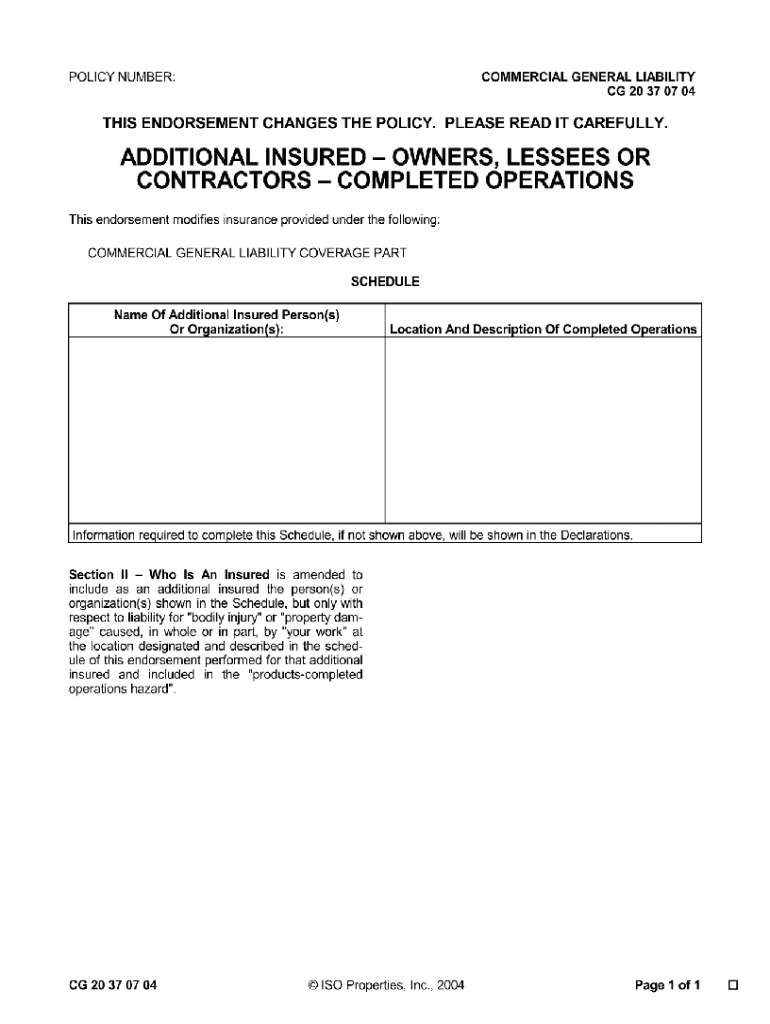
Cg2033 Form


What is the Cg2033?
The Cg2033, also known as the Cg 2 form, is a document used primarily for insurance purposes, specifically to add an additional insured party to a policy. This form is essential for businesses and individuals who want to ensure that third parties are covered under their insurance policies. The Cg2 additional insured form outlines the rights and responsibilities of all parties involved, providing clarity and legal protection in various situations.
Steps to Complete the Cg2033
Completing the Cg2033 requires careful attention to detail to ensure accuracy and compliance. Here are the key steps:
- Gather necessary information, including the names and addresses of the insured and the additional insured parties.
- Fill out the form with accurate details, ensuring all fields are completed as required.
- Review the form for any errors or omissions before submission.
- Sign and date the form, ensuring that all parties understand their obligations.
Legal Use of the Cg2033
The Cg2033 form holds legal significance when executed correctly. It must comply with relevant laws and regulations governing insurance practices. By using this form, parties can establish a legal relationship that defines coverage and liability, which is crucial in the event of a claim. Adhering to the legal requirements ensures that the form is enforceable in a court of law.
Examples of Using the Cg2033
The Cg2033 is commonly used in various scenarios, such as:
- Construction projects where contractors need to add clients as additional insured parties.
- Events where organizers require vendors to provide proof of insurance that includes additional insured status.
- Business partnerships where one entity needs to protect itself from liabilities arising from the actions of another.
Who Issues the Form
The Cg2033 form is typically issued by insurance companies or brokers. They provide the necessary documentation to policyholders who need to add additional insured parties to their existing insurance policies. It is important to consult with the insurance provider to obtain the correct version of the form and to ensure it meets specific requirements.
Form Submission Methods
Submitting the Cg2033 can be done through various methods, depending on the insurance provider's requirements. Common submission methods include:
- Online submission through the insurance provider's portal.
- Mailing the completed form to the insurance company.
- In-person delivery to the insurance agent or office.
Key Elements of the Cg2033
The Cg2033 includes several key elements that must be clearly defined to ensure its effectiveness:
- Names and addresses of the insured and additional insured parties.
- Description of the coverage being provided to the additional insured.
- Signatures of all parties involved, indicating their agreement to the terms.
- Effective dates of the coverage to clarify the period of protection.
Quick guide on how to complete cg2033 100071684
Finish Cg2033 effortlessly on any gadget
Online document handling has become increasingly popular among companies and individuals. It offers an ideal eco-friendly substitute for conventional printed and signed documents, as you can locate the needed form and securely store it online. airSlate SignNow provides you with all the tools necessary to create, modify, and eSign your documents swiftly without delays. Manage Cg2033 on any platform with airSlate SignNow Android or iOS applications and enhance any document-centered process today.
How to modify and eSign Cg2033 effortlessly
- Obtain Cg2033 and select Get Form to begin.
- Utilize the tools we offer to complete your form.
- Emphasize important sections of your documents or redact sensitive information with tools that airSlate SignNow provides specifically for that purpose.
- Generate your eSignature using the Sign tool, which takes mere seconds and holds the same legal validity as a traditional wet ink signature.
- Review all the details and click on the Done button to save your changes.
- Choose how you want to send your form, via email, SMS, or invitation link, or download it to your computer.
Forget about lost or mislaid documents, tedious form searching, or mistakes that necessitate printing new document copies. airSlate SignNow caters to all your document management needs in just a few clicks from any device of your choosing. Edit and eSign Cg2033 and ensure effective communication at every stage of the form preparation process with airSlate SignNow.
Create this form in 5 minutes or less
Create this form in 5 minutes!
How to create an eSignature for the cg2033 100071684
How to create an electronic signature for a PDF online
How to create an electronic signature for a PDF in Google Chrome
How to create an e-signature for signing PDFs in Gmail
How to create an e-signature right from your smartphone
How to create an e-signature for a PDF on iOS
How to create an e-signature for a PDF on Android
People also ask
-
What is cg2033 and how does it relate to airSlate SignNow?
cg2033 refers to a specific model or framework within the airSlate SignNow platform. This feature enhances the efficiency of document workflows by providing seamless electronic signing capabilities, making it easier for businesses to manage their documentation processes.
-
How much does the airSlate SignNow service cost including cg2033?
The pricing for airSlate SignNow, which includes the features of cg2033, varies based on the subscription plan you choose. Generally, we offer competitive pricing tailored to businesses of all sizes, ensuring that you get the best value for powerful eSignature solutions.
-
What key features does cg2033 offer?
The cg2033 feature set includes advanced eSigning capabilities, customizable templates, and secure cloud storage, enhancing user experience. With these tools, businesses can manage their documents efficiently and ensure compliance with regulations.
-
Are there any benefits of using cg2033 for document management?
Yes, using cg2033 in airSlate SignNow offers numerous benefits, such as improved turnaround times for document signing and enhanced collaborative capabilities. This solution is designed to simplify workflows and reduce operational costs, making it ideal for businesses.
-
Can I integrate cg2033 with other software platforms?
Absolutely! The airSlate SignNow platform, featuring cg2033, supports integrations with a variety of popular software applications. This flexibility allows businesses to streamline their operations by connecting with tools they already use, enhancing productivity.
-
Is cg2033 suitable for businesses of all sizes?
Yes, cg2033 is designed to cater to businesses of all sizes, from startups to large enterprises. Whether you're sending a few documents or managing complex workflows, airSlate SignNow adapts to your needs, offering scalable solutions.
-
How secure is the cg2033 eSigning process?
The eSigning process with cg2033 in airSlate SignNow is highly secure, employing encryption and compliance with global standards. This ensures that your documents remain confidential and secure, giving you peace of mind while managing important transactions.
Get more for Cg2033
- Bylaws 497308274 form
- Kentucky corporate records form
- Organizational minutes for a kentucky professional service corporation kentucky form
- Sample transmittal letter for articles of incorporation kentucky form
- Sample operating agreement for professional limited liability company pllc kentucky form
- Pllc notices and resolutions kentucky form
- Kentucky sample letter form
- New resident guide kentucky form
Find out other Cg2033
- Can I eSignature Oregon Orthodontists LLC Operating Agreement
- How To eSignature Rhode Island Orthodontists LLC Operating Agreement
- Can I eSignature West Virginia Lawers Cease And Desist Letter
- eSignature Alabama Plumbing Confidentiality Agreement Later
- How Can I eSignature Wyoming Lawers Quitclaim Deed
- eSignature California Plumbing Profit And Loss Statement Easy
- How To eSignature California Plumbing Business Letter Template
- eSignature Kansas Plumbing Lease Agreement Template Myself
- eSignature Louisiana Plumbing Rental Application Secure
- eSignature Maine Plumbing Business Plan Template Simple
- Can I eSignature Massachusetts Plumbing Business Plan Template
- eSignature Mississippi Plumbing Emergency Contact Form Later
- eSignature Plumbing Form Nebraska Free
- How Do I eSignature Alaska Real Estate Last Will And Testament
- Can I eSignature Alaska Real Estate Rental Lease Agreement
- eSignature New Jersey Plumbing Business Plan Template Fast
- Can I eSignature California Real Estate Contract
- eSignature Oklahoma Plumbing Rental Application Secure
- How Can I eSignature Connecticut Real Estate Quitclaim Deed
- eSignature Pennsylvania Plumbing Business Plan Template Safe