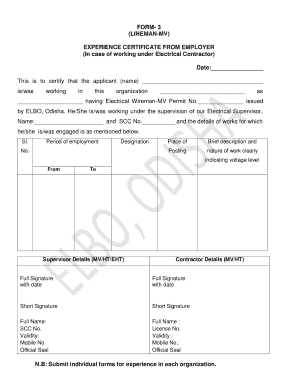
Elbo Experience Certificate Format


Understanding the Experience Certificate Format
The experience certificate format is a structured document that validates an individual's work experience at a particular organization. It typically includes essential details such as the employee's name, designation, duration of employment, and a brief description of their responsibilities and achievements. This format is crucial for job seekers, as it serves as proof of their skills and competencies to future employers.
Key Elements of the Experience Certificate Format
An effective experience certificate should contain several key components to ensure it meets professional standards. These elements include:
- Company Letterhead: The certificate should be printed on official company letterhead to enhance its authenticity.
- Employee Details: Include the full name, job title, and employment duration of the employee.
- Job Responsibilities: A brief overview of the employee's duties and contributions during their tenure.
- Signature and Seal: The document should be signed by an authorized person, typically a supervisor or HR representative, along with the company seal.
Steps to Complete the Experience Certificate Format
Filling out the experience certificate format involves several straightforward steps. Begin by gathering the necessary information about the employee, including their name, job title, and employment dates. Next, draft the certificate using the standard format, ensuring to include all key elements. After drafting, review the document for accuracy and completeness before obtaining the required signatures. Once signed, the certificate can be issued to the employee in either digital or printed format.
Legal Use of the Experience Certificate Format
The experience certificate format is legally recognized when it adheres to specific guidelines. To ensure its validity, the document must include accurate information and be signed by an authorized individual. Additionally, it should comply with relevant employment laws and regulations, which may vary by state. Utilizing a trusted platform for digital signatures can enhance the legal standing of the certificate, ensuring it meets the requirements set forth by laws such as ESIGN and UETA.
Obtaining the Experience Certificate Format
To obtain an experience certificate format, individuals can access templates online or request one directly from their employer. Many organizations provide standardized formats for their employees. Additionally, various document preparation services offer customizable templates that can be tailored to meet specific needs. When using an online template, ensure it includes all necessary elements to maintain professionalism and legal compliance.
Examples of Experience Certificate Formats
There are various examples of experience certificate formats tailored to different professions. For instance, a mason work experience certificate format may emphasize specific skills and projects completed, while a medical experience certificate format might highlight patient care and clinical responsibilities. Reviewing these examples can provide valuable insights into how to structure the document effectively for various fields.
Quick guide on how to complete elbo experience certificate format
Execute Elbo Experience Certificate Format seamlessly on any gadget
Digital document administration has gained traction among companies and individuals alike. It offers an ideal environmentally friendly substitute for conventional printed and signed paperwork, allowing you to locate the right template and safely store it in the cloud. airSlate SignNow provides all the instruments necessary to create, modify, and electronically sign your documents promptly without any hold-ups. Handle Elbo Experience Certificate Format on any device with airSlate SignNow's Android or iOS applications and streamline any document-related task today.
The easiest way to modify and electronically sign Elbo Experience Certificate Format effortlessly
- Obtain Elbo Experience Certificate Format and click Get Form to begin.
- Utilize the tools we offer to submit your document.
- Emphasize important sections of the documents or obscure confidential details with tools specifically provided by airSlate SignNow for that purpose.
- Generate your signature using the Sign feature, which takes mere seconds and holds the same legal validity as a traditional handwritten signature.
- Review the details and click the Done button to finalize your changes.
- Select your preferred method to share your form, via email, SMS, or invite link, or download it to your computer.
Eliminate concerns about lost or misplaced files, tedious form searches, or mistakes that require printing new document copies. airSlate SignNow meets all your document management needs in just a few clicks from any device you choose. Modify and electronically sign Elbo Experience Certificate Format ensuring outstanding communication at every stage of the form preparation process with airSlate SignNow.
Create this form in 5 minutes or less
Create this form in 5 minutes!
How to create an eSignature for the elbo experience certificate format
How to create an electronic signature for a PDF online
How to create an electronic signature for a PDF in Google Chrome
How to create an e-signature for signing PDFs in Gmail
How to create an e-signature right from your smartphone
How to create an e-signature for a PDF on iOS
How to create an e-signature for a PDF on Android
People also ask
-
What is an experience certificate format pdf?
An experience certificate format pdf is a standardized document that validates an individual's employment history and skills in a professional format. This type of certificate is essential for job seekers who want to provide proof of their work experience to potential employers. With airSlate SignNow, creating and signing an experience certificate format pdf is effortless and efficient.
-
How can I create an experience certificate format pdf using airSlate SignNow?
Creating an experience certificate format pdf with airSlate SignNow is simple. You can start by choosing one of our customizable templates or upload your own document. Once your certificate is ready, you can send it for eSignature, ensuring a secure and professional process.
-
Is airSlate SignNow affordable for small businesses needing experience certificates?
Yes, airSlate SignNow offers various pricing plans that cater to businesses of all sizes, including small businesses. Our solutions provide excellent value for creating and managing documents, like the experience certificate format pdf, without breaking the bank. You can take advantage of our cost-effective pricing to streamline your documentation process.
-
What features are included in airSlate SignNow for handling experience certificates?
airSlate SignNow includes a range of features designed to simplify the management of experience certificates. You can use template customization, collaboration tools, and secure eSigning to streamline the creation of your experience certificate format pdf. Additionally, our platform ensures compliance with legal standards, giving you peace of mind.
-
Can I integrate airSlate SignNow with other software for experience certificate management?
Absolutely! airSlate SignNow offers seamless integrations with various applications, facilitating the efficient management of documents including experience certificates. This allows you to connect with popular tools in your workflow, making it easy to create an experience certificate format pdf while enhancing productivity.
-
What are the benefits of using airSlate SignNow for experience certificates?
Using airSlate SignNow to manage experience certificates brings several benefits. You gain a streamlined process for creating, sending, and signing experience certificate format pdf files, which saves you time and reduces paper usage. Additionally, our secure platform ensures that your documents are protected and professionally presented.
-
How does the eSigning process work for experience certificate format pdf documents?
The eSigning process with airSlate SignNow for experience certificate format pdf documents is straightforward. Once your document is prepared, you can send it to the concerned parties for signature via email. They can review and sign the document electronically, streamlining the approval process and eliminating the need for physical paperwork.
Get more for Elbo Experience Certificate Format
- Signal modeling for high performance robust isolated word ws binghamton
- Registerbyinternetcomsouth norfolk form
- Registration and updated form a individual ttbizlink gov tt
- Sole member llc operating agreement template form
- Smllc operating agreement template form
- Sole member operating agreement template form
- Standard operating agreement template form
- Sole proprietor operating agreement template form
Find out other Elbo Experience Certificate Format
- How Can I Electronic signature Iowa Car Dealer Promissory Note Template
- Electronic signature Iowa Car Dealer Limited Power Of Attorney Myself
- Electronic signature Iowa Car Dealer Limited Power Of Attorney Fast
- How Do I Electronic signature Iowa Car Dealer Limited Power Of Attorney
- Electronic signature Kentucky Car Dealer LLC Operating Agreement Safe
- Electronic signature Louisiana Car Dealer Lease Template Now
- Electronic signature Maine Car Dealer Promissory Note Template Later
- Electronic signature Maryland Car Dealer POA Now
- Electronic signature Oklahoma Banking Affidavit Of Heirship Mobile
- Electronic signature Oklahoma Banking Separation Agreement Myself
- Electronic signature Hawaii Business Operations Permission Slip Free
- How Do I Electronic signature Hawaii Business Operations Forbearance Agreement
- Electronic signature Massachusetts Car Dealer Operating Agreement Free
- How To Electronic signature Minnesota Car Dealer Credit Memo
- Electronic signature Mississippi Car Dealer IOU Now
- Electronic signature New Hampshire Car Dealer NDA Now
- Help Me With Electronic signature New Hampshire Car Dealer Warranty Deed
- Electronic signature New Hampshire Car Dealer IOU Simple
- Electronic signature Indiana Business Operations Limited Power Of Attorney Online
- Electronic signature Iowa Business Operations Resignation Letter Online