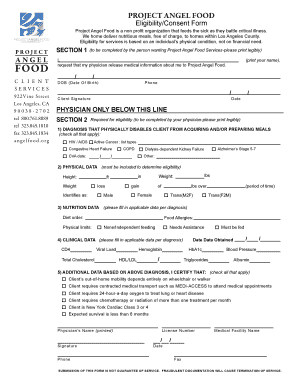
Project Angel Food Application PDF Form


What is the Project Angel Food Application Pdf
The Project Angel Food Application PDF is a formal document used to apply for services provided by Project Angel Food, a nonprofit organization that delivers healthy meals to individuals facing serious illnesses. This application collects essential information about the applicant, including personal details, medical conditions, and dietary needs. It ensures that the organization can tailor its services to meet the specific requirements of each client, promoting better health outcomes through proper nutrition.
How to use the Project Angel Food Application Pdf
Using the Project Angel Food Application PDF involves several straightforward steps. First, download the application from a reliable source. Next, open the PDF using a compatible viewer. Fill in the required fields with accurate information, ensuring clarity and completeness. After completing the form, review it for any errors or omissions. Finally, save the filled PDF securely, and prepare it for submission according to the guidelines provided by Project Angel Food.
Steps to complete the Project Angel Food Application Pdf
Completing the Project Angel Food Application PDF requires attention to detail. Follow these steps for a smooth process:
- Download the application PDF from the official source.
- Open the document in a PDF reader that supports form filling.
- Carefully fill out each section, providing accurate and complete information.
- Attach any required documentation, such as proof of income or medical records, if necessary.
- Review the application to ensure all information is correct.
- Save the completed application on your device.
- Submit the application as instructed, either online, by mail, or in person.
Legal use of the Project Angel Food Application Pdf
The Project Angel Food Application PDF is legally recognized when filled out and submitted according to the organization's guidelines. To ensure its legal validity, it is crucial to provide truthful information and comply with any applicable regulations regarding personal data. Using a secure platform for submission can further protect the integrity of the application and safeguard sensitive information.
Eligibility Criteria
Eligibility for services provided by Project Angel Food typically includes individuals who are critically ill and may have difficulty preparing meals for themselves. Applicants may need to provide documentation of their medical condition and demonstrate a need for nutritional support. Specific eligibility criteria can vary, so it is advisable to check the latest requirements directly from Project Angel Food.
Form Submission Methods
The Project Angel Food Application PDF can be submitted through various methods, depending on the preferences of the applicant and the guidelines of the organization. Common submission options include:
- Online submission via a secure portal.
- Mailing the completed application to the designated address.
- In-person submission at a Project Angel Food location.
Each method has its own set of instructions, so it is important to follow the specific guidelines provided with the application.
Quick guide on how to complete project angel food application pdf
Complete Project Angel Food Application Pdf effortlessly on any device
Online document management has become increasingly popular among businesses and individuals. It offers a superb eco-friendly alternative to traditional printed and signed documents, enabling you to locate the right form and securely keep it online. airSlate SignNow equips you with all the resources necessary to create, modify, and electronically sign your documents quickly without any hold-ups. Manage Project Angel Food Application Pdf on any platform using airSlate SignNow's Android or iOS applications and streamline any document-related procedure today.
How to modify and electronically sign Project Angel Food Application Pdf without breaking a sweat
- Find Project Angel Food Application Pdf and click Get Form to commence.
- Utilize the tools we offer to complete your form.
- Mark important sections of your documents or conceal sensitive information with features specifically designed for that purpose by airSlate SignNow.
- Create your signature using the Sign tool, which takes seconds and carries the same legal validity as a conventional wet ink signature.
- Review all the information and click on the Done button to save your modifications.
- Select your preferred method to send your form: via email, text message (SMS), invitation link, or download it to your computer.
Forget about misplaced files, tedious form searching, or errors that require reprinting new document copies. airSlate SignNow addresses all your document management needs in just a few clicks from any device of your choice. Alter and electronically sign Project Angel Food Application Pdf and ensure excellent communication at any stage of the form preparation process with airSlate SignNow.
Create this form in 5 minutes or less
Create this form in 5 minutes!
How to create an eSignature for the project angel food application pdf
How to create an electronic signature for a PDF online
How to create an electronic signature for a PDF in Google Chrome
How to create an e-signature for signing PDFs in Gmail
How to create an e-signature right from your smartphone
How to create an e-signature for a PDF on iOS
How to create an e-signature for a PDF on Android
People also ask
-
What is the project angel food application?
The project angel food application is a streamlined platform provided by airSlate SignNow that enables organizations to manage document processes with ease. It allows users to send and eSign documents efficiently, catering specifically to organizations involved in food distribution and support services.
-
How much does the project angel food application cost?
The pricing for the project angel food application is designed to be cost-effective, catering to various budgets. airSlate SignNow offers different plans based on features and number of users, ensuring that small nonprofits as well as larger organizations can find a suitable option.
-
What features are included in the project angel food application?
The project angel food application includes features such as eSigning, document templates, and customizable workflows. Users can quickly create, send, and track their documents, which enhances productivity and reduces turnaround times.
-
How can the project angel food application benefit my organization?
Using the project angel food application can signNowly streamline your document processes, saving time and reducing errors. With its easy-to-use interface, your staff can focus more on delivering services rather than getting bogged down by paperwork.
-
Is the project angel food application secure?
Absolutely. The project angel food application by airSlate SignNow employs advanced security measures such as encryption and compliance with regulations like GDPR. This ensures that all documents handled through the application remain secure and confidential.
-
Can I integrate the project angel food application with other tools?
Yes, the project angel food application supports various integrations with popular tools such as Dropbox, Google Drive, and CRM systems. This flexibility allows you to enhance your document flows and maintain a seamless workflow across different platforms.
-
Is there a trial period for the project angel food application?
Yes, airSlate SignNow offers a free trial for the project angel food application, allowing organizations to explore its features without any commitment. This is a great opportunity to evaluate how it fits your needs before making a purchase.
Get more for Project Angel Food Application Pdf
- Louisiana lease form
- Surface lease louisiana form
- Cancellation of lease louisiana form
- Louisiana articles form
- Attorney disciplinary louisiana form
- Letter attorney representation form
- Letter on behalf of client regarding attempt by lessee to terminate lease agreement louisiana form
- Farrell s operation manual farrell s kickboxing handbook form
Find out other Project Angel Food Application Pdf
- Sign Maryland Courts Quitclaim Deed Free
- How To Sign Massachusetts Courts Quitclaim Deed
- Can I Sign Massachusetts Courts Quitclaim Deed
- eSign California Business Operations LLC Operating Agreement Myself
- Sign Courts Form Mississippi Secure
- eSign Alabama Car Dealer Executive Summary Template Fast
- eSign Arizona Car Dealer Bill Of Lading Now
- How Can I eSign Alabama Car Dealer Executive Summary Template
- eSign California Car Dealer LLC Operating Agreement Online
- eSign California Car Dealer Lease Agreement Template Fast
- eSign Arkansas Car Dealer Agreement Online
- Sign Montana Courts Contract Safe
- eSign Colorado Car Dealer Affidavit Of Heirship Simple
- eSign Car Dealer Form Georgia Simple
- eSign Florida Car Dealer Profit And Loss Statement Myself
- eSign Georgia Car Dealer POA Mobile
- Sign Nebraska Courts Warranty Deed Online
- Sign Nebraska Courts Limited Power Of Attorney Now
- eSign Car Dealer Form Idaho Online
- How To eSign Hawaii Car Dealer Contract