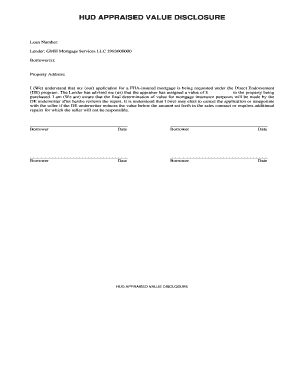
Hud Appraised Value Disclosure Form


What is the Hud Appraised Value Disclosure
The HUD appraised value disclosure is a document required in real estate transactions involving FHA-insured loans. This form discloses the appraised value of the property to the buyer and other parties involved in the transaction. It ensures transparency regarding the property's worth, which is crucial for both buyers and lenders. The disclosure helps buyers understand the financial implications of their purchase and aids lenders in assessing risk.
How to Use the Hud Appraised Value Disclosure
Using the HUD appraised value disclosure involves several steps. First, it is essential to obtain the form from the appropriate sources, typically through the lender or real estate agent. Once you have the form, you should carefully review the appraised value stated, ensuring it aligns with your expectations and the market conditions. If you have questions about the appraisal, discussing them with your lender or a real estate professional can provide clarity.
Steps to Complete the Hud Appraised Value Disclosure
Completing the HUD appraised value disclosure requires attention to detail. Follow these steps:
- Obtain the latest version of the disclosure form.
- Fill in the property details, including the address and legal description.
- Enter the appraised value as indicated by the appraiser.
- Sign and date the form, ensuring all required parties provide their signatures.
- Submit the completed form to your lender or as directed in your transaction process.
Legal Use of the Hud Appraised Value Disclosure
The legal use of the HUD appraised value disclosure is governed by federal regulations that mandate transparency in real estate transactions. This form must be provided to buyers to ensure they are fully informed about the property's appraised value. Failure to provide this disclosure can lead to legal repercussions for lenders and real estate professionals, as it may be viewed as a violation of consumer protection laws.
Key Elements of the Hud Appraised Value Disclosure
Understanding the key elements of the HUD appraised value disclosure is essential for all parties involved in a real estate transaction. The primary components include:
- The property address and legal description.
- The appraised value determined by a licensed appraiser.
- The date of the appraisal.
- Signatures of the buyer and seller, confirming receipt and understanding of the appraisal.
Disclosure Requirements
Disclosure requirements for the HUD appraised value disclosure are set forth by the Department of Housing and Urban Development (HUD). Lenders are obligated to provide this disclosure to buyers before closing on a property. This requirement ensures that buyers are aware of the appraised value and can make informed decisions regarding their purchase. Additionally, the disclosure must be provided in a timely manner to allow for any necessary negotiations or discussions regarding the appraisal.
Quick guide on how to complete hud appraised value disclosure
Complete Hud Appraised Value Disclosure effortlessly on any device
Online document management has become increasingly popular among businesses and individuals. It offers an ideal eco-friendly substitute to traditional printed and signed paperwork, allowing you to obtain the correct form and securely store it online. airSlate SignNow provides you with all the tools necessary to create, modify, and eSign your documents swiftly without delays. Handle Hud Appraised Value Disclosure on any platform with airSlate SignNow's Android or iOS applications and enhance any document-centric process today.
How to edit and eSign Hud Appraised Value Disclosure with ease
- Obtain Hud Appraised Value Disclosure and click Get Form to commence.
- Utilize the tools we offer to complete your document.
- Highlight pertinent sections of your documents or redact sensitive information with the tools that airSlate SignNow provides specifically for that purpose.
- Create your eSignature using the Sign feature, which takes mere seconds and carries the same legal validity as a conventional wet ink signature.
- Review all the information and click on the Done button to save your changes.
- Choose how you want to send your form, via email, text message (SMS), invitation link, or download it to your computer.
Say goodbye to lost or misplaced documents, exhaustive form searches, or errors that necessitate printing new copies. airSlate SignNow fulfills your document management needs in just a few clicks from any device of your choice. Modify and eSign Hud Appraised Value Disclosure and ensure outstanding communication at every stage of the form preparation process with airSlate SignNow.
Create this form in 5 minutes or less
Create this form in 5 minutes!
How to create an eSignature for the hud appraised value disclosure
How to create an electronic signature for a PDF online
How to create an electronic signature for a PDF in Google Chrome
How to create an e-signature for signing PDFs in Gmail
How to create an e-signature right from your smartphone
How to create an e-signature for a PDF on iOS
How to create an e-signature for a PDF on Android
People also ask
-
What is a HUD appraised value disclosure?
A HUD appraised value disclosure is a document that outlines the appraised value of a property as determined by the Department of Housing and Urban Development (HUD). This disclosure is essential for both buyers and sellers to understand the true market value of the property and ensure transparency during real estate transactions.
-
How can airSlate SignNow help with the HUD appraised value disclosure process?
airSlate SignNow simplifies the process of sending and signing HUD appraised value disclosures electronically. Our platform allows users to securely send documents for eSignature, ensuring a seamless experience for all parties involved in the real estate transaction.
-
Is airSlate SignNow cost-effective for handling HUD appraised value disclosures?
Yes, airSlate SignNow offers a cost-effective solution for managing HUD appraised value disclosures. Our pricing plans are designed to accommodate businesses of all sizes, allowing you to streamline your document management without breaking the bank.
-
What features does airSlate SignNow offer for managing HUD appraised value disclosures?
airSlate SignNow provides several features that are beneficial for creating and handling HUD appraised value disclosures. These include customizable templates, audit trails, and integration with various applications to ensure smooth workflow throughout the entire signing process.
-
Are there any integrations available for managing HUD appraised value disclosures?
Yes, airSlate SignNow integrates with popular applications such as Google Drive, Salesforce, and Microsoft Office. These integrations enhance the efficiency of managing HUD appraised value disclosures, allowing you to access all your necessary tools in one place.
-
Can I track the status of HUD appraised value disclosures with airSlate SignNow?
Absolutely! airSlate SignNow allows you to track the status of your HUD appraised value disclosures in real-time. This feature gives you peace of mind knowing when documents are viewed, signed, and completed.
-
What are the benefits of using airSlate SignNow for HUD appraised value disclosures?
Using airSlate SignNow for HUD appraised value disclosures offers numerous benefits, including increased efficiency, reduced paper usage, and enhanced security. Our platform ensures that your sensitive information remains protected while streamlining the entire signing process.
Get more for Hud Appraised Value Disclosure
- Louisiana district attorney 497308888 form
- Letter to bank advising of attorney representation and bankruptcy filing louisiana form
- Letter hearing appeal form
- Louisiana demand 497308891 form
- Opposing counsel form
- Sample letter to opposing counsel with settlement offer form
- Louisiana community property form
- Opposing counsel 497308895 form
Find out other Hud Appraised Value Disclosure
- Sign Nevada Government Promissory Note Template Simple
- How To Sign New Mexico Government Warranty Deed
- Help Me With Sign North Dakota Government Quitclaim Deed
- Sign Oregon Government Last Will And Testament Mobile
- Sign South Carolina Government Purchase Order Template Simple
- Help Me With Sign Pennsylvania Government Notice To Quit
- Sign Tennessee Government Residential Lease Agreement Fast
- Sign Texas Government Job Offer Free
- Sign Alabama Healthcare / Medical LLC Operating Agreement Online
- Sign Alabama Healthcare / Medical Quitclaim Deed Mobile
- Can I Sign Alabama Healthcare / Medical Quitclaim Deed
- Sign Utah Government Month To Month Lease Myself
- Can I Sign Texas Government Limited Power Of Attorney
- Sign Arkansas Healthcare / Medical Living Will Free
- Sign Arkansas Healthcare / Medical Bill Of Lading Later
- Sign California Healthcare / Medical Arbitration Agreement Free
- Help Me With Sign California Healthcare / Medical Lease Agreement Form
- Sign Connecticut Healthcare / Medical Business Plan Template Free
- Sign Indiana Healthcare / Medical Moving Checklist Safe
- Sign Wisconsin Government Cease And Desist Letter Online