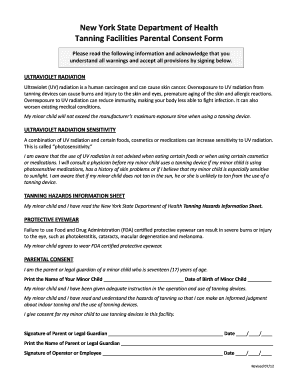
Tanning Consent Form


What is the tanning consent form
The tanning consent form is a legal document designed to inform clients about the potential risks associated with tanning services. It outlines the responsibilities of both the client and the tanning service provider, ensuring that clients are aware of the effects of ultraviolet (UV) exposure. This form is essential for protecting both parties and serves as a record of the client's acknowledgment of these risks.
How to use the tanning consent form
Using the tanning consent form involves several straightforward steps. First, the client should read the entire document carefully to understand the risks associated with tanning. Next, the client must provide personal information, including their name, contact details, and any relevant medical history. Finally, the client signs the form to indicate their consent, which can be done digitally for convenience. This process ensures that both the client and the tanning salon are on the same page regarding safety and liability.
Key elements of the tanning consent form
A well-structured tanning consent form includes several key elements. These typically consist of:
- Client Information: Name, contact details, and date of birth.
- Medical History: Any relevant conditions that may affect tanning.
- Risk Acknowledgment: A clear statement about the risks of UV exposure.
- Signature Line: A space for the client to sign and date the form.
These elements ensure that the form is comprehensive and legally binding, protecting both the client and the service provider.
Steps to complete the tanning consent form
Completing the tanning consent form involves a few simple steps:
- Read the Document: Review the entire form to understand its contents.
- Fill Out Personal Information: Provide your name, contact information, and relevant medical history.
- Acknowledge Risks: Confirm your understanding of the potential risks associated with tanning.
- Sign the Form: Provide your signature and the date, either electronically or on paper.
Following these steps ensures that the form is completed correctly and is legally valid.
Legal use of the tanning consent form
The tanning consent form is legally binding when it meets specific requirements. It must be completed in accordance with local and federal regulations governing eSignatures, such as the ESIGN Act and UETA. Additionally, the form should be stored securely to protect client information. By adhering to these legal standards, tanning salons can minimize liability and ensure compliance with applicable laws.
State-specific rules for the tanning consent form
Each state may have its own regulations regarding the tanning consent form. Some states require specific disclosures or additional information to be included in the form. It is essential for tanning salons to familiarize themselves with their state’s laws to ensure compliance. This may involve consulting legal resources or state health departments to obtain accurate and up-to-date information.
Quick guide on how to complete tanning consent form
Complete Tanning Consent Form effortlessly on any gadget
Digital document management has gained traction among businesses and individuals alike. It serves as an excellent environmentally-friendly substitute for conventional printed and signed documents, as you can access the necessary form and securely keep it online. airSlate SignNow equips you with all the tools required to create, modify, and eSign your documents promptly without delays. Handle Tanning Consent Form on any gadget with airSlate SignNow's Android or iOS applications and enhance any document-related workflow today.
The simplest way to modify and eSign Tanning Consent Form with ease
- Find Tanning Consent Form and click Get Form to begin.
- Utilize the tools we provide to complete your form.
- Emphasize pertinent sections of your documents or obscure sensitive information with tools that airSlate SignNow specifically offers for that purpose.
- Create your signature using the Sign tool, which takes seconds and has the same legal validity as a traditional handwritten signature.
- Review the information and click on the Done button to save your modifications.
- Choose how you wish to send your form, via email, SMS, or invitation link, or download it to your computer.
Eliminate the hassle of lost or misplaced files, tedious form searches, or errors that necessitate printing new document copies. airSlate SignNow meets your document management needs in just a few clicks from any device you prefer. Alter and eSign Tanning Consent Form and guarantee outstanding communication at every stage of the form preparation process with airSlate SignNow.
Create this form in 5 minutes or less
Create this form in 5 minutes!
How to create an eSignature for the tanning consent form
How to create an electronic signature for a PDF online
How to create an electronic signature for a PDF in Google Chrome
How to create an e-signature for signing PDFs in Gmail
How to create an e-signature right from your smartphone
How to create an e-signature for a PDF on iOS
How to create an e-signature for a PDF on Android
People also ask
-
What is a tanning consent form?
A tanning consent form is a legal document that clients sign before undergoing tanning sessions. It ensures that clients are aware of the risks associated with tanning and consent to the procedure. By using airSlate SignNow, you can create, send, and manage your tanning consent forms effortlessly.
-
How can I create a tanning consent form with airSlate SignNow?
Creating a tanning consent form with airSlate SignNow is straightforward. You can start with a template or create one from scratch using our easy drag-and-drop editor. Once your form is ready, you can share it with clients for electronic signing.
-
What features does airSlate SignNow offer for tanning consent forms?
AirSlate SignNow offers a range of features for tanning consent forms, including customizable templates, automated workflows, and secure cloud storage. These tools enhance efficiency by allowing you to manage documents with just a few clicks.
-
Is airSlate SignNow affordable for small businesses needing tanning consent forms?
Yes, airSlate SignNow is designed to be a cost-effective solution for businesses of all sizes, including small businesses. Our pricing plans are flexible and cater to the needs of those requiring tanning consent forms without breaking the bank.
-
Can I integrate airSlate SignNow with other tools for my tanning consent form process?
Absolutely! airSlate SignNow supports integrations with various third-party applications, enhancing your ability to manage tanning consent forms efficiently. Whether you use CRM software or other business applications, you can streamline your document processes.
-
What are the benefits of using airSlate SignNow for tanning consent forms?
Using airSlate SignNow for tanning consent forms provides numerous benefits, including improved compliance, faster processing times, and convenience for your clients. Electronic signatures make it easier for clients to sign documents from anywhere, increasing satisfaction.
-
How secure are the tanning consent forms created with airSlate SignNow?
Security is a top priority for airSlate SignNow, especially for sensitive documents like tanning consent forms. We use industry-standard encryption and security protocols to ensure that all your documents are safe and protected against unauthorized access.
Get more for Tanning Consent Form
Find out other Tanning Consent Form
- How Can I eSign Wyoming Real Estate Form
- How Can I eSign Hawaii Police PDF
- Can I eSign Hawaii Police Form
- How To eSign Hawaii Police PPT
- Can I eSign Hawaii Police PPT
- How To eSign Delaware Courts Form
- Can I eSign Hawaii Courts Document
- Can I eSign Nebraska Police Form
- Can I eSign Nebraska Courts PDF
- How Can I eSign North Carolina Courts Presentation
- How Can I eSign Washington Police Form
- Help Me With eSignature Tennessee Banking PDF
- How Can I eSignature Virginia Banking PPT
- How Can I eSignature Virginia Banking PPT
- Can I eSignature Washington Banking Word
- Can I eSignature Mississippi Business Operations Document
- How To eSignature Missouri Car Dealer Document
- How Can I eSignature Missouri Business Operations PPT
- How Can I eSignature Montana Car Dealer Document
- Help Me With eSignature Kentucky Charity Form